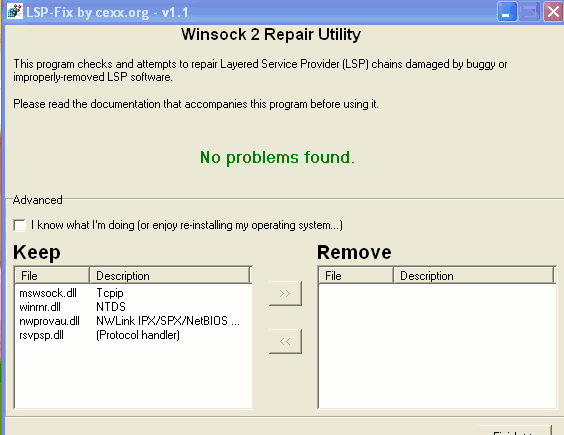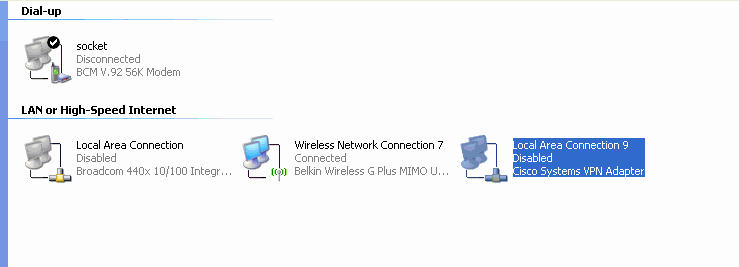I am getting help for virus removal in the infections forum here
After the step where I ran Combofix, I was unable to connect back to the internet. I tried all of the suggestions for repairing the connection, rebooting etc. Finally after reading on the bleeping computer site, I found Winsockxpfix, and running that restored my connection. I work online thru a VPN connection. After running combofix I was unable to connect to the VPN client. It says that my Virtual Adaptor is not available. I talked to the tech support of the VPN client and they said I needed to uninstall and reinstall the VPN client. This is a 2-step process where I need to download and install the actual client and then without rebooting, download a profile. I can download and install the first part, but doing this causes the same internet disconnect as after running combofix and the only way to restore it is by running the Winsockxpfix and I am unable to get the profile downloaded. I am not able to work until I get this resolved, so I am hoping someone can help me figure out what could be causing the internet disconnect issues. Otherwise the connection seems to be fine now. Thank you!
Edited by appleoddity, 16 April 2010 - 07:50 PM.