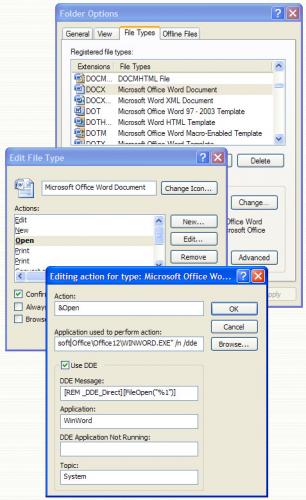I installed novaPDF Lite 7 and tried converting a word file to pdf. It did'nt work but since then I have been facing issues with printing word documents through my laser printer.
1) The 'Print' dialog does not open on pressing Ctrl+P and when i do a quick print i get the following error message attached;

Whereas, I am able to open the 'Print' dialog box in other office applications and print documents.
2) When I try opening any word file from Start Menu>Recent Documents, I am getting the error message as;

3) Am unable to open any word file by browsing through the folders. Only way I can open a word file is through start menu of Word
4) Am also unable to use paste function by pressing Ctrl+V.
5) And for some reasons system restore is also not able to restore to any date prior to the installation.
Have done the following so far;
i) Checked my default printer settings.
ii) Have uninstalled novaPDF.
iii) Have uninstalled & re-installed my laser printer.
iv) Have tried repairing Office from control panel
v) Have tried uninstalling & re-installing Office 2007, but no luck.
Pls assist me in re-solving this issue.
OS: XP Pro SP2