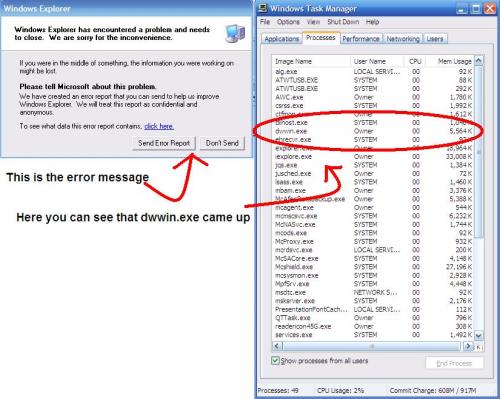[Closed] Problems with drwtsn, dwwin & imapi
#1
![[Closed] Problems with drwtsn, dwwin & imapi: post #1](https://forums.whatthetech.com/public/style_images/smart34xbuild2/icon_share.png)
Posted 06 November 2009 - 09:40 PM
Register to Remove
#2
![[Closed] Problems with drwtsn, dwwin & imapi: post #2](https://forums.whatthetech.com/public/style_images/smart34xbuild2/icon_share.png)
Posted 07 November 2009 - 05:32 AM
Please download DDS from either of these links
LINK 1
LINK 2
and save it to your desktop.
- Disable any script blocking protection
- Double click dds.pif to run the tool.
- When done, two DDS.txt's will open.
- Save both reports to your desktop.
Please include the contents of the following in your next reply:
DDS.txt
Attach.txt.
NEXT

Download GMER Rootkit Scanner from here or here.
- Extract the contents of the zipped file to desktop.
- Double click GMER.exe. If asked to allow gmer.sys driver to load, please consent .
- If it gives you a warning about rootkit activity and asks if you want to run scan...click on NO.

Click the image to enlarge it
- In the right panel, you will see several boxes that have been checked. Uncheck the following ...
- Sections
- IAT/EAT
- Drives/Partition other than Systemdrive (typically C:\)
- Show All (don't miss this one)
- Then click the Scan button & wait for it to finish.
- Once done click on the [Save..] button, and in the File name area, type in "Gmer.txt" or it will save as a .log file which cannot be uploaded to your post.
- Save it where you can easily find it, such as your desktop, and post it in your next reply.
**Caution**
Rootkit scans often produce false positives. Do NOT take any action on any "<--- ROOKIT" entries
Microsoft MVP 2010, 2011, 2012, 2013, 2014, 2015
#3
![[Closed] Problems with drwtsn, dwwin & imapi: post #3](https://forums.whatthetech.com/public/style_images/smart34xbuild2/icon_share.png)
Posted 07 November 2009 - 10:56 AM
After trying a System Restore three times since Wednesday (they wouldn't work), I tried one more time last night and set the System Restore to Tuesday (the day before I downloaded the Photoshop Brushes) and it finally worked.
The System Restore seems to have fixed the problem I was having, as now I can right-click, move pictures, move items on my desktop and haven't had any issues from drwtsn/dwwin/imapi showing up.
It did, however, delete at the very least, half of the Photoshop Brushes I downloaded on Wednesday. I don't understand why it only got rid of about half of them and not all or none of them. That's not a big problem though, I will just go through and see which ones I'm missing & re-download them - but scan them with McAfee before I unzip them to make sure they are okay. Does it sound like it may have been one of the brushes I downloaded??
So, as I said, it seems like everything is back to normal now, but please let me know if I should still run the scan you suggested.
Thank you SO much for your time!!
~Melissa
#4
![[Closed] Problems with drwtsn, dwwin & imapi: post #4](https://forums.whatthetech.com/public/style_images/smart34xbuild2/icon_share.png)
Posted 07 November 2009 - 11:03 AM
Microsoft MVP 2010, 2011, 2012, 2013, 2014, 2015
#5
![[Closed] Problems with drwtsn, dwwin & imapi: post #5](https://forums.whatthetech.com/public/style_images/smart34xbuild2/icon_share.png)
Posted 12 November 2009 - 05:16 PM
Microsoft MVP 2010, 2011, 2012, 2013, 2014, 2015
0 user(s) are reading this topic
0 members, 0 guests, 0 anonymous users



 This topic is locked
This topic is locked