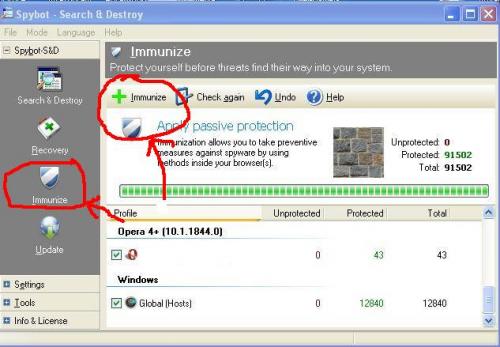Jacee....
NO offense intended here ! ! !
But,since I'm still a bit of a newbie when it comes to this stuff, I'm going to try 1 thing at a time to see what fixes it....
I did download HostsXpert 4.3 - Hosts File Manager , opened the file & ran it...
That's as far as I went....
At this moment the emoticons are working & what makes sense to me is to do that when they are not...Correct ????...Maybe not ! ! !
I need more info on this before I go any further;=>...
""Note: If you were using a custom Hosts file you will need to replace any of those entries yourself."""
I don't know what a "Hosts" file is , how to use it or replace whatever needs to be replaced...
Please allow me some time to try Doug's idea & if that doesn't work out , I'll give your suggestion a shot...
MANY , MANY THANKS for your input & help...

.....
Doug;....
Using CodeStuff Starters , I disabled;=>
Advance System Care 3
BitTorrent DNA
HotKeysCmds
IgfxTray
SoundMaxPnP
SpeedBitVideo Accelerator
SunJavaUddateSched (jusched.exe)
I went 1 step further & deleted BitTorrent DNA....
Which , if any , of the others could/should I delete safely????
In regards to;=>..
""LXCFCATS LXCFtime.dll <-- this is related to a Lexmark Printer and may be required for full functionality of the printer (your choice)""
<< I have a Lexmark printer & do not want to risk functionality
RoboForm
<<I use this very often , so I'll keep it...
For some unknown reason the email notifications from WTT were not getting thru to NetZero's MailBox.....
I went to HotMail.com & shortly thereafter had problems accessing my account there , so I closed that one & went to Gmail.com
Since then , no problems with emails from WTT , tho I need to check it daily for replies to threads...
Plus I am reticent to take more aggressive action (for instance, in the Registry) with some of those applications and processes.
If they don't "start", then they are not active and not a problem, just laying there taking up a small amount of space on your HD. Personally, I can live with that, especially in contrast to problems that may arise if we determine to go after them in the Registry.
I'm in total agreement with all the above....
If you are so inclined, you can post another Fresh Pit Test Results.
I'll get back to you with any findings about the aberrant Pit Test Results.
I prefer to wait till you get an answer about the error , then I'll run another scan...
THANK YOU VERY , VERY MUCH for your help...

....
Later...Ron.M....

....