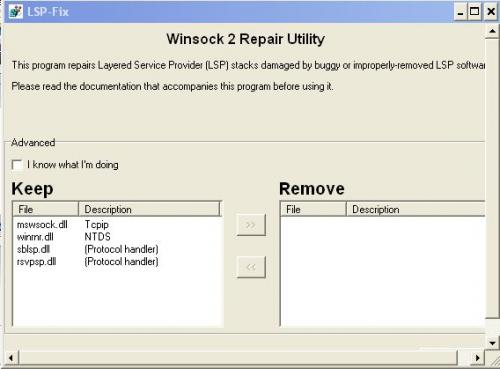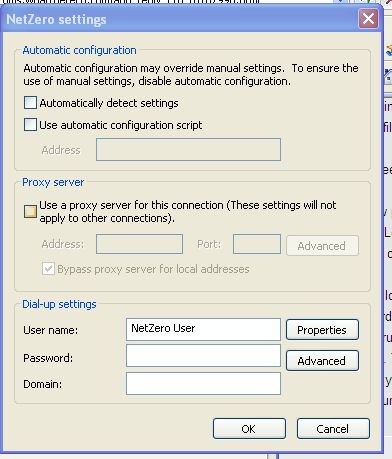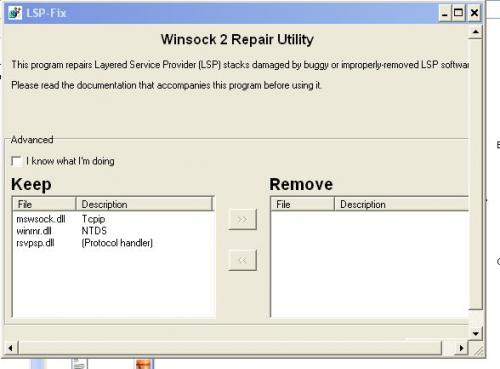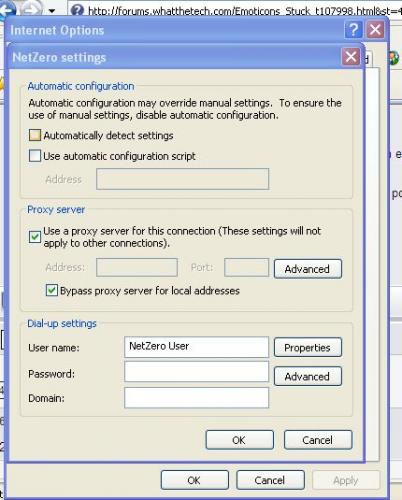Thank you for a VERY informative reply.....
In reply:....
I'm not going to challenge this...BUT.....I still think it is the NetZero software.
I have removed & re-installed the NetZero software many times to no avail....
Can not do this..Not there ...The accellerator is not a seperate file/program...try to go to add/remove programs and see if you can uninstall the NetZero Accelerator application without uninstalling the entire program.
I have reset this to "better image quality" & no help....But, it also has a setting (on the right-click menu) about image quality as seen in the picture on that site I linked to earlier.
Just to refresh:==>...(From post #13 )
Did we blow something outta da water ???I can definitely tell you what it's not....
I switched computers....(Went to my GX1)....
Put it on the same phone line...Works perfect...
Animation at ALL locations includeing here working.....
So we can definitely rule out NetZero...
BOTH computers have IE-7....(<< Edit;...From the SAME CD...)
This one has Opera also....
Just FYI:==>
This layman, novice thinks we have a doosey here !!!!!I finally figured out how to get Opera to take me around the web.....
I went to the websites including this one & we can now rule out the browsers.....
ie; Does it on Opera...
Still no animation......
BEFORE I log off the web , I clear all temporary files & web history EVERY time....Lastly, because your browser caches those "animated" gifs you may not see any animation on them until those cached entries expire. After disabling the NetZero accelerator you may need to close your browser windows and delete all your temporary internet files.
BEFORE I turn off my computer , I run CCleaner & ATF Cleaner EVERY time....
Does this accomplish the above ???
What's next ????
Later...Ron.M.....
Edited by Ron.M, 12 November 2009 - 04:28 PM.