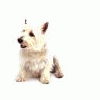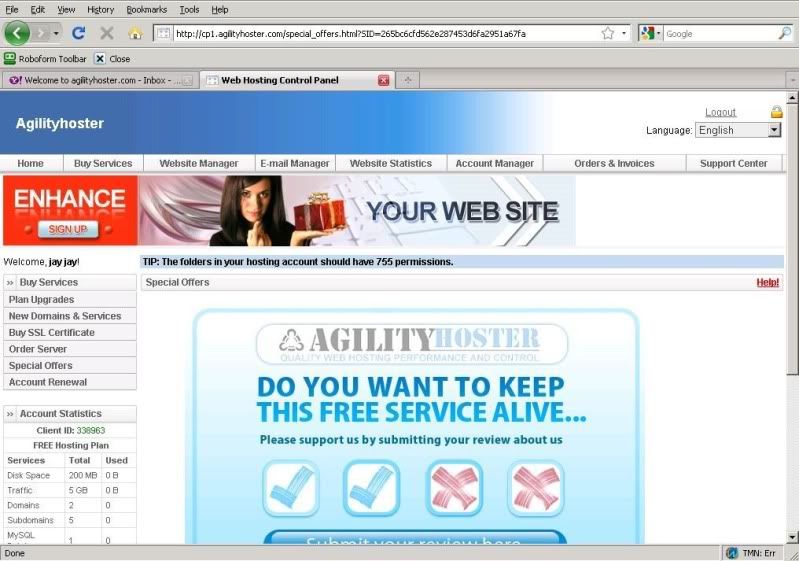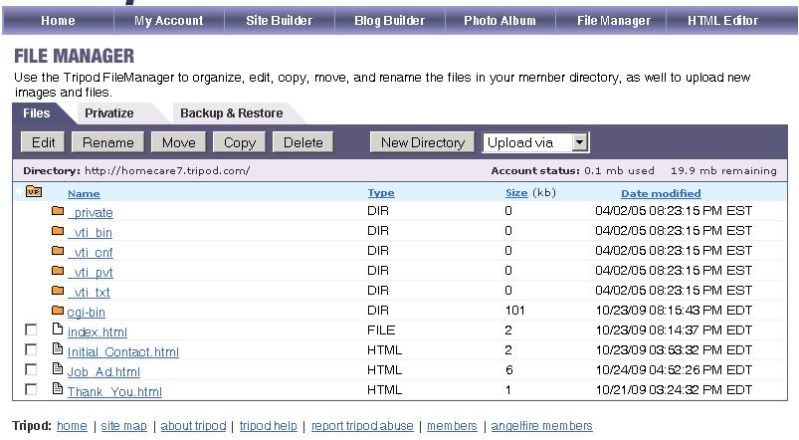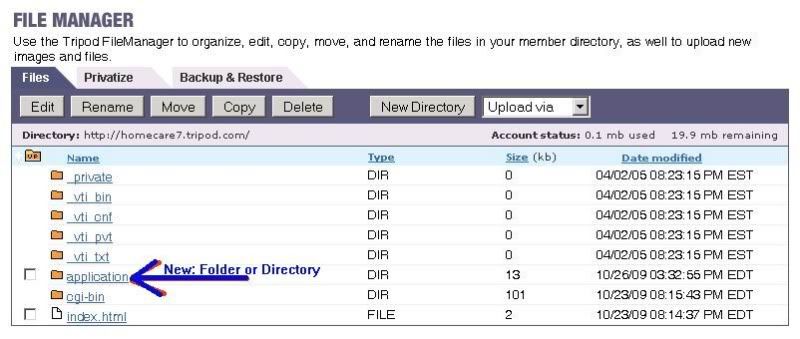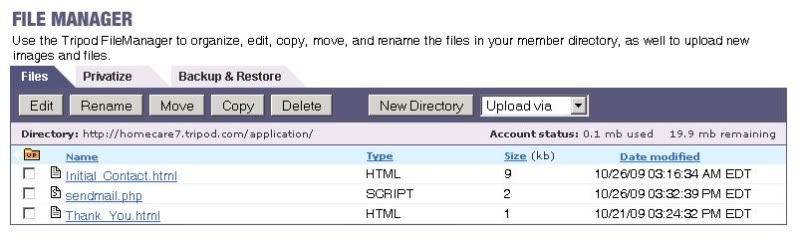Sorry.. I didn't see your edited post. You added quite a bit.
To answer your questions:
Yes, you need to keep searching for an honest web host. That is why I suggested GoDaddy. I highly doubt you will find anything that is completely free. But, web hosting now a days is very affordable. At $5/month, if you only need it for a couple of months or even longer it should be affordable for most.
GoDaddy is not going to understand what you are saying if you're not able to completely explain it yourself.

That's ok. Just rest assured that the web hosting they offer is all you need. The domain name is even optional. Once you have the web hosting service you can upload and manage files similar to what you are doing at tripod.
Do you mean that I'm not supposed to be combining my html code and the php code that you provided to me onto one web page (as located / hosted at one URL address)?
If yes: Exactly how do the two separate pages interact?
Yes, I am saying that there are
3 seperate files. You do not combine the PHP code into the HTML file. You do understand that there are three files like I mentioned right? Initial_Contact.html, sendmail.php, and Thank_You.html? The file called Initial_Contact.html has all the "code" for displaying the web form and providing options to the end user. A special part of that file tells it to "send" the information submitted on that form to the sendmail.php file for processing when the user clicks, "submit." Because the technical details of how exactly this happens is not relevant here I would like to forego that type of in-depth explanation. Again, there are many basics to the foundation of what you are asking here that you would need to learn and research to fully understand.
What folder? I currently have web hosting on Tripod. To the best of my knowledge there are no folders where a person can add / delete / or edit files that they've written. If I understand correctly -The only areas that can be amended are (bottom of list) the last three or four items on the list (Please see the following picture):
The term "Folder" and "Directory" are synonymous. Tripod calls them directories, and they are identified by the yellow "folder" icons in your file listing. Using the button "New Directory," you can create one of those new fangled folders as I call it.

By designing and programming correctly the code can be made portable so that no matter where you host it, and no matter what directory you put it in, it will still work. This is so you won't have any problems if you upload those three files to tripod, or godaddy, or whereever. You can even place them in their own seperate "directory" (or folder). For instance. Lets say you create a "new directory" called
application at tripod. Then, you upload those three files into the "application" directory. Now, in order to access the files you would type in the URL like this:
http://homecare7.tripod.com/application/Initial_Contact.html
Folders and directories (synonymous) are just a way of organizing specific aspects of your website.
So, to be more specific, if the code is designed properly, you could host those three files (in the same directory) anywhere, in any directory/folder. If they are designed properly, each file knows to look in the current location for the other two files no matter where that "current location," is. That is what is called a "relative" path. A relative path means it is relative to whatever location you are at NOW. And when programmed properly, the relative path says "the two files you are looking for are in the same location you are now." So, those three files could be on godaddy, tripod, etc. and in any folder, as long as they are together.
Hope that explains it clearly enough.