[Resolved] Warning Antivirus Engine
#1
![[Resolved] Warning Antivirus Engine: post #1](https://forums.whatthetech.com/public/style_images/smart34xbuild2/icon_share.png)
Posted 01 October 2009 - 06:32 PM
Register to Remove
#2
![[Resolved] Warning Antivirus Engine: post #2](https://forums.whatthetech.com/public/style_images/smart34xbuild2/icon_share.png)
Posted 01 October 2009 - 08:17 PM
Welcome to the What the tech Forums
My name is mschroe919 and I am going help you
I would like to help you So if you would....
Please be patient and I will be back as soon as possible.
FIRST:
Please while I am gone do these steps:
Show hidden files, Here is how:
Windows XP
* Click Start.
* Open My Computer.
* Select the Tools menu and click Folder Options.
* Select the View Tab.
* Under the Hidden files and folders heading select Show hidden files and folders.
* Uncheck the Hide protected operating system files (recommended) option.
* Click Yes to confirm.
* Click OK.
NEXT:
Please download ATF Cleaner by Atribune.
Download it
HERE:
This program is for XP and Windows 2000 and vista
Double-click ATF-Cleaner.exe to run the program.
Under Main choose: Select All
Click the Empty Selected button.
NEXT:
Malwarebytes' Anti-Malware
HERE
* Double-click mbam-setup.exe and follow the prompts to install the program.
* Be sure a checkmark is placed next to Update Malwarebytes' Anti-Malware and Launch Malwarebytes' Anti-Malware, then click Finish.
* If an update is found, it will download and install the latest version.
* Once the program has loaded, select Perform FULL SCAN, then click Scan.
* When the scan is complete, click OK, then Show Results to view the results.
* Be sure that everything is checked, and click Remove Selected.
* When completed, a log will open in Notepad. Please save it to a convenient location. The log can also be opened by going to Start > All Programs > Malwarebytes' Anti-Malware > Logs > log-date.txt
save and post the malwarebytes log when you get to the bottom of this page.
NEXT:
We need to download HijackThis, download it here
Here
once downloaded click on it to install
By default it will install in c:\program files.Don't change the location
Then navigate to that directory and double-click on the hijackthis.exe file. When the program is started click on the Scan button and then the Save Log button to create a log of your information.
Once the log is saved please post it here .along with the Malwarebytes' Anti-Malware log
good luck
Be sure not to delete anything intill said ok to. also don't run any other cleanup programs till we
get done it may goof ours up.
Also if you have any questions feel fre to ask first.
When you post another HJT log and the Malwarebytes' Anti-Malware log , let me know how your PC is behavuing
I will be waiting to see new logs
mschroe919
"It is never too soon to be kind, for we never know how soon it will be too late. "
No Man Ever Stands So Tall As When He Stoops To Help A Child
If you wish to show your appreciation, please consider a donation to help keep us online
[url="http://"%20%20<a%20href="http://www.whatthetech.com/donate/""%20target="_blank">http://www.whatthetech.com/donate/"</a>"]Donate Here Please[/url]
Thank You
#3
![[Resolved] Warning Antivirus Engine: post #3](https://forums.whatthetech.com/public/style_images/smart34xbuild2/icon_share.png)
Posted 02 October 2009 - 01:30 PM
I did everything as instructed.
Here is the log of Malwaregyte:
Malwarebytes' Anti-Malware 1.41
Database version: 2896
Windows 6.0.6001 Service Pack 1
10/2/2009 3:18:13 PM
mbam-log-2009-10-02 (15-18-13).txt
Scan type: Full Scan (C:\|D:\|E:\|)
Objects scanned: 222151
Time elapsed: 49 minute(s), 4 second(s)
Memory Processes Infected: 0
Memory Modules Infected: 0
Registry Keys Infected: 0
Registry Values Infected: 0
Registry Data Items Infected: 0
Folders Infected: 0
Files Infected: 0
Memory Processes Infected:
(No malicious items detected)
Memory Modules Infected:
(No malicious items detected)
Registry Keys Infected:
(No malicious items detected)
Registry Values Infected:
(No malicious items detected)
Registry Data Items Infected:
(No malicious items detected)
Folders Infected:
(No malicious items detected)
Files Infected:
(No malicious items detected)
Here is the Log of HJT:
Logfile of Trend Micro HijackThis v2.0.2
Scan saved at 3:21:01 PM, on 10/2/2009
Platform: Windows Vista SP1 (WinNT 6.00.1905)
MSIE: Internet Explorer v7.00 (7.00.6001.18294)
Boot mode: Normal
Running processes:
C:\Windows\system32\Dwm.exe
C:\Windows\system32\taskeng.exe
C:\Windows\Explorer.EXE
C:\Windows\RtHDVCpl.exe
C:\Windows\System32\igfxtray.exe
C:\Windows\System32\hkcmd.exe
C:\Windows\System32\igfxpers.exe
C:\Windows\system32\igfxsrvc.exe
C:\Program Files\Common Files\InstallShield\UpdateService\issch.exe
C:\Program Files\Trend Micro\Internet Security\UfSeAgnt.exe
C:\Program Files\HP\HP Software Update\hpwuSchd2.exe
C:\Program Files\Webroot\Spy Sweeper\SpySweeperUI.exe
C:\Program Files\Windows Sidebar\sidebar.exe
C:\Windows\ehome\ehtray.exe
C:\Program Files\Windows Media Player\wmpnscfg.exe
C:\Program Files\Digital Line Detect\DLG.exe
C:\Windows\ehome\ehmsas.exe
C:\Program Files\HP\Digital Imaging\bin\hpqtra08.exe
C:\Program Files\Internet Explorer\ieuser.exe
C:\Program Files\Internet Explorer\iexplore.exe
C:\Program Files\HP\Digital Imaging\Smart Web Printing\hpswp_clipbook.exe
C:\Program Files\HP\Digital Imaging\bin\hpqSTE08.exe
C:\Program Files\HP\Digital Imaging\bin\hpqbam08.exe
C:\Program Files\HP\Digital Imaging\bin\hpqgpc01.exe
C:\Windows\system32\Macromed\Flash\FlashUtil10b.exe
C:\Windows\system32\wbem\unsecapp.exe
C:\Windows\system32\wuauclt.exe
C:\Windows\system32\SearchFilterHost.exe
C:\Program Files\Trend Micro\HijackThis\HijackThis.exe
R1 - HKCU\Software\Microsoft\Internet Explorer\Main,Search Page = http://go.microsoft....k/?LinkId=54896
R0 - HKCU\Software\Microsoft\Internet Explorer\Main,Start Page = http://www.msnbc.com
R1 - HKLM\Software\Microsoft\Internet Explorer\Main,Default_Page_URL = http://go.microsoft....k/?LinkId=69157
R1 - HKLM\Software\Microsoft\Internet Explorer\Main,Default_Search_URL = http://go.microsoft....k/?LinkId=54896
R1 - HKLM\Software\Microsoft\Internet Explorer\Main,Search Page = http://go.microsoft....k/?LinkId=54896
R0 - HKLM\Software\Microsoft\Internet Explorer\Main,Start Page = http://go.microsoft....k/?LinkId=69157
R0 - HKCU\Software\Microsoft\Internet Explorer\Toolbar,LinksFolderName =
O1 - Hosts: ::1 localhost
O2 - BHO: (no name) - MRI_DISABLED - (no file)
O2 - BHO: (no name) - {02478D38-C3F9-4efb-9B51-7695ECA05670} - (no file)
O2 - BHO: Ask.com Toolbar BHO - {D4027C7F-154A-4066-A1AD-4243D8127440} - C:\Program Files\Ask.com\GenericAskToolbar.dll
O2 - BHO: HP Smart BHO Class - {FFFFFFFF-CF4E-4F2B-BDC2-0E72E116A856} - C:\Program Files\HP\Digital Imaging\Smart Web Printing\hpswp_BHO.dll
O3 - Toolbar: Ask.com Toolbar - {D4027C7F-154A-4066-A1AD-4243D8127440} - C:\Program Files\Ask.com\GenericAskToolbar.dll
O4 - HKLM\..\Run: [RtHDVCpl] "RtHDVCpl.exe"
O4 - HKLM\..\Run: [IgfxTray] "C:\Windows\system32\igfxtray.exe"
O4 - HKLM\..\Run: [HotKeysCmds] "C:\Windows\system32\hkcmd.exe"
O4 - HKLM\..\Run: [Persistence] "C:\Windows\system32\igfxpers.exe"
O4 - HKLM\..\Run: [ISUSScheduler] "C:\Program Files\Common Files\InstallShield\UpdateService\issch.exe" -start
O4 - HKLM\..\Run: [dscactivate] "C:\Program Files\Dell Support Center\gs_agent\custom\dsca.exe"
O4 - HKLM\..\Run: [ISUSPM Startup] "C:\PROGRA~1\COMMON~1\INSTAL~1\UPDATE~1\ISUSPM.exe" -startup
O4 - HKLM\..\Run: [UfSeAgnt.exe] "C:\Program Files\Trend Micro\Internet Security\UfSeAgnt.exe"
O4 - HKLM\..\Run: [QuickTime Task] "C:\Program Files\QuickTime\QTTask.exe" -atboottime
O4 - HKLM\..\Run: [HP Software Update] "C:\Program Files\HP\HP Software Update\HPWuSchd2.exe"
O4 - HKLM\..\Run: [hpqSRMon] "C:\Program Files\HP\Digital Imaging\bin\hpqSRMon.exe"
O4 - HKLM\..\Run: [SpySweeper] "C:\Program Files\Webroot\Spy Sweeper\SpySweeperUI.exe" /startintray
O4 - HKLM\..\RunOnce: [Malwarebytes' Anti-Malware] "C:\Program Files\Malwarebytes' Anti-Malware\mbamgui.exe" /install /silent
O4 - HKCU\..\Run: [Sidebar] "C:\Program Files\Windows Sidebar\sidebar.exe" /autoRun
O4 - HKCU\..\Run: [ehTray.exe] "C:\Windows\ehome\ehTray.exe"
O4 - HKCU\..\Run: [WMPNSCFG] "C:\Program Files\Windows Media Player\WMPNSCFG.exe"
O4 - Global Startup: Digital Line Detect.lnk = C:\Program Files\Digital Line Detect\DLG.exe
O4 - Global Startup: HP Digital Imaging Monitor.lnk = C:\Program Files\HP\Digital Imaging\bin\hpqtra08.exe
O9 - Extra button: (no name) - {08B0E5C0-4FCB-11CF-AAA5-00401C608501} - C:\Program Files\Java\jre1.6.0_04\bin\ssv.dll
O9 - Extra 'Tools' menuitem: Sun Java Console - {08B0E5C0-4FCB-11CF-AAA5-00401C608501} - C:\Program Files\Java\jre1.6.0_04\bin\ssv.dll
O9 - Extra button: HP Smart Select - {DDE87865-83C5-48c4-8357-2F5B1AA84522} - C:\Program Files\HP\Digital Imaging\Smart Web Printing\hpswp_BHO.dll
O13 - Gopher Prefix:
O16 - DPF: {4F1E5B1A-2A80-42CA-8532-2D05CB959537} (MSN Photo Upload Tool) - http://gfx1.hotmail....NPUplden-us.cab
O23 - Service: Apple Mobile Device - Apple Inc. - C:\Program Files\Common Files\Apple\Mobile Device Support\bin\AppleMobileDeviceService.exe
O23 - Service: InstallDriver Table Manager (IDriverT) - Macrovision Corporation - C:\Program Files\Common Files\InstallShield\Driver\1050\Intel 32\IDriverT.exe
O23 - Service: Intuit Update Service (IntuitUpdateService) - Intuit Inc. - C:\Program Files\Common Files\Intuit\Update Service\IntuitUpdateService.exe
O23 - Service: iPod Service - Apple Inc. - C:\Program Files\iPod\bin\iPodService.exe
O23 - Service: Linksys Updater (LinksysUpdater) - Unknown owner - C:\Program Files\Linksys\Linksys Updater\bin\LinksysUpdater.exe
O23 - Service: RoxMediaDB9 - Sonic Solutions - C:\Program Files\Common Files\Roxio Shared\9.0\SharedCOM\RoxMediaDB9.exe
O23 - Service: Roxio Hard Drive Watcher 9 (RoxWatch9) - Sonic Solutions - C:\Program Files\Common Files\Roxio Shared\9.0\SharedCOM\RoxWatch9.exe
O23 - Service: Trend Micro Central Control Component (SfCtlCom) - Trend Micro Inc. - C:\Program Files\Trend Micro\Internet Security\SfCtlCom.exe
O23 - Service: stllssvr - MicroVision Development, Inc. - C:\Program Files\Common Files\SureThing Shared\stllssvr.exe
O23 - Service: Trend Micro Unauthorized Change Prevention Service (TMBMServer) - Trend Micro Inc. - C:\Program Files\Trend Micro\BM\TMBMSRV.exe
O23 - Service: Trend Micro Proxy Service (tmproxy) - Trend Micro Inc. - C:\Program Files\Trend Micro\Internet Security\TmProxy.exe
O23 - Service: Webroot Spy Sweeper Engine (WebrootSpySweeperService) - Webroot Software, Inc. (www.webroot.com) - C:\Program Files\Webroot\Spy Sweeper\SpySweeper.exe
O23 - Service: Webroot Client Service (WRConsumerService) - Webroot Software, Inc. - C:\Program Files\Webroot\Spy Sweeper\WRConsumerService.exe
O23 - Service: XAudioService - Conexant Systems, Inc. - C:\Windows\system32\DRIVERS\xaudio.exe
--
End of file - 6849 bytes
My PC seems to be running normal:
If you don't see anything out of the ordinary, then my question is why do I see the below in the logs for Webroot:?
WARNING Antivirus Engine for IFO Returned [WL] on [C:/Windows/NIRCMD.exe]
Please note I did not run Webroot again as per your instructions.
Waiting for your reply.
Regards,
Rich
#4
![[Resolved] Warning Antivirus Engine: post #4](https://forums.whatthetech.com/public/style_images/smart34xbuild2/icon_share.png)
Posted 02 October 2009 - 07:46 PM
sorry about getting back late.
I don't see anything jumping out so let be sure and do the following in order.
FIRST:
Make sure Internet Explorer isn't open
Run hijackthis again. Hit None of the above,
Click Do a System Scan Only.
Put a Check in the box on the left side on these: (Not to worry if not there)
O2 - BHO: (no name) - MRI_DISABLED - (no file)
O2 - BHO: (no name) - {02478D38-C3F9-4efb-9B51-7695ECA05670} - (no file)
O13 - Gopher Prefix:
Close ALL windows and browsers except HijackThis and click Fix checked
Then reboot
NEXT:
After reboot
Do This
Using Internet Explorer, please do a Kaspersky online scan] This scan takes about 60 minutes to complete.
GET IT HERE:
Answer Yes, when prompted to install an ActiveX component.
The program will then begin downloading the latest definition files.
Once the files have been downloaded click on NEXT
Locate the Scan Settings button & configure as follows:
Scan using the following Anti-Virus database:
[/b]Extended[/b]
Scan Options:
Scan Archives
Scan Mail Bases
Click OK & have it scan My Computer
Once the scan is complete, it will provide a report if your system is infected. It does not provide an option to clean/disinfect. We only require a report from it.
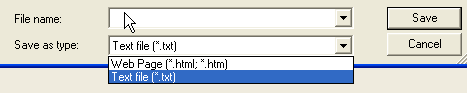
Click the Save as Text button to save the file to your desktop and post it in your next reply along with a fresh HijackThis log
* Turn off the real time scanner of any existing antivirus program while performing the online scan
The NirCmd.exe noted as a problem in many scans , must be a tool or file from tools that you have previously run for security purposes.
Is not a issue but okay to delete.
you can go to C:/Windows/NIRCMD.exe
delete just the file in RED
good luck mschroe919
"It is never too soon to be kind, for we never know how soon it will be too late. "
No Man Ever Stands So Tall As When He Stoops To Help A Child
If you wish to show your appreciation, please consider a donation to help keep us online
[url="http://"%20%20<a%20href="http://www.whatthetech.com/donate/""%20target="_blank">http://www.whatthetech.com/donate/"</a>"]Donate Here Please[/url]
Thank You
#5
![[Resolved] Warning Antivirus Engine: post #5](https://forums.whatthetech.com/public/style_images/smart34xbuild2/icon_share.png)
Posted 05 October 2009 - 05:04 AM
Sorry that it took so long to reply back.
I did as you said: here is the log file from HJT:
Logfile of Trend Micro HijackThis v2.0.2
Scan saved at 2:32:04 PM, on 10/3/2009
Platform: Windows Vista SP1 (WinNT 6.00.1905)
MSIE: Internet Explorer v7.00 (7.00.6001.18294)
Boot mode: Normal
Running processes:
C:\Windows\system32\Dwm.exe
C:\Windows\system32\taskeng.exe
C:\Windows\Explorer.EXE
C:\Windows\RtHDVCpl.exe
C:\Windows\System32\igfxtray.exe
C:\Windows\System32\hkcmd.exe
C:\Windows\System32\igfxpers.exe
C:\Windows\system32\igfxsrvc.exe
C:\Program Files\Common Files\InstallShield\UpdateService\issch.exe
C:\Program Files\Trend Micro\Internet Security\UfSeAgnt.exe
C:\Program Files\HP\HP Software Update\hpwuSchd2.exe
C:\Program Files\Windows Sidebar\sidebar.exe
C:\Windows\ehome\ehtray.exe
C:\Program Files\Windows Media Player\wmpnscfg.exe
C:\Program Files\Digital Line Detect\DLG.exe
C:\Windows\ehome\ehmsas.exe
C:\Program Files\HP\Digital Imaging\bin\hpqtra08.exe
C:\Program Files\HP\Digital Imaging\bin\hpqSTE08.exe
C:\Program Files\HP\Digital Imaging\bin\hpqbam08.exe
C:\Program Files\HP\Digital Imaging\bin\hpqgpc01.exe
C:\Windows\system32\wbem\unsecapp.exe
C:\Program Files\Internet Explorer\IEUser.exe
C:\Program Files\HP\Digital Imaging\Smart Web Printing\hpswp_clipbook.exe
C:\Windows\system32\wuauclt.exe
C:\Program Files\Internet Explorer\iexplore.exe
C:\Program Files\Trend Micro\HijackThis\HijackThis.exe
R1 - HKCU\Software\Microsoft\Internet Explorer\Main,Search Page = http://go.microsoft....k/?LinkId=54896
R0 - HKCU\Software\Microsoft\Internet Explorer\Main,Start Page = http://www.msnbc.com
R1 - HKLM\Software\Microsoft\Internet Explorer\Main,Default_Search_URL = http://go.microsoft....k/?LinkId=54896
R1 - HKLM\Software\Microsoft\Internet Explorer\Main,Search Page = http://go.microsoft....k/?LinkId=54896
R0 - HKLM\Software\Microsoft\Internet Explorer\Main,Start Page = http://go.microsoft....k/?LinkId=69157
R0 - HKCU\Software\Microsoft\Internet Explorer\Toolbar,LinksFolderName =
O1 - Hosts: ::1 localhost
O2 - BHO: Ask.com Toolbar BHO - {D4027C7F-154A-4066-A1AD-4243D8127440} - C:\Program Files\Ask.com\GenericAskToolbar.dll
O2 - BHO: HP Smart BHO Class - {FFFFFFFF-CF4E-4F2B-BDC2-0E72E116A856} - C:\Program Files\HP\Digital Imaging\Smart Web Printing\hpswp_BHO.dll
O3 - Toolbar: Ask.com Toolbar - {D4027C7F-154A-4066-A1AD-4243D8127440} - C:\Program Files\Ask.com\GenericAskToolbar.dll
O4 - HKLM\..\Run: [RtHDVCpl] "RtHDVCpl.exe"
O4 - HKLM\..\Run: [IgfxTray] "C:\Windows\system32\igfxtray.exe"
O4 - HKLM\..\Run: [HotKeysCmds] "C:\Windows\system32\hkcmd.exe"
O4 - HKLM\..\Run: [Persistence] "C:\Windows\system32\igfxpers.exe"
O4 - HKLM\..\Run: [ISUSScheduler] "C:\Program Files\Common Files\InstallShield\UpdateService\issch.exe" -start
O4 - HKLM\..\Run: [dscactivate] "C:\Program Files\Dell Support Center\gs_agent\custom\dsca.exe"
O4 - HKLM\..\Run: [ISUSPM Startup] "C:\PROGRA~1\COMMON~1\INSTAL~1\UPDATE~1\ISUSPM.exe" -startup
O4 - HKLM\..\Run: [UfSeAgnt.exe] "C:\Program Files\Trend Micro\Internet Security\UfSeAgnt.exe"
O4 - HKLM\..\Run: [QuickTime Task] "C:\Program Files\QuickTime\QTTask.exe" -atboottime
O4 - HKLM\..\Run: [HP Software Update] "C:\Program Files\HP\HP Software Update\HPWuSchd2.exe"
O4 - HKLM\..\Run: [hpqSRMon] "C:\Program Files\HP\Digital Imaging\bin\hpqSRMon.exe"
O4 - HKLM\..\Run: [SpySweeper] "C:\Program Files\Webroot\Spy Sweeper\SpySweeperUI.exe" /startintray
O4 - HKCU\..\Run: [Sidebar] "C:\Program Files\Windows Sidebar\sidebar.exe" /autoRun
O4 - HKCU\..\Run: [ehTray.exe] "C:\Windows\ehome\ehTray.exe"
O4 - HKCU\..\Run: [WMPNSCFG] "C:\Program Files\Windows Media Player\WMPNSCFG.exe"
O4 - Global Startup: Digital Line Detect.lnk = C:\Program Files\Digital Line Detect\DLG.exe
O4 - Global Startup: HP Digital Imaging Monitor.lnk = C:\Program Files\HP\Digital Imaging\bin\hpqtra08.exe
O9 - Extra button: (no name) - {08B0E5C0-4FCB-11CF-AAA5-00401C608501} - C:\Program Files\Java\jre1.6.0_04\bin\ssv.dll
O9 - Extra 'Tools' menuitem: Sun Java Console - {08B0E5C0-4FCB-11CF-AAA5-00401C608501} - C:\Program Files\Java\jre1.6.0_04\bin\ssv.dll
O9 - Extra button: HP Smart Select - {DDE87865-83C5-48c4-8357-2F5B1AA84522} - C:\Program Files\HP\Digital Imaging\Smart Web Printing\hpswp_BHO.dll
O16 - DPF: {4F1E5B1A-2A80-42CA-8532-2D05CB959537} (MSN Photo Upload Tool) - http://gfx1.hotmail....NPUplden-us.cab
O23 - Service: Apple Mobile Device - Apple Inc. - C:\Program Files\Common Files\Apple\Mobile Device Support\bin\AppleMobileDeviceService.exe
O23 - Service: InstallDriver Table Manager (IDriverT) - Macrovision Corporation - C:\Program Files\Common Files\InstallShield\Driver\1050\Intel 32\IDriverT.exe
O23 - Service: Intuit Update Service (IntuitUpdateService) - Intuit Inc. - C:\Program Files\Common Files\Intuit\Update Service\IntuitUpdateService.exe
O23 - Service: iPod Service - Apple Inc. - C:\Program Files\iPod\bin\iPodService.exe
O23 - Service: Linksys Updater (LinksysUpdater) - Unknown owner - C:\Program Files\Linksys\Linksys Updater\bin\LinksysUpdater.exe
O23 - Service: RoxMediaDB9 - Sonic Solutions - C:\Program Files\Common Files\Roxio Shared\9.0\SharedCOM\RoxMediaDB9.exe
O23 - Service: Roxio Hard Drive Watcher 9 (RoxWatch9) - Sonic Solutions - C:\Program Files\Common Files\Roxio Shared\9.0\SharedCOM\RoxWatch9.exe
O23 - Service: Trend Micro Central Control Component (SfCtlCom) - Trend Micro Inc. - C:\Program Files\Trend Micro\Internet Security\SfCtlCom.exe
O23 - Service: stllssvr - MicroVision Development, Inc. - C:\Program Files\Common Files\SureThing Shared\stllssvr.exe
O23 - Service: Trend Micro Unauthorized Change Prevention Service (TMBMServer) - Trend Micro Inc. - C:\Program Files\Trend Micro\BM\TMBMSRV.exe
O23 - Service: Trend Micro Proxy Service (tmproxy) - Trend Micro Inc. - C:\Program Files\Trend Micro\Internet Security\TmProxy.exe
O23 - Service: Webroot Spy Sweeper Engine (WebrootSpySweeperService) - Webroot Software, Inc. (www.webroot.com) - C:\Program Files\Webroot\Spy Sweeper\SpySweeper.exe
O23 - Service: Webroot Client Service (WRConsumerService) - Webroot Software, Inc. - C:\Program Files\Webroot\Spy Sweeper\WRConsumerService.exe
O23 - Service: XAudioService - Conexant Systems, Inc. - C:\Windows\system32\DRIVERS\xaudio.exe
Nothing was found when I ran the Kaspersky online scan, and it didn't create any logs.
I have deleted the :/Windows/NIRCMD.exe.
I then ran another sweep with Webroot, and the warning about NIRCMD no longer appeard.
I think everything is good now and this can be closed. If you agree, I want to thank you for your help.
Regards,
Rich
#6
![[Resolved] Warning Antivirus Engine: post #6](https://forums.whatthetech.com/public/style_images/smart34xbuild2/icon_share.png)
Posted 05 October 2009 - 07:18 AM
"It is never too soon to be kind, for we never know how soon it will be too late. "
No Man Ever Stands So Tall As When He Stoops To Help A Child
If you wish to show your appreciation, please consider a donation to help keep us online
[url="http://"%20%20<a%20href="http://www.whatthetech.com/donate/""%20target="_blank">http://www.whatthetech.com/donate/"</a>"]Donate Here Please[/url]
Thank You
#7
![[Resolved] Warning Antivirus Engine: post #7](https://forums.whatthetech.com/public/style_images/smart34xbuild2/icon_share.png)
Posted 07 October 2009 - 06:21 AM
"It is never too soon to be kind, for we never know how soon it will be too late. "
No Man Ever Stands So Tall As When He Stoops To Help A Child
If you wish to show your appreciation, please consider a donation to help keep us online
[url="http://"%20%20<a%20href="http://www.whatthetech.com/donate/""%20target="_blank">http://www.whatthetech.com/donate/"</a>"]Donate Here Please[/url]
Thank You
0 user(s) are reading this topic
0 members, 0 guests, 0 anonymous users



 This topic is locked
This topic is locked


