First, click the
 or
or  button to begin your new reply. Only use New Topic if you are not already being helped.
button to begin your new reply. Only use New Topic if you are not already being helped.After typing your post, scroll down below the post area to the Attachments section:
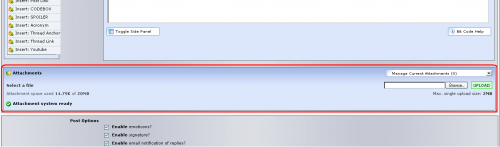
Click on the Browse button:
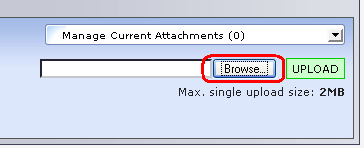
Locate the file that your helper has asked you to attach by using the explorer Window that is provided, click it once to select it, and then click Open:
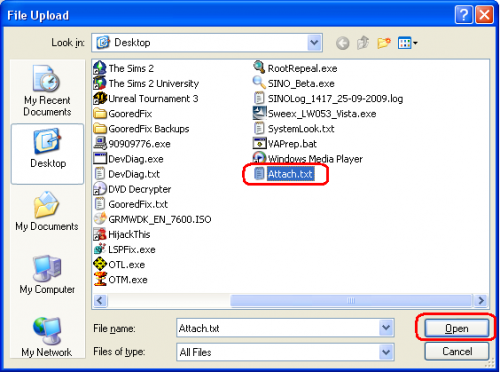
Next, click Upload. Please bear in mind that large files may take a while to upload.
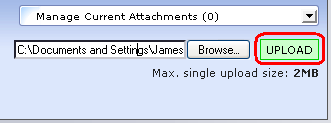
Check that the upload was successful:
After uploading all the attachments required, and typing up your post, scroll down and click the Add Reply or Post New Topic button.
For more information on similar topics, refer to the following topics:
How To Upload An Image Into Your Thread
How To Manage Your Forum Attached Files




 This topic is locked
This topic is locked



