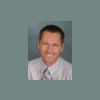I'll probably have some questions and I will need to struggle through with Outlook, since it was stuck in Cache mode, still trying to connect to my server to get email sent to my old domain email accounts. That server is on the desk next to me, not even hooked up to a network.
But WOW! I am so excited. Thanks for all of your help up to now!
Should I delete?:
1. C:\Program Files\Microsoft AntiSpyware which is for WindowsDefender which was replaced by Windows Security Essentials. The exe file is in folder \TempUpdates, How should I uninstall it first?
2. Microsoft Base Smart Card Cryptographic Service Provider Package - found in control panel / add or remove programs, info at http://support.microsoft.com/kb/909520, is this used by fingerprint reader or not used?
3. Microsoft Silverlight - found in control panel / add or remove programs
Edited by Jeff Davis, 17 November 2009 - 01:53 AM.