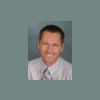
Office 2003 applications want reinstall
#61

Posted 28 October 2009 - 12:24 PM
Register to Remove
#62

Posted 29 October 2009 - 04:27 AM
#63

Posted 30 October 2009 - 02:49 AM
If you want to try the other MSOffice discs that you have and you have checked that you have a licence to do so then its worth a try.
However:
WARNINGThere must be no short cuts taken when you do the uninstall and the reinstall all over again....... anyway.....you should be able to do this in your sleep now!
What would be absolutely fatal is to just insert the MSoffice disc and try to install.....this would just make matters worse!
Please print out the steps given in post 48 and follow them all through, ticking/checking each one off as you go.
When you install the ork.exe and the orktools.exe (Resource kit tools) please make sure that you run the removal wizard tools for each one and remove all previous versions of MS Office.
This time around, download the two resource kit tools to a flash drive (rather than your desktop)...as it saves a bit of downloading!
All good wishes and let us know how you get on
Regards
paws
#64

Posted 30 October 2009 - 01:51 PM
If you want to try the other MSOffice discs that you have and you have checked that you have a licence to do so then its worth a try.
I think that I should try this. Yes I am the only licensed owner. I will try this weekend.
No short cuts will be taken. I will print out the steps given in post 48 and follow them, ticking/checking each one as I go
When you install the ork.exe and the orktools.exe (Resource kit tools) please make sure that you run the removal wizard tools for each one and remove all previous versions of MS Office. This time around, download the two resource kit tools to a flash drive (rather than your desktop)...as it saves a bit of downloading!
I have the ork items saved on my desktop. Should I delete and download again to be sure? I don't have a flashdrive but my downloading is fast with cable, so that is probably how I will proceed. If I re-download, should I click Run or Save and Run?
I hope for success!
Edited by Jeff Davis, 30 October 2009 - 01:53 PM.
#65

Posted 30 October 2009 - 04:37 PM
#66

Posted 31 October 2009 - 03:28 AM
Edited by Jeff Davis, 31 October 2009 - 05:40 AM.
#67

Posted 31 October 2009 - 03:52 AM
#68

Posted 03 November 2009 - 11:08 AM
Edited by Jeff Davis, 03 November 2009 - 02:08 PM.
#69

Posted 04 November 2009 - 03:27 AM
#70

Posted 04 November 2009 - 08:03 PM
Edited by Jeff Davis, 05 November 2009 - 04:30 AM.
Register to Remove
#71

Posted 05 November 2009 - 12:28 PM
#72

Posted 05 November 2009 - 06:54 PM
#73

Posted 06 November 2009 - 03:16 AM
#74

Posted 06 November 2009 - 11:10 AM
How do you think that I would Disable it - hopefully temporarily?
#75

Posted 06 November 2009 - 02:20 PM
0 user(s) are reading this topic
0 members, 0 guests, 0 anonymous users






