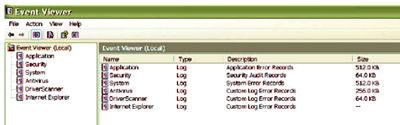I E keeps closing [crashing]
Started by
Rob1960
, May 29 2009 07:21 AM
3 replies to this topic
#1
![I E keeps closing [crashing]: post #1](https://forums.whatthetech.com/public/style_images/smart34xbuild2/icon_share.png)
Posted 29 May 2009 - 07:21 AM
Register to Remove
#2
![I E keeps closing [crashing]: post #2](https://forums.whatthetech.com/public/style_images/smart34xbuild2/icon_share.png)
Posted 29 May 2009 - 07:56 AM
I have seen many episodes of ie crashing, and the greatest cause appears to be the incompatibility of add ons to it, but it's usually hit and miss finding whats wrong.
One thing to try is disabling the add ons for it, these can be numerous, and not all of them are ones you would be aware of, not sure about ie6, been a long time since I touched that now, but in ie7 and ie8 you can click on Tools then Manage Add-ons, then try disabling them all, if the browser stops crashing then add them back 1 at a time and see how it goes, if it suddenly starts crashing after adding something back then that is likely the guilty party.
Try that and see if it helps, if you still have problems after trying this then have a look at the event viewer and see if any error's are recorded ion there, if there are reply back here with them and hopefully they will hold clues as to the cause, to get to this you click on Start - Control Panel - Administrative Tools - Event Viewer, hope that helps.
Braindead
#3
![I E keeps closing [crashing]: post #3](https://forums.whatthetech.com/public/style_images/smart34xbuild2/icon_share.png)
Posted 29 May 2009 - 12:45 PM
all add-ons are disabled.
the event view results are attached. There was nothing shown under IE
Keep hearing a "blip" sound and it momentarily freezes whatever I'm doing. Even when IE isn't open. Also suddenly my number lock won't hold. I suspect other things are happening.
thanks for your help and any futher suggestions you can offer.
Robt
#4
![I E keeps closing [crashing]: post #4](https://forums.whatthetech.com/public/style_images/smart34xbuild2/icon_share.png)
Posted 29 May 2009 - 05:47 PM
Well if the event log offers no clues it wont be easy to find out whats going on, have you tried looking under each of the setting's on the left to see if they tell us anything ?
You may need to scroll down a bit depending on how long since the last issue you have a look, but do check out each of the events sections to see if something else is causing this.
Can you think of when this started to happen ? had you done\added\removed anything just before this happened ?
I see you went through the various ie browsers to try and find a stable one, but as a thought have you tried using system restore to a point before things started going wrong ?
Braindead
0 user(s) are reading this topic
0 members, 0 guests, 0 anonymous users