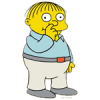Hello Rorschach
SDFix completed it's scan and I've pasted the log file below.
I ran ComboFix straight after (still in Safe Mode) though please
note the following:
- I didn't install Recovery Console because of the faulty internet connection,
- ComboFIx restarted the machine but I bypassed its (presumed) return to Normal Boot and went into Safe Boot again,
- When ComboFix resumed upon reboot, it asked me to disable the real-time anitvirus scan which I couldn't do as there were no icons in the system tray and seemingly no process which controlled the real-time scan providers. ComboFix continued creating its log file regardless and I've pasted that after the SDFix log below.
Thanks for your continuing attention on this.
Sam.
SDFix log:
SDFix: Version 1.240
Run by js on 08/03/2009 at 13:15
Microsoft Windows XP [Version 5.1.2600]
Running From: C:\SDFix
Checking Services :
Restoring Default Security Values
Restoring Default Hosts File
Rebooting
Checking Files :
No Trojan Files Found
Removing Temp Files
ADS Check :
Final Check :
catchme 0.3.1361.2 W2K/XP/Vista - rootkit/stealth malware detector by Gmer,
http://www.gmer.net
Rootkit scan 2009-03-08 14:35:29
Windows 5.1.2600 Service Pack 3 NTFS
scanning hidden processes ...
scanning hidden services & system hive ...
[HKEY_LOCAL_MACHINE\SYSTEM\ControlSet001\Services\sptd\Cfg\0D79C293C1ED61418462E24595C90D04]
"h0"=dword:00000000
"ujdew"=hex:da,27,bd,fc,f9,e0,59,d0,03,bc,bf,c9,e0,ad,b7,f1,90,75,b2,9f,ed,..
[HKEY_LOCAL_MACHINE\SYSTEM\CurrentControlSet\Services\sptd\Cfg]
"s1"=dword:2df9c43f
"s2"=dword:110480d0
"h0"=dword:00000001
[HKEY_LOCAL_MACHINE\SYSTEM\CurrentControlSet\Services\sptd\Cfg\0D79C293C1ED61418462E24595C90D04]
"h0"=dword:00000000
"ujdew"=hex:da,27,bd,fc,f9,e0,59,d0,03,bc,bf,c9,e0,ad,b7,f1,90,75,b2,9f,ed,..
[HKEY_LOCAL_MACHINE\SYSTEM\ControlSet003\Services\sptd\Cfg\0D79C293C1ED61418462E24595C90D04]
"h0"=dword:00000000
"ujdew"=hex:da,27,bd,fc,f9,e0,59,d0,03,bc,bf,c9,e0,ad,b7,f1,90,75,b2,9f,ed,..
[HKEY_LOCAL_MACHINE\SYSTEM\ControlSet004\Services\sptd\Cfg\0D79C293C1ED61418462E24595C90D04]
"h0"=dword:00000000
"ujdew"=hex:da,27,bd,fc,f9,e0,59,d0,03,bc,bf,c9,e0,ad,b7,f1,90,75,b2,9f,ed,..
scanning hidden registry entries ...
scanning hidden files ...
scan completed successfully
hidden processes: 0
hidden services: 0
hidden files: 0
Remaining Services :
Authorized Application Key Export:
[HKEY_LOCAL_MACHINE\system\currentcontrolset\services\sharedaccess\parameters\firewallpolicy\standardprofile\authorizedapplications\list]
"%windir%\\system32\\sessmgr.exe"="%windir%\\system32\\sessmgr.exe:*:enabled:@xpsp2res.dll,-22019"
"C:\\Program Files\\Hewlett-Packard\\HP Install Network Printer Wizard\\hpjsi.exe"="C:\\Program Files\\Hewlett-Packard\\HP Install Network Printer Wizard\\hpjsi.exe:*:Enabled:HP Jetdirect Wireless Setup Wizard"
"C:\\Program Files\\Messenger\\msmsgs.exe"="C:\\Program Files\\Messenger\\msmsgs.exe:*:Enabled:Windows Messenger"
"C:\\Program Files\\Skype\\Phone\\Skype.exe"="C:\\Program Files\\Skype\\Phone\\Skype.exe:*:Enabled:Skype"
"C:\\Program Files\\Alibre Design\\alibre.exe"="C:\\Program Files\\Alibre Design\\alibre.exe:*:Enabled:Alibre Design"
"C:\\Temp\\em\\emule.exe"="C:\\Temp\\em\\emule.exe:*:Enabled:eMule"
"C:\\WINDOWS\\system32\\dlbucoms.exe"="C:\\WINDOWS\\system32\\dlbucoms.exe:*:Enabled:Photo AIO Printer 942 Server"
"C:\\Program Files\\SopCast\\SopCast.exe"="C:\\Program Files\\SopCast\\SopCast.exe:*:Enabled:SopCast Main Application"
"C:\\Program Files\\SopCast\\adv\\SopAdver.exe"="C:\\Program Files\\SopCast\\adv\\SopAdver.exe:*:Enabled:SopCast Adver"
"C:\\Program Files\\Kontiki\\KService.exe"="C:\\Program Files\\Kontiki\\KService.exe:*:Enabled:Delivery Manager Service"
"C:\\Program Files\\SPSSInc\\SPSS16\\SPSSWinWrapIDE.exe"="C:\\Program Files\\SPSSInc\\SPSS16\\SPSSWinWrapIDE.exe:*:Disabled:SPSS Basic Script Editor (1033)"
"C:\\Program Files\\SPSSInc\\SPSS16\\spss.exe"="C:\\Program Files\\SPSSInc\\SPSS16\\spss.exe:*:Disabled:SPSS 16.0 for Windows (1033:exe)"
"C:\\Program Files\\SPSSInc\\SPSS16\\spss.com"="C:\\Program Files\\SPSSInc\\SPSS16\\spss.com:*:Disabled:SPSS 16.0 for Windows (1033:com)"
"%windir%\\Network Diagnostic\\xpnetdiag.exe"="%windir%\\Network Diagnostic\\xpnetdiag.exe:*:Enabled:@xpsp3res.dll,-20000"
"C:\\Program Files\\misc\\uTorrent\\uTorrent.exe"="C:\\Program Files\\misc\\uTorrent\\uTorrent.exe:*:Enabled:ęTorrent"
"%windir%\\system32\\drivers\\svchost.exe"="%windir%\\system32\\drivers\\svchost.exe:*:Enabled:svchost"
[HKEY_LOCAL_MACHINE\system\currentcontrolset\services\sharedaccess\parameters\firewallpolicy\domainprofile\authorizedapplications\list]
"%windir%\\system32\\sessmgr.exe"="%windir%\\system32\\sessmgr.exe:*:enabled:@xpsp2res.dll,-22019"
"%windir%\\Network Diagnostic\\xpnetdiag.exe"="%windir%\\Network Diagnostic\\xpnetdiag.exe:*:Enabled:@xpsp3res.dll,-20000"
"%windir%\\system32\\drivers\\svchost.exe"="%windir%\\system32\\drivers\\svchost.exe:*:Enabled:svchost"
Remaining Files :
Files with Hidden Attributes :
Mon 30 Jun 2008 4,348 A.SH. --- "C:\Documents and Settings\All Users\DRM\DRMv1.bak"
Fri 17 Mar 2006 35,840 A..H. --- "C:\Sarah Tilt\SARAH\graham\~WRL0350.tmp"
Fri 17 Mar 2006 34,816 A..H. --- "C:\Sarah Tilt\SARAH\graham\~WRL0587.tmp"
Fri 17 Mar 2006 33,280 A..H. --- "C:\Sarah Tilt\SARAH\graham\~WRL3024.tmp"
Tue 2 Oct 2007 275,456 ...H. --- "C:\Documents and Settings\ACDS\Application Data\Microsoft\Word\~WRL1706.tmp"
Thu 7 Dec 2006 3,096,576 A..H. --- "C:\Documents and Settings\ACDS\Application Data\U3\temp\Launchpad Removal.exe"
Mon 30 Jun 2008 4,348 ...H. --- "C:\Documents and Settings\ACDS\My Documents\My Music\License Backup\drmv1key.bak"
Mon 30 Jun 2008 20 A..H. --- "C:\Documents and Settings\ACDS\My Documents\My Music\License Backup\drmv1lic.bak"
Mon 30 Jun 2008 400 ...H. --- "C:\Documents and Settings\ACDS\My Documents\My Music\License Backup\drmv2key.bak"
Mon 30 Jun 2008 1,536 A..H. --- "C:\Documents and Settings\ACDS\My Documents\My Music\License Backup\drmv2lic.bak"
Mon 14 Jul 2008 16 ...H. --- "C:\Documents and Settings\All Users\Application Data\SafeNet Sentinel\Sentinel RMS Development Kit\System\ajaiv51.dll"
Mon 14 Jul 2008 16 ...H. --- "C:\Documents and Settings\All Users\Application Data\SafeNet Sentinel\Sentinel RMS Development Kit\System\aknz0gv.dll"
Mon 14 Jul 2008 16 ...H. --- "C:\Documents and Settings\All Users\Application Data\SafeNet Sentinel\Sentinel RMS Development Kit\System\c8sxeph.dll"
Mon 14 Jul 2008 16 ...H. --- "C:\Documents and Settings\All Users\Application Data\SafeNet Sentinel\Sentinel RMS Development Kit\System\df3gwfr.dll"
Mon 14 Jul 2008 16 ...H. --- "C:\Documents and Settings\All Users\Application Data\SafeNet Sentinel\Sentinel RMS Development Kit\System\dm6i1j0.dll"
Mon 14 Jul 2008 16 ...H. --- "C:\Documents and Settings\All Users\Application Data\SafeNet Sentinel\Sentinel RMS Development Kit\System\dsp02r8.dll"
Mon 14 Jul 2008 16 ...H. --- "C:\Documents and Settings\All Users\Application Data\SafeNet Sentinel\Sentinel RMS Development Kit\System\dtd9xa2.dll"
Mon 14 Jul 2008 16 ...H. --- "C:\Documents and Settings\All Users\Application Data\SafeNet Sentinel\Sentinel RMS Development Kit\System\e460rl2.dll"
Mon 14 Jul 2008 16 ...H. --- "C:\Documents and Settings\All Users\Application Data\SafeNet Sentinel\Sentinel RMS Development Kit\System\emo95fg.dll"
Mon 14 Jul 2008 16 ...H. --- "C:\Documents and Settings\All Users\Application Data\SafeNet Sentinel\Sentinel RMS Development Kit\System\eqme9tt.dll"
Mon 14 Jul 2008 16 ...H. --- "C:\Documents and Settings\All Users\Application Data\SafeNet Sentinel\Sentinel RMS Development Kit\System\flf8quv.dll"
Mon 14 Jul 2008 16 ...H. --- "C:\Documents and Settings\All Users\Application Data\SafeNet Sentinel\Sentinel RMS Development Kit\System\g8qgupe.dll"
Mon 14 Jul 2008 16 ...H. --- "C:\Documents and Settings\All Users\Application Data\SafeNet Sentinel\Sentinel RMS Development Kit\System\gtt8zil.dll"
Mon 14 Jul 2008 16 ...H. --- "C:\Documents and Settings\All Users\Application Data\SafeNet Sentinel\Sentinel RMS Development Kit\System\hdqo2k0.dll"
Mon 14 Jul 2008 16 ...H. --- "C:\Documents and Settings\All Users\Application Data\SafeNet Sentinel\Sentinel RMS Development Kit\System\hi8vbhl.dll"
Mon 14 Jul 2008 16 ...H. --- "C:\Documents and Settings\All Users\Application Data\SafeNet Sentinel\Sentinel RMS Development Kit\System\i4vgicg.dll"
Mon 14 Jul 2008 16 ...H. --- "C:\Documents and Settings\All Users\Application Data\SafeNet Sentinel\Sentinel RMS Development Kit\System\iuqhtcl.dll"
Mon 14 Jul 2008 16 ...H. --- "C:\Documents and Settings\All Users\Application Data\SafeNet Sentinel\Sentinel RMS Development Kit\System\k0f1xud.dll"
Mon 14 Jul 2008 16 ...H. --- "C:\Documents and Settings\All Users\Application Data\SafeNet Sentinel\Sentinel RMS Development Kit\System\kdegvo3.dll"
Mon 14 Jul 2008 16 ...H. --- "C:\Documents and Settings\All Users\Application Data\SafeNet Sentinel\Sentinel RMS Development Kit\System\mt76chi.dll"
Mon 14 Jul 2008 16 ...H. --- "C:\Documents and Settings\All Users\Application Data\SafeNet Sentinel\Sentinel RMS Development Kit\System\n7sjqct.dll"
Mon 14 Jul 2008 16 ...H. --- "C:\Documents and Settings\All Users\Application Data\SafeNet Sentinel\Sentinel RMS Development Kit\System\qhsvaro.dll"
Mon 14 Jul 2008 16 ...H. --- "C:\Documents and Settings\All Users\Application Data\SafeNet Sentinel\Sentinel RMS Development Kit\System\rats7v1.dll"
Mon 14 Jul 2008 16 ...H. --- "C:\Documents and Settings\All Users\Application Data\SafeNet Sentinel\Sentinel RMS Development Kit\System\rqcxi7e.dll"
Mon 14 Jul 2008 16 ...H. --- "C:\Documents and Settings\All Users\Application Data\SafeNet Sentinel\Sentinel RMS Development Kit\System\rry7nqr.dll"
Mon 14 Jul 2008 16 ...H. --- "C:\Documents and Settings\All Users\Application Data\SafeNet Sentinel\Sentinel RMS Development Kit\System\sovprpl.dll"
Mon 14 Jul 2008 16 ...H. --- "C:\Documents and Settings\All Users\Application Data\SafeNet Sentinel\Sentinel RMS Development Kit\System\tiudfem.dll"
Mon 14 Jul 2008 16 ...H. --- "C:\Documents and Settings\All Users\Application Data\SafeNet Sentinel\Sentinel RMS Development Kit\System\uc4stun.dll"
Mon 14 Jul 2008 16 ...H. --- "C:\Documents and Settings\All Users\Application Data\SafeNet Sentinel\Sentinel RMS Development Kit\System\ueonv1o.dll"
Mon 14 Jul 2008 16 ...H. --- "C:\Documents and Settings\All Users\Application Data\SafeNet Sentinel\Sentinel RMS Development Kit\System\vcqk1jj.dll"
Mon 14 Jul 2008 16 ...H. --- "C:\Documents and Settings\All Users\Application Data\SafeNet Sentinel\Sentinel RMS Development Kit\System\vdrd7dk.dll"
Mon 14 Jul 2008 16 ...H. --- "C:\Documents and Settings\All Users\Application Data\SafeNet Sentinel\Sentinel RMS Development Kit\System\vstf2zi.dll"
Mon 14 Jul 2008 16 ...H. --- "C:\Documents and Settings\All Users\Application Data\SafeNet Sentinel\Sentinel RMS Development Kit\System\vwwd6jx.dll"
Mon 14 Jul 2008 16 ...H. --- "C:\Documents and Settings\All Users\Application Data\SafeNet Sentinel\Sentinel RMS Development Kit\System\w0y0ev2.dll"
Mon 14 Jul 2008 16 ...H. --- "C:\Documents and Settings\All Users\Application Data\SafeNet Sentinel\Sentinel RMS Development Kit\System\w1306ma.dll"
Mon 14 Jul 2008 16 ...H. --- "C:\Documents and Settings\All Users\Application Data\SafeNet Sentinel\Sentinel RMS Development Kit\System\waodkfo.dll"
Mon 14 Jul 2008 16 ...H. --- "C:\Documents and Settings\All Users\Application Data\SafeNet Sentinel\Sentinel RMS Development Kit\System\wcpy6sn.dll"
Mon 14 Jul 2008 16 ...H. --- "C:\Documents and Settings\All Users\Application Data\SafeNet Sentinel\Sentinel RMS Development Kit\System\wh3gtkf.dll"
Mon 14 Jul 2008 16 ...H. --- "C:\Documents and Settings\All Users\Application Data\SafeNet Sentinel\Sentinel RMS Development Kit\System\xnrkwpf.dll"
Mon 14 Jul 2008 16 ...H. --- "C:\Documents and Settings\All Users\Application Data\SafeNet Sentinel\Sentinel RMS Development Kit\System\yojwk47.dll"
Thu 30 Aug 2001 20,992 A..H. --- "C:\Documents and Settings\All Users\Documents\Gemima Backup\General\carol 1.11.02\assistive technology\~WRL0002.tmp"
Thu 21 Dec 2000 19,456 A..H. --- "C:\Documents and Settings\All Users\Documents\Gemima Backup\General\carol 1.11.02\assistive technology\~WRL2000.tmp"
Sat 24 Aug 1996 129,078 A..H. --- "C:\Documents and Settings\All Users\Documents\Gemima Backup\General\Patrick backup\Files on C Drive\logo.sys"
Tue 16 Oct 2001 19,456 A..H. --- "C:\Documents and Settings\All Users\Documents\Gemima Backup\General\mandy_archive\SCAMP\colloquium\~WRL0001.tmp"
Fri 14 Sep 2001 26,112 A..H. --- "C:\Documents and Settings\All Users\Documents\Gemima Backup\General\mandy_archive\SCAMP\stakeholder\~WRL0003.tmp"
Sat 24 Aug 1996 32,256 A..H. --- "C:\Documents and Settings\All Users\Documents\Gemima Backup\General\Patrick backup\Program Files\Accessories\mspcx32.dll"
Mon 11 Feb 2002 19,456 A..H. --- "C:\Documents and Settings\All Users\Documents\Gemima Backup\General\Patrick backup\WINDOWS\TEMP\~WRL0003.tmp"
Sat 14 Aug 2004 142,336 A..H. --- "C:\Documents and Settings\ACDS\My Documents\IR folders\Zillah 17.11.04\Zillah Extra\Zillah\MSc Vibration\Article and notes\~WRL1088.tmp"
Wed 2 Oct 2002 26,624 A..H. --- "C:\Documents and Settings\All Users\Documents\Gemima Backup\General\Mandy 31.10.02\My Documents\ASPIRE\prof chair steering\~WRL0001.tmp"
Mon 27 May 2002 25,600 A..H. --- "C:\Documents and Settings\All Users\Documents\Gemima Backup\General\Mandy 31.10.02\My Documents\ASPIRE\prof chair steering\~WRL1147.tmp"
Thu 9 May 2002 69,120 A..H. --- "C:\Documents and Settings\All Users\Documents\Gemima Backup\General\Mandy 31.10.02\My Documents\PROJECTS\ibot\~WRL0583.tmp"
Fri 17 May 2002 42,496 A..H. --- "C:\Documents and Settings\All Users\Documents\Gemima Backup\General\Mandy 31.10.02\My Documents\PROJECTS\ibot\~WRL1847.tmp"
Fri 17 May 2002 45,056 A..H. --- "C:\Documents and Settings\All Users\Documents\Gemima Backup\General\Mandy 31.10.02\My Documents\PROJECTS\ibot\~WRL3426.tmp"
Wed 29 May 2002 26,624 A..H. --- "C:\Documents and Settings\All Users\Documents\Gemima Backup\General\Mandy 31.10.02\My Documents\PROJECTS\mda\~WRL3634.tmp"
Wed 17 Oct 2001 81,408 A..H. --- "C:\Documents and Settings\All Users\Documents\Gemima Backup\General\mandy_archive\SCAMP\colloquium\badges\~WRL3535.tmp"
Wed 17 Oct 2001 99,840 A..H. --- "C:\Documents and Settings\All Users\Documents\Gemima Backup\General\mandy_archive\SCAMP\colloquium\bio_abstr\~WRL1931.tmp"
Wed 17 Oct 2001 71,680 A..H. --- "C:\Documents and Settings\All Users\Documents\Gemima Backup\General\mandy_archive\SCAMP\colloquium\bio_abstr\~WRL3292.tmp"
Thu 18 Oct 2001 100,864 A..H. --- "C:\Documents and Settings\All Users\Documents\Gemima Backup\General\mandy_archive\SCAMP\colloquium\bio_abstr\~WRL3962.tmp"
Wed 15 Dec 1999 47,104 A..H. --- "C:\Documents and Settings\All Users\Documents\Gemima Backup\General\Patrick backup\Desktop\moved TVI documents from desktop\Whittington Info\~WRL3649.tmp"
Sat 24 Aug 1996 20,480 A..H. --- "C:\Documents and Settings\All Users\Documents\Gemima Backup\General\Patrick backup\Program Files\Accessories\HyperTerminal\hticons.dll"
Sat 24 Aug 1996 326,144 A..H. --- "C:\Documents and Settings\All Users\Documents\Gemima Backup\General\Patrick backup\Program Files\Accessories\HyperTerminal\hypertrm.dll"
Wed 1 Sep 2004 3,075,584 A..H. --- "C:\Documents and Settings\ACDS\My Documents\IR folders\IR Desktop folders\Bandula\Bandu\2nd reading on zil\THESIS final\final\~WRL0005.tmp"
Thu 2 Sep 2004 3,036,672 A..H. --- "C:\Documents and Settings\ACDS\My Documents\IR folders\IR Desktop folders\Bandula\Bandu\2nd reading on zil\THESIS final\final\~WRL0051.tmp"
Thu 2 Sep 2004 19,968 A..H. --- "C:\Documents and Settings\ACDS\My Documents\IR folders\IR Desktop folders\Bandula\Bandu\2nd reading on zil\THESIS final\final\~WRL3261.tmp"
Wed 1 Sep 2004 3,075,584 A..H. --- "C:\Documents and Settings\ACDS\My Documents\IR folders\IR Desktop folders\Bandula\Bandu\thesis rewrite\THESIS final\final\~WRL0005.tmp"
Thu 2 Sep 2004 3,036,672 A..H. --- "C:\Documents and Settings\ACDS\My Documents\IR folders\IR Desktop folders\Bandula\Bandu\thesis rewrite\THESIS final\final\~WRL0051.tmp"
Thu 2 Sep 2004 19,968 A..H. --- "C:\Documents and Settings\ACDS\My Documents\IR folders\IR Desktop folders\Bandula\Bandu\thesis rewrite\THESIS final\final\~WRL3261.tmp"
Tue 9 Jul 2002 115,200 A..H. --- "C:\Documents and Settings\All Users\Documents\Gemima Backup\General\Mandy 31.10.02\My Documents\PROJECTS\NK\funding\~WRL3362.tmp"
Wed 17 Oct 2001 71,680 A..H. --- "C:\Documents and Settings\All Users\Documents\Gemima Backup\General\mandy_archive\SCAMP\colloquium\colloquium\bio_abstr\~WRL3292.tmp"
Wed 15 Dec 1999 47,104 A..H. --- "C:\Documents and Settings\All Users\Documents\Gemima Backup\General\Patrick backup\WINDOWS\DESKTOP\moved TVI documents from desktop\Whittington Info\~WRL3649.tmp"
Fri 7 Sep 2001 22,528 A..H. --- "C:\Documents and Settings\All Users\Documents\Gemima Backup\General\Mandy 31.10.02\My Documents\CDRI\Meetings\proj_mana\dunc\~WRL0001.tmp"
Finished!
ComboFix log:
ComboFix 09-03-06.02 - js 2009-03-08 14:49:55.1 - NTFSx86 NETWORK
Running from: c:\documents and settings\js\Desktop\ComboFix.exe
WARNING -THIS MACHINE DOES NOT HAVE THE RECOVERY CONSOLE INSTALLED !!
.
((((((((((((((((((((((((((((((((((((((( Other Deletions )))))))))))))))))))))))))))))))))))))))))))))))))
.
c:\documents and settings\js\Application Data\Google\mccklrp32.dll
c:\program files\StormII
c:\windows\system32\lowsec
c:\windows\system32\lowsec\local.ds
c:\windows\system32\lowsec\user.ds
c:\windows\system32\lowsec\user.ds.lll
c:\windows\system32\sdra64.exe
.
((((((((((((((((((((((((( Files Created from 2009-02-08 to 2009-03-08 )))))))))))))))))))))))))))))))
.
2009-03-08 13:14 . 2009-03-08 13:14 578,560 --a------ c:\windows\system32\dllcache\user32.dll
2009-03-08 13:11 . 2009-03-08 13:11 <DIR> d-------- c:\windows\ERUNT
2009-03-08 13:07 . 2009-03-08 14:37 <DIR> d-------- C:\SDFix
2009-03-08 12:59 . 2009-03-08 12:59 <DIR> d--hs---- c:\documents and settings\NetworkService\Application Data\lowsec
2009-03-08 10:15 . 2009-03-08 10:15 <DIR> d-------- c:\program files\Common Files\Wise Installation Wizard
2009-03-07 16:52 . 2009-03-07 18:31 <DIR> d-------- c:\program files\a-squared Free
2009-03-07 16:47 . 2009-03-07 16:52 <DIR> d-------- c:\program files\Spybot - Search & Destroy
2009-03-07 16:47 . 2009-03-07 16:52 <DIR> d-------- c:\documents and settings\All Users\Application Data\Spybot - Search & Destroy
2009-03-07 16:45 . 2009-03-07 16:45 <DIR> d--h-c--- c:\documents and settings\All Users\Application Data\{83C91755-2546-441D-AC40-9A6B4B860800}
2009-03-07 12:27 . 2009-03-07 12:27 <DIR> d-------- c:\program files\Malwarebytes' Anti-Malware
2009-03-07 12:27 . 2009-02-11 10:19 38,496 --a------ c:\windows\system32\drivers\mbamswissarmy.sys
2009-03-07 12:27 . 2009-02-11 10:19 15,504 --a------ c:\windows\system32\drivers\mbam.sys
2009-03-07 12:03 . 2009-03-07 12:03 <DIR> d-------- C:\spoolerlogs
2009-03-07 10:46 . 2009-03-07 10:46 5,375 --a------ c:\windows\system32\
06d8c026bb.ax
2009-03-07 10:44 . 2009-03-07 10:44 27,136 --a------ c:\windows\system32\lsphsx.dll
2009-03-07 10:44 . 2009-03-07 12:04 27,136 --a------ c:\windows\system32\lspcvv.dll
2009-03-01 12:30 . 2009-03-01 12:30 <DIR> d-------- c:\windows\Internet Logs
2009-03-01 12:30 . 2009-03-01 12:30 <DIR> d-------- c:\program files\Zone Labs
2009-03-01 12:13 . 2009-03-01 12:13 <DIR> d-------- c:\documents and settings\ACDS\Application Data\Malwarebytes
2009-03-01 11:00 . 2009-03-01 11:00 <DIR> d-------- c:\documents and settings\js\Application Data\Malwarebytes
2009-03-01 10:59 . 2009-03-01 10:59 <DIR> d-------- c:\documents and settings\All Users\Application Data\Malwarebytes
2009-02-28 14:39 . 2009-02-28 14:39 <DIR> d-------- c:\program files\Alwil Software
2009-02-28 14:18 . 2009-02-28 14:18 28,673 --a------ c:\documents and settings\js\Application Data\upd.exe
2009-02-24 15:42 . 2009-02-24 15:42 4,749 --a------ c:\windows\CODA MA5.46-RNOH.INI
.
(((((((((((((((((((((((((((((((((((((((( Find3M Report ))))))))))))))))))))))))))))))))))))))))))))))))))))
.
2009-03-07 10:44 --------- d-----w c:\documents and settings\js\Application Data\uTorrent
2009-02-28 14:18 --------- d-----w c:\documents and settings\js\Application Data\F-Secure
2009-02-28 14:18 --------- d-----w c:\documents and settings\js\Application Data\AdobeUM
2009-01-17 10:53 --------- d-----w c:\program files\misc
2009-01-16 19:34 --------- d-----w c:\program files\Java
2004-10-12 18:34 20,752 ----a-w c:\program files\mozilla firefox\plugins\cgpcfg.dll
2004-10-12 18:34 69,904 ----a-w c:\program files\mozilla firefox\plugins\cgpcore.dll
2004-10-12 18:34 45,328 ----a-w c:\program files\mozilla firefox\plugins\icalogon.dll
2004-10-12 18:34 24,848 -c--a-w c:\program files\mozilla firefox\plugins\pscript.dll
2004-10-12 18:34 57,616 ----a-w c:\program files\mozilla firefox\plugins\sslsdk_b.dll
2004-10-12 18:34 24,848 ----a-w c:\program files\mozilla firefox\plugins\tcppserv.dll
2008-08-11 14:00 67,696 ----a-w c:\program files\mozilla firefox\components\jar50.dll
2008-08-11 14:00 54,376 ----a-w c:\program files\mozilla firefox\components\jsd3250.dll
2008-08-11 14:00 34,952 ----a-w c:\program files\mozilla firefox\components\myspell.dll
2008-08-11 14:00 46,720 ----a-w c:\program files\mozilla firefox\components\spellchk.dll
2008-08-11 14:00 172,144 ----a-w c:\program files\mozilla firefox\components\xpinstal.dll
2008-09-26 13:29 32,768 --sha-w c:\windows\system32\config\systemprofile\Local Settings\History\History.IE5\MSHist012008092620080927\index.dat
.
((((((((((((((((((((((((((((((((((((( Reg Loading Points ))))))))))))))))))))))))))))))))))))))))))))))))))
.
.
*Note* empty entries & legit default entries are not shown
REGEDIT4
[HKEY_CURRENT_USER\SOFTWARE\Microsoft\Windows\CurrentVersion\Run]
"ctfmon.exe"="c:\windows\system32\ctfmon.exe" [2008-04-14 15360]
[HKEY_LOCAL_MACHINE\SOFTWARE\Microsoft\Windows\CurrentVersion\Run]
"UserFaultCheck"="c:\windows\system32\dumprep 0 -u" [X]
"IgfxTray"="c:\windows\system32\igfxtray.exe" [2005-04-06 94208]
"HotKeysCmds"="c:\windows\system32\hkcmd.exe" [2005-04-06 77824]
"Persistence"="c:\windows\system32\igfxpers.exe" [2005-04-06 114688]
"SoundMAXPnP"="c:\program files\Analog Devices\Core\smax4pnp.exe" [2004-10-14 1404928]
"SunJavaUpdateSched"="c:\program files\Java\jre6\bin\jusched.exe" [2009-01-16 136600]
"F-Secure Manager"="c:\program files\F-Secure\Common\FSM32.EXE" [2008-06-19 182936]
"F-Secure TNB"="c:\program files\F-Secure\FSGUI\TNBUtil.exe" [2008-06-19 895584]
"NeroFilterCheck"="c:\windows\system32\NeroCheck.exe" [2006-01-12 155648]
"avast!"="c:\progra~1\ALWILS~1\Avast4\ashDisp.exe" [2009-02-05 81000]
[HKEY_USERS\.DEFAULT\Software\Microsoft\Windows\CurrentVersion\Run]
"CTFMON.EXE"="c:\windows\system32\CTFMON.EXE" [2008-04-14 15360]
[HKLM\~\services\sharedaccess\parameters\firewallpolicy\standardprofile]
"EnableFirewall"= 0 (0x0)
[HKLM\~\services\sharedaccess\parameters\firewallpolicy\standardprofile\AuthorizedApplications\List]
"%windir%\\system32\\sessmgr.exe"=
"c:\\Program Files\\Hewlett-Packard\\HP Install Network Printer Wizard\\hpjsi.exe"=
"c:\\Program Files\\Messenger\\msmsgs.exe"=
"c:\\Program Files\\Skype\\Phone\\Skype.exe"=
"c:\\Program Files\\Alibre Design\\alibre.exe"=
"c:\\WINDOWS\\system32\\dlbucoms.exe"=
"c:\\Program Files\\SPSSInc\\SPSS16\\SPSSWinWrapIDE.exe"=
"c:\\Program Files\\SPSSInc\\SPSS16\\spss.exe"=
"c:\\Program Files\\SPSSInc\\SPSS16\\spss.com"=
"%windir%\\Network Diagnostic\\xpnetdiag.exe"=
"c:\\Program Files\\misc\\uTorrent\\uTorrent.exe"=
"%windir%\\system32\\drivers\\svchost.exe"=
R1 aswSP;avast! Self Protection; [x]
R1 F-Secure HIPS;F-Secure HIPS;c:\program files\F-Secure\HIPS\fshs.sys [2008-06-19 70752]
R2 aswFsBlk;aswFsBlk;c:\windows\system32\DRIVERS\aswFsBlk.sys [2009-02-05 20560]
R3 F-Secure Gatekeeper;F-Secure Gatekeeper;c:\program files\F-Secure\Anti-Virus\minifilter\fsgk.sys [2008-06-19 72288]
R3 MBAMSwissArmy;MBAMSwissArmy;c:\windows\system32\drivers\mbamswissarmy.sys [2009-02-11 38496]
R4 F-Secure Filter;F-Secure File System Filter;c:\program files\F-Secure\Anti-Virus\Win2K\FSfilter.sys [2008-06-19 39776]
R4 F-Secure Recognizer;F-Secure File System Recognizer;c:\program files\F-Secure\Anti-Virus\Win2K\FSrec.sys [2008-06-19 25184]
S0 FSFW;F-Secure Firewall Driver;c:\windows\System32\drivers\fsdfw.sys [2008-06-19 59808]
--- Other Services/Drivers In Memory ---
*Deregistered* - AFD
*Deregistered* - aswTdi
*Deregistered* - Beep
*Deregistered* - Browser
*Deregistered* - Cdfs
*Deregistered* - CryptSvc
*Deregistered* - DcomLaunch
*Deregistered* - Dhcp
*Deregistered* - dmio
*Deregistered* - dmload
*Deregistered* - dmserver
*Deregistered* - Dnscache
*Deregistered* - Fastfat
*Deregistered* - FltMgr
*Deregistered* - FSFW
*Deregistered* - Ftdisk
*Deregistered* - Gpc
*Deregistered* - helpsvc
*Deregistered* - i2omgmt
*Deregistered* - IpNat
*Deregistered* - IPSec
*Deregistered* - Kbdclass
*Deregistered* - KSecDD
*Deregistered* - lanmanserver
*Deregistered* - lanmanworkstation
*Deregistered* - LmHosts
*Deregistered* - Mouclass
*Deregistered* - MountMgr
*Deregistered* - MRxSmb
*Deregistered* - Msfs
*Deregistered* - mssmbios
*Deregistered* - Mup
*Deregistered* - NDIS
*Deregistered* - NdisTapi
*Deregistered* - Ndisuio
*Deregistered* - NdisWan
*Deregistered* - NDProxy
*Deregistered* - NetBIOS
*Deregistered* - NetBT
*Deregistered* - Netman
*Deregistered* - Npfs
*Deregistered* - Ntfs
*Deregistered* - Null
*Deregistered* - omci
*Deregistered* - PartMgr
*Deregistered* - PptpMiniport
*Deregistered* - PSched
*Deregistered* - RasAcd
*Deregistered* - Rasl2tp
*Deregistered* - RasPppoe
*Deregistered* - Raspti
*Deregistered* - Rdbss
*Deregistered* - RDPCDD
*Deregistered* - rdpdr
*Deregistered* - RpcSs
*Deregistered* - SharedAccess
*Deregistered* - sptd
*Deregistered* - sr
*Deregistered* - srservice
*Deregistered* - Srv
*Deregistered* - swenum
*Deregistered* - Tcpip
*Deregistered* - TermService
*Deregistered* - Update
*Deregistered* - VgaSave
*Deregistered* - VolSnap
*Deregistered* - winmgmt
*Deregistered* - WS2IFSL
*Deregistered* - WZCSVC
.
Contents of the 'Scheduled Tasks' folder
2009-03-07 c:\windows\Tasks\Scheduled scanning task.job
- c:\progra~1\F-Secure\ANTI-V~1\fsav.exe [2008-06-19 09:18]
.
.
------- Supplementary Scan -------
.
uStart Page = hxxp://www.google.co.uk/
LSP: c:\program files\F-Secure\FSPS\program\FSLSP.DLL
TCP: {61F37987-1C85-471C-BAC6-74833FE117A7} = 144.82.100.41,144.82.100.1
DPF: Microsoft XML Parser for Java - file://c:\windows\Java\classes\xmldso.cab
FF - ProfilePath - c:\documents and settings\js\Application Data\Mozilla\Firefox\Profiles\2v4xr2f1.default\
FF - component: c:\program files\Mozilla Firefox\components\xpinstal.dll
.
**************************************************************************
catchme 0.3.1367 W2K/XP/Vista - rootkit/stealth malware detector by Gmer,
http://www.gmer.net
Rootkit scan 2009-03-08 14:55:53
Windows 5.1.2600 Service Pack 3 NTFS
scanning hidden processes ...
scanning hidden autostart entries ...
scanning hidden files ...
scan completed successfully
hidden files: 0
**************************************************************************
.
Completion time: 2009-03-08 15:00:11 - machine was rebooted
ComboFix-quarantined-files.txt 2009-03-08 15:00:09
Pre-Run: 18,140,975,104 bytes free
Post-Run: 18,099,597,312 bytes free
Current=2 Default=2 Failed=1 LastKnownGood=4 Sets=1,2,3,4
205 --- E O F --- 2009-02-27 17:23:19



 This topic is locked
This topic is locked