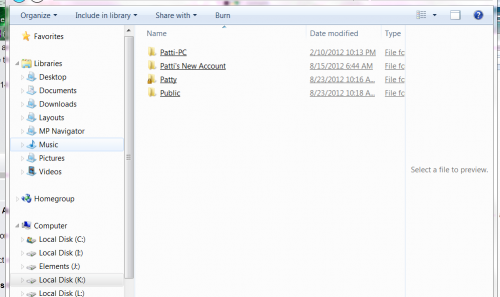Edited by PattiChati, 11 September 2012 - 12:41 PM.
Backing up
#121

Posted 11 September 2012 - 12:36 PM
Register to Remove
#123

Posted 11 September 2012 - 12:43 PM
Can you contact Lee and have him unblock me. I really want to talk to him and explain. I feel so bad that I hurt him after all he has done for me. I want to apologize and explain. He is such a nice and patient guy. I would really appreciate it.. Thanks.
I am sorry but this is not my place.
I can only provide you with assistance with this issue.
That matter is between you and Lee.
I am very sorry.
#124

Posted 11 September 2012 - 12:45 PM
Close this reflect image then reopen it using the following directions:
when exploring your reflect image, select the partition deemed <no name>
Make sure Enable Access to Restricted Folders *IS* checked and press ok
Once those instructions are completed you should be able to do the following:
Go to K:\Users\Patty
From here, you can access the desktop by going to the Desktop folder.
You may also access your documents folder via Documents
and your downloads folder via Downloads
Take your tiem and remember if you need any help with these instructions, feel free to ask for help.
Edited by ImaBrokeDude, 11 September 2012 - 12:49 PM.
#125

Posted 11 September 2012 - 12:56 PM
#126

Posted 11 September 2012 - 01:15 PM
#127

Posted 11 September 2012 - 01:35 PM
when exploring your reflect image, select the partition deemed <no name>
Make sure Enable Access to Restricted Folders *IS* checked and press ok
#128

Posted 11 September 2012 - 01:53 PM
#129

Posted 11 September 2012 - 02:11 PM
Now in response to the other question where as you asked about being able to copy files from the reflect image but not being able to copy files [b]to[/b[ the image.
The image requires a special program to edit.
Which questions are you referring to?
#130

Posted 11 September 2012 - 02:23 PM
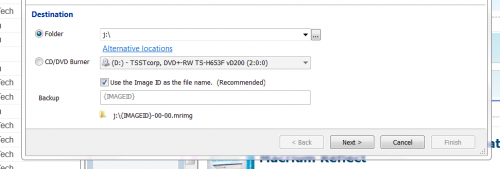 Also, I know somewhere in backing up with reflect it asked what files I wanted to back up. I didn't know and the program already had 3 ticked, but I do remember one of them not ticked was "programs", I cannot, however, find that page again and wondering if they asked you that just the first time.
Also, do you make a rescue disk every time you back up. I plan on backing up every week.
Also, I know somewhere in backing up with reflect it asked what files I wanted to back up. I didn't know and the program already had 3 ticked, but I do remember one of them not ticked was "programs", I cannot, however, find that page again and wondering if they asked you that just the first time.
Also, do you make a rescue disk every time you back up. I plan on backing up every week.
Register to Remove
#131

Posted 11 September 2012 - 02:30 PM
#132

Posted 11 September 2012 - 02:39 PM
#133

Posted 11 September 2012 - 02:41 PM
You lost me completely Terry about halfway through your analogies. What number beer were you up to (?) and thank your lucky stars it wasn't ozzie beer you were drinking, or you would have been completely legless (or should I say typeless)!

Patti, lets go for something nice and easy. Are you trying to install you Reflect ISO (image file) onto your internal WD 931 GB hard drive or your external drive? If your external hard drive , what size is it in GB?
You are not trying to use a small flash drive to store a Reflect back-up image are you?
Could you please provide a screenshot of the external drive's content please. The one where you have your Reflect backup ISO image you made (or the one your trying to install it on).
Cheers,
Lee
This has nothing to do with the above quote, just wanted to know if you would unblock me so I could message you and apologize and explain to you what is going on. I would appreciate it Lee
#134

Posted 11 September 2012 - 03:06 PM
#135

Posted 11 September 2012 - 03:16 PM
That section was not selected so those setting do not apply to you.
0 user(s) are reading this topic
0 members, 0 guests, 0 anonymous users