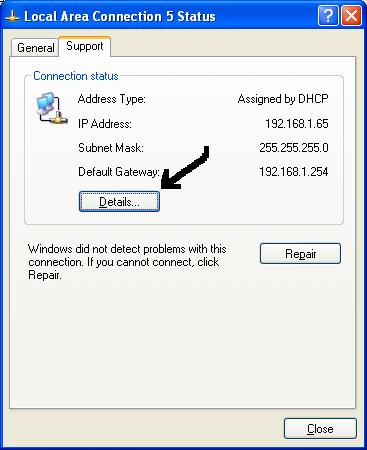Sorry about that, you should have only recieved one log.
Click your Start button and right click My Computer
- Click properties
- Click on the Hardware tab
- click Device Manager
- Click the + sign beside Network Adapters
When you opened device manager, did you see any yellow exclaimation marks?
Thanks



 This topic is locked
This topic is locked