hi jeff thanks for your help its been a long and hard one anyway here is the results .
DDS (Ver_2011-08-26.01) - NTFSx86
Internet Explorer: 8.0.6001.18702
Run by Frank at 22:54:20 on 2012-05-19
Microsoft Windows XP Home Edition 5.1.2600.3.1252.1.1033.18.511.227 [GMT -4:00]
.
AV: avast! Antivirus *Disabled/Updated* {7591DB91-41F0-48A3-B128-1A293FD8233D}
.
============== Running Processes ===============
.
C:\WINDOWS\system32\svchost.exe -k DcomLaunch
svchost.exe
C:\WINDOWS\System32\svchost.exe -k netsvcs
C:\WINDOWS\system32\svchost.exe -k WudfServiceGroup
svchost.exe
C:\Program Files\Alwil Software\Avast5\AvastSvc.exe
C:\WINDOWS\system32\spoolsv.exe
C:\Program Files\Common Files\logishrd\LVMVFM\UMVPFSrv.exe
C:\WINDOWS\Explorer.EXE
C:\Program Files\Alwil Software\Avast5\avastUI.exe
C:\WINDOWS\system32\ctfmon.exe
C:\Program Files\SUPERAntiSpyware\SASCORE.EXE
C:\WINDOWS\System32\svchost.exe -k HTTPFilter
C:\Program Files\Common Files\LogiShrd\LVMVFM\LVPrcSrv.exe
C:\Program Files\Malwarebytes' Anti-Malware\mbamservice.exe
C:\WINDOWS\system32\nvsvc32.exe
svchost.exe
C:\WINDOWS\system32\svchost.exe -k imgsvc
C:\WINDOWS\system32\SearchIndexer.exe
C:\WINDOWS\system32\wscntfy.exe
C:\WINDOWS\system32\SearchProtocolHost.exe
.
============== Pseudo HJT Report ===============
.
uSearchMigratedDefaultURL = hxxp://search.yahoo.com/search?p={searchTerms}&ei=utf-8&fr=b1ie7
uStart Page = hxxp://www.yahoo.com/
mStart Page =
uSearchAssistant =
mURLSearchHooks: Yahoo! Toolbar: {ef99bd32-c1fb-11d2-892f-0090271d4f88} - c:\program files\yahoo!\companion\installs\cpn0\yt.dll
BHO: &Yahoo! Toolbar Helper: {02478d38-c3f9-4efb-9b51-7695eca05670} - c:\program files\yahoo!\companion\installs\cpn0\yt.dll
BHO: Adobe PDF Link Helper: {18df081c-e8ad-4283-a596-fa578c2ebdc3} - c:\program files\common files\adobe\acrobat\activex\AcroIEHelperShim.dll
BHO: Yahooo Search Protection: {25bc7718-0bfa-40ea-b381-4b2d9732d686} - c:\program files\yahoo!\search protection\ysp.dll
BHO: avast! WebRep: {8e5e2654-ad2d-48bf-ac2d-d17f00898d06} - c:\program files\alwil software\avast5\aswWebRepIE.dll
BHO: Java™ Plug-In 2 SSV Helper: {dbc80044-a445-435b-bc74-9c25c1c588a9} - c:\program files\java\jre6\bin\jp2ssv.dll
BHO: JQSIEStartDetectorImpl Class: {e7e6f031-17ce-4c07-bc86-eabfe594f69c} - c:\program files\java\jre6\lib\deploy\jqs\ie\jqs_plugin.dll
BHO: EpsonToolBandKicker Class: {e99421fb-68dd-40f0-b4ac-b7027cae2f1a} - c:\program files\epson\epson web-to-page\EPSON Web-To-Page.dll
BHO: SingleInstance Class: {fdad4da1-61a2-4fd8-9c17-86f7ac245081} - c:\program files\yahoo!\companion\installs\cpn0\YTSingleInstance.dll
TB: EPSON Web-To-Page: {ee5d279f-081b-4404-994d-c6b60aaeba6d} - c:\program files\epson\epson web-to-page\EPSON Web-To-Page.dll
TB: Yahoo! Toolbar: {ef99bd32-c1fb-11d2-892f-0090271d4f88} - c:\program files\yahoo!\companion\installs\cpn0\yt.dll
TB: avast! WebRep: {8e5e2654-ad2d-48bf-ac2d-d17f00898d06} - c:\program files\alwil software\avast5\aswWebRepIE.dll
uRun: [ctfmon.exe] c:\windows\system32\ctfmon.exe
mRun: [avast] "c:\program files\alwil software\avast5\avastUI.exe" /nogui
dRun: [NvMediaCenter] RUNDLL32.EXE c:\windows\system32\NVMCTRAY.DLL,NvTaskbarInit
dRunOnce: [tscuninstall] %systemroot%\system32\tscupgrd.exe
StartupFolder: c:\docume~1\frank\startm~1\programs\startup\erunta~1.lnk - c:\program files\erunt\AUTOBACK.EXE
IE: Add to Google Photos Screensa&ver - c:\windows\system32\GPhotos.scr/200
IE: {e2e2dd38-d088-4134-82b7-f2ba38496583} - %windir%\Network Diagnostic\xpnetdiag.exe
IE: {FB5F1910-F110-11d2-BB9E-00C04F795683} - c:\program files\messenger\msmsgs.exe
DPF: PackageCab - hxxp://ak.imgag.com/imgag/cp/install/AxCtp2.cab
DPF: vzTCPConfig - hxxp://www2.verizon.net/help/dsl_settings/include/vzTCPConfig.CAB
DPF: {02BCC737-B171-4746-94C9-0D8A0B2C0089} - hxxp://office.microsoft.com/sites/production/ieawsdc32.cab
DPF: {02BF25D5-8C17-4B23-BC80-D3488ABDDC6B} - hxxp://www.apple.com/qtactivex/qtplugin.cab
DPF: {05CA9FB0-3E3E-4B36-BF41-0E3A5CAA8CD8} - hxxp://go.microsoft.com/fwlink/?linkid=58813
DPF: {0742B9EF-8C83-41CA-BFBA-830A59E23533} - hxxps://dcode.support.microsoft.com/dcode/ActiveX/MSDcode.cab
DPF: {0D41B8C5-2599-4893-8183-00195EC8D5F9} - hxxp://support.asus.com/common/asusTek_sys_ctrl.cab
DPF: {0E5F0222-96B9-11D3-8997-00104BD12D94} - hxxp://pcpitstop.com/betapit/PCPitStop.CAB
DPF: {17492023-C23A-453E-A040-C7C580BBF700} - hxxp://go.microsoft.com/fwlink/?linkid=39204
DPF: {30528230-99f7-4bb4-88d8-fa1d4f56a2ab} - c:\program files\yahoo!\common\Yinsthelper.dll
DPF: {5ED80217-570B-4DA9-BF44-BE107C0EC166} - hxxp://cdn.scan.onecare.live.com/resource/download/scanner/wlscbase8942.cab
DPF: {6414512B-B978-451D-A0D8-FCFDF33E833C} - hxxp://windowsupdate.microsoft.com/windowsupdate/v6/V5Controls/en/x86/client/wuweb_site.cab?1319572156188
DPF: {6C269571-C6D7-4818-BCA4-32A035E8C884} - hxxp://ccfiles.creative.com/Web/softwareupdate/su/ocx/15101/CTSUEng.cab
DPF: {6E32070A-766D-4EE6-879C-DC1FA91D2FC3} - hxxp://www.update.microsoft.com/microsoftupdate/v6/V5Controls/en/x86/client/muweb_site.cab?1194880429139
DPF: {8A0019EB-51FA-4AE5-A40B-C0496BBFC739} - hxxp://picture.vzw.com/activex/VerizonWirelessUploadControl.cab
DPF: {8AD9C840-044E-11D1-B3E9-00805F499D93} - hxxp://java.sun.com/update/1.6.0/jinstall-1_6_0_19-windows-i586.cab
DPF: {8BE5651C-D60B-4B59-B5B2-F0EB93733D17} - hxxps://www36.verizon.com/CallAssistant/MyAccount/UnProtected/Voice%20Mail/VCAVMUtil.CAB
DPF: {A90A5822-F108-45AD-8482-9BC8B12DD539} - hxxp://www.crucial.com/controls/cpcScanner.cab
DPF: {C7DB51B4-BCF7-4923-8874-7F1A0DC92277} - hxxp://office.microsoft.com/officeupdate/content/opuc4.cab
DPF: {CAFEEFAC-0016-0000-0019-ABCDEFFEDCBA} - hxxp://java.sun.com/update/1.6.0/jinstall-1_6_0_19-windows-i586.cab
DPF: {CAFEEFAC-FFFF-FFFF-FFFF-ABCDEFFEDCBA} - hxxp://java.sun.com/update/1.6.0/jinstall-1_6_0_19-windows-i586.cab
DPF: {D27CDB6E-AE6D-11CF-96B8-444553540000} - hxxp://fpdownload2.macromedia.com/get/shockwave/cabs/flash/swflash.cab
DPF: {E2883E8F-472F-4FB0-9522-AC9BF37916A7} - hxxp://platformdl.adobe.com/NOS/getPlusPlus/1.6/gp.cab
DPF: {EFD1E13D-1CB3-4545-B754-CA410FE7734F} - hxxp://www.cvsphoto.com/upload/activex/v3_0_0_2/PhotoCenter_ActiveX_Control.cab
DPF: {F6ACF75C-C32C-447B-9BEF-46B766368D29} - hxxp://ccfiles.creative.com/Web/softwareupdate/su/ocx/15112/CTPID.cab
DPF: {FFB3A759-98B1-446F-BDA9-909C6EB18CC7} - hxxp://utilities.pcpitstop.com/Optimize3/pcpitstop2.dll
TCP: DhcpNameServer = 192.168.1.1 192.168.1.1
TCP: Interfaces\{6A7294FE-46F4-4D39-BB22-2F43897138D5} : DhcpNameServer = 192.168.1.1 192.168.1.1
Notify: !SASWinLogon - c:\program files\superantispyware\SASWINLO.DLL
SSODL: WPDShServiceObj - {AAA288BA-9A4C-45B0-95D7-94D524869DB5} - c:\windows\system32\WPDShServiceObj.dll
SEH: Windows Desktop Search Namespace Manager: {56f9679e-7826-4c84-81f3-532071a8bcc5} - c:\program files\windows desktop search\MSNLNamespaceMgr.dll
SEH: SABShellExecuteHook Class: {5ae067d3-9afb-48e0-853a-ebb7f4a000da} - c:\program files\superantispyware\SASSEH.DLL
mASetup: {A509B1FF-37FF-4bFF-8CFF-4F3A747040FF} - c:\windows\system32\rundll32.exe c:\windows\system32\advpack.dll,launchinfsectionex c:\program files\internet explorer\clrtour.inf,DefaultInstall.ResetTour,,12
.
============= SERVICES / DRIVERS ===============
.
R1 aswSnx;aswSnx;c:\windows\system32\drivers\aswSnx.sys [2011-4-16 612184]
R1 aswSP;aswSP;c:\windows\system32\drivers\aswSP.sys [2011-1-8 337880]
R1 SASDIFSV;SASDIFSV;c:\program files\superantispyware\sasdifsv.sys [2011-7-22 12880]
R1 SASKUTIL;SASKUTIL;c:\program files\superantispyware\SASKUTIL.SYS [2011-7-12 67664]
R2 !SASCORE;SAS Core Service;c:\program files\superantispyware\SASCore.exe [2011-8-11 116608]
R2 aswFsBlk;aswFsBlk;c:\windows\system32\drivers\aswFsBlk.sys [2011-1-8 20696]
R2 avast! Antivirus;avast! Antivirus;c:\program files\alwil software\avast5\AvastSvc.exe [2011-1-8 44768]
R2 MBAMService;MBAMService;c:\program files\malwarebytes' anti-malware\mbamservice.exe [2010-4-8 654408]
R2 UMVPFSrv;UMVPFSrv;c:\program files\common files\logishrd\lvmvfm\UMVPFSrv.exe [2011-8-19 450848]
R3 MBAMProtector;MBAMProtector;c:\windows\system32\drivers\mbam.sys [2010-4-8 22344]
S3 CA500AI;SPCA500A Still Image Capture, Sunplus Version 1.00;c:\windows\system32\drivers\bulkusb.sys --> c:\windows\system32\drivers\BULKUSB.sys [?]
S3 CA500AV;CaptureView VGA;c:\windows\system32\drivers\ca500av.sys --> c:\windows\system32\drivers\CA500AV.SYS [?]
S3 IPN2120;Instant Wireless-B PCI Adapter Driver;c:\windows\system32\drivers\LSIPNDS.sys [2003-7-10 96256]
S3 ivusb;Initio Driver for USB Default Controller;c:\windows\system32\drivers\ivusb.sys --> c:\windows\system32\drivers\ivusb.sys [?]
S3 MFE_RR;MFE_RR;\??\c:\docume~1\frank\locals~1\temp\mfe_rr.sys --> c:\docume~1\frank\locals~1\temp\mfe_rr.sys [?]
S3 pctplsg;pctplsg;\??\c:\windows\system32\drivers\pctplsg.sys --> c:\windows\system32\drivers\pctplsg.sys [?]
S3 WDC_SAM;WD SCSI Pass Thru driver;c:\windows\system32\drivers\wdcsam.sys --> c:\windows\system32\drivers\wdcsam.sys [?]
S3 WinRM;Windows Remote Management (WS-Management);c:\windows\system32\svchost.exe -k WINRM [2006-2-28 14336]
.
=============== File Associations ===============
.
JSEFile=NOTEPAD.EXE %1
.
=============== Created Last 30 ================
.
2012-05-19 16:09:44 162816 -c--a-w- c:\windows\system32\dllcache\netbt.sys
2012-05-19 16:09:44 162816 ----a-w- c:\windows\system32\drivers\netbt.sys
2012-05-18 21:46:29 -------- d-----w- C:\Tweaking.com_Windows_Repair_Logs
2012-05-18 21:45:40 -------- d-----w- c:\program files\Tweaking.com
2012-05-12 02:06:33 -------- d-sha-r- C:\cmdcons
2012-05-09 02:40:33 98816 ----a-w- c:\windows\sed.exe
2012-05-09 02:40:33 518144 ----a-w- c:\windows\SWREG.exe
2012-05-09 02:40:33 256000 ----a-w- c:\windows\PEV.exe
2012-05-09 02:40:33 208896 ----a-w- c:\windows\MBR.exe
2012-05-08 02:06:46 -------- d-----w- c:\documents and settings\frank\application data\DriverCure
.
==================== Find3M ====================
.
2012-04-11 13:12:06 1862272 ----a-w- c:\windows\system32\win32k.sys
2012-04-11 13:10:58 2192640 ----a-w- c:\windows\system32\ntoskrnl.exe
2012-04-11 12:35:52 2069120 ----a-w- c:\windows\system32\ntkrnlpa.exe
2012-04-04 19:56:40 22344 ----a-w- c:\windows\system32\drivers\mbam.sys
2012-03-24 15:17:34 414368 ----a-w- c:\windows\system32\FlashPlayerCPLApp.cpl
2012-03-22 19:12:12 4435968 ----a-w- c:\windows\system32\GPhotos.scr
2012-03-06 23:15:19 41184 ----a-w- c:\windows\avastSS.scr
2012-03-06 23:03:51 612184 ----a-w- c:\windows\system32\drivers\aswSnx.sys
2012-03-01 11:01:32 916992 ----a-w- c:\windows\system32\wininet.dll
2012-03-01 11:01:32 43520 ----a-w- c:\windows\system32\licmgr10.dll
2012-03-01 11:01:32 1469440 ----a-w- c:\windows\system32\inetcpl.cpl
2012-02-29 14:10:16 177664 ----a-w- c:\windows\system32\wintrust.dll
2012-02-29 14:10:16 148480 ----a-w- c:\windows\system32\imagehlp.dll
2012-02-29 12:17:40 385024 ----a-w- c:\windows\system32\html.iec
2010-09-05 20:27:24 203776 --sha-w- c:\windows\system32\unrar.exe
.
============= FINISH: 22:55:57.75 ===============
.
UNLESS SPECIFICALLY INSTRUCTED, DO NOT POST THIS LOG.
IF REQUESTED, ZIP IT UP & ATTACH IT
.
DDS (Ver_2011-08-26.01)
.
Microsoft Windows XP Home Edition
Boot Device: \Device\HarddiskVolume1
Install Date: 10/21/2011 11:24:07 PM
System Uptime: 5/19/2012 7:42:08 PM (3 hours ago)
.
Motherboard: ASUSTeK Computer INC. | | WMT-LE
Processor: IntelŪ PentiumŪ 4 CPU 1500MHz | PGA 423 | 1495/100mhz
.
==== Disk Partitions =========================
.
A: is Removable
C: is FIXED (NTFS) - 75 GiB total, 13.477 GiB free.
D: is CDROM ()
E: is CDROM ()
F: is Removable
.
==== Disabled Device Manager Items =============
.
Class GUID: {4D36E972-E325-11CE-BFC1-08002BE10318}
Description: Instant Wireless-B PCI Adapter
Device ID: PCI\VEN_17FE&DEV_2120&SUBSYS_00201737&REV_00\4&11CD5334&0&50F0
Manufacturer: Linksys
Name: Instant Wireless-B PCI Adapter
PNP Device ID: PCI\VEN_17FE&DEV_2120&SUBSYS_00201737&REV_00\4&11CD5334&0&50F0
Service: IPN2120
.
Class GUID: {4D36E96D-E325-11CE-BFC1-08002BE10318}
Description: Lucent Win Modem
Device ID: PCI\VEN_11C1&DEV_044C&SUBSYS_044C11C1&REV_00\4&11CD5334&0&58F0
Manufacturer: Lucent
Name: Lucent Win Modem #2
PNP Device ID: PCI\VEN_11C1&DEV_044C&SUBSYS_044C11C1&REV_00\4&11CD5334&0&58F0
Service: Modem
.
==== System Restore Points ===================
.
RP1: 5/13/2012 10:41:56 AM - System Checkpoint
RP2: 5/14/2012 3:27:49 PM - Installed Microsoft Fix it 50199
RP3: 5/15/2012 3:41:14 PM - System Checkpoint
RP4: 5/17/2012 8:28:44 AM - System Checkpoint
RP5: 5/18/2012 7:11:16 PM - System Checkpoint
.
==== Installed Programs ======================
.
Acrobat.com
Adobe Flash Player 10 Plugin
Adobe Flash Player 11 ActiveX
Adobe Reader 9.5.1
Art of Wine Professional 3.0.0
avast! Free Antivirus
CCleaner
Compatibility Pack for the 2007 Office system
Creative Jukebox Driver
Creative MediaSource
Creative Zen Micro
Creative Zen Micro (PlaysForSure)
EPSON CX6000 Series User's Guide
EPSON Printer Software
EPSON Scan
EPSON Stylus CX6000 Scanner Driver Update
EPSON Web-To-Page
ERUNT 1.1j
Garmin USB Drivers
Garmin WebUpdater
Glary Utilities Pro 2.44.0.1450
gonefishing_3043512 Screen Saver
Hotfix for Microsoft .NET Framework 3.5 SP1 (KB953595)
Hotfix for Microsoft .NET Framework 3.5 SP1 (KB958484)
Hotfix for Windows XP (KB2633952)
Hotfix for Windows XP (KB952287)
Hotfix for Windows XP (KB961118)
HP USB Disk Storage Format Tool
Java Auto Updater
Java™ 6 Update 19
Logitech Vid
Logitech Webcam Software
Logitech Webcam Software Driver Package
Malwarebytes Anti-Malware version 1.61.0.1400
Microsoft .NET Framework 1.1
Microsoft .NET Framework 1.1 Security Update (KB2656353)
Microsoft .NET Framework 1.1 Security Update (KB2656370)
Microsoft .NET Framework 1.1 Security Update (KB979906)
Microsoft .NET Framework 2.0 Service Pack 2
Microsoft .NET Framework 3.0 Service Pack 2
Microsoft .NET Framework 3.5 SP1
Microsoft Application Error Reporting
Microsoft Compression Client Pack 1.0 for Windows XP
Microsoft Office 2000 SR-1 Disc 2
Microsoft Office 2000 SR-1 Small Business
Microsoft Visual C Runtime
Microsoft Visual C++ 2005 ATL Update kb973923 - x86 8.0.50727.4053
Microsoft Visual C++ 2005 Redistributable
Microsoft Visual C++ 2008 Redistributable - KB2467174 - x86 9.0.30729.5570
Microsoft Visual C++ 2008 Redistributable - x86 9.0.30729.4148
Microsoft Visual C++ 2008 Redistributable - x86 9.0.30729.6161
MSXML 4.0 SP2 (KB936181)
MSXML 4.0 SP2 (KB954430)
MSXML 4.0 SP2 (KB973688)
nature_3120380 Screen Saver
NVIDIA Windows 2000/XP Display Drivers
PC Tools Privacy Guardian 5.0
Picasa 3
QuickTime
Security Update for CAPICOM (KB931906)
Security Update for Microsoft .NET Framework 3.5 SP1 (KB2604111)
Security Update for Microsoft .NET Framework 3.5 SP1 (KB2657424)
Security Update for Microsoft Windows (KB2564958)
Security Update for Windows Internet Explorer 8 (KB2510531)
Security Update for Windows Internet Explorer 8 (KB2544521)
Security Update for Windows Internet Explorer 8 (KB2586448)
Security Update for Windows Internet Explorer 8 (KB2618444)
Security Update for Windows Internet Explorer 8 (KB2647516)
Security Update for Windows Internet Explorer 8 (KB2675157)
Security Update for Windows XP (KB2079403)
Security Update for Windows XP (KB2115168)
Security Update for Windows XP (KB2229593)
Security Update for Windows XP (KB2296011)
Security Update for Windows XP (KB2347290)
Security Update for Windows XP (KB2360937)
Security Update for Windows XP (KB2387149)
Security Update for Windows XP (KB2393802)
Security Update for Windows XP (KB2412687)
Security Update for Windows XP (KB2419632)
Security Update for Windows XP (KB2423089)
Security Update for Windows XP (KB2440591)
Security Update for Windows XP (KB2443105)
Security Update for Windows XP (KB2476490)
Security Update for Windows XP (KB2478960)
Security Update for Windows XP (KB2478971)
Security Update for Windows XP (KB2479943)
Security Update for Windows XP (KB2481109)
Security Update for Windows XP (KB2483185)
Security Update for Windows XP (KB2485663)
Security Update for Windows XP (KB2506212)
Security Update for Windows XP (KB2507618)
Security Update for Windows XP (KB2507938)
Security Update for Windows XP (KB2508429)
Security Update for Windows XP (KB2509553)
Security Update for Windows XP (KB2535512)
Security Update for Windows XP (KB2536276-v2)
Security Update for Windows XP (KB2544893-v2)
Security Update for Windows XP (KB2544893)
Security Update for Windows XP (KB2566454)
Security Update for Windows XP (KB2567053)
Security Update for Windows XP (KB2567680)
Security Update for Windows XP (KB2570222)
Security Update for Windows XP (KB2570947)
Security Update for Windows XP (KB2584146)
Security Update for Windows XP (KB2585542)
Security Update for Windows XP (KB2592799)
Security Update for Windows XP (KB2598479)
Security Update for Windows XP (KB2603381)
Security Update for Windows XP (KB2618451)
Security Update for Windows XP (KB2619339)
Security Update for Windows XP (KB2620712)
Security Update for Windows XP (KB2621440)
Security Update for Windows XP (KB2624667)
Security Update for Windows XP (KB2631813)
Security Update for Windows XP (KB2633171)
Security Update for Windows XP (KB2639417)
Security Update for Windows XP (KB2641653)
Security Update for Windows XP (KB2646524)
Security Update for Windows XP (KB2647518)
Security Update for Windows XP (KB2653956)
Security Update for Windows XP (KB2659262)
Security Update for Windows XP (KB2660465)
Security Update for Windows XP (KB2661637)
Security Update for Windows XP (KB2676562)
Security Update for Windows XP (KB2686509)
Security Update for Windows XP (KB2695962)
Security Update for Windows XP (KB923561)
Security Update for Windows XP (KB923789)
Security Update for Windows XP (KB941569)
Security Update for Windows XP (KB946648)
Security Update for Windows XP (KB950762)
Security Update for Windows XP (KB950974)
Security Update for Windows XP (KB951376-v2)
Security Update for Windows XP (KB952004)
Security Update for Windows XP (KB952954)
Security Update for Windows XP (KB954459)
Security Update for Windows XP (KB956572)
Security Update for Windows XP (KB956744)
Security Update for Windows XP (KB956802)
Security Update for Windows XP (KB956844)
Security Update for Windows XP (KB958644)
Security Update for Windows XP (KB959426)
Security Update for Windows XP (KB960803)
Security Update for Windows XP (KB960859)
Security Update for Windows XP (KB961501)
Security Update for Windows XP (KB969059)
Security Update for Windows XP (KB970430)
Security Update for Windows XP (KB971657)
Security Update for Windows XP (KB972270)
Security Update for Windows XP (KB973507)
Security Update for Windows XP (KB973869)
Security Update for Windows XP (KB973904)
Security Update for Windows XP (KB974112)
Security Update for Windows XP (KB974318)
Security Update for Windows XP (KB974392)
Security Update for Windows XP (KB974571)
Security Update for Windows XP (KB975025)
Security Update for Windows XP (KB975467)
Security Update for Windows XP (KB975560)
Security Update for Windows XP (KB975562)
Security Update for Windows XP (KB975713)
Security Update for Windows XP (KB977816)
Security Update for Windows XP (KB977914)
Security Update for Windows XP (KB978338)
Security Update for Windows XP (KB978542)
Security Update for Windows XP (KB978601)
Security Update for Windows XP (KB978706)
Security Update for Windows XP (KB979309)
Security Update for Windows XP (KB979482)
Security Update for Windows XP (KB979687)
Security Update for Windows XP (KB980436)
Security Update for Windows XP (KB981322)
Security Update for Windows XP (KB981997)
Security Update for Windows XP (KB982132)
Security Update for Windows XP (KB982665)
SIW version 2010.07.14
SpywareBlaster 4.3
SUPERAntiSpyware
tropicalreef_3116236 Screen Saver
Tweaking.com - Windows Repair (All in One)
Unlocker 1.9.0
Update for Microsoft .NET Framework 3.5 SP1 (KB963707)
Update for Windows Internet Explorer 8 (KB2598845)
Update for Windows XP (KB2345886)
Update for Windows XP (KB2467659)
Update for Windows XP (KB2492386)
Update for Windows XP (KB2541763)
Update for Windows XP (KB2616676-v2)
Update for Windows XP (KB2641690)
Update for Windows XP (KB951978)
Update for Windows XP (KB955759)
Update for Windows XP (KB968389)
Update for Windows XP (KB971029)
Update for Windows XP (KB971737)
Update for Windows XP (KB973687)
Update for Windows XP (KB973815)
WebFldrs XP
Windows Driver Package - Garmin (grmnusb) GARMIN Devices (03/08/2007 2.2.1.0)
Windows Genuine Advantage Validation Tool (KB892130)
Windows Internet Explorer 8
Windows Management Framework Core
Windows Media Format 11 runtime
Windows Media Player 11
Windows XP Service Pack 3
WinRAR archiver
Xvid 1.2.1 final uninstall
Yahoo! Mail Advisor
Yahoo! Search Protection
Yahoo! Software Update
Yahoo! Toolbar
Zen Micro Media Explorer
.
==== Event Viewer Messages From Past Week ========
.
5/18/2012 9:09:12 AM, error: Service Control Manager [7026] - The following boot-start or system-start driver(s) failed to load: aswRdr
5/18/2012 9:09:12 AM, error: Service Control Manager [7001] - The TCP/IP NetBIOS Helper service depends on the NetBios over Tcpip service which failed to start because of the following error: The system cannot find the file specified.
5/18/2012 9:09:12 AM, error: Service Control Manager [7000] - The aswRdr service failed to start due to the following error: The system cannot find the file specified.
5/16/2012 11:41:32 AM, error: Service Control Manager [7034] - The UMVPFSrv service terminated unexpectedly. It has done this 1 time(s).
5/16/2012 11:41:32 AM, error: Service Control Manager [7034] - The NVIDIA Driver Helper Service service terminated unexpectedly. It has done this 1 time(s).
5/16/2012 11:41:32 AM, error: Service Control Manager [7034] - The MBAMService service terminated unexpectedly. It has done this 1 time(s).
5/16/2012 11:41:32 AM, error: Service Control Manager [7031] - The SAS Core Service service terminated unexpectedly. It has done this 1 time(s). The following corrective action will be taken in 1000 milliseconds: Restart the service.
5/14/2012 9:30:07 AM, error: Service Control Manager [7026] - The following boot-start or system-start driver(s) failed to load: Aavmker4 aswSnx aswSP aswTdi Fips NetBT Processor SASDIFSV SASKUTIL
5/14/2012 7:44:46 PM, error: atapi [9] - The device, \Device\Ide\IdePort0, did not respond within the timeout period.
5/14/2012 6:18:21 PM, error: DCOM [10005] - DCOM got error "%1058" attempting to start the service YahooAUService with arguments "" in order to run the server: {90AFF435-B544-4F94-A0C2-CC020EACA4E3}
5/14/2012 6:18:21 PM, error: DCOM [10005] - DCOM got error "%1058" attempting to start the service YahooAUService with arguments "" in order to run the server: {3D369E3A-9EDF-46C4-B4BC-47BF3304BF7C}
5/14/2012 6:00:06 PM, error: Service Control Manager [7026] - The following boot-start or system-start driver(s) failed to load: NetBT
5/14/2012 5:59:56 PM, error: Service Control Manager [7009] - Timeout (30000 milliseconds) waiting for the MBAMService service to connect.
5/14/2012 5:59:56 PM, error: Service Control Manager [7001] - The TCP/IP NetBIOS Helper service depends on the NetBios over Tcpip service which failed to start because of the following error: A device attached to the system is not functioning.
5/14/2012 5:59:56 PM, error: Service Control Manager [7001] - The DHCP Client service depends on the NetBios over Tcpip service which failed to start because of the following error: A device attached to the system is not functioning.
5/14/2012 5:59:56 PM, error: Service Control Manager [7000] - The MBAMService service failed to start due to the following error: The service did not respond to the start or control request in a timely fashion.
5/14/2012 5:32:43 PM, error: Service Control Manager [7034] - The Process Monitor service terminated unexpectedly. It has done this 1 time(s).
5/14/2012 5:15:28 AM, error: ACPI [10] - ACPI: ACPI BIOS is attempting to write to an illegal PCI Operation Region (0x20), Please contact your system vendor for technical assistance.
5/14/2012 3:21:21 PM, error: Service Control Manager [7001] - The DHCP Client service depends on the NetBios over Tcpip service which failed to start because of the following error: The system cannot find the file specified.
5/14/2012 3:21:21 PM, error: Service Control Manager [7000] - The NetBios over Tcpip service failed to start due to the following error: The system cannot find the file specified.
5/14/2012 2:17:41 PM, error: Service Control Manager [7023] - The Yukonwlh service terminated with the following error: The specified module could not be found.
5/14/2012 2:17:41 PM, error: Service Control Manager [7023] - The Vsdatant service terminated with the following error: The specified module could not be found.
5/14/2012 2:17:41 PM, error: Service Control Manager [7023] - The Se44obex service terminated with the following error: The specified module could not be found.
5/14/2012 2:17:41 PM, error: Service Control Manager [7023] - The Ql2100 service terminated with the following error: The specified module could not be found.
5/14/2012 2:17:41 PM, error: Service Control Manager [7023] - The Intcazaudaddservice service terminated with the following error: The specified module could not be found.
5/14/2012 2:17:41 PM, error: Service Control Manager [7023] - The Hwpsgt service terminated with the following error: The specified module could not be found.
5/14/2012 2:17:41 PM, error: Service Control Manager [7023] - The AcronisOSSReinstallSvc service terminated with the following error: The specified module could not be found.
5/14/2012 2:04:09 PM, error: DCOM [10005] - DCOM got error "%1084" attempting to start the service EventSystem with arguments "" in order to run the server: {1BE1F766-5536-11D1-B726-00C04FB926AF}
5/14/2012 12:39:52 PM, error: Service Control Manager [7026] - The following boot-start or system-start driver(s) failed to load: Aavmker4 AFD aswRdr aswSnx aswSP aswTdi Fips IPSec MRxSmb NetBIOS NetBT Processor RasAcd Rdbss SASDIFSV SASKUTIL Tcpip WS2IFSL
5/14/2012 12:39:52 PM, error: Service Control Manager [7001] - The TCP/IP NetBIOS Helper service depends on the AFD service which failed to start because of the following error: A device attached to the system is not functioning.
5/14/2012 12:39:52 PM, error: Service Control Manager [7001] - The DNS Client service depends on the TCP/IP Protocol Driver service which failed to start because of the following error: A device attached to the system is not functioning.
5/14/2012 11:23:35 AM, error: DCOM [10005] - DCOM got error "%1084" attempting to start the service StiSvc with arguments "" in order to run the server: {A1F4E726-8CF1-11D1-BF92-0060081ED811}
5/13/2012 10:24:52 AM, error: SRService [104] - The System Restore initialization process failed.
5/13/2012 10:24:52 AM, error: Service Control Manager [7023] - The System Restore Service service terminated with the following error: The system cannot find the file specified.
.
==== End Of File ===========================
Edited by portboy123, 20 May 2012 - 07:34 AM.
![win32:sirefef-sm[trj] & win32:rootkit-gen[rtk] [Closed]: post #106](https://forums.whatthetech.com/public/style_images/smart34xbuild2/icon_share.png)
![win32:sirefef-sm[trj] & win32:rootkit-gen[rtk] [Closed]: post #107](https://forums.whatthetech.com/public/style_images/smart34xbuild2/icon_share.png)
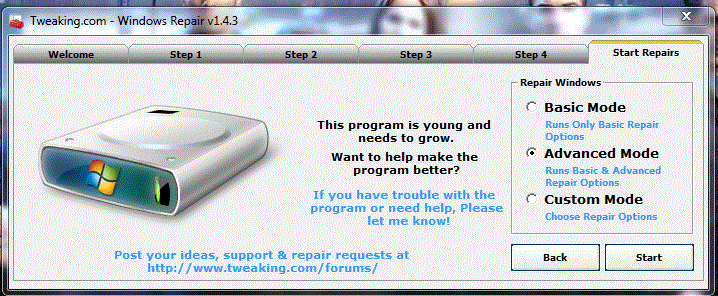
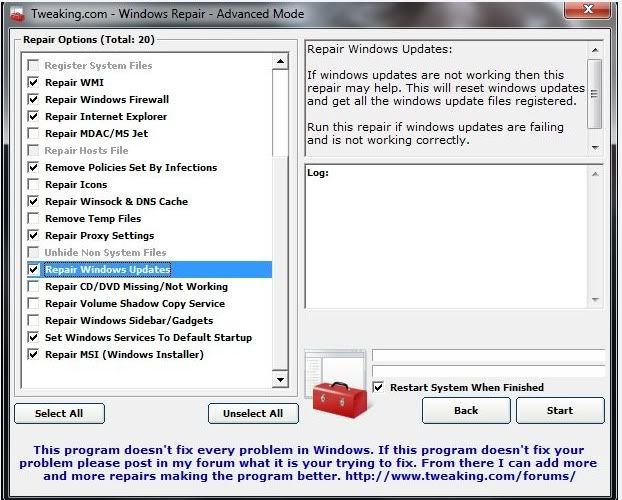

![win32:sirefef-sm[trj] & win32:rootkit-gen[rtk] [Closed]: post #108](https://forums.whatthetech.com/public/style_images/smart34xbuild2/icon_share.png)
![win32:sirefef-sm[trj] & win32:rootkit-gen[rtk] [Closed]: post #109](https://forums.whatthetech.com/public/style_images/smart34xbuild2/icon_share.png)

![win32:sirefef-sm[trj] & win32:rootkit-gen[rtk] [Closed]: post #110](https://forums.whatthetech.com/public/style_images/smart34xbuild2/icon_share.png)
![win32:sirefef-sm[trj] & win32:rootkit-gen[rtk] [Closed]: post #111](https://forums.whatthetech.com/public/style_images/smart34xbuild2/icon_share.png)

![win32:sirefef-sm[trj] & win32:rootkit-gen[rtk] [Closed]: post #112](https://forums.whatthetech.com/public/style_images/smart34xbuild2/icon_share.png)
![win32:sirefef-sm[trj] & win32:rootkit-gen[rtk] [Closed]: post #113](https://forums.whatthetech.com/public/style_images/smart34xbuild2/icon_share.png)

![win32:sirefef-sm[trj] & win32:rootkit-gen[rtk] [Closed]: post #114](https://forums.whatthetech.com/public/style_images/smart34xbuild2/icon_share.png)
![win32:sirefef-sm[trj] & win32:rootkit-gen[rtk] [Closed]: post #115](https://forums.whatthetech.com/public/style_images/smart34xbuild2/icon_share.png)

![win32:sirefef-sm[trj] & win32:rootkit-gen[rtk] [Closed]: post #116](https://forums.whatthetech.com/public/style_images/smart34xbuild2/icon_share.png)
![win32:sirefef-sm[trj] & win32:rootkit-gen[rtk] [Closed]: post #117](https://forums.whatthetech.com/public/style_images/smart34xbuild2/icon_share.png)
![win32:sirefef-sm[trj] & win32:rootkit-gen[rtk] [Closed]: post #118](https://forums.whatthetech.com/public/style_images/smart34xbuild2/icon_share.png)

![win32:sirefef-sm[trj] & win32:rootkit-gen[rtk] [Closed]: post #119](https://forums.whatthetech.com/public/style_images/smart34xbuild2/icon_share.png)
![win32:sirefef-sm[trj] & win32:rootkit-gen[rtk] [Closed]: post #120](https://forums.whatthetech.com/public/style_images/smart34xbuild2/icon_share.png)




 This topic is locked
This topic is locked


