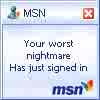
JEEZE JEEZE FREAKIN' LOUISE INFECTED AGAIN
#106

Posted 21 April 2011 - 12:07 AM
Register to Remove
#107

Posted 21 April 2011 - 12:08 AM
Edited by compudodo, 21 April 2011 - 12:11 AM.
#108

Posted 21 April 2011 - 08:26 AM
That was rude. There is a fairly famous Photographer named Kike San Martin, in fact Kike is not that rare of a name. Why would you let someones name creep you out? I realize that it sounds like a racial slur to you but you've just let your personal "bias" lash out and belittle a person because of the name that was (probably) bestowed upon them by their parents. Apparently, to protect the sensibilities of Jewish people, it's OK to trash the culture of Mexico?
I understand that this computer stuff is frustrating for you... but that gives you no right to be rude to others. You have the right to feel what you feel... but keep it to yourself. It has no place on this forum.
As far as cookies and MSN go.. give this a try.
- In Internet Explorer, click Tools> Internet Options> Privacy and press Default.
- Clear the cookies, in case an existing cookie is causing problems. In IE, go to Tools> Internet Options> General> and press Delete Cookies.
- Clear the cache, in case a page is not being correctly refreshed. In IE, go to Tools> Internet Options> General> and press Delete Files, and be sure to check Delete all offline content prior to clicking OK.
------------------------------------------------------------
Microsoft MVP 2010-2014
#109

Posted 21 April 2011 - 10:29 AM
Edited by compudodo, 21 April 2011 - 10:55 AM.
#110

Posted 21 April 2011 - 12:20 PM
Back to your computer:
first box says Preserve favorites website data - Basically this just overrides the deletions for the information related to your favorites. Typically you would check this so because you want to keep stuff related to your favorites... but in this case information for your favorites isn't working so we are trying to get to first base. Leave it unchecked.
second box say Temporary Internet files - these files just make a page load a bit faster if you've been to it before. However, they will be restored when you visit the page again. Personally I purge mine everytime I log off. Check it.
third box says COOKIES. - yep. We are trying to reset them all. Check it.
fourth box says HISTORY - yep. You don't need it. Check it.
fifth box say DOWNLOAD HISTORY.- you don't need it. Check it.
sixth box say form data - Don't need it. Check it.
seventh box says passwords - You aren't getting a warning that your passwords are wrong... so don't check.
eigth box is a total mystery ACTIVE X FILTERING AND TRACKING PROTECTION DATA - In theory, this is where information is stored for sites that you have told your system you know are good so don't worry about protecting you from. You would only do this for sites you trust and because you are getting tired of having a little warning come up on your screen every time you go there. I doubt that you have told it not to worry about sites so it probably doesn't make any difference if you check it or not.
------------------------------------------------------------
Microsoft MVP 2010-2014
#111

Posted 21 April 2011 - 02:28 PM
#112

Posted 21 April 2011 - 02:40 PM
Edited by compudodo, 21 April 2011 - 02:50 PM.
#113

Posted 21 April 2011 - 02:59 PM
#114

Posted 21 April 2011 - 03:11 PM
In Internet Explorer, click Tools> Internet Options> Privacy and then press the button that says Sites
When the next window opens... in the box that says "address of website" - put msn.com and then click on allow.
Then type in Hotmail.com and press allow.
Click OK to close the page.
Click apply and then click OK to close the next page.
Close your browser (internet explorer) and then restart it and see if you can get where you need to go.
------------------------------------------------------------
Microsoft MVP 2010-2014
#115

Posted 21 April 2011 - 03:25 PM
BUT ..... it DID work for Facebook....go figure!!!!!!
Register to Remove
#116

Posted 21 April 2011 - 03:31 PM
EUREKA
I figured it out..... in ie options, privacy, sites there was also a big box with all the cookies i had blocked!!!!!!!! so i just hit remove all...... and
VOILA - i now can sign into hotmail!!!!!!!!
heh heh heh heh heh...... i love the days when the post menopausal brain kicks in and I have these momentary flashes of my past intelligent brain when my IQ was 139 and I was a pretty smart cookie. these days come maybe three times a year now that i am deep into my sixties
#117

Posted 21 April 2011 - 03:52 PM
------------------------------------------------------------
Microsoft MVP 2010-2014
#118

Posted 21 April 2011 - 03:59 PM
Edited by compudodo, 21 April 2011 - 04:05 PM.
#119

Posted 21 April 2011 - 05:05 PM
I'm assuming that they disappeared when we were messing with cookies. Let's try resetting internet explorer
In Internet Explorer, click Tools> Internet Options> advanced tab and then press the button that says Reset
This will put Internet explorer right back to how it was when you first installed it.
------------------------------------------------------------
Microsoft MVP 2010-2014
#120

Posted 21 April 2011 - 05:39 PM
Edited by compudodo, 21 April 2011 - 05:55 PM.
0 user(s) are reading this topic
0 members, 0 guests, 0 anonymous users



 This topic is locked
This topic is locked


