
[Resolved] Need to get rid of Virtumonde and Win32.TDSS.rtk.
#106
![[Resolved] Need to get rid of Virtumonde and Win32.TDSS.rtk.: post #106](https://forums.whatthetech.com/public/style_images/smart34xbuild2/icon_share.png)
Posted 20 March 2009 - 05:16 PM
The forum is run by volunteers who donate their time and expertise.
Want to help others? Join the ClassRoom and learn how.
Logs will be closed if you haven't replied within 3 days
If you would like to  for the help you received.
for the help you received.
Proud graduate of TC/WTT Classroom
Register to Remove
#107
![[Resolved] Need to get rid of Virtumonde and Win32.TDSS.rtk.: post #107](https://forums.whatthetech.com/public/style_images/smart34xbuild2/icon_share.png)
Posted 20 March 2009 - 05:36 PM
Download Rooter.exe to your desktop
- Then doubleclick it to start the tool
- A Notepad file containing the report will open, also found at %systemdrive%\Rooter.txt. Post that here
Also, please give me a new HijackThis log.
------------------------------------------------------------
Microsoft MVP 2010-2014
#108
![[Resolved] Need to get rid of Virtumonde and Win32.TDSS.rtk.: post #108](https://forums.whatthetech.com/public/style_images/smart34xbuild2/icon_share.png)
Posted 20 March 2009 - 08:55 PM
Hello and ty 4 ur time
Microsoft Windows XP Home Edition (5.1.2600) Service Pack 3
C:\ [Fixed] - NTFS - (Total:69648 Mo/Free:820 Mo)
D:\ [Fixed] - FAT32 - (Total:6654 Mo/Free:1480 Mo)
E:\ [CD-Rom] (Total:0 Mo/Free:0 Mo)
F:\ [Removable] (Total:0 Mo/Free:0 Mo)
G:\ [Removable] (Total:0 Mo/Free:0 Mo)
H:\ [Removable] (Total:0 Mo/Free:0 Mo)
I:\ [Removable] (Total:0 Mo/Free:0 Mo)
Fri 03/20/2009|20:58
----------------------\\ Processes..
--Locked-- [System Process]
---------- System
---------- \SystemRoot\System32\smss.exe
---------- \??\C:\WINDOWS\system32\csrss.exe
---------- \??\C:\WINDOWS\system32\winlogon.exe
---------- C:\WINDOWS\system32\services.exe
---------- C:\WINDOWS\system32\lsass.exe
---------- C:\WINDOWS\system32\Ati2evxx.exe
---------- C:\WINDOWS\system32\svchost.exe
---------- C:\WINDOWS\system32\svchost.exe
---------- C:\WINDOWS\System32\svchost.exe
---------- C:\WINDOWS\system32\svchost.exe
---------- C:\WINDOWS\system32\svchost.exe
--Locked-- oasrv.exe
---------- C:\WINDOWS\system32\Ati2evxx.exe
---------- C:\WINDOWS\Explorer.EXE
---------- C:\Program Files\Alwil Software\Avast4\aswUpdSv.exe
---------- C:\Program Files\Alwil Software\Avast4\ashServ.exe
---------- C:\WINDOWS\system32\spoolsv.exe
---------- C:\Program Files\Java\jre6\bin\jqs.exe
---------- C:\Program Files\Common Files\Microsoft Shared\VS7DEBUG\MDM.EXE
--Locked-- oacat.exe
---------- C:\WINDOWS\system32\svchost.exe
---------- C:\WINDOWS\system32\wdfmgr.exe
---------- C:\Program Files\Alwil Software\Avast4\ashMaiSv.exe
---------- C:\WINDOWS\system32\wscntfy.exe
---------- C:\Program Files\Hewlett-Packard\HP Boot Optimizer\HPBootOp.exe
---------- C:\Program Files\Common Files\Real\Update_OB\realsched.exe
---------- C:\PROGRA~1\ALWILS~1\Avast4\ashDisp.exe
---------- C:\Program Files\Java\jre6\bin\jusched.exe
---------- C:\Program Files\Alwil Software\Avast4\ashWebSv.exe
--Locked-- oaui.exe
---------- C:\WINDOWS\system32\ctfmon.exe
---------- C:\Program Files\Secunia\PSI\psi.exe
---------- C:\WINDOWS\System32\alg.exe
--Locked-- oahlp.exe
---------- C:\WINDOWS\ALCXMNTR.EXE
---------- C:\Program Files\Mozilla Firefox\firefox.exe
---------- c:\windows\system\hpsysdrv.exe
---------- C:\WINDOWS\system32\cmd.exe
---------- C:\Rooter$\RK.exe
----------------------\\ Search..
----------------------\\ ROOTKIT !!
1 - "C:\Rooter$\Rooter_1.txt" - Thu 03/12/2009| 2:37
2 - "C:\Rooter$\Rooter_2.txt" - Fri 03/20/2009|21:00
----------------------\\ Scan completed at 21:00
High Jack This log: ( Please send me something underlining some start up programs I don't need, that will speed up this pc, it's lagging pretty bad) Tom, this is REALLY WEIRD ... High Jack this has dissapeared off my desktop,off my pc, I couldnt even find it in program files, had to re-download it. On that same note, I had a program "suddenly appear" on my desktop 2 days ago that I never use anymore, something I used before I did a system restore. It hung out for a while, I told my wife about it, she came over to see I wasn't lying, and just b4 she got to where I was, the derned thing took off and dissapeared! (That was Adaware) Does this sound like anything youv'e ever heard before? I KNOW I didn't get rid of it, and my wife and my dog sure didn't,lol. Anyway, I better get this log done before this HJT decides it's time to fly off somewhere. It's the old version, have to get the newest one, sigh.. whats this hewlett packard boot optimizer anyways? does it need to b running on my system?
Logfile of Trend Micro HijackThis v2.0.2
Scan saved at 9:53:57 PM, on 3/20/2009
Platform: Windows XP SP3 (WinNT 5.01.2600)
MSIE: Internet Explorer v7.00 (7.00.6000.16791)
Boot mode: Normal
Running processes:
C:\WINDOWS\System32\smss.exe
C:\WINDOWS\system32\csrss.exe
C:\WINDOWS\system32\winlogon.exe
C:\WINDOWS\system32\services.exe
C:\WINDOWS\system32\lsass.exe
C:\WINDOWS\system32\Ati2evxx.exe
C:\WINDOWS\system32\svchost.exe
C:\WINDOWS\system32\svchost.exe
C:\WINDOWS\System32\svchost.exe
C:\WINDOWS\system32\svchost.exe
C:\WINDOWS\system32\svchost.exe
C:\Program Files\Tall Emu\Online Armor\oasrv.exe
C:\WINDOWS\system32\Ati2evxx.exe
C:\WINDOWS\Explorer.EXE
C:\Program Files\Alwil Software\Avast4\aswUpdSv.exe
C:\Program Files\Alwil Software\Avast4\ashServ.exe
C:\WINDOWS\system32\spoolsv.exe
C:\Program Files\Java\jre6\bin\jqs.exe
C:\Program Files\Common Files\Microsoft Shared\VS7DEBUG\MDM.EXE
C:\Program Files\Tall Emu\Online Armor\oacat.exe
C:\WINDOWS\system32\svchost.exe
C:\WINDOWS\system32\wdfmgr.exe
C:\Program Files\Alwil Software\Avast4\ashMaiSv.exe
C:\WINDOWS\system32\wscntfy.exe
C:\Program Files\Common Files\Real\Update_OB\realsched.exe
C:\PROGRA~1\ALWILS~1\Avast4\ashDisp.exe
C:\Program Files\Java\jre6\bin\jusched.exe
C:\Program Files\Alwil Software\Avast4\ashWebSv.exe
C:\Program Files\Tall Emu\Online Armor\oaui.exe
C:\WINDOWS\system32\ctfmon.exe
C:\Program Files\Secunia\PSI\psi.exe
C:\WINDOWS\System32\alg.exe
C:\Program Files\Tall Emu\Online Armor\oahlp.exe
C:\WINDOWS\ALCXMNTR.EXE
C:\Program Files\Mozilla Firefox\firefox.exe
c:\windows\system\hpsysdrv.exe
C:\Program Files\Common Files\InstallShield\UpdateService\issch.exe
C:\Program Files\Trend Micro\HijackThis\HijackThis.exe
C:\WINDOWS\system32\wbem\wmiprvse.exe
R1 - HKCU\Software\Microsoft\Internet Explorer\Main,Default_Search_URL = http://ie.redirect.h...arm1=seconduser
R0 - HKCU\Software\Microsoft\Internet Explorer\Main,Start Page = http://www.yahoo.com/
R1 - HKLM\Software\Microsoft\Internet Explorer\Main,Default_Page_URL = http://go.microsoft....k/?LinkId=69157
R1 - HKLM\Software\Microsoft\Internet Explorer\Main,Default_Search_URL = http://go.microsoft....k/?LinkId=54896
R1 - HKLM\Software\Microsoft\Internet Explorer\Main,Search Page = http://go.microsoft....k/?LinkId=54896
R0 - HKLM\Software\Microsoft\Internet Explorer\Main,Start Page = http://go.microsoft....k/?LinkId=69157
O2 - BHO: Spybot-S&D IE Protection - {53707962-6F74-2D53-2644-206D7942484F} - C:\PROGRA~1\SPYBOT~1\SDHelper.dll
O2 - BHO: Java™ Plug-In 2 SSV Helper - {DBC80044-A445-435b-BC74-9C25C1C588A9} - C:\Program Files\Java\jre6\bin\jp2ssv.dll
O2 - BHO: JQSIEStartDetectorImpl - {E7E6F031-17CE-4C07-BC86-EABFE594F69C} - C:\Program Files\Java\jre6\lib\deploy\jqs\ie\jqs_plugin.dll
O4 - HKLM\..\Run: [HPBootOp] "C:\Program Files\Hewlett-Packard\HP Boot Optimizer\HPBootOp.exe" /run
O4 - HKLM\..\Run: [TkBellExe] "C:\Program Files\Common Files\Real\Update_OB\realsched.exe" -osboot
O4 - HKLM\..\Run: [avast!] C:\PROGRA~1\ALWILS~1\Avast4\ashDisp.exe
O4 - HKLM\..\Run: [SunJavaUpdateSched] "C:\Program Files\Java\jre6\bin\jusched.exe"
O4 - HKLM\..\Run: [ISUSPM Startup] C:\PROGRA~1\COMMON~1\INSTAL~1\UPDATE~1\ISUSPM.exe -startup
O4 - HKLM\..\Run: [@OnlineArmor GUI] "C:\Program Files\Tall Emu\Online Armor\oaui.exe"
O4 - HKCU\..\Run: [ctfmon.exe] C:\WINDOWS\system32\ctfmon.exe
O4 - Startup: Secunia PSI.lnk = C:\Program Files\Secunia\PSI\psi.exe
O9 - Extra button: (no name) - {DFB852A3-47F8-48C4-A200-58CAB36FD2A2} - C:\PROGRA~1\SPYBOT~1\SDHelper.dll
O9 - Extra 'Tools' menuitem: Spybot - Search & Destroy Configuration - {DFB852A3-47F8-48C4-A200-58CAB36FD2A2} - C:\PROGRA~1\SPYBOT~1\SDHelper.dll
O9 - Extra button: (no name) - {e2e2dd38-d088-4134-82b7-f2ba38496583} - C:\WINDOWS\Network Diagnostic\xpnetdiag.exe
O9 - Extra 'Tools' menuitem: @xpsp3res.dll,-20001 - {e2e2dd38-d088-4134-82b7-f2ba38496583} - C:\WINDOWS\Network Diagnostic\xpnetdiag.exe
O9 - Extra button: Messenger - {FB5F1910-F110-11d2-BB9E-00C04F795683} - C:\Program Files\Messenger\msmsgs.exe
O9 - Extra 'Tools' menuitem: Windows Messenger - {FB5F1910-F110-11d2-BB9E-00C04F795683} - C:\Program Files\Messenger\msmsgs.exe
O16 - DPF: {6414512B-B978-451D-A0D8-FCFDF33E833C} (WUWebControl Class) - http://update.micros...b?1237323000500
O17 - HKLM\System\CCS\Services\Tcpip\..\{0064A5F4-20F9-40DD-8516-C7C7B21E6882}: NameServer = 207.65.4.25 216.153.94.101
O17 - HKLM\System\CS1\Services\Tcpip\..\{0064A5F4-20F9-40DD-8516-C7C7B21E6882}: NameServer = 207.65.4.25 216.153.94.101
O17 - HKLM\System\CS5\Services\Tcpip\..\{0064A5F4-20F9-40DD-8516-C7C7B21E6882}: NameServer = 207.65.4.25 216.153.94.101
O23 - Service: avast! iAVS4 Control Service (aswUpdSv) - ALWIL Software - C:\Program Files\Alwil Software\Avast4\aswUpdSv.exe
O23 - Service: Ati HotKey Poller - ATI Technologies Inc. - C:\WINDOWS\system32\Ati2evxx.exe
O23 - Service: avast! Antivirus - ALWIL Software - C:\Program Files\Alwil Software\Avast4\ashServ.exe
O23 - Service: avast! Mail Scanner - ALWIL Software - C:\Program Files\Alwil Software\Avast4\ashMaiSv.exe
O23 - Service: avast! Web Scanner - ALWIL Software - C:\Program Files\Alwil Software\Avast4\ashWebSv.exe
O23 - Service: InstallDriver Table Manager (IDriverT) - Macrovision Corporation - C:\Program Files\Common Files\InstallShield\Driver\1050\Intel 32\IDriverT.exe
O23 - Service: Java Quick Starter (JavaQuickStarterService) - Sun Microsystems, Inc. - C:\Program Files\Java\jre6\bin\jqs.exe
O23 - Service: Online Armor Helper Service (OAcat) - Tall Emu - C:\Program Files\Tall Emu\Online Armor\oacat.exe
O23 - Service: Online Armor (SvcOnlineArmor) - Tall Emu - C:\Program Files\Tall Emu\Online Armor\oasrv.exe
--
End of file - 5936 bytes
newbe 17
Wishes,
Neo
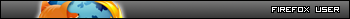
#109
![[Resolved] Need to get rid of Virtumonde and Win32.TDSS.rtk.: post #109](https://forums.whatthetech.com/public/style_images/smart34xbuild2/icon_share.png)
Posted 20 March 2009 - 10:20 PM
Not seeing a problem. Let's get a deeper look.
Please download DDS and save it to your desktop.
- Disable any script blocking protection
- Double click dds.scr to run the tool.
- When done, DDS.txt will open.
- Click Yes at the next prompt for Optional Scan.
- Save both reports to your desktop.
- Post the contents of the DDS.txt report in your next reply
- Attach the Attach.txt report to your post by scroling down to the Attachments area and then clicking Browse. Browse to where you saved the file, and click Open and the click UPLOAD.
------------------------------------------------------------
Microsoft MVP 2010-2014
#110
![[Resolved] Need to get rid of Virtumonde and Win32.TDSS.rtk.: post #110](https://forums.whatthetech.com/public/style_images/smart34xbuild2/icon_share.png)
Posted 20 March 2009 - 11:07 PM
Wishes,
Neo
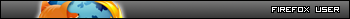
#111
![[Resolved] Need to get rid of Virtumonde and Win32.TDSS.rtk.: post #111](https://forums.whatthetech.com/public/style_images/smart34xbuild2/icon_share.png)
Posted 20 March 2009 - 11:24 PM
I'm not seeing Vundo or TDSS.
Please go to Kaspersky website and perform an online antivirus scan.
- Read through the requirements and privacy statement and click on Accept button.
- It will start downloading and installing the scanner and virus definitions. You will be prompted to install an application from Kaspersky. Click Run.
- When the downloads have finished, click on Settings.
- Make sure these boxes are checked (ticked). If they are not, please tick them and click on the Save button:
- Spyware, Adware, Dialers, and other potentially dangerous programs
Archives
Mail databases
- Spyware, Adware, Dialers, and other potentially dangerous programs
- Click on My Computer under Scan.
- Once the scan is complete, it will display the results. Click on View Scan Report.
- You will see a list of infected items there. Click on Save Report As....
- Save this report to a convenient place. Change the Files of type to Text file (.txt) before clicking on the Save button.
- Please post this log in your next reply.
------------------------------------------------------------
Microsoft MVP 2010-2014
#112
![[Resolved] Need to get rid of Virtumonde and Win32.TDSS.rtk.: post #112](https://forums.whatthetech.com/public/style_images/smart34xbuild2/icon_share.png)
Posted 20 March 2009 - 11:54 PM
Wishes,
Neo
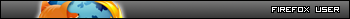
#113
![[Resolved] Need to get rid of Virtumonde and Win32.TDSS.rtk.: post #113](https://forums.whatthetech.com/public/style_images/smart34xbuild2/icon_share.png)
Posted 20 March 2009 - 11:58 PM
Wishes,
Neo
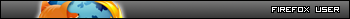
#114
![[Resolved] Need to get rid of Virtumonde and Win32.TDSS.rtk.: post #114](https://forums.whatthetech.com/public/style_images/smart34xbuild2/icon_share.png)
Posted 21 March 2009 - 05:57 AM
Unfortunately, the only way I can tell what is going on with your computer is to see scan logs. When I can't get them, I can't tell much. Also when I get them, I need them to be intact. (The last DDS log you gave me is missing a section of information. I have no idea why you would edit it but it makes it extremely difficult to help you).
8 hr's is not a ridiculously long Kaspersky scan. 22 hrs is.
You don't seem to have a large number of running process.
You have very few startup entries.:
Hp boot optimizer
real player updater
Avast
Java
Quiktime loader
Online Armor
The infections you have alluded to are very serious. But I can't seem to find them on your machine.
Please download gmer.zip from Gmer and save it to your desktop.
- Right click on gmer.zip and select Extract All....
- Click Next on seeing the Welcome to the Compressed (zipped) Folders Extraction Wizard.
- Click on the Browse button. Click on Desktop. Then click OK.
- Click Next. It will start extracting.
- Once done, check (tick) the Show extracted files box and click Finish.
- Double click on gmer.exe to run it.
- Select the Rootkit tab.
- On the right hand side, check all the items to be scanned, but leave Show All box unchecked.
- Select all drives that are connected to your system to be scanned.
- Click on the Scan button.
- When the scan is finished, click Copy to save the scan log to the Windows clipboard.
- Open Notepad or a similar text editor.
- Paste the clipboard contents into the text editor.
- Save the Gmer scan log and post it in your next reply.
- Close Gmer.
- Open Command Prompt by going to Start > Run and type in cmd. Press Enter.
- In Command Prompt, type in net stop gmer. Press Enter.
- Type in exit to close Command Prompt.
Note: Do not run any programs while Gmer is running.
------------------------------------------------------------
Microsoft MVP 2010-2014
#115
![[Resolved] Need to get rid of Virtumonde and Win32.TDSS.rtk.: post #115](https://forums.whatthetech.com/public/style_images/smart34xbuild2/icon_share.png)
Posted 21 March 2009 - 09:52 AM
Wishes,
Neo
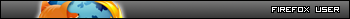
Register to Remove
#116
![[Resolved] Need to get rid of Virtumonde and Win32.TDSS.rtk.: post #116](https://forums.whatthetech.com/public/style_images/smart34xbuild2/icon_share.png)
Posted 21 March 2009 - 10:06 AM
------------------------------------------------------------
Microsoft MVP 2010-2014
#117
![[Resolved] Need to get rid of Virtumonde and Win32.TDSS.rtk.: post #117](https://forums.whatthetech.com/public/style_images/smart34xbuild2/icon_share.png)
Posted 21 March 2009 - 10:50 PM
Here is the gmer file you requested and thank you very much :
GMER 1.0.15.14944 - http://www.gmer.net
Rootkit scan 2009-03-21 23:35:26
Windows 5.1.2600 Service Pack 3
---- System - GMER 1.0.15 ----
SSDT \??\C:\WINDOWS\system32\drivers\OADriver.sys (OA Helper Driver/Tall Emu) ZwAllocateVirtualMemory [0xF6B38800]
SSDT \??\C:\WINDOWS\system32\drivers\OADriver.sys (OA Helper Driver/Tall Emu) ZwAssignProcessToJobObject [0xF6B38E20]
SSDT \SystemRoot\System32\Drivers\aswSP.SYS (avast! self protection module/ALWIL Software) ZwClose [0xF6A706B8]
SSDT \??\C:\WINDOWS\system32\drivers\OADriver.sys (OA Helper Driver/Tall Emu) ZwConnectPort [0xF6B372F0]
SSDT \??\C:\WINDOWS\system32\drivers\OADriver.sys (OA Helper Driver/Tall Emu) ZwCreateFile [0xF6B457B0]
SSDT \SystemRoot\System32\Drivers\aswSP.SYS (avast! self protection module/ALWIL Software) ZwCreateKey [0xF6A70574]
SSDT \??\C:\WINDOWS\system32\drivers\OADriver.sys (OA Helper Driver/Tall Emu) ZwCreatePort [0xF6B36FA0]
SSDT \??\C:\WINDOWS\system32\drivers\OADriver.sys (OA Helper Driver/Tall Emu) ZwCreateProcess [0xF6B34400]
SSDT \??\C:\WINDOWS\system32\drivers\OADriver.sys (OA Helper Driver/Tall Emu) ZwCreateProcessEx [0xF6B347D0]
SSDT \??\C:\WINDOWS\system32\drivers\OADriver.sys (OA Helper Driver/Tall Emu) ZwCreateSection [0xF6B33F20]
SSDT \??\C:\WINDOWS\system32\drivers\OADriver.sys (OA Helper Driver/Tall Emu) ZwCreateThread [0xF6B357D0]
SSDT \??\C:\WINDOWS\system32\drivers\OADriver.sys (OA Helper Driver/Tall Emu) ZwDebugActiveProcess [0xF6B362E0]
SSDT \??\C:\WINDOWS\system32\drivers\OADriver.sys (OA Helper Driver/Tall Emu) ZwDeleteFile [0xF6B462C0]
SSDT \??\C:\WINDOWS\system32\drivers\OADriver.sys (OA Helper Driver/Tall Emu) ZwDeleteKey [0xF6B44080]
SSDT \SystemRoot\System32\Drivers\aswSP.SYS (avast! self protection module/ALWIL Software) ZwDeleteValueKey [0xF6A70A52]
SSDT \SystemRoot\System32\Drivers\aswSP.SYS (avast! self protection module/ALWIL Software) ZwDuplicateObject [0xF6A7014C]
SSDT \??\C:\WINDOWS\system32\drivers\OADriver.sys (OA Helper Driver/Tall Emu) ZwEnumerateKey [0xF6B45750]
SSDT \??\C:\WINDOWS\system32\drivers\OADriver.sys (OA Helper Driver/Tall Emu) ZwEnumerateValueKey [0xF6B45780]
SSDT \??\C:\WINDOWS\system32\drivers\OADriver.sys (OA Helper Driver/Tall Emu) ZwLoadDriver [0xF6B382D0]
SSDT \??\C:\WINDOWS\system32\drivers\OADriver.sys (OA Helper Driver/Tall Emu) ZwLoadKey [0xF6B44E20]
SSDT \??\C:\WINDOWS\system32\drivers\OADriver.sys (OA Helper Driver/Tall Emu) ZwOpenFile [0xF6B45ED0]
SSDT \SystemRoot\System32\Drivers\aswSP.SYS (avast! self protection module/ALWIL Software) ZwOpenKey [0xF6A7064E]
SSDT \SystemRoot\System32\Drivers\aswSP.SYS (avast! self protection module/ALWIL Software) ZwOpenProcess [0xF6A7008C]
SSDT \??\C:\WINDOWS\system32\drivers\OADriver.sys (OA Helper Driver/Tall Emu) ZwOpenSection [0xF6B34190]
SSDT \SystemRoot\System32\Drivers\aswSP.SYS (avast! self protection module/ALWIL Software) ZwOpenThread [0xF6A700F0]
SSDT \??\C:\WINDOWS\system32\drivers\OADriver.sys (OA Helper Driver/Tall Emu) ZwProtectVirtualMemory [0xF6B38AB0]
SSDT \??\C:\WINDOWS\system32\drivers\OADriver.sys (OA Helper Driver/Tall Emu) ZwQueryKey [0xF6B456F0]
SSDT \SystemRoot\System32\Drivers\aswSP.SYS (avast! self protection module/ALWIL Software) ZwQueryValueKey [0xF6A7076E]
SSDT \??\C:\WINDOWS\system32\drivers\OADriver.sys (OA Helper Driver/Tall Emu) ZwQueueApcThread [0xF6B38FA0]
SSDT \??\C:\WINDOWS\system32\drivers\OADriver.sys (OA Helper Driver/Tall Emu) ZwReplaceKey [0xF6B451C0]
SSDT \??\C:\WINDOWS\system32\drivers\OADriver.sys (OA Helper Driver/Tall Emu) ZwRequestWaitReplyPort [0xF6B37E60]
SSDT \SystemRoot\System32\Drivers\aswSP.SYS (avast! self protection module/ALWIL Software) ZwRestoreKey [0xF6A7072E]
SSDT \??\C:\WINDOWS\system32\drivers\OADriver.sys (OA Helper Driver/Tall Emu) ZwResumeThread [0xF6B369B0]
SSDT \??\C:\WINDOWS\system32\drivers\OADriver.sys (OA Helper Driver/Tall Emu) ZwSaveKey [0xF6B456D0]
SSDT \??\C:\WINDOWS\system32\drivers\OADriver.sys (OA Helper Driver/Tall Emu) ZwSecureConnectPort [0xF6B376B0]
SSDT \??\C:\WINDOWS\system32\drivers\OADriver.sys (OA Helper Driver/Tall Emu) ZwSetContextThread [0xF6B36100]
SSDT \??\C:\WINDOWS\system32\drivers\OADriver.sys (OA Helper Driver/Tall Emu) ZwSetInformationFile [0xF6B46580]
SSDT \??\C:\WINDOWS\system32\drivers\OADriver.sys (OA Helper Driver/Tall Emu) ZwSetSystemInformation [0xF6B36460]
SSDT \SystemRoot\System32\Drivers\aswSP.SYS (avast! self protection module/ALWIL Software) ZwSetValueKey [0xF6A708AE]
SSDT \??\C:\WINDOWS\system32\drivers\OADriver.sys (OA Helper Driver/Tall Emu) ZwShutdownSystem [0xF6B381D0]
SSDT \??\C:\WINDOWS\system32\drivers\OADriver.sys (OA Helper Driver/Tall Emu) ZwSuspendProcess [0xF6B36B60]
SSDT \??\C:\WINDOWS\system32\drivers\OADriver.sys (OA Helper Driver/Tall Emu) ZwSuspendThread [0xF6B367E0]
SSDT \??\C:\WINDOWS\system32\drivers\OADriver.sys (OA Helper Driver/Tall Emu) ZwSystemDebugControl [0xF6B36640]
SSDT \??\C:\WINDOWS\system32\drivers\OADriver.sys (OA Helper Driver/Tall Emu) ZwTerminateProcess [0xF6B35590]
SSDT \??\C:\WINDOWS\system32\drivers\OADriver.sys (OA Helper Driver/Tall Emu) ZwTerminateThread [0xF6B35F30]
SSDT \??\C:\WINDOWS\system32\drivers\OADriver.sys (OA Helper Driver/Tall Emu) ZwUnloadDriver [0xF6B384F0]
SSDT \??\C:\WINDOWS\system32\drivers\OADriver.sys (OA Helper Driver/Tall Emu) ZwWriteVirtualMemory [0xF6B38C60]
---- Kernel code sections - GMER 1.0.15 ----
.text ntkrnlpa.exe!ZwCallbackReturn + 2C7C 80504518 12 Bytes [A0, 6F, B3, F6, 00, 44, B3, ...]
.text ntkrnlpa.exe!ZwCallbackReturn + 2FB8 80504854 12 Bytes [60, 6B, B3, F6, E0, 67, B3, ...]
---- User code sections - GMER 1.0.15 ----
.text C:\Program Files\Common Files\Microsoft Shared\VS7DEBUG\MDM.EXE[164] kernel32.dll!FreeLibrary + 15 7C80AC83 4 Bytes CALL 7170003D
.text C:\Program Files\Tall Emu\Online Armor\oacat.exe[340] kernel32.dll!FreeLibrary + 15 7C80AC83 4 Bytes CALL 7170003D
.text C:\WINDOWS\system32\csrss.exe[344] KERNEL32.dll!FreeLibrary + 15 7C80AC83 4 Bytes CALL 716F003D
.text C:\WINDOWS\system32\winlogon.exe[368] kernel32.dll!FreeLibrary + 15 7C80AC83 4 Bytes CALL 716F003D
.text C:\WINDOWS\system32\services.exe[412] kernel32.dll!FreeLibrary + 15 7C80AC83 4 Bytes CALL 716F003D
.text ...
.text C:\WINDOWS\ALCXMNTR.EXE[892] kernel32.dll!LoadLibraryExW + C4 7C801BB9 4 Bytes CALL 00960001
.text C:\WINDOWS\ALCXMNTR.EXE[892] kernel32.dll!CreateProcessW 7C802336 6 Bytes JMP 5F0A0F5A
.text C:\WINDOWS\ALCXMNTR.EXE[892] kernel32.dll!CreateProcessA 7C80236B 6 Bytes JMP 5F040F5A
.text C:\WINDOWS\ALCXMNTR.EXE[892] kernel32.dll!FreeLibrary + 15 7C80AC83 4 Bytes CALL 7170003D
.text C:\WINDOWS\ALCXMNTR.EXE[892] ole32.dll!CoCreateInstanceEx 77500526 6 Bytes JMP 5F100F5A
.text C:\WINDOWS\ALCXMNTR.EXE[892] USER32.dll!ExitWindowsEx 7E45A275 6 Bytes JMP 5F0D0F5A
.text C:\Program Files\Tall Emu\Online Armor\oasrv.exe[988] kernel32.dll!LoadLibraryExW + C4 7C801BB9 4 Bytes CALL 00B30001
.text C:\Program Files\Tall Emu\Online Armor\oasrv.exe[988] user32.dll!LoadStringW 7E419E36 6 Bytes JMP 5F0B001E
.text C:\Program Files\Tall Emu\Online Armor\oasrv.exe[988] user32.dll!LoadStringA 7E42C908 6 Bytes JMP 5F05001E
.text C:\WINDOWS\system32\Ati2evxx.exe[1012] kernel32.dll!LoadLibraryExW + C4 7C801BB9 4 Bytes CALL 01520001
.text C:\WINDOWS\system32\Ati2evxx.exe[1012] kernel32.dll!CreateProcessW 7C802336 6 Bytes JMP 5F0A0F5A
.text C:\WINDOWS\system32\Ati2evxx.exe[1012] kernel32.dll!CreateProcessA 7C80236B 6 Bytes JMP 5F040F5A
.text C:\WINDOWS\system32\Ati2evxx.exe[1012] kernel32.dll!FreeLibrary + 15 7C80AC83 4 Bytes CALL 716F003D
.text C:\WINDOWS\system32\Ati2evxx.exe[1012] USER32.dll!ExitWindowsEx 7E45A275 6 Bytes JMP 5F0D0F5A
.text C:\WINDOWS\system32\Ati2evxx.exe[1012] ole32.dll!CoCreateInstanceEx 77500526 6 Bytes JMP 5F100F5A
.text C:\WINDOWS\Explorer.EXE[1068] kernel32.dll!LoadLibraryExW + C4 7C801BB9 4 Bytes CALL 024F0001
.text C:\WINDOWS\Explorer.EXE[1068] kernel32.dll!CreateProcessW 7C802336 6 Bytes JMP 5F0A0F5A
.text C:\WINDOWS\Explorer.EXE[1068] kernel32.dll!CreateProcessA 7C80236B 6 Bytes JMP 5F040F5A
.text C:\WINDOWS\Explorer.EXE[1068] kernel32.dll!FreeLibrary + 15 7C80AC83 4 Bytes CALL 716F003D
.text C:\WINDOWS\Explorer.EXE[1068] USER32.dll!ExitWindowsEx 7E45A275 6 Bytes JMP 5F0D0F5A
.text C:\WINDOWS\Explorer.EXE[1068] ole32.dll!CoCreateInstanceEx 77500526 6 Bytes JMP 5F100F5A
.text C:\WINDOWS\system32\spoolsv.exe[1760] kernel32.dll!FreeLibrary + 15 7C80AC83 4 Bytes CALL 7170003D
.text C:\Program Files\Java\jre6\bin\jqs.exe[1948] kernel32.dll!FreeLibrary + 15 7C80AC83 4 Bytes CALL 7170003D
.text c:\windows\system\hpsysdrv.exe[2056] kernel32.dll!LoadLibraryExW + C4 7C801BB9 4 Bytes CALL 009E0001
.text c:\windows\system\hpsysdrv.exe[2056] kernel32.dll!CreateProcessW 7C802336 6 Bytes JMP 5F0A0F5A
.text c:\windows\system\hpsysdrv.exe[2056] kernel32.dll!CreateProcessA 7C80236B 6 Bytes JMP 5F040F5A
.text c:\windows\system\hpsysdrv.exe[2056] kernel32.dll!FreeLibrary + 15 7C80AC83 4 Bytes CALL 7170003D
.text c:\windows\system\hpsysdrv.exe[2056] USER32.dll!ExitWindowsEx 7E45A275 6 Bytes JMP 5F0D0F5A
.text c:\windows\system\hpsysdrv.exe[2056] ole32.dll!CoCreateInstanceEx 77500526 6 Bytes JMP 5F100F5A
.text C:\WINDOWS\system32\wscntfy.exe[2184] kernel32.dll!LoadLibraryExW + C4 7C801BB9 4 Bytes CALL 00B30001
.text C:\WINDOWS\system32\wscntfy.exe[2184] kernel32.dll!CreateProcessW 7C802336 6 Bytes JMP 5F0A0F5A
.text C:\WINDOWS\system32\wscntfy.exe[2184] kernel32.dll!CreateProcessA 7C80236B 6 Bytes JMP 5F040F5A
.text C:\WINDOWS\system32\wscntfy.exe[2184] kernel32.dll!FreeLibrary + 15 7C80AC83 4 Bytes CALL 7170003D
.text C:\WINDOWS\system32\wscntfy.exe[2184] USER32.dll!ExitWindowsEx 7E45A275 6 Bytes JMP 5F0D0F5A
.text C:\WINDOWS\system32\wscntfy.exe[2184] ole32.dll!CoCreateInstanceEx 77500526 6 Bytes JMP 5F100F5A
.text C:\PROGRA~1\ALWILS~1\Avast4\ashDisp.exe[2372] kernel32.dll!LoadLibraryExW + C4 7C801BB9 4 Bytes CALL 00C30001
.text C:\PROGRA~1\ALWILS~1\Avast4\ashDisp.exe[2372] kernel32.dll!CreateProcessW 7C802336 6 Bytes JMP 5F0A0F5A
.text C:\PROGRA~1\ALWILS~1\Avast4\ashDisp.exe[2372] kernel32.dll!CreateProcessA 7C80236B 6 Bytes JMP 5F040F5A
.text C:\PROGRA~1\ALWILS~1\Avast4\ashDisp.exe[2372] kernel32.dll!FreeLibrary + 15 7C80AC83 4 Bytes CALL 7170003D
.text C:\PROGRA~1\ALWILS~1\Avast4\ashDisp.exe[2372] USER32.dll!ExitWindowsEx 7E45A275 6 Bytes JMP 5F0D0F5A
.text C:\PROGRA~1\ALWILS~1\Avast4\ashDisp.exe[2372] ole32.dll!CoCreateInstanceEx 77500526 6 Bytes JMP 5F100F5A
.text C:\Program Files\Java\jre6\bin\jusched.exe[2420] kernel32.dll!LoadLibraryExW + C4 7C801BB9 4 Bytes CALL 00E70001
.text C:\Program Files\Java\jre6\bin\jusched.exe[2420] kernel32.dll!CreateProcessW 7C802336 6 Bytes JMP 5F0A0F5A
.text C:\Program Files\Java\jre6\bin\jusched.exe[2420] kernel32.dll!CreateProcessA 7C80236B 6 Bytes JMP 5F040F5A
.text C:\Program Files\Java\jre6\bin\jusched.exe[2420] kernel32.dll!FreeLibrary + 15 7C80AC83 4 Bytes CALL 7170003D
.text C:\Program Files\Java\jre6\bin\jusched.exe[2420] USER32.dll!ExitWindowsEx 7E45A275 6 Bytes JMP 5F0D0F5A
.text C:\Program Files\Java\jre6\bin\jusched.exe[2420] ole32.dll!CoCreateInstanceEx 77500526 6 Bytes JMP 5F100F5A
.text C:\Program Files\Tall Emu\Online Armor\oaui.exe[2492] kernel32.dll!LoadLibraryExW + C4 7C801BB9 4 Bytes CALL 014F0001
.text C:\Program Files\Tall Emu\Online Armor\oaui.exe[2492] kernel32.dll!FreeLibrary + 15 7C80AC83 4 Bytes CALL 7170003D
.text C:\Program Files\Tall Emu\Online Armor\oaui.exe[2492] USER32.dll!LoadStringW 7E419E36 6 Bytes JMP 5F0B001E
.text C:\Program Files\Tall Emu\Online Armor\oaui.exe[2492] USER32.dll!LoadStringA 7E42C908 6 Bytes JMP 5F05001E
.text C:\Program Files\Tall Emu\Online Armor\oahlp.exe[2632] kernel32.dll!LoadLibraryExW + C4 7C801BB9 4 Bytes CALL 00FE0001
.text C:\Program Files\Tall Emu\Online Armor\oahlp.exe[2632] kernel32.dll!FreeLibrary + 15 7C80AC83 4 Bytes CALL 7170003D
.text C:\Program Files\Tall Emu\Online Armor\oahlp.exe[2632] USER32.dll!LoadStringW 7E419E36 6 Bytes JMP 5F0B001E
.text C:\Program Files\Tall Emu\Online Armor\oahlp.exe[2632] USER32.dll!LoadStringA 7E42C908 6 Bytes JMP 5F05001E
.text C:\Documents and Settings\Compaq_Owner\Desktop\gmer.exe[2896] kernel32.dll!LoadLibraryExW + C4 7C801BB9 4 Bytes CALL 00CE0001
.text C:\Documents and Settings\Compaq_Owner\Desktop\gmer.exe[2896] kernel32.dll!CreateProcessW 7C802336 6 Bytes JMP 5F0A0F5A
.text C:\Documents and Settings\Compaq_Owner\Desktop\gmer.exe[2896] kernel32.dll!CreateProcessA 7C80236B 6 Bytes JMP 5F040F5A
.text C:\Documents and Settings\Compaq_Owner\Desktop\gmer.exe[2896] kernel32.dll!FreeLibrary + 15 7C80AC83 4 Bytes CALL 7170003D
.text C:\Documents and Settings\Compaq_Owner\Desktop\gmer.exe[2896] USER32.dll!ExitWindowsEx 7E45A275 6 Bytes JMP 5F0D0F5A
.text C:\Documents and Settings\Compaq_Owner\Desktop\gmer.exe[2896] ole32.dll!CoCreateInstanceEx 77500526 6 Bytes JMP 5F100F5A
.text C:\WINDOWS\system32\ctfmon.exe[3136] kernel32.dll!LoadLibraryExW + C4 7C801BB9 4 Bytes CALL 00C40001
.text C:\WINDOWS\system32\ctfmon.exe[3136] kernel32.dll!CreateProcessW 7C802336 6 Bytes JMP 5F0A0F5A
.text C:\WINDOWS\system32\ctfmon.exe[3136] kernel32.dll!CreateProcessA 7C80236B 6 Bytes JMP 5F040F5A
.text C:\WINDOWS\system32\ctfmon.exe[3136] kernel32.dll!FreeLibrary + 15 7C80AC83 4 Bytes CALL 7170003D
.text C:\WINDOWS\system32\ctfmon.exe[3136] USER32.dll!ExitWindowsEx 7E45A275 6 Bytes JMP 5F0D0F5A
.text C:\WINDOWS\system32\ctfmon.exe[3136] ole32.dll!CoCreateInstanceEx 77500526 6 Bytes JMP 5F100F5A
.text C:\Program Files\Secunia\PSI\psi.exe[3344] kernel32.dll!LoadLibraryExW + C4 7C801BB9 4 Bytes CALL 00F20001
.text C:\Program Files\Secunia\PSI\psi.exe[3344] kernel32.dll!CreateProcessW 7C802336 6 Bytes JMP 5F0A0F5A
.text C:\Program Files\Secunia\PSI\psi.exe[3344] kernel32.dll!CreateProcessA 7C80236B 6 Bytes JMP 5F040F5A
.text C:\Program Files\Secunia\PSI\psi.exe[3344] kernel32.dll!FreeLibrary + 15 7C80AC83 4 Bytes CALL 7170003D
.text C:\Program Files\Secunia\PSI\psi.exe[3344] USER32.dll!ExitWindowsEx 7E45A275 6 Bytes JMP 5F0D0F5A
.text C:\Program Files\Secunia\PSI\psi.exe[3344] ole32.dll!CoCreateInstanceEx 77500526 6 Bytes JMP 5F100F5A
.text C:\WINDOWS\System32\alg.exe[3532] kernel32.dll!FreeLibrary + 15 7C80AC83 4 Bytes CALL 7170003D
.text C:\Program Files\Alwil Software\Avast4\ashWebSv.exe[3828] kernel32.dll!FreeLibrary + 15 7C80AC83 4 Bytes CALL 7170003D
---- Kernel IAT/EAT - GMER 1.0.15 ----
IAT \SystemRoot\system32\DRIVERS\tcpip.sys[NDIS.SYS!NdisCloseAdapter] [FA12C3B0] \??\C:\WINDOWS\system32\drivers\OAnet.sys (OA Helper Driver/Tall Emu Pty Ltd)
IAT \SystemRoot\system32\DRIVERS\tcpip.sys[NDIS.SYS!NdisOpenAdapter] [FA12C410] \??\C:\WINDOWS\system32\drivers\OAnet.sys (OA Helper Driver/Tall Emu Pty Ltd)
IAT \SystemRoot\system32\DRIVERS\tcpip.sys[NDIS.SYS!NdisRegisterProtocol] [FA12C6C0] \??\C:\WINDOWS\system32\drivers\OAnet.sys (OA Helper Driver/Tall Emu Pty Ltd)
IAT \SystemRoot\system32\DRIVERS\wanarp.sys[NDIS.SYS!NdisDeregisterProtocol] [FA12C700] \??\C:\WINDOWS\system32\drivers\OAnet.sys (OA Helper Driver/Tall Emu Pty Ltd)
IAT \SystemRoot\system32\DRIVERS\wanarp.sys[NDIS.SYS!NdisRegisterProtocol] [FA12C6C0] \??\C:\WINDOWS\system32\drivers\OAnet.sys (OA Helper Driver/Tall Emu Pty Ltd)
IAT \SystemRoot\system32\DRIVERS\wanarp.sys[NDIS.SYS!NdisOpenAdapter] [FA12C410] \??\C:\WINDOWS\system32\drivers\OAnet.sys (OA Helper Driver/Tall Emu Pty Ltd)
IAT \SystemRoot\system32\DRIVERS\wanarp.sys[NDIS.SYS!NdisCloseAdapter] [FA12C3B0] \??\C:\WINDOWS\system32\drivers\OAnet.sys (OA Helper Driver/Tall Emu Pty Ltd)
IAT \SystemRoot\system32\DRIVERS\ndisuio.sys[NDIS.SYS!NdisRegisterProtocol] [FA12C6C0] \??\C:\WINDOWS\system32\drivers\OAnet.sys (OA Helper Driver/Tall Emu Pty Ltd)
IAT \SystemRoot\system32\DRIVERS\ndisuio.sys[NDIS.SYS!NdisDeregisterProtocol] [FA12C700] \??\C:\WINDOWS\system32\drivers\OAnet.sys (OA Helper Driver/Tall Emu Pty Ltd)
IAT \SystemRoot\system32\DRIVERS\ndisuio.sys[NDIS.SYS!NdisCloseAdapter] [FA12C3B0] \??\C:\WINDOWS\system32\drivers\OAnet.sys (OA Helper Driver/Tall Emu Pty Ltd)
IAT \SystemRoot\system32\DRIVERS\ndisuio.sys[NDIS.SYS!NdisOpenAdapter] [FA12C410] \??\C:\WINDOWS\system32\drivers\OAnet.sys (OA Helper Driver/Tall Emu Pty Ltd)
---- User IAT/EAT - GMER 1.0.15 ----
IAT C:\WINDOWS\system32\services.exe[412] @ C:\WINDOWS\system32\services.exe [ADVAPI32.dll!CreateProcessAsUserW] 00380002
IAT C:\WINDOWS\system32\services.exe[412] @ C:\WINDOWS\system32\services.exe [KERNEL32.dll!CreateProcessW] 00380000
---- Devices - GMER 1.0.15 ----
AttachedDevice \FileSystem\Ntfs \Ntfs bb-run.sys (Promise Disk Accelerator/Promise Technology, Inc.)
AttachedDevice \FileSystem\Ntfs \Ntfs aswMon2.SYS (avast! File System Filter Driver for Windows XP/ALWIL Software)
Device \Driver\Tcpip \Device\Ip OAmon.sys (TDI Helper Driver/Tall Emu)
AttachedDevice \Driver\Tcpip \Device\Ip aswTdi.SYS (avast! TDI Filter Driver/ALWIL Software)
Device \Driver\Tcpip \Device\Tcp OAmon.sys (TDI Helper Driver/Tall Emu)
AttachedDevice \Driver\Tcpip \Device\Tcp aswTdi.SYS (avast! TDI Filter Driver/ALWIL Software)
Device \Driver\Tcpip \Device\Udp OAmon.sys (TDI Helper Driver/Tall Emu)
AttachedDevice \Driver\Tcpip \Device\Udp aswTdi.SYS (avast! TDI Filter Driver/ALWIL Software)
Device \Driver\Tcpip \Device\RawIp OAmon.sys (TDI Helper Driver/Tall Emu)
AttachedDevice \Driver\Tcpip \Device\RawIp aswTdi.SYS (avast! TDI Filter Driver/ALWIL Software)
Device \Driver\Tcpip \Device\IPMULTICAST OAmon.sys (TDI Helper Driver/Tall Emu)
AttachedDevice \FileSystem\Fastfat \Fat bb-run.sys (Promise Disk Accelerator/Promise Technology, Inc.)
AttachedDevice \FileSystem\Fastfat \Fat fltmgr.sys (Microsoft Filesystem Filter Manager/Microsoft Corporation)
AttachedDevice \FileSystem\Fastfat \Fat aswMon2.SYS (avast! File System Filter Driver for Windows XP/ALWIL Software)
---- Registry - GMER 1.0.15 ----
Reg HKLM\SYSTEM\ControlSet001\Services\ddcxz@DisplayName Security Driver
Reg HKLM\SYSTEM\ControlSet001\Services\ddcxz@Type 32
Reg HKLM\SYSTEM\ControlSet001\Services\ddcxz@Start 2
Reg HKLM\SYSTEM\ControlSet001\Services\ddcxz@ErrorControl 0
Reg HKLM\SYSTEM\ControlSet001\Services\ddcxz@ImagePath %SystemRoot%\system32\svchost.exe -k netsvcs
Reg HKLM\SYSTEM\ControlSet001\Services\ddcxz@ObjectName LocalSystem
Reg HKLM\SYSTEM\ControlSet001\Services\ddcxz@Description Enables support for NetBIOS over TCP/IP (NetBT) service and NetBIOS name resolution.
Reg HKLM\SYSTEM\ControlSet001\Services\ddcxz\Parameters
Reg HKLM\SYSTEM\ControlSet001\Services\ddcxz\Parameters@ServiceDll C:\WINDOWS\system32\jfxfwse.dll
Reg HKLM\SYSTEM\ControlSet002\Services\dbthee@DisplayName Center Time
Reg HKLM\SYSTEM\ControlSet002\Services\dbthee@Type 32
Reg HKLM\SYSTEM\ControlSet002\Services\dbthee@Start 2
Reg HKLM\SYSTEM\ControlSet002\Services\dbthee@ErrorControl 0
Reg HKLM\SYSTEM\ControlSet002\Services\dbthee@ImagePath %SystemRoot%\system32\svchost.exe -k netsvcs
Reg HKLM\SYSTEM\ControlSet002\Services\dbthee@ObjectName LocalSystem
Reg HKLM\SYSTEM\ControlSet002\Services\dbthee@Description Monitors system security settings and configurations.
Reg HKLM\SYSTEM\ControlSet002\Services\dbthee\Parameters
Reg HKLM\SYSTEM\ControlSet002\Services\dbthee\Parameters@ServiceDll C:\WINDOWS\system32\jfxfwse.dll
Reg HKLM\SYSTEM\ControlSet002\Services\gaopdxserv.sys@start 1
Reg HKLM\SYSTEM\ControlSet002\Services\gaopdxserv.sys@type 1
Reg HKLM\SYSTEM\ControlSet002\Services\gaopdxserv.sys@imagepath \systemroot\system32\drivers\gaopdxpavymrmt.sys
Reg HKLM\SYSTEM\ControlSet002\Services\gaopdxserv.sys@group file system
Reg HKLM\SYSTEM\ControlSet002\Services\gaopdxserv.sys\modules
Reg HKLM\SYSTEM\ControlSet004\Services\dbthee@DisplayName Center Time
Reg HKLM\SYSTEM\ControlSet004\Services\dbthee@Type 32
Reg HKLM\SYSTEM\ControlSet004\Services\dbthee@Start 2
Reg HKLM\SYSTEM\ControlSet004\Services\dbthee@ErrorControl 0
Reg HKLM\SYSTEM\ControlSet004\Services\dbthee@ImagePath %SystemRoot%\system32\svchost.exe -k netsvcs
Reg HKLM\SYSTEM\ControlSet004\Services\dbthee@ObjectName LocalSystem
Reg HKLM\SYSTEM\ControlSet004\Services\dbthee@Description Monitors system security settings and configurations.
Reg HKLM\SYSTEM\ControlSet004\Services\dbthee\Parameters
Reg HKLM\SYSTEM\ControlSet004\Services\dbthee\Parameters@ServiceDll C:\WINDOWS\system32\jfxfwse.dll
Reg HKLM\SYSTEM\ControlSet004\Services\gaopdxserv.sys@start 1
Reg HKLM\SYSTEM\ControlSet004\Services\gaopdxserv.sys@type 1
Reg HKLM\SYSTEM\ControlSet004\Services\gaopdxserv.sys@imagepath \systemroot\system32\drivers\gaopdxpavymrmt.sys
Reg HKLM\SYSTEM\ControlSet004\Services\gaopdxserv.sys@group file system
Reg HKLM\SYSTEM\ControlSet004\Services\gaopdxserv.sys\modules
---- EOF - GMER 1.0.15 ----
should I keep gmer on my desktop or just delete the program?
newbe17
Wishes,
Neo
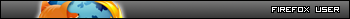
#118
![[Resolved] Need to get rid of Virtumonde and Win32.TDSS.rtk.: post #118](https://forums.whatthetech.com/public/style_images/smart34xbuild2/icon_share.png)
Posted 22 March 2009 - 12:12 AM
It appears that everything we removed before has been re-installed.
Please download the OTMoveIt3 by OldTimer.
- Save it to your desktop.
- Please double-click OTMoveIt3.exe to run it. (Note: If you are running on Vista, right-click on the file and choose Run As Administrator).
- Copy the lines in the codebox below to the clipboard by highlighting ALL of them and pressing CTRL + C (or, after highlighting, right-click and choose Copy):
:Processes explorer.exe :Services ddcxz :Reg [-HKEY_LOCAL_MACHINE\SYSTEM\CurrentControlSet\Services\ddcxz] [-HKEY_LOCAL_MACHINE\SYSTEM\ControlSet002\Services\dbthee] [-HKEY_LOCAL_MACHINE\SYSTEM\ControlSet002\Services\gaopdxserv.sys] [-HKEY_LOCAL_MACHINE\SYSTEM\ControlSet004\Services\dbthee] [-HKEY_LOCAL_MACHINE\SYSTEM\ControlSet004\Services\gaopdxserv.sys] [-HKEY_LOCAL_MACHINE\SYSTEM\ControlSet005\Services\ddcxz] [-HKEY_LOCAL_MACHINE\System\ControlSet001\Services\ddcxz] :Files c:\windows\system32\jfxfwse.dll c:\windows\system32\drivers\gaopdxpavymrmt.sys :Commands [purity] [emptytemp] [start explorer] [Reboot]
- Return to OTMoveIt3, right click in the "Paste Instructions for Items to be Moved" window (under the yellow bar) and choose Paste.
- Click the red Moveit! button.
- Copy everything in the Results window (under the green bar) to the clipboard by highlighting ALL of them and pressing CTRL + C (or, after highlighting, right-click and choose copy), and paste it in your next reply.
- Close OTMoveIt3
Then, please run gmer again.
------------------------------------------------------------
Microsoft MVP 2010-2014
#119
![[Resolved] Need to get rid of Virtumonde and Win32.TDSS.rtk.: post #119](https://forums.whatthetech.com/public/style_images/smart34xbuild2/icon_share.png)
Posted 22 March 2009 - 10:27 AM
Wishes,
Neo
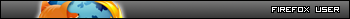
#120
![[Resolved] Need to get rid of Virtumonde and Win32.TDSS.rtk.: post #120](https://forums.whatthetech.com/public/style_images/smart34xbuild2/icon_share.png)
Posted 22 March 2009 - 10:56 AM
------------------------------------------------------------
Microsoft MVP 2010-2014
1 user(s) are reading this topic
0 members, 1 guests, 0 anonymous users



 This topic is locked
This topic is locked



