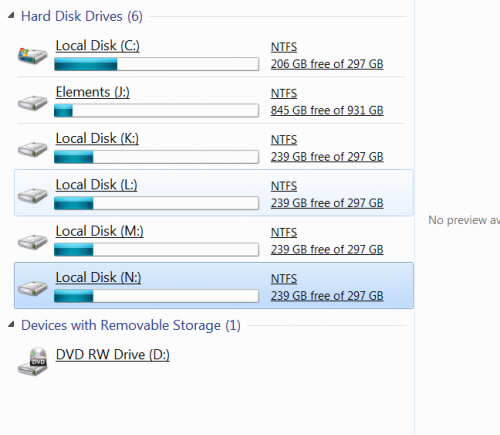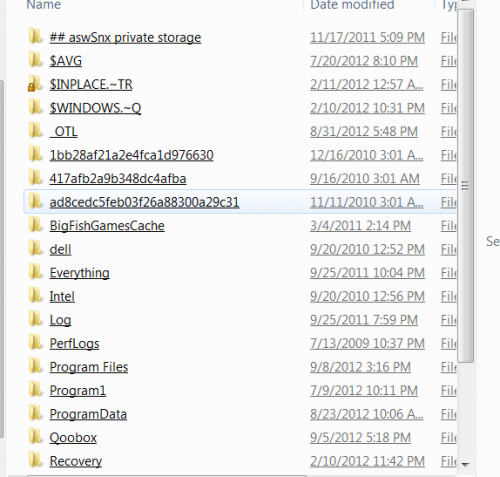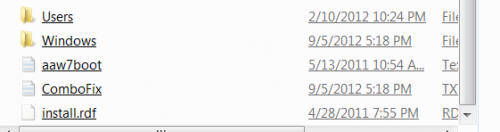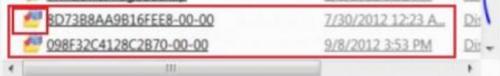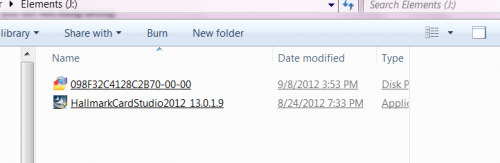I made the rescue disk and I let it go all the way until it just said "MACRIUM REFLECT" in large letters. That is where I stopped for fear it would start restoring. It did boot up with it. Don't know what else is on it, but figured since it said macrium reflect that it worked.
The rescue disk works fine, congratulations
What time is it there now. It is 1:00 pm here. Is it night time there? If so, how can you answer me during the day?
I am a very inquisitive person, as you can probably tell. I am like a little kid that always says "why".
It is now 3.30am Tuesday here. Living in the country I go to bed early as I have no interest in TV. I arise about 2am because it it super peaceful and return to bed at about 5am until about 7am. At 8am I will be taking my wife, Zoe to the Golf course where she plays about three times a week and then back here to take our dog Bella for a walk. Time then for a nice cup of tea and to do some computer work in my small home workshop when needed. So I do have some free time to check out the forum here and attend to various other things during my day as I'm semi-retired. A peaceful and simple life (finally)
Cheers,
Lee