
[Resolved] Need to get rid of Virtumonde and Win32.TDSS.rtk.
#91
![[Resolved] Need to get rid of Virtumonde and Win32.TDSS.rtk.: post #91](https://forums.whatthetech.com/public/style_images/smart34xbuild2/icon_share.png)
Posted 17 March 2009 - 04:52 PM
------------------------------------------------------------
Microsoft MVP 2010-2014
Register to Remove
#92
![[Resolved] Need to get rid of Virtumonde and Win32.TDSS.rtk.: post #92](https://forums.whatthetech.com/public/style_images/smart34xbuild2/icon_share.png)
Posted 17 March 2009 - 05:19 PM
Wishes,
Neo
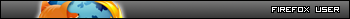
#93
![[Resolved] Need to get rid of Virtumonde and Win32.TDSS.rtk.: post #93](https://forums.whatthetech.com/public/style_images/smart34xbuild2/icon_share.png)
Posted 17 March 2009 - 05:23 PM
------------------------------------------------------------
Microsoft MVP 2010-2014
#94
![[Resolved] Need to get rid of Virtumonde and Win32.TDSS.rtk.: post #94](https://forums.whatthetech.com/public/style_images/smart34xbuild2/icon_share.png)
Posted 17 March 2009 - 06:02 PM
Wishes,
Neo
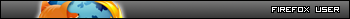
#95
![[Resolved] Need to get rid of Virtumonde and Win32.TDSS.rtk.: post #95](https://forums.whatthetech.com/public/style_images/smart34xbuild2/icon_share.png)
Posted 17 March 2009 - 06:13 PM
Wishes,
Neo
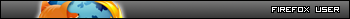
#96
![[Resolved] Need to get rid of Virtumonde and Win32.TDSS.rtk.: post #96](https://forums.whatthetech.com/public/style_images/smart34xbuild2/icon_share.png)
Posted 17 March 2009 - 07:06 PM
------------------------------------------------------------
Microsoft MVP 2010-2014
#97
![[Resolved] Need to get rid of Virtumonde and Win32.TDSS.rtk.: post #97](https://forums.whatthetech.com/public/style_images/smart34xbuild2/icon_share.png)
Posted 17 March 2009 - 10:57 PM
Lets try to fix that by editing the Boot.ini file.
- Right-click My Computer, and then click Properties.
- On the Advanced tab, click Settings under Startup and Recovery.
- Under System Startup, click Edit.
Make sure under Default operating system:
it says Microsoft Windows XP Home Edition
Select OK
------------------------------------------------------------
Microsoft MVP 2010-2014
#98
![[Resolved] Need to get rid of Virtumonde and Win32.TDSS.rtk.: post #98](https://forums.whatthetech.com/public/style_images/smart34xbuild2/icon_share.png)
Posted 18 March 2009 - 10:36 AM
Wishes,
Neo
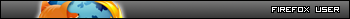
#99
![[Resolved] Need to get rid of Virtumonde and Win32.TDSS.rtk.: post #99](https://forums.whatthetech.com/public/style_images/smart34xbuild2/icon_share.png)
Posted 18 March 2009 - 12:38 PM
That looks correct to me.
Please download DDS and save it to your desktop.
- Disable any script blocking protection
- Double click dds.scr to run the tool.
- When done, DDS.txt will open.
- Click Yes at the next prompt for Optional Scan.
- Save both reports to your desktop.
- Post the contents of the DDS.txt report in your next reply
- Attach the Attach.txt report to your post by scroling down to the Attachments area and then clicking Browse. Browse to where you saved the file, and click Open and the click UPLOAD.
------------------------------------------------------------
Microsoft MVP 2010-2014
#100
![[Resolved] Need to get rid of Virtumonde and Win32.TDSS.rtk.: post #100](https://forums.whatthetech.com/public/style_images/smart34xbuild2/icon_share.png)
Posted 18 March 2009 - 05:50 PM
Wishes,
Neo
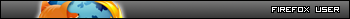
Register to Remove
#101
![[Resolved] Need to get rid of Virtumonde and Win32.TDSS.rtk.: post #101](https://forums.whatthetech.com/public/style_images/smart34xbuild2/icon_share.png)
Posted 18 March 2009 - 06:38 PM
malicious virus removal tool will not interfere with your anti-virus and is not worthless. Please update it.
However, I think it's time to seen you over to the Tech Team and see if they can help you with your boot problem. We have exceeded my usefulness.
I suggest you post a question in the Windows Forum. Please provide a link there to this thread so that they will have access to your logs and they can see what you did here.
Log looks good
Time for some housekeeping
- Click START then RUN
- Now type Combofix /u in the runbox and click OK
- Note the space between the X and the U, it needs to be there.

- Implement some cleanup procedures.
- Reset System Restore.
Please re-enable any security that was disabled.
Download ToolsCleaner2 to your desktop and run it ( by de A.Rothstein & Dj Quiou )
- Click the Pt. Restauration button and press OK to the prompts.
- Click the Corbeille button and press OK to the prompt.
- Click the Fichiers temp button and press OK to the prompt.
- Click the Recherche button and let it run ( it may look like it freezes but let it continue )
- Once it is done click the Suppression button and let it remove anything it finds.
- Close the program
The following is my standard advice for the future. Use what you can and pat yourself on the back for what you're already doing.
Please take time to read Preventing Malware - Tools and Practices for Safe Computing. Very important information for your consideration is contained therein.
I would also suggest you read this:
So how did I get infected in the first place?
by Tony Klein
Also: "How to prevent malware"
by miekiemoes
Please respond back that you understand the above and let me know if you have any questions. Otherwise, this thread will be closed Resolved.
------------------------------------------------------------
Microsoft MVP 2010-2014
#102
![[Resolved] Need to get rid of Virtumonde and Win32.TDSS.rtk.: post #102](https://forums.whatthetech.com/public/style_images/smart34xbuild2/icon_share.png)
Posted 18 March 2009 - 08:13 PM
Wishes,
Neo
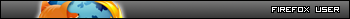
#103
![[Resolved] Need to get rid of Virtumonde and Win32.TDSS.rtk.: post #103](https://forums.whatthetech.com/public/style_images/smart34xbuild2/icon_share.png)
Posted 18 March 2009 - 09:58 PM
------------------------------------------------------------
Microsoft MVP 2010-2014
#104
![[Resolved] Need to get rid of Virtumonde and Win32.TDSS.rtk.: post #104](https://forums.whatthetech.com/public/style_images/smart34xbuild2/icon_share.png)
Posted 18 March 2009 - 10:38 PM
------------------------------------------------------------
Microsoft MVP 2010-2014
#105
![[Resolved] Need to get rid of Virtumonde and Win32.TDSS.rtk.: post #105](https://forums.whatthetech.com/public/style_images/smart34xbuild2/icon_share.png)
Posted 19 March 2009 - 11:57 PM
Wishes,
Neo
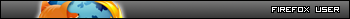
0 user(s) are reading this topic
0 members, 0 guests, 0 anonymous users



 This topic is locked
This topic is locked


