
Major crashes, anti-virus won't work, black screens, help! [So
#76

Posted 28 June 2013 - 08:08 AM
Proud Graduate of WTT Classroom
Member of UNITE
Threads will be closed if no response after 5 days
If you are satisfied with the help you have received, please consider making a donation.
Register to Remove
#77

Posted 28 June 2013 - 08:17 AM
#78

Posted 28 June 2013 - 08:21 AM
Proud Graduate of WTT Classroom
Member of UNITE
Threads will be closed if no response after 5 days
If you are satisfied with the help you have received, please consider making a donation.
#79

Posted 28 June 2013 - 08:22 AM
No.Do the other computers have any issues connecting to the Internet?
#80

Posted 28 June 2013 - 08:25 AM
- Click on the Start menu, then selecting All Programs, and then Accessories.
- You will now see a shortcut labeled Command Prompt.
- Right-click on it and select Run as administrator as shown below.

When you select Run as administrator a User Account Control prompt will appear asking if you would like to allow the Command Prompt to be able to make changes on your computer.
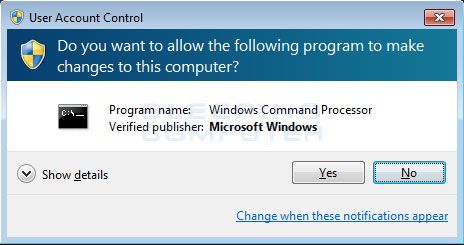
Click on the Yes button and you will now be at the Elevated Command Prompt as shown below.
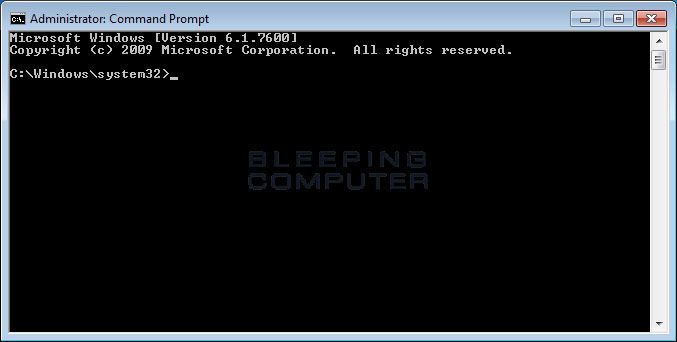
- Type "ipconfig/flushdns" (without quotes), hit Enter
- Close the Command Prompt
I'm off to work we will have to resume this later.
Proud Graduate of WTT Classroom
Member of UNITE
Threads will be closed if no response after 5 days
If you are satisfied with the help you have received, please consider making a donation.
#81

Posted 28 June 2013 - 08:30 AM
#82

Posted 29 June 2013 - 09:33 AM
Having a possibly infected computer connected to the network potentially makes all computers on the network vulnerable to infection.BTW, I will bet good money that WinXP is so loaded with viruses and malware, it's not funny.
You might want to consider addressing the issue (using the secure network connection) with your son because these habits will eventually lead to re-infection.I found my son was sneaking online with this laptop to go to his gaming sites instead of booting up the xp computer because it takes a lot less time. That's when the real trouble started. Before, every time he went on those sites with the other computer, the computer was full of horrid gunk! I finally gave up because I can't stop him.
I would also suggest starting new a topic and post the appropriate logs for review to see if the other computer (the ones you can control) on your network ARE infected.
Proud Graduate of WTT Classroom
Member of UNITE
Threads will be closed if no response after 5 days
If you are satisfied with the help you have received, please consider making a donation.
#83

Posted 29 June 2013 - 10:54 PM
#84

Posted 29 June 2013 - 10:57 PM
Launch the Command Prompt as an Administrator.
- Click on the Start menu, then selecting All Programs, and then Accessories.
- You will now see a shortcut labeled Command Prompt.
- Right-click on it and select Run as administrator as shown below.
When you select Run as administrator a User Account Control prompt will appear asking if you would like to allow the Command Prompt to be able to make changes on your computer.
Click on the Yes button and you will now be at the Elevated Command Prompt as shown below.
Reboot, see if the connection issues is resolved.
- Type "ipconfig/flushdns" (without quotes), hit Enter
- Close the Command Prompt
I'm off to work we will have to resume this later.
Oooops, I did not see this!!! Will do this right now!
#85

Posted 29 June 2013 - 11:29 PM
Do you have Windows Recovery Disks?
=========================
I amended the instructions, look for text in maroon.
1. System File Checker (SFC)
- Click on the Start button and in the Search programs and files box type the following:
- command
- Don't press Enter, just let the search results populate above.
- In the search results, locate the Programs section.
- Locate the Command Prompt shortcut and right-click on it.
- Select Run as administrator.
- Click Yes on the User Account Control window that appears.
- Important: If you are see a User Account Control window but also a message that says To continue, type an administrator password, and then click Yes, then your user account must be a standard account, not an administrator account. Before you can click Yes and open an elevated command prompt, you'll need to type the password of another user on your Windows 7 computer that has administrator level privileges.
- Note: You will not see this window at all if your User Account Control settings are turned all the way down. See How To Disable User Account Control in Windows 7 for more information.
- An elevated Command Prompt window will appear.
- Type: sfc /scannow (There's a space between sfc and /scannow.) , then hit Enter
- After the scan runs type exit to close the command prompt window
- Include the findings in your next reply
Proud Graduate of WTT Classroom
Member of UNITE
Threads will be closed if no response after 5 days
If you are satisfied with the help you have received, please consider making a donation.
Register to Remove
#86

Posted 30 June 2013 - 01:54 AM
Edited by CoolCat, 30 June 2013 - 01:56 AM.
#87

Posted 30 June 2013 - 09:31 AM
Proud Graduate of WTT Classroom
Member of UNITE
Threads will be closed if no response after 5 days
If you are satisfied with the help you have received, please consider making a donation.
#88

Posted 30 June 2013 - 06:53 PM
#89

Posted 30 June 2013 - 09:51 PM
- Locate the SFC log file (C:\Windows\Logs\CBS), right click on it and choose Save to Desktop. You may need to save it as a .txt file
- The file is probably quite large, so do the following search to locate the information needed:
- Open the file and search for "repair" (without quotes)
- Locate any information about what was repaired or needed repair.
- Post the Repair results in your next reply.
Proud Graduate of WTT Classroom
Member of UNITE
Threads will be closed if no response after 5 days
If you are satisfied with the help you have received, please consider making a donation.
#90

Posted 30 June 2013 - 09:52 PM
0 user(s) are reading this topic
0 members, 0 guests, 0 anonymous users



 This topic is locked
This topic is locked


