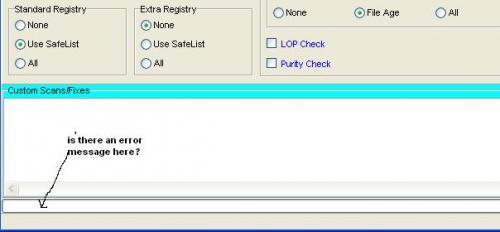Hi forest5678,
Whay does it say on the CD?
I think I may know where the problem lies. We'll run a test to make sure before we continue.
On your working computer.
Open a new Notepad session
- Click the Start button, click run
- in the run box type notepad
- click ok
- In the notepad, Click "Format" and be certain that Word Wrap is not checked.
- Copy and paste all the text in the code box below into the Notepad. Do Not copy the word CODE
[boot loader]
timeout=30
[operating systems]
multi(0)disk(0)rdisk(0)partition(1)\WINDOWS=1 /fastdetect
multi(0)disk(0)rdisk(0)partition(2)\WINDOWS=2 /fastdetect
scsi(0)disk(0)rdisk(0)partition(1)\WINDOWS=3 /fastdetect
scsi(0)disk(0)rdisk(0)partition(2)\WINDOWS=4 /fastdetect
scsi(0)disk(0)rdisk(1)partition(2)\WINDOWS=5 /fastdetect
scsi(0)disk(0)rdisk(1)partition(2)\WINDOWS=6 /fastdetect
- in notepad go to FILE > SAVE AS and in the dropdown box, set the top box SAVE IN to your USB device
- in the FILE NAME box type (including the " " marks), "boot.ini"
Click save.
Transfer the file to the infected computer's desktop.
- right click the file and open with notepad
- a the top of the notepad click file > save as
- set the top box SAVE IN to C:\
- in the file name box type make sure the name is still boot.ini
- click save
Close the notepad.
Do not reboot your computer until I give you the ok.
Next
Go to
start >
Run and type the following line in the run box and click OK.
notepad c:\boot.ini
note the space after notepad.
Please post the contents of the notepad that opens.
Thanks



 This topic is locked
This topic is locked