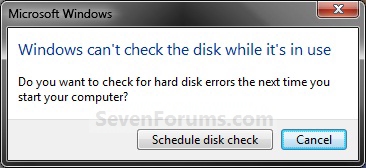Candice,
Just because your computer is telling us that it wants to upgrade the Bios... maybe it doesn't "need" to be updated.

Let's do this instead (we will delete the program for updating bios in a bit if this works alright).
In the lower left of your screen click on the
Start button
On the white line (search area) type
cmd.
at the top of this window your should now see cmd listed. Right click on it and select
Run as Administrator

A command prompt window will open. At the command prompt type
chkdsk c: /r and then press enter.
A window should pop up:
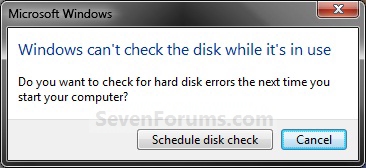
click on
schedule disk check
Restart your computer.
It will then go through a bunch of diagnostics and finally end up with a screen something like this:

Your computer then will restart. If you happen to see what errors were found, let me know... if you don't... don't worry about it.
After it has restarted... please let me know how things seem to be running.



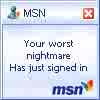
 This topic is locked
This topic is locked