Edited by denno, 27 May 2009 - 07:37 PM.

All of desktop gone except wallpaper
#76

Posted 27 May 2009 - 07:37 PM
Register to Remove
#77

Posted 27 May 2009 - 08:35 PM
Here is the script for easy reference to those interested:
@echo off rem Script used to manually reregister Internet Explorer and Shell related *.dlls rem Also included the Digital Signing and Cryptographic Provider *. dlls if needed rem rundll32.exe advpack.dll /DelNodeRunDLL32 C:\WINNT\System32\dacui.dll rem rundll32.exe advpack.dll /DelNodeRunDLL32 C:\WINNT\Catroot\icatalog.mdb rem regsvr32 setupwbv.dll /s rem regsvr32 wininet.dll /s regsvr32 comcat.dll /s regsvr32 CSSEQCHK.DLL /s regsvr32 shdoc401.dll /s regsvr32 shdoc401.dll /i /s regsvr32 asctrls.ocx /s regsvr32 oleaut32.dll /s regsvr32 shdocvw.dll /I /s regsvr32 shdocvw.dll /s regsvr32 browseui.dll /s regsvr32 browsewm.dll /s regsvr32 browseui.dll /I /s regsvr32 msrating.dll /s regsvr32 mlang.dll /s regsvr32 hlink.dll /s rem regsvr32 mshtml.dll /s regsvr32 mshtmled.dll /s regsvr32 urlmon.dll /s regsvr32 plugin.ocx /s regsvr32 sendmail.dll /s rem regsvr32 comctl32.dll /i /s rem regsvr32 inetcpl.cpl /i /s rem regsvr32 mshtml.dll /i /s regsvr32 scrobj.dll /s regsvr32 mmefxe.ocx /s rem regsvr32 proctexe.ocx mshta.exe /register /s regsvr32 corpol.dll /s regsvr32 jscript.dll /s regsvr32 msxml.dll /s regsvr32 imgutil.dll /s regsvr32 thumbvw.dll /s regsvr32 cryptext.dll /s regsvr32 rsabase.dll /s rem regsvr32 triedit.dll /s rem regsvr32 dhtmled.ocx /s regsvr32 inseng.dll /s regsvr32 iesetup.dll /i /s rem regsvr32 hmmapi.dll /s regsvr32 cryptdlg.dll /s regsvr32 actxprxy.dll /s regsvr32 dispex.dll /s regsvr32 occache.dll /s regsvr32 occache.dll /i /s regsvr32 iepeers.dll /s rem regsvr32 wininet.dll /i /s regsvr32 urlmon.dll /i /s rem regsvr32 digest.dll /i /s regsvr32 cdfview.dll /s regsvr32 webcheck.dll /s regsvr32 mobsync.dll /s regsvr32 pngfilt.dll /s regsvr32 licmgr10.dll /s regsvr32 icmfilter.dll /s regsvr32 hhctrl.ocx /s regsvr32 inetcfg.dll /s rem regsvr32 trialoc.dll /s regsvr32 tdc.ocx /s regsvr32 MSR2C.DLL /s regsvr32 msident.dll /s regsvr32 msieftp.dll /s regsvr32 xmsconf.ocx /s regsvr32 ils.dll /s regsvr32 msoeacct.dll /s rem regsvr32 wab32.dll /s rem regsvr32 wabimp.dll /s rem regsvr32 wabfind.dll /s rem regsvr32 oemiglib.dll /s rem regsvr32 directdb.dll /s regsvr32 inetcomm.dll /s rem regsvr32 msoe.dll /s rem regsvr32 oeimport.dll /s regsvr32 msdxm.ocx /s regsvr32 dxmasf.dll /s rem regsvr32 laprxy.dll /s regsvr32 l3codecx.ax /s regsvr32 acelpdec.ax /s regsvr32 mpg4ds32.ax /s regsvr32 voxmsdec.ax /s regsvr32 danim.dll /s regsvr32 Daxctle.ocx /s regsvr32 lmrt.dll /s regsvr32 datime.dll /s regsvr32 dxtrans.dll /s regsvr32 dxtmsft.dll /s rem regsvr32 vgx.dll /s regsvr32 WEBPOST.DLL /s regsvr32 WPWIZDLL.DLL /s regsvr32 POSTWPP.DLL /s regsvr32 CRSWPP.DLL /s regsvr32 FTPWPP.DLL /s regsvr32 FPWPP.DLL /s rem regsvr32 FLUPL.OCX /s regsvr32 wshom.ocx /s regsvr32 wshext.dll /s regsvr32 vbscript.dll /s regsvr32 scrrun.dll mstinit.exe /setup /s regsvr32 msnsspc.dll /SspcCreateSspiReg /s regsvr32 msapsspc.dll /SspcCreateSspiReg /s regsvr32 licdll.dll /s regsvr32 regwizc.dll /s regsvr32 softpub.dll /s regsvr32 IEDKCS32.DLL /s regsvr32 MSTIME.DLL /s regsvr32 WINTRUST.DLL /s regsvr32 INITPKI.DLL /s regsvr32 DSSENH.DLL /s regsvr32 RSAENH.DLL /s regsvr32 CRYPTDLG.DLL /s regsvr32 Gpkcsp.dll /s regsvr32 Sccbase.dll /s regsvr32 Slbcsp.dll /s exit
To make one point, this is the same functionality built into Dial-A-Fix. Using two of the included repair options it re-registers the following which it claims is for IE/Shell/Crypto/etc.:
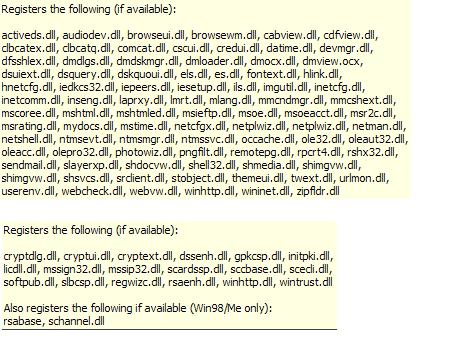
Dial-A-Fix is one of the most handy tools I have found for repairing all sorts of strange problems. The information is pulled from various Microsoft articles, etc. So, if Dial-A-Fix is doing it, I would suggest it is a very good thing to try. I did not think of this.
I would point out to the designer of this script, that several services must be stopped before the re-registration of DLLs and then started afterwards I believe.
Edited by appleoddity, 27 May 2009 - 08:36 PM.
The help you have been given is free. If you have been happy with our help please consider donating to support this forum.
If you would like to say thanks for the help I have given you please View My Profile and Leave a Comment.
Your encouragement is welcome.
#78

Posted 27 May 2009 - 09:40 PM
#79

Posted 28 May 2009 - 11:46 AM
Here's what to do... Instead of running the script from WinRAR, instead, extract the fixshell.cmd file to C:\.
Now, use the following two commands in task manager.
first: rename c:\fixshell.cmd c:\fixshell.bat
Second: c:\fixshell.bat > c:\output.txt
Now, after running these two commands... I want you to find the C:\output.txt file and attach it to the forum. It will contain the output of this command if there are any errors, etc.
The help you have been given is free. If you have been happy with our help please consider donating to support this forum.
If you would like to say thanks for the help I have given you please View My Profile and Leave a Comment.
Your encouragement is welcome.
#80

Posted 28 May 2009 - 12:07 PM
#81

Posted 28 May 2009 - 12:26 PM
Sometimes I forget what operating system I am working with..
Use the following command:
cmd /c "rename c:\fixshell.cmd fixshell.bat"
The help you have been given is free. If you have been happy with our help please consider donating to support this forum.
If you would like to say thanks for the help I have given you please View My Profile and Leave a Comment.
Your encouragement is welcome.
#82

Posted 28 May 2009 - 12:52 PM
Edited by denno, 28 May 2009 - 12:55 PM.
#83

Posted 28 May 2009 - 01:01 PM
I want you to open a command prompt window by starting the new task 'cmd'
At the command prompt window, type c:\fixshell.bat
Find out what it says. If anything. It certainly should not be happening instantly like that. Whatever it does should take a minute or two at least.
The help you have been given is free. If you have been happy with our help please consider donating to support this forum.
If you would like to say thanks for the help I have given you please View My Profile and Leave a Comment.
Your encouragement is welcome.
#84

Posted 28 May 2009 - 01:07 PM
#85

Posted 28 May 2009 - 01:11 PM
See what it tells you...
The help you have been given is free. If you have been happy with our help please consider donating to support this forum.
If you would like to say thanks for the help I have given you please View My Profile and Leave a Comment.
Your encouragement is welcome.
Register to Remove
#86

Posted 28 May 2009 - 01:15 PM
#87

Posted 28 May 2009 - 01:40 PM
Lets try this instead.
Download http://djlizard.net....-v0.60.0.24.zip and open the .zip file. Inside is dial-a-fix.exe. Go ahead and run that. When Dial-A-Fix opens, check everything and click GO! When Dial-A-Fix finishes, restart your computer. See how if things will start working again.
The help you have been given is free. If you have been happy with our help please consider donating to support this forum.
If you would like to say thanks for the help I have given you please View My Profile and Leave a Comment.
Your encouragement is welcome.
#88

Posted 28 May 2009 - 02:09 PM
#89

Posted 28 May 2009 - 02:29 PM
The help you have been given is free. If you have been happy with our help please consider donating to support this forum.
If you would like to say thanks for the help I have given you please View My Profile and Leave a Comment.
Your encouragement is welcome.
#90

Posted 28 May 2009 - 02:35 PM
0 user(s) are reading this topic
0 members, 0 guests, 0 anonymous users






