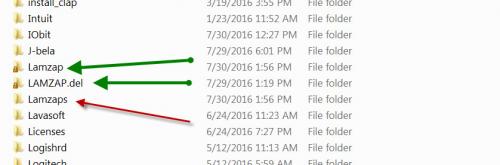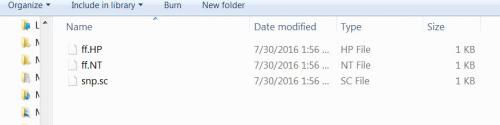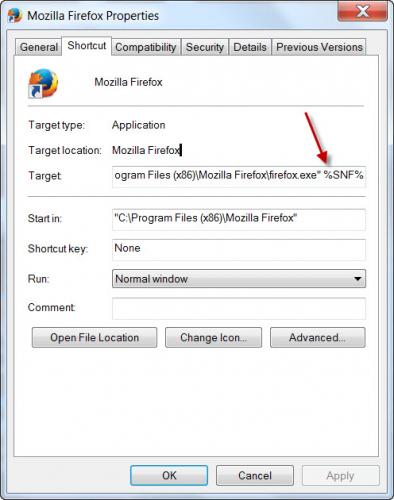Sorry for the SNAFU this morning. I did a registry restore and should be in better shape!

#61
![LAMZAP - What is this Demon? [Solved]: post #61](https://forums.whatthetech.com/public/style_images/smart34xbuild2/icon_share.png)
Posted 30 July 2016 - 09:31 AM
Top
US Army, Retired
Register to Remove
#62
![LAMZAP - What is this Demon? [Solved]: post #62](https://forums.whatthetech.com/public/style_images/smart34xbuild2/icon_share.png)
Posted 30 July 2016 - 09:38 AM
Here is the log from SystemLook
SystemLook 30.07.11 by jpshortstuff
Log created at 10:30 on 30/07/2016 by Bud Parker
Administrator - Elevation successful
========== folderfind ==========
Searching for "Ronzafind"
C:\Users\Bud Parker\AppData\Roaming\Ronzafind d------ [18:14 26/07/2016]
========== filefind ==========
Searching for "Ronzafind"
No files found.
========== regfind ==========
Searching for "Ronzafind"
[HKEY_CURRENT_USER\Software\Microsoft\Windows\CurrentVersion\Explorer\TypedPaths]
"url1"="C:\Users\Bud Parker\AppData\Roaming\Ronzafind"
[HKEY_LOCAL_MACHINE\SOFTWARE\Microsoft\Windows\Windows Error Reporting\Debug]
"StoreLocation"="C:\ProgramData\Microsoft\Windows\WER\ReportArchive\AppCrash_Ronzafind.exe_1685ced56bd577e9963a53ff94cdebbe23ab7c_0406d662"
[HKEY_LOCAL_MACHINE\SYSTEM\ControlSet001\services\Ronzafind]
[HKEY_LOCAL_MACHINE\SYSTEM\ControlSet001\services\Ronzafind]
"ImagePath"="C:\Users\Bud Parker\AppData\Roaming\Ronzafind\Ronzafind.exe olbXgpnzyP/q/cJaoSzH4ks20/gtM/4xfwvL8jEEDT8="
[HKEY_LOCAL_MACHINE\SYSTEM\ControlSet001\services\Ronzafind]
"DisplayName"="Ronzafind Service"
[HKEY_LOCAL_MACHINE\SYSTEM\ControlSet002\services\Ronzafind]
[HKEY_LOCAL_MACHINE\SYSTEM\ControlSet002\services\Ronzafind]
"ImagePath"="C:\Users\Bud Parker\AppData\Roaming\Ronzafind\Ronzafind.exe olbXgpnzyP/q/cJaoSzH4ks20/gtM/4xfwvL8jEEDT8="
[HKEY_LOCAL_MACHINE\SYSTEM\ControlSet002\services\Ronzafind]
"DisplayName"="Ronzafind Service"
[HKEY_LOCAL_MACHINE\SYSTEM\CurrentControlSet\services\Ronzafind]
[HKEY_LOCAL_MACHINE\SYSTEM\CurrentControlSet\services\Ronzafind]
"ImagePath"="C:\Users\Bud Parker\AppData\Roaming\Ronzafind\Ronzafind.exe olbXgpnzyP/q/cJaoSzH4ks20/gtM/4xfwvL8jEEDT8="
[HKEY_LOCAL_MACHINE\SYSTEM\CurrentControlSet\services\Ronzafind]
"DisplayName"="Ronzafind Service"
[HKEY_USERS\.DEFAULT\Software\Microsoft\Windows\Windows Error Reporting\Debug]
"StoreLocation"="C:\ProgramData\Microsoft\Windows\WER\ReportQueue\AppCrash_Ronzafind.exe_1685ced56bd577e9963a53ff94cdebbe23ab7c_061ed00b"
[HKEY_USERS\S-1-5-21-2712942507-1312882600-3786330889-1001\Software\Microsoft\Windows\CurrentVersion\Explorer\TypedPaths]
"url1"="C:\Users\Bud Parker\AppData\Roaming\Ronzafind"
[HKEY_USERS\S-1-5-18\Software\Microsoft\Windows\Windows Error Reporting\Debug]
"StoreLocation"="C:\ProgramData\Microsoft\Windows\WER\ReportQueue\AppCrash_Ronzafind.exe_1685ced56bd577e9963a53ff94cdebbe23ab7c_061ed00b"
-= EOF =-
Top
US Army, Retired
#63
![LAMZAP - What is this Demon? [Solved]: post #63](https://forums.whatthetech.com/public/style_images/smart34xbuild2/icon_share.png)
Posted 30 July 2016 - 09:57 AM
Great,
Now plug this into SystemLook
The forum is staffed by volunteers who donate their time and expertise.
If you feel you have been helped, please consider a donation.

Find us on Facebook
Please LIKE and SHARE
Just a reminder that threads will be closed if no reply in 3 days.
#64
![LAMZAP - What is this Demon? [Solved]: post #64](https://forums.whatthetech.com/public/style_images/smart34xbuild2/icon_share.png)
Posted 30 July 2016 - 10:07 AM
SystemLook 30.07.11 by jpshortstuff
Log created at 11:02 on 30/07/2016 by Bud Parker
Administrator - Elevation successful
========== folderfind ==========
Searching for "Lamzap"
C:\FRST\Quarantine\C\ProgramData\Lamzap d------ [19:29 28/07/2016]
C:\ProgramData\Lamzap d------ [19:31 29/07/2016]
C:\Users\All Users\Lamzap d------ [19:31 29/07/2016]
Searching for "Lamzaps"
C:\FRST\Quarantine\C\ProgramData\Lamzaps d------ [19:29 28/07/2016]
========== filefind ==========
Searching for "Lamzap"
No files found.
Searching for "Lamzaps"
No files found.
========== regfind ==========
Searching for "Lamzap"
[HKEY_CURRENT_USER\Environment]
"SNF"="C:\ProgramData\Lamzaps\snp.sc"
[HKEY_CURRENT_USER\Software\Greatis\Regrun2\Black\Files\C:PROGRAMDATALAMZAP]
[HKEY_CURRENT_USER\Software\Greatis\Regrun2\Black\Files\C:PROGRAMDATALAMZAP]
@="C:\PROGRAMDATA\LAMZAP\"
[HKEY_CURRENT_USER\Software\Greatis\Regrun2\Black\Files\C:PROGRAMDATALAMZAPDONTIP.DLL]
[HKEY_CURRENT_USER\Software\Greatis\Regrun2\Black\Files\C:PROGRAMDATALAMZAPDONTIP.DLL]
@="C:\PROGRAMDATA\LAMZAP\DONTIP.DLL"
[HKEY_CURRENT_USER\Software\Greatis\Regrun2\Black\Files\C:PROGRAMDATALAMZAPGREENTIP.DLL]
[HKEY_CURRENT_USER\Software\Greatis\Regrun2\Black\Files\C:PROGRAMDATALAMZAPGREENTIP.DLL]
@="C:\PROGRAMDATA\LAMZAP\GREENTIP.DLL"
[HKEY_CURRENT_USER\Software\Greatis\Regrun2\Black\Files\C:PROGRAMDATALAMZAPJOBQUOTOUCH.DLL]
[HKEY_CURRENT_USER\Software\Greatis\Regrun2\Black\Files\C:PROGRAMDATALAMZAPJOBQUOTOUCH.DLL]
@="C:\PROGRAMDATA\LAMZAP\JOBQUOTOUCH.DLL"
[HKEY_CURRENT_USER\Software\Greatis\Regrun2\Black\Files\C:PROGRAMDATALAMZAPLAMZAP.EXE]
[HKEY_CURRENT_USER\Software\Greatis\Regrun2\Black\Files\C:PROGRAMDATALAMZAPLAMZAP.EXE]
@="C:\PROGRAMDATA\LAMZAP\LAMZAP.EXE"
[HKEY_CURRENT_USER\Software\Greatis\Regrun2\Black\Files\C:PROGRAMDATALAMZAPMED-LAX.DLL]
[HKEY_CURRENT_USER\Software\Greatis\Regrun2\Black\Files\C:PROGRAMDATALAMZAPMED-LAX.DLL]
@="C:\PROGRAMDATA\LAMZAP\MED-LAX.DLL"
[HKEY_CURRENT_USER\Software\Microsoft\Windows\CurrentVersion\Applets\Paint\Recent File List]
"File3"="C:\Users\Bud Parker\Desktop\Lamzap photo.png"
[HKEY_CURRENT_USER\Software\Microsoft\Windows\CurrentVersion\Applets\Paint\Recent File List]
"File4"="C:\Users\Bud Parker\Desktop\Lamzap photo.jpg"
[HKEY_CURRENT_USER\Software\Classes\Local Settings\Software\Microsoft\Windows\Shell\MuiCache]
"C:\ProgramData\Lamzap\Lamzap.exe"="Lamzap"
[HKEY_LOCAL_MACHINE\SOFTWARE\Microsoft\Windows NT\CurrentVersion\Image File Execution Options\Lamzap.exe]
[HKEY_LOCAL_MACHINE\SOFTWARE\Microsoft\Windows NT\CurrentVersion\Windows]
"AppInit_DLLs"="C:\ProgramData\Lamzap\SilIng.dll"
[HKEY_LOCAL_MACHINE\SOFTWARE\Wow6432Node\Microsoft\Tracing\Lamzap_RASAPI32]
[HKEY_LOCAL_MACHINE\SOFTWARE\Wow6432Node\Microsoft\Tracing\Lamzap_RASMANCS]
[HKEY_LOCAL_MACHINE\SOFTWARE\Wow6432Node\Microsoft\Windows\CurrentVersion\RunOnce\ApprovedByRegRun2\AntiRepl\0]
"Target"="\??\C:\PROGRAMDATA\LAMZAPS"
[HKEY_LOCAL_MACHINE\SOFTWARE\Wow6432Node\Microsoft\Windows\CurrentVersion\RunOnce\ApprovedByRegRun2\AntiRepl\13]
"Target"="\??\C:\PROGRAMDATA\LAMZAPS"
[HKEY_LOCAL_MACHINE\SOFTWARE\Wow6432Node\Microsoft\Windows\CurrentVersion\RunOnce\ApprovedByRegRun2\AntiRepl\14]
"Target"="\??\C:\PROGRAMDATA\LAMZAPS"
[HKEY_LOCAL_MACHINE\SOFTWARE\Wow6432Node\Microsoft\Windows\CurrentVersion\RunOnce\ApprovedByRegRun2\AntiRepl\15]
"Target"="C:\PROGRAMDATA\LAMZAP"
[HKEY_LOCAL_MACHINE\SOFTWARE\Wow6432Node\Microsoft\Windows NT\CurrentVersion\SilentProcessExit\Lamzap.exe]
[HKEY_LOCAL_MACHINE\SOFTWARE\Wow6432Node\Microsoft\Windows NT\CurrentVersion\SilentProcessExit\Lamzap.exe]
"MonitorProcess"="C:\ProgramData\Windows Monitor\Monitor.exe %i deviceId=e5295532-cfef-2cfc-b916-e5ddde5765fe channelId=3 distributer=APSFClickMeIn processName=Lamzap.exe statsAddress=http://stats.ijnewhb.../JSON/LogEvent"
[HKEY_LOCAL_MACHINE\SOFTWARE\Wow6432Node\Microsoft\Windows NT\CurrentVersion\Windows]
"AppInit_DLLs"="C:\ProgramData\Lamzap\Funity.dll"
[HKEY_LOCAL_MACHINE\SOFTWARE\Wow6432Node\Microsoft\Windows NT\CurrentVersion\Image File Execution Options\Lamzap.exe]
[HKEY_LOCAL_MACHINE\SOFTWARE\Wow6432Node\mtLamzap]
[HKEY_LOCAL_MACHINE\SYSTEM\ControlSet002\services\Lamzap]
[HKEY_LOCAL_MACHINE\SYSTEM\ControlSet002\services\Lamzap]
"ImagePath"="C:\ProgramData\\Lamzap\\Lamzap.exe shuz -f "C:\ProgramData\\Lamzap\\Lamzap.dat" -l -a"
[HKEY_LOCAL_MACHINE\SYSTEM\ControlSet002\services\Lamzap]
"DisplayName"="Lamzap"
[HKEY_USERS\S-1-5-21-2712942507-1312882600-3786330889-1001\Environment]
"SNF"="C:\ProgramData\Lamzaps\snp.sc"
[HKEY_USERS\S-1-5-21-2712942507-1312882600-3786330889-1001\Software\Greatis\Regrun2\Black\Files\C:PROGRAMDATALAMZAP]
[HKEY_USERS\S-1-5-21-2712942507-1312882600-3786330889-1001\Software\Greatis\Regrun2\Black\Files\C:PROGRAMDATALAMZAP]
@="C:\PROGRAMDATA\LAMZAP\"
[HKEY_USERS\S-1-5-21-2712942507-1312882600-3786330889-1001\Software\Greatis\Regrun2\Black\Files\C:PROGRAMDATALAMZAPDONTIP.DLL]
[HKEY_USERS\S-1-5-21-2712942507-1312882600-3786330889-1001\Software\Greatis\Regrun2\Black\Files\C:PROGRAMDATALAMZAPDONTIP.DLL]
@="C:\PROGRAMDATA\LAMZAP\DONTIP.DLL"
[HKEY_USERS\S-1-5-21-2712942507-1312882600-3786330889-1001\Software\Greatis\Regrun2\Black\Files\C:PROGRAMDATALAMZAPGREENTIP.DLL]
[HKEY_USERS\S-1-5-21-2712942507-1312882600-3786330889-1001\Software\Greatis\Regrun2\Black\Files\C:PROGRAMDATALAMZAPGREENTIP.DLL]
@="C:\PROGRAMDATA\LAMZAP\GREENTIP.DLL"
[HKEY_USERS\S-1-5-21-2712942507-1312882600-3786330889-1001\Software\Greatis\Regrun2\Black\Files\C:PROGRAMDATALAMZAPJOBQUOTOUCH.DLL]
[HKEY_USERS\S-1-5-21-2712942507-1312882600-3786330889-1001\Software\Greatis\Regrun2\Black\Files\C:PROGRAMDATALAMZAPJOBQUOTOUCH.DLL]
@="C:\PROGRAMDATA\LAMZAP\JOBQUOTOUCH.DLL"
[HKEY_USERS\S-1-5-21-2712942507-1312882600-3786330889-1001\Software\Greatis\Regrun2\Black\Files\C:PROGRAMDATALAMZAPLAMZAP.EXE]
[HKEY_USERS\S-1-5-21-2712942507-1312882600-3786330889-1001\Software\Greatis\Regrun2\Black\Files\C:PROGRAMDATALAMZAPLAMZAP.EXE]
@="C:\PROGRAMDATA\LAMZAP\LAMZAP.EXE"
[HKEY_USERS\S-1-5-21-2712942507-1312882600-3786330889-1001\Software\Greatis\Regrun2\Black\Files\C:PROGRAMDATALAMZAPMED-LAX.DLL]
[HKEY_USERS\S-1-5-21-2712942507-1312882600-3786330889-1001\Software\Greatis\Regrun2\Black\Files\C:PROGRAMDATALAMZAPMED-LAX.DLL]
@="C:\PROGRAMDATA\LAMZAP\MED-LAX.DLL"
[HKEY_USERS\S-1-5-21-2712942507-1312882600-3786330889-1001\Software\Microsoft\Windows\CurrentVersion\Applets\Paint\Recent File List]
"File3"="C:\Users\Bud Parker\Desktop\Lamzap photo.png"
[HKEY_USERS\S-1-5-21-2712942507-1312882600-3786330889-1001\Software\Microsoft\Windows\CurrentVersion\Applets\Paint\Recent File List]
"File4"="C:\Users\Bud Parker\Desktop\Lamzap photo.jpg"
[HKEY_USERS\S-1-5-21-2712942507-1312882600-3786330889-1001\Software\Classes\Local Settings\Software\Microsoft\Windows\Shell\MuiCache]
"C:\ProgramData\Lamzap\Lamzap.exe"="Lamzap"
[HKEY_USERS\S-1-5-21-2712942507-1312882600-3786330889-1001_Classes\Local Settings\Software\Microsoft\Windows\Shell\MuiCache]
"C:\ProgramData\Lamzap\Lamzap.exe"="Lamzap"
Searching for "Lamzaps"
[HKEY_CURRENT_USER\Environment]
"SNF"="C:\ProgramData\Lamzaps\snp.sc"
[HKEY_LOCAL_MACHINE\SOFTWARE\Wow6432Node\Microsoft\Windows\CurrentVersion\RunOnce\ApprovedByRegRun2\AntiRepl\0]
"Target"="\??\C:\PROGRAMDATA\LAMZAPS"
[HKEY_LOCAL_MACHINE\SOFTWARE\Wow6432Node\Microsoft\Windows\CurrentVersion\RunOnce\ApprovedByRegRun2\AntiRepl\13]
"Target"="\??\C:\PROGRAMDATA\LAMZAPS"
[HKEY_LOCAL_MACHINE\SOFTWARE\Wow6432Node\Microsoft\Windows\CurrentVersion\RunOnce\ApprovedByRegRun2\AntiRepl\14]
"Target"="\??\C:\PROGRAMDATA\LAMZAPS"
[HKEY_USERS\S-1-5-21-2712942507-1312882600-3786330889-1001\Environment]
"SNF"="C:\ProgramData\Lamzaps\snp.sc"
-= EOF =-
Top
US Army, Retired
#65
![LAMZAP - What is this Demon? [Solved]: post #65](https://forums.whatthetech.com/public/style_images/smart34xbuild2/icon_share.png)
Posted 30 July 2016 - 10:22 AM
OK, we are going to attack this a differently, its going to take me some time to work up a fix, we are going to make some changes to your registry, I am not interested in what ever else you use, but download and run this one to back up your registry so if the fix causes any issues you can restore it
Be back soon
- Right-click on tweaking.com_registry_backup_setup.exe and select Run as Administrator >> Follow the prompts for a default installation
- Ensure the option Open "Tweaking.com - Registry Backup" When Install Completes is selected >> Next > >> Finish
- Once the GUI(graphical user interface) has appeared/loaded:-

- Click on Backup Now >> once the process is complete the below will be displayed in the GUI:-

- Close Tweaking.com - Registry Backup
The forum is staffed by volunteers who donate their time and expertise.
If you feel you have been helped, please consider a donation.

Find us on Facebook
Please LIKE and SHARE
Just a reminder that threads will be closed if no reply in 3 days.
#66
![LAMZAP - What is this Demon? [Solved]: post #66](https://forums.whatthetech.com/public/style_images/smart34xbuild2/icon_share.png)
Posted 30 July 2016 - 11:47 AM
REGEDIT4[HKEY_CURRENT_USER\Software\Microsoft\Windows\CurrentVersion\Explorer\TypedPaths]"url1"=""[HKEY_LOCAL_MACHINE\SOFTWARE\Microsoft\Windows\Windows Error Reporting\Debug]"StoreLocation"=""[-HKEY_LOCAL_MACHINE\SYSTEM\ControlSet001\services\Ronzafind][-HKEY_LOCAL_MACHINE\SYSTEM\ControlSet001\services\Ronzafind][-HKEY_LOCAL_MACHINE\SYSTEM\ControlSet001\services\Ronzafind][-HKEY_LOCAL_MACHINE\SYSTEM\ControlSet002\services\Ronzafind][-HKEY_LOCAL_MACHINE\SYSTEM\ControlSet002\services\Ronzafind][-HKEY_LOCAL_MACHINE\SYSTEM\ControlSet002\services\Ronzafind][-HKEY_LOCAL_MACHINE\SYSTEM\CurrentControlSet\services\Ronzafind][-HKEY_LOCAL_MACHINE\SYSTEM\CurrentControlSet\services\Ronzafind][-HKEY_LOCAL_MACHINE\SYSTEM\CurrentControlSet\services\Ronzafind][HKEY_USERS\.DEFAULT\Software\Microsoft\Windows\Windows Error Reporting\Debug]"StoreLocation"=""[HKEY_USERS\S-1-5-21-2712942507-1312882600-3786330889-1001\Software\Microsoft\Windows\CurrentVersion\Explorer\TypedPaths]"url1"=""[HKEY_USERS\S-1-5-18\Software\Microsoft\Windows\Windows Error Reporting\Debug]"StoreLocation"=""[HKEY_CURRENT_USER\Environment]"SNF"=""[HKEY_LOCAL_MACHINE\SOFTWARE\Wow6432Node\Microsoft\Windows\CurrentVersion\RunOnce\ApprovedByRegRun2\AntiRepl\0]"Target"=""[HKEY_LOCAL_MACHINE\SOFTWARE\Wow6432Node\Microsoft\Windows\CurrentVersion\RunOnce\ApprovedByRegRun2\AntiRepl\13]"Target"=""[HKEY_LOCAL_MACHINE\SOFTWARE\Wow6432Node\Microsoft\Windows\CurrentVersion\RunOnce\ApprovedByRegRun2\AntiRepl\14]"Target"=""[HKEY_USERS\S-1-5-21-2712942507-1312882600-3786330889-1001\Environment]"SNF"=""[HKEY_CURRENT_USER\Environment]"SNF"=""[-HKEY_CURRENT_USER\Software\Greatis\Regrun2\Black\Files\C:PROGRAMDATALAMZAP][-HKEY_CURRENT_USER\Software\Greatis\Regrun2\Black\Files\C:PROGRAMDATALAMZAPDONTIP.DLL][-HKEY_CURRENT_USER\Software\Greatis\Regrun2\Black\Files\C:PROGRAMDATALAMZAPGREENTIP.DLL][-HKEY_CURRENT_USER\Software\Greatis\Regrun2\Black\Files\C:PROGRAMDATALAMZAPJOBQUOTOUCH.DLL][-HKEY_CURRENT_USER\Software\Greatis\Regrun2\Black\Files\C:PROGRAMDATALAMZAPLAMZAP.EXE][-HKEY_CURRENT_USER\Software\Greatis\Regrun2\Black\Files\C:PROGRAMDATALAMZAPMED-LAX.DLL][HKEY_CURRENT_USER\Software\Microsoft\Windows\CurrentVersion\Applets\Paint\Recent File List]"File3"=""[HKEY_CURRENT_USER\Software\Microsoft\Windows\CurrentVersion\Applets\Paint\Recent File List]"File4"=""[HKEY_CURRENT_USER\Software\Classes\Local Settings\Software\Microsoft\Windows\Shell\MuiCache]"C:\ProgramData\Lamzap\Lamzap.exe"="Lamzap"=-[-HKEY_LOCAL_MACHINE\SOFTWARE\Microsoft\Windows NT\CurrentVersion\Image File Execution Options\Lamzap.exe][HKEY_LOCAL_MACHINE\SOFTWARE\Microsoft\Windows NT\CurrentVersion\Windows]"AppInit_DLLs"=""[-HKEY_LOCAL_MACHINE\SOFTWARE\Wow6432Node\Microsoft\Tracing\Lamzap_RASAPI32][-HKEY_LOCAL_MACHINE\SOFTWARE\Wow6432Node\Microsoft\Tracing\Lamzap_RASMANCS][HKEY_LOCAL_MACHINE\SOFTWARE\Wow6432Node\Microsoft\Windows\CurrentVersion\RunOnce\ApprovedByRegRun2\AntiRepl\0]"Target"=""[HKEY_LOCAL_MACHINE\SOFTWARE\Wow6432Node\Microsoft\Windows\CurrentVersion\RunOnce\ApprovedByRegRun2\AntiRepl\13]"Target"=""[HKEY_LOCAL_MACHINE\SOFTWARE\Wow6432Node\Microsoft\Windows\CurrentVersion\RunOnce\ApprovedByRegRun2\AntiRepl\14]"Target"=""[HKEY_LOCAL_MACHINE\SOFTWARE\Wow6432Node\Microsoft\Windows\CurrentVersion\RunOnce\ApprovedByRegRun2\AntiRepl\15]"Target"=""[-HKEY_LOCAL_MACHINE\SOFTWARE\Wow6432Node\Microsoft\Windows NT\CurrentVersion\SilentProcessExit\Lamzap.exe][HKEY_LOCAL_MACHINE\SOFTWARE\Wow6432Node\Microsoft\Windows NT\CurrentVersion\Windows]"AppInit_DLLs"=""[-HKEY_LOCAL_MACHINE\SOFTWARE\Wow6432Node\Microsoft\Windows NT\CurrentVersion\Image File Execution Options\Lamzap.exe][-HKEY_LOCAL_MACHINE\SOFTWARE\Wow6432Node\mtLamzap][-HKEY_LOCAL_MACHINE\SYSTEM\ControlSet002\services\Lamzap][HKEY_USERS\S-1-5-21-2712942507-1312882600-3786330889-1001\Environment]"SNF"=""[-HKEY_USERS\S-1-5-21-2712942507-1312882600-3786330889-1001\Software\Greatis\Regrun2\Black\Files\C:PROGRAMDATALAMZAP][-HKEY_USERS\S-1-5-21-2712942507-1312882600-3786330889-1001\Software\Greatis\Regrun2\Black\Files\C:PROGRAMDATALAMZAPDONTIP.DLL][-HKEY_USERS\S-1-5-21-2712942507-1312882600-3786330889-1001\Software\Greatis\Regrun2\Black\Files\C:PROGRAMDATALAMZAPGREENTIP.DLL][-HKEY_USERS\S-1-5-21-2712942507-1312882600-3786330889-1001\Software\Greatis\Regrun2\Black\Files\C:PROGRAMDATALAMZAPJOBQUOTOUCH.DLL][-HKEY_USERS\S-1-5-21-2712942507-1312882600-3786330889-1001\Software\Greatis\Regrun2\Black\Files\C:PROGRAMDATALAMZAPLAMZAP.EXE][-HKEY_USERS\S-1-5-21-2712942507-1312882600-3786330889-1001\Software\Greatis\Regrun2\Black\Files\C:PROGRAMDATALAMZAPMED-LAX.DLL][HKEY_USERS\S-1-5-21-2712942507-1312882600-3786330889-1001\Software\Microsoft\Windows\CurrentVersion\Applets\Paint\Recent File List]"File3"=""[HKEY_USERS\S-1-5-21-2712942507-1312882600-3786330889-1001\Software\Microsoft\Windows\CurrentVersion\Applets\Paint\Recent File List]"File4"=""[HKEY_USERS\S-1-5-21-2712942507-1312882600-3786330889-1001\Software\Classes\Local Settings\Software\Microsoft\Windows\Shell\MuiCache]"C:\ProgramData\Lamzap\Lamzap.exe"="Lamzap"=-[HKEY_USERS\S-1-5-21-2712942507-1312882600-3786330889-1001_Classes\Local Settings\Software\Microsoft\Windows\Shell\MuiCache]"C:\ProgramData\Lamzap\Lamzap.exe"="Lamzap"=-

The forum is staffed by volunteers who donate their time and expertise.
If you feel you have been helped, please consider a donation.

Find us on Facebook
Please LIKE and SHARE
Just a reminder that threads will be closed if no reply in 3 days.
#67
![LAMZAP - What is this Demon? [Solved]: post #67](https://forums.whatthetech.com/public/style_images/smart34xbuild2/icon_share.png)
Posted 30 July 2016 - 12:13 PM
1. Lamzap not found in Task Manager under Processes or Services. Ronzafind listed in Services but I could not stop it.
2. Ronzafind listed in "Services" but the option "Stop" is ghosted out and will not allow me to stop it.
3. Task Scheduler. When I ran it an error window appeared which said, "Task PvrSchedule Task: The task image is corrupt or has been tampered with." There is an selection block titled OK. When I click it the same error window pops up again. I can't "X" out of that error window either.
4. I saved the registry file with the program you told me to, also a program I use. I should have two copies of the registry I am now running if we need to go back.
5. I saved both files using Notepad and titled them correctly. I will now run FRST64 and will run the Fixlog...
Top
US Army, Retired
#68
![LAMZAP - What is this Demon? [Solved]: post #68](https://forums.whatthetech.com/public/style_images/smart34xbuild2/icon_share.png)
Posted 30 July 2016 - 12:14 PM
By the way, let me say "Thank You" for all your help.
Top
US Army, Retired
#69
![LAMZAP - What is this Demon? [Solved]: post #69](https://forums.whatthetech.com/public/style_images/smart34xbuild2/icon_share.png)
Posted 30 July 2016 - 12:30 PM
Fix result of Farbar Recovery Scan Tool (x64) Version: 27-07-2016
Ran by Bud Parker (2016-07-30 13:30:06) Run:2
Running from C:\Users\Bud Parker\Desktop
Loaded Profiles: Bud Parker (Available Profiles: Bud Parker)
Boot Mode: Normal
==============================================
fixlist content:
*****************
C:\ProgramData\Lamzaps
C:\ProgramData\Lamzap
C:\Users\All Users\Lamzap
c:\users\Bud Parker\AppData\Roaming\Ronzafind
C:\FRST\Quarantine\C\ProgramData\Lamzap
C:\FRST\Quarantine\C\ProgramData\Lamzaps
*****************
"C:\ProgramData\Lamzaps" => not found.
C:\ProgramData\Lamzap => moved successfully
"C:\Users\All Users\Lamzap" => not found.
c:\users\Bud Parker\AppData\Roaming\Ronzafind => moved successfully
C:\FRST\Quarantine\C\ProgramData\Lamzap => moved successfully
C:\FRST\Quarantine\C\ProgramData\Lamzaps => moved successfully
==== End of Fixlog 13:30:06 ====
Top
US Army, Retired
#70
![LAMZAP - What is this Demon? [Solved]: post #70](https://forums.whatthetech.com/public/style_images/smart34xbuild2/icon_share.png)
Posted 30 July 2016 - 12:38 PM
And you ran the reg fix with no problems ?? Any sign of Lamzap ?
The forum is staffed by volunteers who donate their time and expertise.
If you feel you have been helped, please consider a donation.

Find us on Facebook
Please LIKE and SHARE
Just a reminder that threads will be closed if no reply in 3 days.
Register to Remove
#71
![LAMZAP - What is this Demon? [Solved]: post #71](https://forums.whatthetech.com/public/style_images/smart34xbuild2/icon_share.png)
Posted 30 July 2016 - 01:07 PM
Here is the fix log again.
Fix result of Farbar Recovery Scan Tool (x64) Version: 27-07-2016
Ran by Bud Parker (2016-07-30 13:53:10) Run:3
Running from C:\Users\Bud Parker\Desktop
Loaded Profiles: Bud Parker (Available Profiles: Bud Parker)
Boot Mode: Normal
==============================================
fixlist content:
*****************
C:\ProgramData\Lamzaps
C:\ProgramData\Lamzap
C:\Users\All Users\Lamzap
c:\users\Bud Parker\AppData\Roaming\Ronzafind
C:\FRST\Quarantine\C\ProgramData\Lamzap
C:\FRST\Quarantine\C\ProgramData\Lamzaps
*****************
C:\ProgramData\Lamzaps => moved successfully
"C:\ProgramData\Lamzap" folder move:
Could not move "C:\ProgramData\Lamzap" => Scheduled to move on reboot.
"C:\Users\All Users\Lamzap" folder move:
Could not move "C:\Users\All Users\Lamzap" => Scheduled to move on reboot.
c:\users\Bud Parker\AppData\Roaming\Ronzafind => moved successfully
"C:\FRST\Quarantine\C\ProgramData\Lamzap" => not found.
C:\FRST\Quarantine\C\ProgramData\Lamzaps => moved successfully
Result of scheduled files to move (Boot Mode: Normal) (Date&Time: 2016-07-30 13:58:27)
"C:\ProgramData\Lamzap" => Could not move
"C:\Users\All Users\Lamzap" => Could not move
==== End of Fixlog 13:58:32 ====
Also, see photo of directory...
Top
US Army, Retired
#72
![LAMZAP - What is this Demon? [Solved]: post #72](https://forums.whatthetech.com/public/style_images/smart34xbuild2/icon_share.png)
Posted 30 July 2016 - 01:09 PM
The first Lamzap directory is what we just fixed. The other one with green arrow was done previously.
Lamzaps reappeared. I will open it and post another picture.
Top
US Army, Retired
#75
![LAMZAP - What is this Demon? [Solved]: post #75](https://forums.whatthetech.com/public/style_images/smart34xbuild2/icon_share.png)
Posted 30 July 2016 - 01:19 PM
Not sure what those files are ???
Open up FRST, besure to checkmark Additions and run a new Scan and post both new logs please
The forum is staffed by volunteers who donate their time and expertise.
If you feel you have been helped, please consider a donation.

Find us on Facebook
Please LIKE and SHARE
Just a reminder that threads will be closed if no reply in 3 days.
Also tagged with one or more of these keywords: Malware, Virus, Lamzap
1 user(s) are reading this topic
0 members, 1 guests, 0 anonymous users



 This topic is locked
This topic is locked