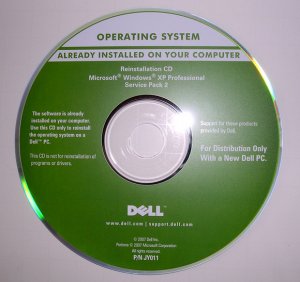Edited by ems88, 02 September 2009 - 10:13 PM.
Add/remove programs disappeared
#61

Posted 02 September 2009 - 10:01 PM
Register to Remove
#62

Posted 02 September 2009 - 10:34 PM
------------------------------------------------------------
Microsoft MVP 2010-2014
#64

Posted 03 September 2009 - 12:32 PM
First see if you can borrow one and try it. If it won't work because it's not at the same SP level, I can help fix that.
Rich
Die with memories, not dreams. – Unknown
#65

Posted 04 September 2009 - 02:34 PM
Annoying, YES!
Is there a workaround YES!
I'ts about half way through the article. Basically it tells you how to copy the files from the \I386 folder to \I386 on your hard drive, then change the registry to point there instead of to a CD if a file is needed by SFC.
Take alook at it and see if you have a \I386 folder on your CD. If yes, then we can give this a try.
(Thanks for the idea Doug
Rich
Die with memories, not dreams. – Unknown
#66

Posted 05 September 2009 - 06:31 PM
#67

Posted 05 September 2009 - 09:34 PM
The help you have been given is free. If you have been happy with our help please consider donating to support this forum.
If you would like to say thanks for the help I have given you please View My Profile and Leave a Comment.
Your encouragement is welcome.
#68

Posted 06 September 2009 - 02:29 PM
Since that's the case, the problem with SFC is that the CD is at SP2 while the computer is at SP3. That can be remedied by creating a new XP CD slipstreamed with SP3. Here are some directions on how to do this:
The simplest way to create a Bootable Windows XP Pro or Home Installation CD Slipstreamed with SP3 is to use Autostreamer. You point to your XP Pro/Home CD, the SP3 Service Pack .exe file, give it a path to write the .iso file to and off it goes. In 5 or 10 minutes you have a .iso file that you can burn to CD with almost any CD burner program you want to use. I used Roxio 7. There is a good freeware burner called DeepBurner which will do this also.
Here is the link to Autostreamer: http://www.softpedia...ostreamer.shtml
You can download the SP3 .exe here: http://www.microsoft...;displaylang=en
Use the new CD when you run SFC.
If that doesn't resolve the problem, it's time to think about doing a Repair Install. This leaves your data and most installed software (not all though) alone, though you will have to apply all the updates for SP3 when done.
Good instructions for doing it are here: How to repair Windows XP
Rich
Die with memories, not dreams. – Unknown
#69

Posted 08 September 2009 - 12:56 PM
#70

Posted 08 September 2009 - 01:30 PM
Edited by Ztruker, 08 September 2009 - 01:30 PM.
Rich
Die with memories, not dreams. – Unknown
Register to Remove
#71

Posted 08 September 2009 - 04:01 PM
http://en.community....t/19252831.aspx
Rich
Die with memories, not dreams. – Unknown
#72

Posted 09 September 2009 - 06:04 PM
#73

Posted 09 September 2009 - 08:15 PM
XPSP3 is what you should have named the SP3 service pack you downloaded and placed in the root of the C: drive in step 1 of the manual tutorial. It should be C:\XPSP3.exe. It should be 316 MB (331,805,736 bytes) in size.
So when you open a command prompt, typing c:\xpsp3 should launch c:\xpsp3.exe with the parameters shown,
C:\XPSP3 /integrate:C:\XPSETUP
Edited by Ztruker, 09 September 2009 - 08:22 PM.
Rich
Die with memories, not dreams. – Unknown
#74

Posted 10 September 2009 - 08:04 PM
#75

Posted 10 September 2009 - 08:12 PM
------------------------------------------------------------
Microsoft MVP 2010-2014
0 user(s) are reading this topic
0 members, 0 guests, 0 anonymous users