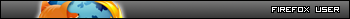Tomk,
The options given to me by doss to start my windows after reboot are as followed:
1) safe mode
2)safe mode with networking
3)safe mode with command promt
4)last known good configuration
5)start windows normally ( which is what I choose )
Here's the ComboFix log

ComboFix 09-03-14.02 - Compaq_Owner 2009-03-16 0:33:47.5 - NTFSx86
Microsoft Windows XP Home Edition 5.1.2600.2.1252.1.1033.18.222.66 [GMT -5:00]
Running from: c:\documents and settings\Compaq_Owner\Desktop\ComboFix.exe
Command switches used :: c:\documents and settings\Compaq_Owner\Desktop\CFScript.txt
AV: avast! antivirus 4.8.1229 [VPS 090314-0] *On-access scanning disabled* (Updated)
* Created a new restore point
FILE ::
c:\windows\system32\jfxfwse.dll
.
((((((((((((((((((((((((((((((((((((((( Other Deletions )))))))))))))))))))))))))))))))))))))))))))))))))
.
c:\windows\system32\jfxfwse.dll
.
((((((((((((((((((((((((((((((((((((((( Drivers/Services )))))))))))))))))))))))))))))))))))))))))))))))))
.
-------\Legacy_DBTHEE
-------\Service_dbthee
-------\Service_tyyvugn
((((((((((((((((((((((((( Files Created from 2009-02-16 to 2009-03-16 )))))))))))))))))))))))))))))))
.
2009-03-15 16:10 . 2009-03-15 16:10 <DIR> d-------- C:\KAV
2009-03-15 09:41 . 2009-03-15 09:41 <DIR> d-------- c:\documents and settings\Compaq_Owner\DoctorWeb
2009-03-14 23:54 . 2009-03-14 23:54 <DIR> d--h----- c:\windows\$hf_mig$
2009-03-14 22:32 . 2009-03-14 22:32 410,984 --a------ c:\windows\system32\deploytk.dll
2009-03-14 16:12 . 2009-03-14 16:12 <DIR> d--h----- c:\windows\PIF
2009-03-13 23:50 . 2009-03-14 11:56 <DIR> d-------- C:\Lop SD
2009-03-13 18:21 . 2009-03-15 21:01 <DIR> d-------- c:\program files\Full Tilt Poker.Net
2009-03-13 00:59 . 2009-03-13 01:00 <DIR> d-------- c:\program files\Malwarebytes' Anti-Malware
2009-03-13 00:59 . 2009-02-11 10:19 38,496 --a------ c:\windows\system32\drivers\mbamswissarmy.sys
2009-03-13 00:59 . 2009-02-11 10:19 15,504 --a------ c:\windows\system32\drivers\mbam.sys
2009-03-12 22:34 . 2009-03-12 22:34 <DIR> d-------- c:\windows\Sun
2009-03-12 02:36 . 2009-03-12 02:37 <DIR> d-------- C:\Rooter$
2009-03-09 17:12 . 2009-03-09 17:12 <DIR> d-------- c:\program files\Trend Micro
2009-03-05 19:00 . 2009-03-05 19:00 <DIR> d-------- c:\windows\Speeditup Free
.
(((((((((((((((((((((((((((((((((((((((( Find3M Report ))))))))))))))))))))))))))))))))))))))))))))))))))))
.
2009-03-15 03:32 --------- d-----w c:\program files\Java
2009-03-14 16:56 8,704 --sha-w c:\program files\Thumbs.db
2009-03-13 23:21 --------- d--h--w c:\program files\InstallShield Installation Information
2009-03-13 06:17 --------- d-----w c:\documents and settings\All Users\Application Data\Spybot - Search & Destroy
2009-03-05 23:41 --------- d-----w c:\program files\CCleaner
2009-01-29 10:10 --------- d-----w c:\program files\Spybot - Search & Destroy
2006-09-04 23:02 11,682,968 ----a-w c:\program files\setupeng.exe
2006-09-03 20:37 11,746,992 ----a-w c:\program files\antivir_workstation_win7u_en_h.exe
2006-08-25 17:23 56,742 ----a-w c:\program files\vdl.dat
2006-08-25 15:30 452,719 ----a-w c:\program files\sarman.pdf
2005-02-16 17:06 218,112 ----a-w c:\program files\HijackThis.exe
.
((((((((((((((((((((((((((((( SnapShot@2009-03-12_13.07.20.61 )))))))))))))))))))))))))))))))))))))))))
.
+ 2005-10-21 01:02:28 163,328 ----a-w c:\windows\ERDNT\subs\ERDNT.EXE
- 2008-03-25 06:28:39 135,168 ----a-w c:\windows\system32\java.exe
+ 2009-03-15 03:32:19 144,792 ----a-w c:\windows\system32\java.exe
- 2008-03-25 06:28:43 135,168 ----a-w c:\windows\system32\javaw.exe
+ 2009-03-15 03:32:19 144,792 ----a-w c:\windows\system32\javaw.exe
- 2008-03-25 07:37:01 139,264 ----a-w c:\windows\system32\javaws.exe
+ 2009-03-15 03:32:19 148,888 ----a-w c:\windows\system32\javaws.exe
+ 2009-03-16 05:38:06 16,384 ----atw c:\windows\Temp\Perflib_Perfdata_468.dat
+ 2009-03-16 05:38:24 16,384 ----atw c:\windows\Temp\Perflib_Perfdata_a8.dat
.
((((((((((((((((((((((((((((((((((((( Reg Loading Points ))))))))))))))))))))))))))))))))))))))))))))))))))
.
.
*Note* empty entries & legit default entries are not shown
REGEDIT4
[HKEY_CURRENT_USER\SOFTWARE\Microsoft\Windows\CurrentVersion\Run]
"ctfmon.exe"="c:\windows\system32\ctfmon.exe" [2004-08-04 15360]
[HKEY_LOCAL_MACHINE\SOFTWARE\Microsoft\Windows\CurrentVersion\Run]
"HPBootOp"="c:\program files\Hewlett-Packard\HP Boot Optimizer\HPBootOp.exe" [2005-02-26 245760]
"TkBellExe"="c:\program files\Common Files\Real\Update_OB\realsched.exe" [2005-08-08 180269]
"avast!"="c:\progra~1\ALWILS~1\Avast4\ashDisp.exe" [2008-07-19 78008]
"SunJavaUpdateSched"="c:\program files\Java\jre6\bin\jusched.exe" [2009-03-14 148888]
"ISUSPM Startup"="c:\progra~1\COMMON~1\INSTAL~1\UPDATE~1\ISUSPM.exe" [2004-07-28 221184]
[HKLM\~\services\sharedaccess\parameters\firewallpolicy\standardprofile]
"EnableFirewall"= 0 (0x0)
[HKLM\~\services\sharedaccess\parameters\firewallpolicy\standardprofile\AuthorizedApplications\List]
"%windir%\\system32\\sessmgr.exe"=
"c:\\Program Files\\iTunes\\iTunes.exe"=
[HKLM\~\services\sharedaccess\parameters\firewallpolicy\standardprofile\GloballyOpenPorts\List]
"4918:TCP"= 4918:TCP:qgjprs
R1 aswSP;avast! Self Protection;c:\windows\system32\drivers\aswSP.sys [2008-06-13 78416]
R2 aswFsBlk;aswFsBlk;c:\windows\system32\drivers\aswFsBlk.sys [2008-06-13 20560]
S0 szkg5;szkg;c:\windows\system32\DRIVERS\szkg.sys --> c:\windows\system32\DRIVERS\szkg.sys [?]
S2 tyyvugn;Support Universal;c:\windows\system32\svchost.exe -k netsvcs [2004-08-04 14336]
S3 PCD5SRVC;PCD5SRVC - PCDR Kernel Mode Service Helper Driver;c:\progra~1\PC-DOC~1\PCD5SRVC.pkms [2005-05-10 20224]
--- Other Services/Drivers In Memory ---
*NewlyCreated* - TYYVUGN
HKEY_LOCAL_MACHINE\SOFTWARE\Microsoft\Windows NT\CurrentVersion\Svchost - NetSvcs
tyyvugn
.
.
------- Supplementary Scan -------
.
uStart Page = hxxp://www.yahoo.com/
uDefault_Search_URL = hxxp://ie.redirect.hp.com/svs/rdr?TYPE=3&tp=iesearch&locale=EN_US&c=Q405&bd=presario&pf=desktop&parm1=seconduser
FF - ProfilePath - c:\documents and settings\Compaq_Owner\Application Data\Mozilla\Firefox\Profiles\evspears@hifo.net\
FF - prefs.js: browser.startup.homepage - hxxps://login.yahoo.com/config/login_verify2?.intl=us&.src=ym
.
**************************************************************************
catchme 0.3.1367 W2K/XP/Vista - rootkit/stealth malware detector by Gmer,
http://www.gmer.net
Rootkit scan 2009-03-16 00:38:42
Windows 5.1.2600 Service Pack 2 NTFS
scanning hidden processes ...
scanning hidden autostart entries ...
scanning hidden files ...
scan completed successfully
hidden files: 0
**************************************************************************
[HKEY_LOCAL_MACHINE\System\ControlSet001\Services\PCD5SRVC]
"ImagePath"="\??\c:\progra~1\PC-DOC~1\PCD5SRVC.pkms"
[HKEY_LOCAL_MACHINE\System\ControlSet001\Services\tyyvugn]
"ServiceDll"="c:\windows\system32\jfxfwse.dll"
.
--------------------- DLLs Loaded Under Running Processes ---------------------
- - - - - - - > 'winlogon.exe'(376)
c:\windows\system32\Ati2evxx.dll
.
------------------------ Other Running Processes ------------------------
.
c:\windows\system32\ati2evxx.exe
c:\windows\system32\ati2evxx.exe
c:\program files\Alwil Software\Avast4\aswUpdSv.exe
c:\program files\Alwil Software\Avast4\ashServ.exe
c:\program files\Java\jre6\bin\jqs.exe
c:\program files\Common Files\Microsoft Shared\VS7DEBUG\MDM.EXE
c:\windows\system32\wdfmgr.exe
c:\program files\Alwil Software\Avast4\ashMaiSv.exe
c:\windows\system32\wscntfy.exe
c:\program files\Alwil Software\Avast4\ashWebSv.exe
.
**************************************************************************
.
Completion time: 2009-03-16 0:44:30 - machine was rebooted
ComboFix-quarantined-files.txt 2009-03-16 05:44:16
ComboFix2.txt 2009-03-15 22:15:51
ComboFix3.txt 2009-03-15 20:34:25
ComboFix4.txt 2009-03-15 18:25:19
ComboFix5.txt 2009-03-16 05:32:00
Pre-Run: 66,424,545,280 bytes free
Post-Run: 66,407,710,720 bytes free
Current=1 Default=1 Failed=4 LastKnownGood=5 Sets=,1,2,4,5
142 --- E O F --- 2008-06-13 23:12:36
Newbe17





 This topic is locked
This topic is locked