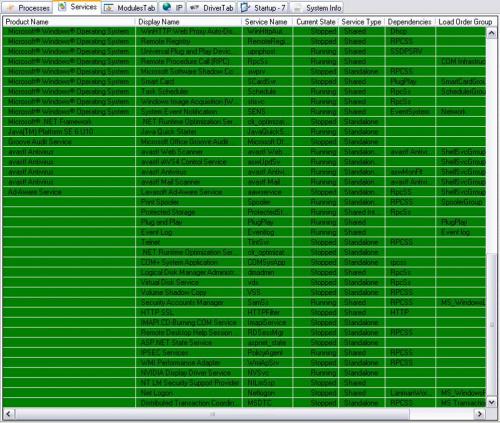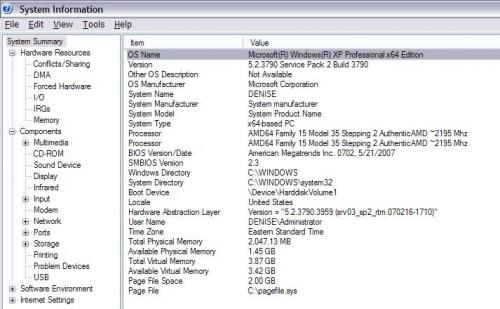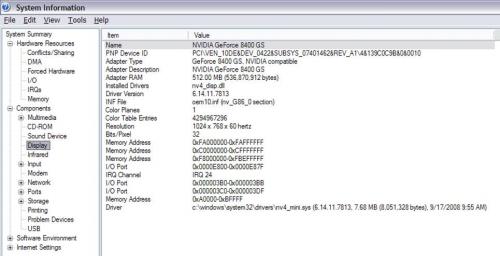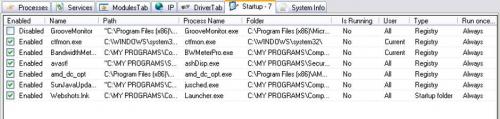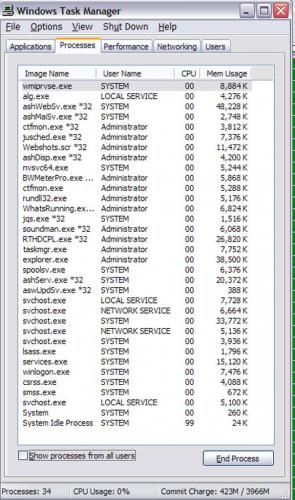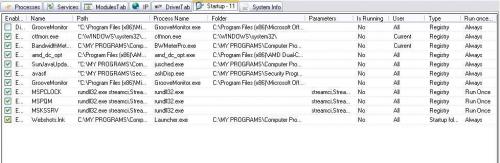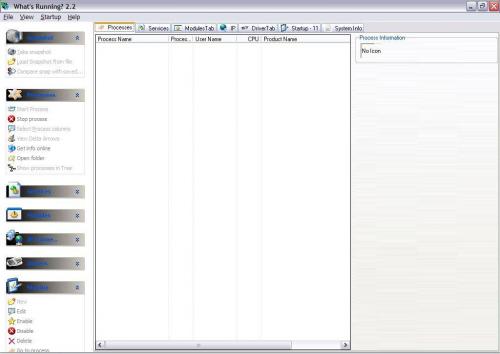Sluggish Video
#46

Posted 05 November 2008 - 01:55 PM
Register to Remove
#48

Posted 06 November 2008 - 12:33 PM
Again, I will have to wait until tomorrow night to run this test It seems that this computer has a life of its own and its goal is to exasperate me!I would have you run a experiment, I would have you do a transfer of files like you would normally do that causes you problem with slowdowns but with a difference.
I would have you unplug from the internet (pull the plug) and turn off (this is very important) all of the antivirus/malware programs you have running.
See if you get the freezing you experienced. Try a movie like you do that gives you the choppy performance and see if it does this.
#49

Posted 07 November 2008 - 02:20 PM
http://www.pcpitstop...?conid=21222985
#50

Posted 07 November 2008 - 03:08 PM
Well now,
You are running two Antivirus programs as shown in Software Results. Only one should be installed as they will conflict. Choose which one you like and uninstall the other.
If you follow Summary from your test results, you can go ahead and fix some of your problems until a Senior Staff Member drops by to assist you further.
As you can see your Video Driver needs updating so this could also be done by going to the Nvidia web site. Doing this will no doubt correct the lag when watching your movie and videos which was your initial query in your first post.
Please do not click on any of the advertisement on the PCPitstop link, they all cost $$$ are not necessary and you can be assisted here for free which is our aim at WTT.
There is lots to be done, so go ahead slowly with the above.
Others will drop in with their recommendations for you for sure.
kind regards,
#51

Posted 07 November 2008 - 10:43 PM
Edited by Denise_M1, 07 November 2008 - 10:45 PM.
#52

Posted 07 November 2008 - 10:55 PM
#55

Posted 08 November 2008 - 05:32 PM
I don't know what the person did. I received a PM and he asked me for my ID at PC Pitstop. It worked after that. I'm sorry that I can't help you more in this regard.What did the person do to assist you to enable the test to complete. I ask this as it maybe of help to us in dealing with a similar problem if it were ever to arise again.
I have the patience of a saint when it comes to improving the performance of my pc even just a bit, so no worries there. I'm very happy that so many knowledgeable people are putting their heads together to figure this out.
I can't thank everyone enough for all the help that I'm receiving. I appreciate it very much.
Register to Remove
#56

Posted 08 November 2008 - 05:32 PM
Of the utilities listed in your Startup screen shot, only avast! is necessary
You can use MSCONFIG to disable all the others, or it might be possible to use What's Running, by removing the checkmark/tick from in front of each item.
ctfmon.exe is a special case and is disabled as follows:
Open Control Panel
Scroll down to and double-click on Regional and Language options
Select - Language(tab)
Press - Details(button)
Select - Advanced(tab) in the new panel that comes up (Text Services and Input Languages)
Add - Checkmark/tick in front of "Turn off advanced text services"
Click - Apply
The click OK, OK to back your way out of Regional and Language Options controls
Having performed the above, you will have slimmed down the unnecessary items from StartUp and may experience better performance.
__________________--
It will be important to Defrag Drive C:\ <-- do this is SAFE Mode so that nothing is running during Defrag, in order to get the best result
The next concern is to cause all of your USB Hubs to be of the same type.
You indicate that you have purchased identical units - please put them to use if you haven't already.
Now run and post a link to a Fresh PCPitstop Full Tests, so we can have a look at anything else that needs attention.
Best Regards
If you wish, you may Donate to help keep us online.
#57

Posted 08 November 2008 - 06:09 PM
No matter, you now have Doug assisting you with your PCPitstop scan, he is a Moderator over there so knows the issue backwards,Denise wrote: I don't know what the person did. I received a PM and he asked me for my ID at PC Pitstop. It worked after that. I'm sorry that I can't help you more in this regard
 I hope the scan and Doug improve the running of your system in the end.
I hope the scan and Doug improve the running of your system in the end.Best regards,
#58

Posted 08 November 2008 - 07:27 PM
#59

Posted 08 November 2008 - 07:35 PM
I disabled it as per your instructions.ctfmon.exe is a special case and is disabled as follows
The only other process in MSConfig > Start Up tab that I could disable was Groove Monitor. The others aren't listed in StartUp or in Services.
AMD Dual-Core Optimizer isn't listed in MSConfig or Add/Remove Programs. I thought it was a necessary utility. If not, can I just remove the folder from Programs (x86)?
I unticked them in What's Running but I'm not sure if the tool will actually stop them from running.
Edited by Denise_M1, 08 November 2008 - 07:36 PM.
#60

Posted 08 November 2008 - 09:19 PM
Let's check from another point of view.
First, post a fresh PCPitstop Full Tests.
Next, download CodeStuff Starters, from: http://www.snapfiles...et/Starter.html
Run CodeStuff Starters.
Select - StartUp(tab)
Press - File (from the command line0
Select - Save as HTML
Name the file Nov 8 Starters.html
Upload the file in your next reply.
Best Regards
If you wish, you may Donate to help keep us online.
1 user(s) are reading this topic
0 members, 1 guests, 0 anonymous users