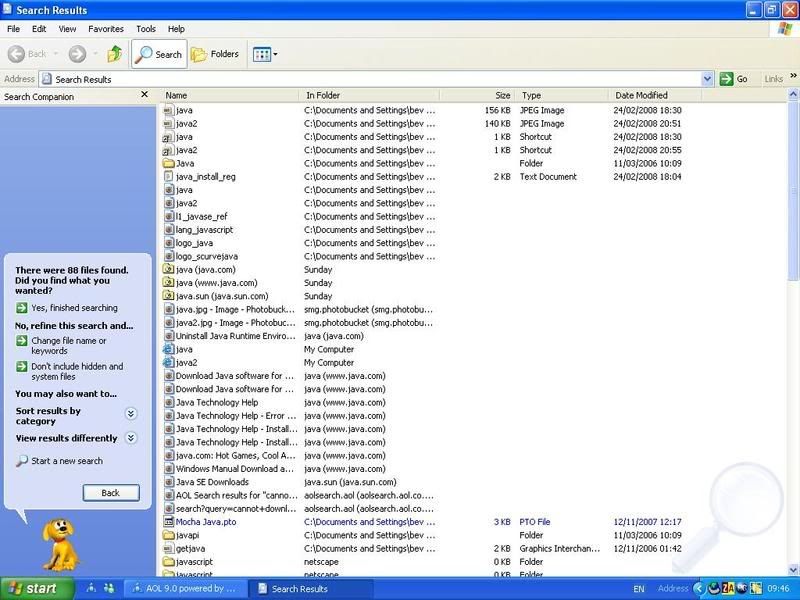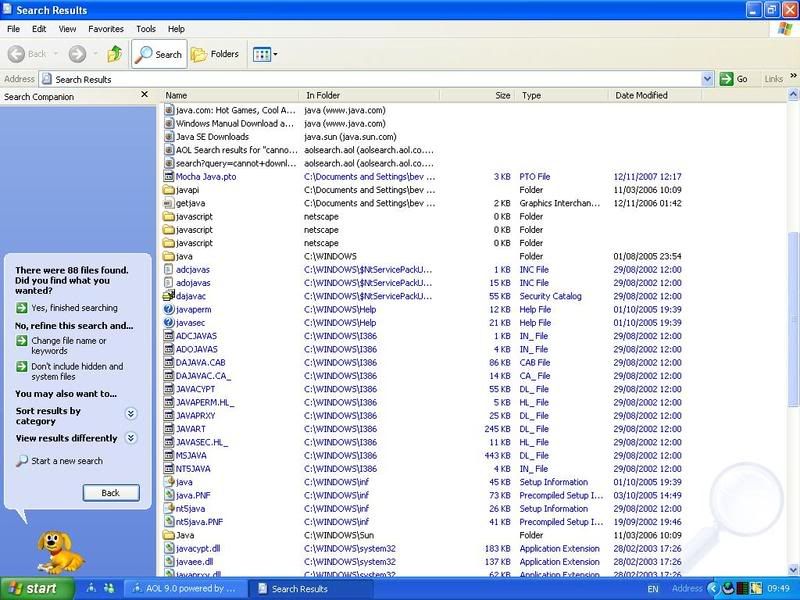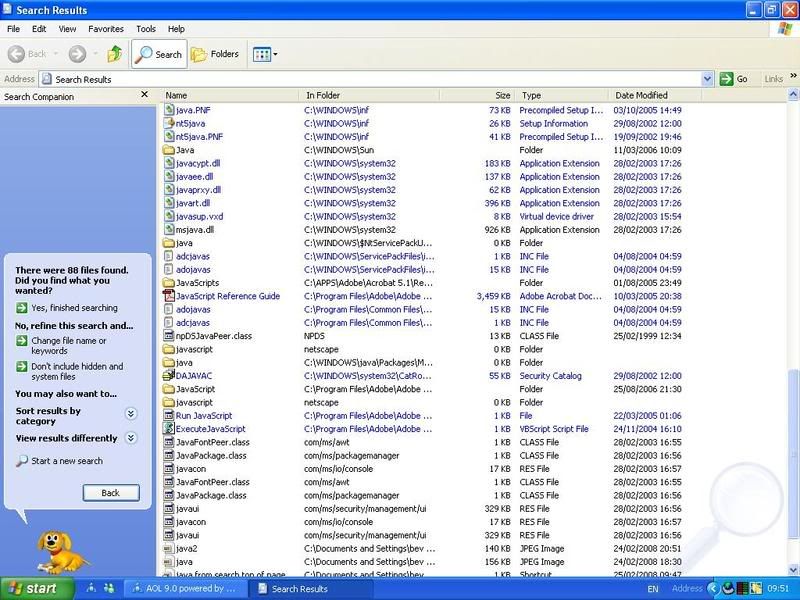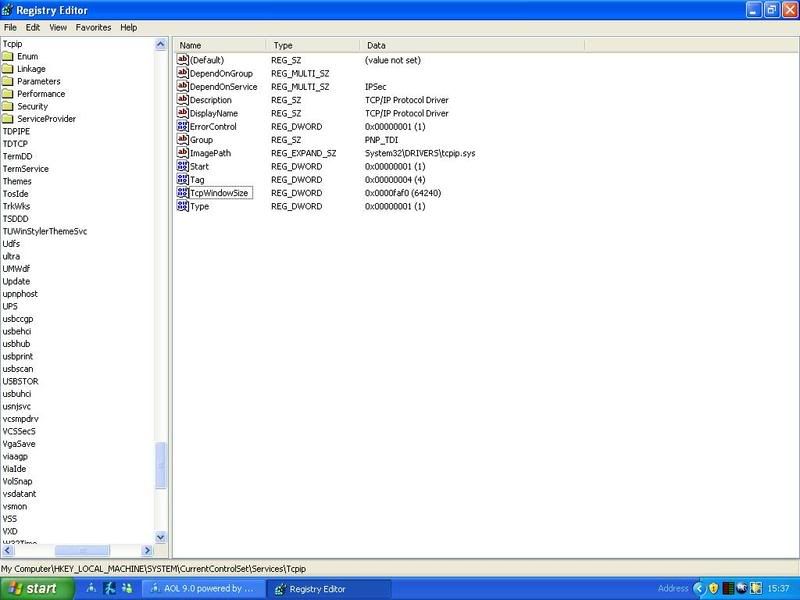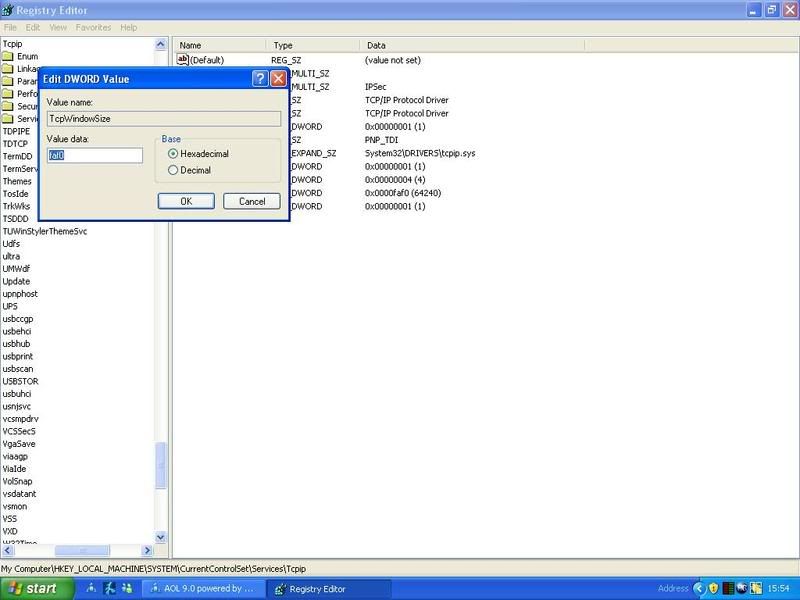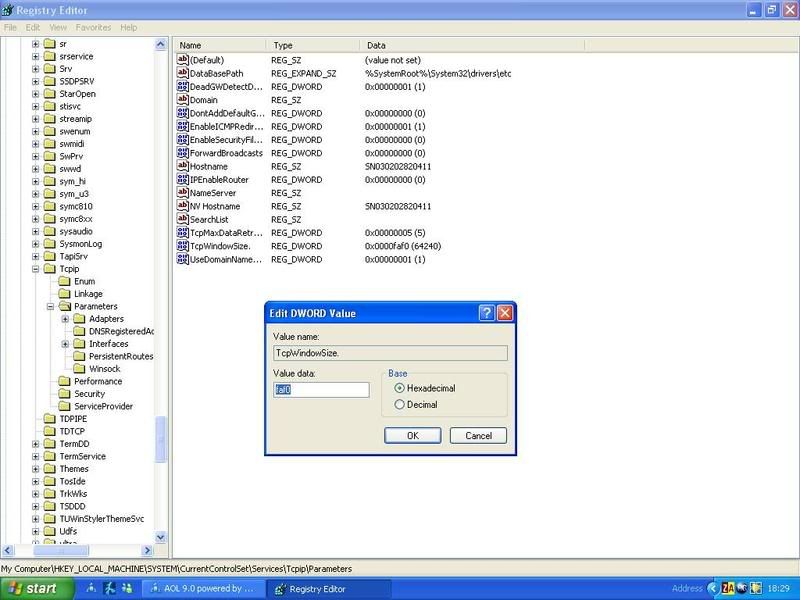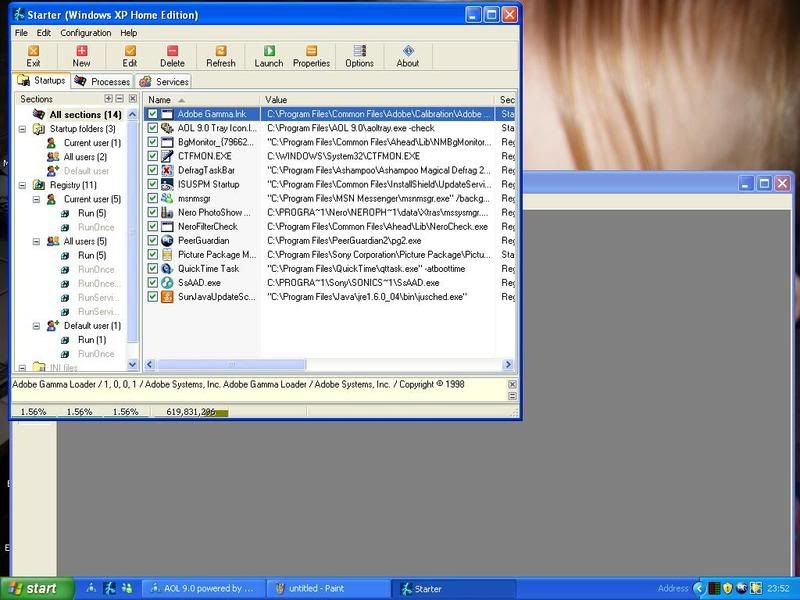Wait a couple of days on the JAVA JRE.
Their site seems to be giving trouble with downloads right now.
There are other JAVA sites that are kinda/sorta similar that are posting JRE 5 build 14.... which "sounds like" it would be the same as 6 build 4.... but isn't.
Wait for 6 build 4.
_______________
You'll be "ok" with your present "vulnerable" JRE as long as you don't go "click happy."
For additional and temporary workaround, please do the following:
Clear your JAVA Cache which may have corrupted ActiveX files.
Afterwards, when you visit back to online sites that require ActiveX components, they will ask you to accept a fresh copy of their ActiveX. (not all sites, nor all activeX components are SAFE.) Be sure you make good decisions about where you browse and what you click/allow.
To Clear JAVA Cache:
Control Panel - (double-click)JAVA <-- This brings up the JAVA Control Panel
On the General(tab) - Click on - Settings (at the bottom, in the Temporary Internet Files section)
Then click on - Delete Files - the OK, OK to exit the panel and exit JAVA Control Panel
Further from Paws
Assuming you have Windows service Pack 2 installed (if you haven't then please post back for further advice) you can ensure that your Internet Explorer is closed and then:
1 Click Start
2 Click Control Panel.
3 Double-click Internet Options.
4 Click Security tab.
5 Click the Internet icon
6 Click Custom Level button.
7 Scroll to "Download signed ActiveX controls" and set to "Prompt"
8 Scroll down to "Run ActiveX controls and Plug ins" is set to "Enable"
9 Click Apply
10 Click OK
Now go get CodeStuff Starters, here: http://www.snapfiles...et/starter.html
Run CodeStuff Starters
Select - StartUps(tab)
Select - File - Save as .html
Attach that StartUps .html file as an attached file in your next reply.