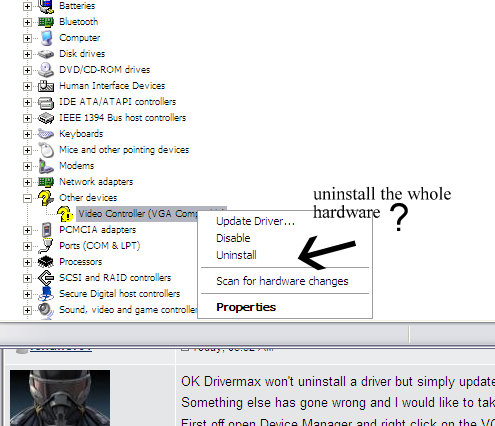My install wizard is telling me it's the Video Controller (VGA Compatible) that needs reinstalling.
Obviously I need to reinstall all the hardware. Is that the graphics card or what??
I went to NVidia website but I'm not quite sure since they are not the OEM. They give a list of computer manufacturers but Toshiba is not on it. It must be under one of the other names but how do I discover that?
.......a bit later on.......
I found this in the driver installation support section :-
quote "NVIDIA uses Macrovision's Installshield software to setup and install the necessary drivers on a users system. If you are running 3rd party services in the background which monitor your computer usage, it may prevent an installation from completing resulting in errors. To eliminate the startup problem, two registry entries need to be cleared from the Windows Registry"
http://nvidia.custhe.....llation error
It goes on to list the registry changes that are needed before a 3rd party installation will take effect. I wonder if that is what happened & drivermax saw it as a failure?
Perhaps I should use the Installshield to install the new components. Although it doesn't help me with discovering just what components need reinstalling.
Edited by ClissaT, 25 October 2011 - 12:01 AM.