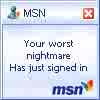
JEEZE JEEZE FREAKIN' LOUISE INFECTED AGAIN
#46

Posted 13 April 2011 - 07:40 PM
Register to Remove
#47

Posted 13 April 2011 - 07:56 PM
#48

Posted 13 April 2011 - 08:15 PM
------------------------------------------------------------
Microsoft MVP 2010-2014
#49

Posted 13 April 2011 - 08:36 PM
#50

Posted 13 April 2011 - 09:44 PM
I'm glad that worked.
Now let's get you past the whole clipboard thing.
I want you to copy/paste this information in a reply utilizing the clipboard
Put your cursor right in front of the blue N in Now and click your mouse. Then move your mouse arrow just after the blue d in clipboard. Hold the shift key and click your mouse. Those two lines of information should become highlighted. Put your mouse over any of the highlighted text and right-click your mouse. A drop menu will open and I want you to select copy. The highlighted text is now copied to your clipboard.
Now click on the Add Reply button at the bottom of the page to open a reply window. Rijght-lick in the window and select place... Just like magic the text should appear... pasted from the clipboard.
Add anything else you want to say to me and post it back to me.
------------------------------------------------------------
Microsoft MVP 2010-2014
#51

Posted 13 April 2011 - 10:36 PM
#52

Posted 13 April 2011 - 10:42 PM
#53

Posted 13 April 2011 - 10:45 PM
#54

Posted 13 April 2011 - 10:47 PM
#55

Posted 13 April 2011 - 11:25 PM
Nothing magical. It just copies whatever is highlighted so that you can paste it. Sometimes programs will have a button that says something like Copy to clipboard. When you click on that button, it will copy the information to the clipboard without you having to do the whole "highlight - right click - copy" stuff.
Some program will even have a button called something like Paste from clipboard or maybe even Copy from clipboard that just "saves" you from right clicking and selecting paste. No big thing.
Good luck at your doctors appointments tomorrow.
The bad news is... when you get the chance... I'd like you to run the Eset online scan again. If the whole clipboard thing still stresses you out... just write down where the files are and type the information for me.
See you later.
------------------------------------------------------------
Microsoft MVP 2010-2014
Register to Remove
#56

Posted 14 April 2011 - 08:24 PM
#57

Posted 14 April 2011 - 09:04 PM
------------------------------------------------------------
Microsoft MVP 2010-2014
#58

Posted 14 April 2011 - 09:42 PM
#59

Posted 14 April 2011 - 09:44 PM
------------------------------------------------------------
Microsoft MVP 2010-2014
#60

Posted 14 April 2011 - 10:24 PM
0 user(s) are reading this topic
0 members, 0 guests, 0 anonymous users



 This topic is locked
This topic is locked


