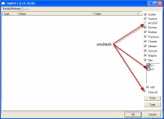Hi Alantb,
Please do not run any scans on your computer unless requested. There may be more serious malware present and as you found out your AV only made things worse. Also do not do any self fixing and definatley do not go tinkering in the registry.
Yes keep the infected computer isolated from your network. It will be easier to work on it now that you are able to go online.
Pandobar is adware, we will deal with it during the coarse of the cleaning.
Let's get some more diagnostics on this machine.
Please download
MBRCheck.exe to your desktop.
- Be sure to disable your security programs
- Double click on the file to run it (Vista and Windows 7 users will have to confirm the UAC prompt)
- A window will open on your desktop
- if an unknown bootcode is found you will have further options available to you, at this time press N then press Enter twice.
- If nothing unusual is found just press Enter
- A .txt file named MBRCheck_mm.dd.yy_hh.mm.ss should appear on your desktop.
- Please post the contents of that file.
Go
HERE to get a randomly named copy of GMER. Scroll down to the
Download section and click
Download EXE. Save it to your desktop.
Before scanning with GMER, make sure all other running programs are closed and no other actions like a scheduled antivirus scan will occur while the scan is being performed. Do not use your computer for anything else during the scan.
- Double click on the file you downloaded. If asked to allow gmer.sys driver to load, please consent .
- If it gives you a warning about rootkit activity and asks if you want to run scan...click on NO.
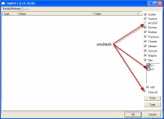
Click the image to enlarge it
- In the right panel, you will see several boxes that have been checked. Uncheck the following ...
- IAT/EAT
- Drives/Partition other than Systemdrive (typically C:\)
- Show All (don't miss this one)
- Then click the Scan button & wait for it to finish.
- Once done click on the [Save..] button, and in the File name area, type in "Gmer.txt" or it will save as a .log file which cannot be uploaded to your post.
- Save it where you can easily find it, such as your desktop, and post it in your next reply.
**Caution**
Rootkit scans often produce false positives. Do NOT take any action on any "<--- ROOKIT" entries
If GMER will not run in normal windows, please run it in Saffe Mode
Please post back with



 This topic is locked
This topic is locked