
hardware problems on home built pc
#46

Posted 17 July 2010 - 05:25 PM
Register to Remove
#47

Posted 17 July 2010 - 05:52 PM
 Bill (AFE7Ret)
Bill (AFE7Ret) Freedom is NOT Free!
 Windows and Devices for IT, 2007 - 2018
Windows and Devices for IT, 2007 - 2018Heat is the bane of all electronics!
─────────────────────
#48

Posted 17 July 2010 - 06:01 PM
I do not have the floppy attached, due to the fact that i have no blank floppy disks, or even any floppy disks that i use.
I got the motherboard from a friend.. it came with no cd, no box, no information besides what is actually physically printed on the board.
I have gone to the ASUS site and downloaded the proper driver for sata and raid.. there are only 2 available. I choose to download
"VIARAID220d" and created a slipsteamed XP disc containing the driver i download.
before i created and install XP using the slipsteam disc i created i could not see the harddrive to format it, when install directly from the original XP + SP2 dics, or when i would boot normally with an IDE HDD.
Only after doing the install with the XP slipstreamed disc I could reformat the SATA drive from the IDE drive but I still cannot Install XP (slipstreamed) directly on to the SATA drive...
The whole reason i want to do this is because I have 4 SATA drives on hand, each over 100 GB, and the only IDE drive I have is a 6.4GB (i know ancient) and I want to have another working computer strictly for game use..
does this help to answer any questions?
if you have any others i am more than willing to answer.. I am completely lost and appreciate any and all ideas, suggestions, and advice
Edited by CantankerousV, 17 July 2010 - 06:04 PM.
#49

Posted 17 July 2010 - 08:40 PM
Edited by appleoddity, 17 July 2010 - 08:43 PM.
The help you have been given is free. If you have been happy with our help please consider donating to support this forum.
If you would like to say thanks for the help I have given you please View My Profile and Leave a Comment.
Your encouragement is welcome.
#50

Posted 17 July 2010 - 08:58 PM
#51

Posted 17 July 2010 - 09:01 PM
Do you think it possible to attempt installing the SATA Drive via USB?
http://www.ehow.com/...-using-usb.html
If you wish, you may Donate to help keep us online.
#52

Posted 17 July 2010 - 09:12 PM
#53

Posted 17 July 2010 - 09:13 PM
If you wish, you may Donate to help keep us online.
#54

Posted 17 July 2010 - 09:14 PM
The help you have been given is free. If you have been happy with our help please consider donating to support this forum.
If you would like to say thanks for the help I have given you please View My Profile and Leave a Comment.
Your encouragement is welcome.
#55

Posted 17 July 2010 - 09:16 PM
If you wish, you may Donate to help keep us online.
Register to Remove
#56

Posted 17 July 2010 - 09:21 PM
If you wish, you may Donate to help keep us online.
#57

Posted 17 July 2010 - 09:21 PM
ASUS A7V600-X ACPI BIOS Revision 1006
Revision 1006 is new enough to support SATA drives. A Flash bios update may add more features, but I am not sure at this time. From my reading on other pages, it appears this motherboard is just very limited as to its support.
SATA support on this motherboard is more of an "after thought." Its kind of like buying a PCI SATA controller and plugging it in. The BIOS doesn't see it at all, but the system can still boot, and manage SATA drives and has a seperate configuration utility to configure RAID modes. The only option appearing in the native BIOS of the motherboard is an option to ENABLE or DISABLE this controller from what it appears, but I am still not sure exactly what the ATA mode BIOS option is, and that is why we are trying it. I'm almost 100% positive, this motherboard's BIOS will never see, nor give any options to manage the SATA drives. It is simply an "add-on" controller capable of interrupting normal startup sequences if it is enabled.
The help you have been given is free. If you have been happy with our help please consider donating to support this forum.
If you would like to say thanks for the help I have given you please View My Profile and Leave a Comment.
Your encouragement is welcome.
#58

Posted 17 July 2010 - 09:26 PM
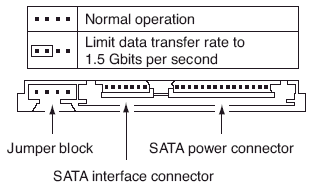
The jumper used on these drives is (for lack of a better name) a mini jumper.
http://media.photobu...rsalWBorder.jpg
The help you have been given is free. If you have been happy with our help please consider donating to support this forum.
If you would like to say thanks for the help I have given you please View My Profile and Leave a Comment.
Your encouragement is welcome.
#59

Posted 17 July 2010 - 09:28 PM
Edited by CantankerousV, 17 July 2010 - 09:41 PM.
#60

Posted 17 July 2010 - 09:37 PM
The help you have been given is free. If you have been happy with our help please consider donating to support this forum.
If you would like to say thanks for the help I have given you please View My Profile and Leave a Comment.
Your encouragement is welcome.
0 user(s) are reading this topic
0 members, 0 guests, 0 anonymous users








