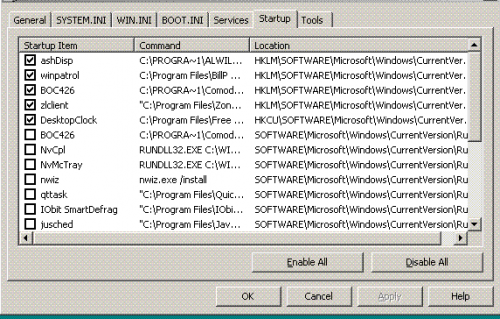Yes it is, so you need to be very careful what you change as I think you have had the experience before of changing your settings that your system did not take kindly to.Hi Tallin, OK about the abbreviation bit.... I am slowly looking at all the info that is now there, mind boggling tho lolololol ! there are a lot of services that are required for programs that are on my PC. Is this normal??
I also ran the 'Uniblue SpeedupMyPC' (form the Process Library Link) and this said that there were many tweaks that could be done?
There you go, so please just follow the part I have made bold in the above quote........I did not register a copy, just did the scan and had a look at the files it mentioned. Many were in the Task Manager Process, but there were hundreds of secret files??? what are these?? and 10-15 windows tweaks. I have run programs like this before discovering this forum, and my PC did not like what they did at all!! I would rather do as you have suggested to me!
I guess it is time to upgrade your RAM now you have the information what to do. If you are not sure of installing it yourself, buy it at an IT shop in your area, they will install it for you for free, or they should, and clean out your tower at the same time for dust bunnies. A very good investment to have a professional do it for you.......I do and my systems are marvellous the way they perform for me.Also the sound/video thing is an issue I have had for a while, sometimes it isn't a problem, but then some days it is. Upon watching Task Manager (as I have this up a lot now to see what is running
) I have noticed that when I have the performance pane up and watching CPU Usage, that when the sound/video starts to get 'Glitchy' my CPU is hitting 90-100%. As soon as I close the video, CPU drops back down to 0%. Could there be an issue with my CPU???
Good, when I was very new to computers, I found it all interesting also, still do and your decision to wait until days off is a wise one. You cannot go wrong if you are careful, and write everything down you change and how you changed it so you can reverse it if your system does not perform to your liking.I am finding all this new information interesting, I have not made any changes as of yet, I will wait till I am on days off, and have a clear head and plenty of time....
Your doing well, so keep me posted
kind regards,