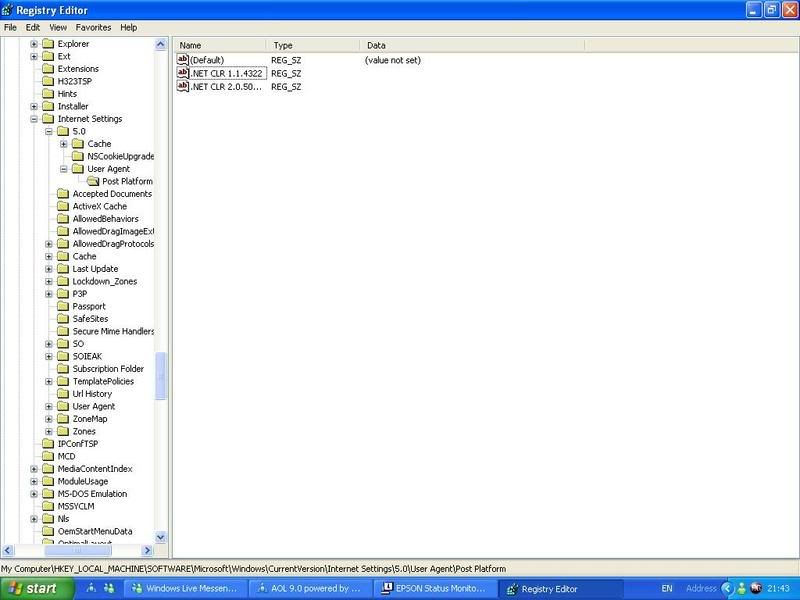
thanks
chazy
Posted 22 February 2008 - 03:55 PM
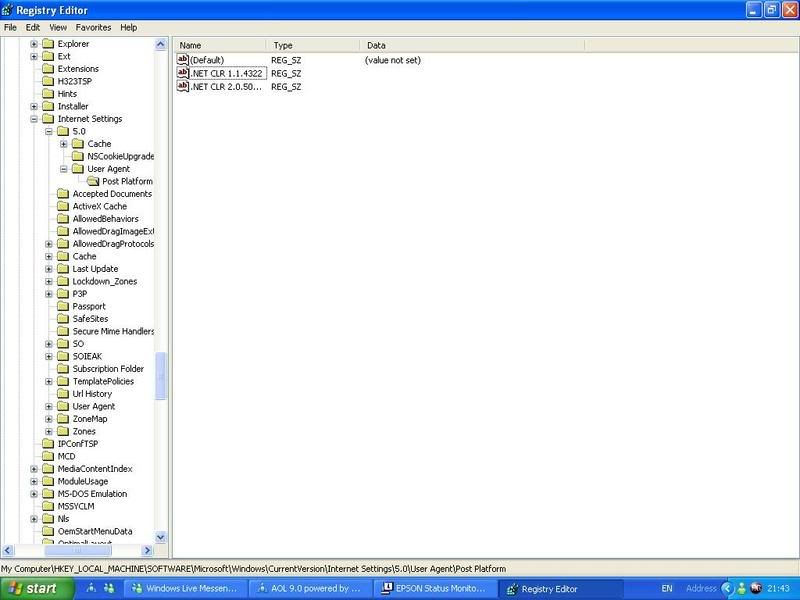
Register to Remove
Posted 22 February 2008 - 05:35 PM
Posted 23 February 2008 - 02:13 AM
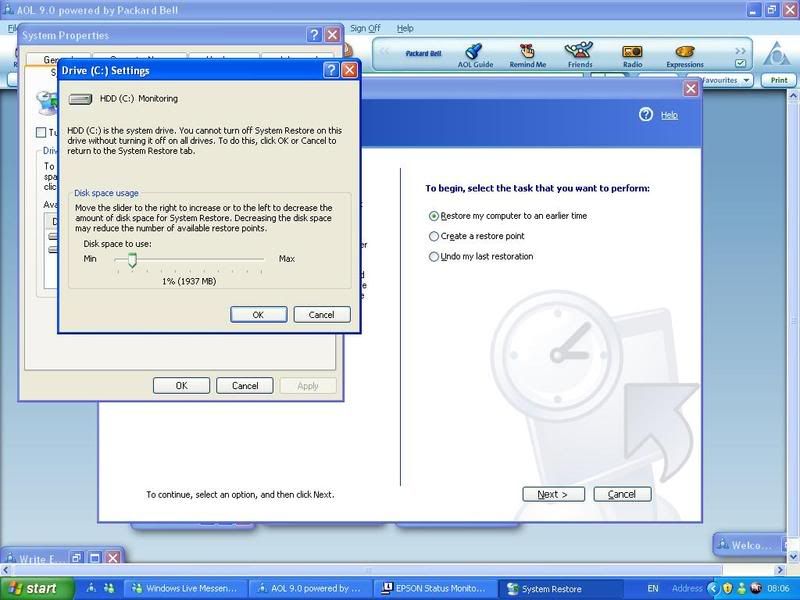
Edited by chazyb, 23 February 2008 - 02:14 AM.
Posted 23 February 2008 - 02:18 PM
Posted 23 February 2008 - 03:57 PM
Edited by chazyb, 23 February 2008 - 04:05 PM.
Posted 23 February 2008 - 04:49 PM
Edited by chazyb, 23 February 2008 - 05:24 PM.
Posted 24 February 2008 - 09:58 AM
Want to see your "saved passwords"?
In Firefox
Click on Tools - Options - Security - Press - Show Passwords
By default, Firefox shows a list of websites for which you have saved usernames and password.
By default, Firefox only shows the username in the second panel, but press the button "Show Passwords" on the second panel again to have your password also appear in a column.
You can make this significantly more difficult to display by creating a master password to protect the passwords........... but realistically if you have configured Firefox to automatically log you in to a website, it saves the information for retrieval.
If Firefox can retrieve it, how hard do you think it would be for a hacker to retrieve it?
Posted 24 February 2008 - 11:56 AM
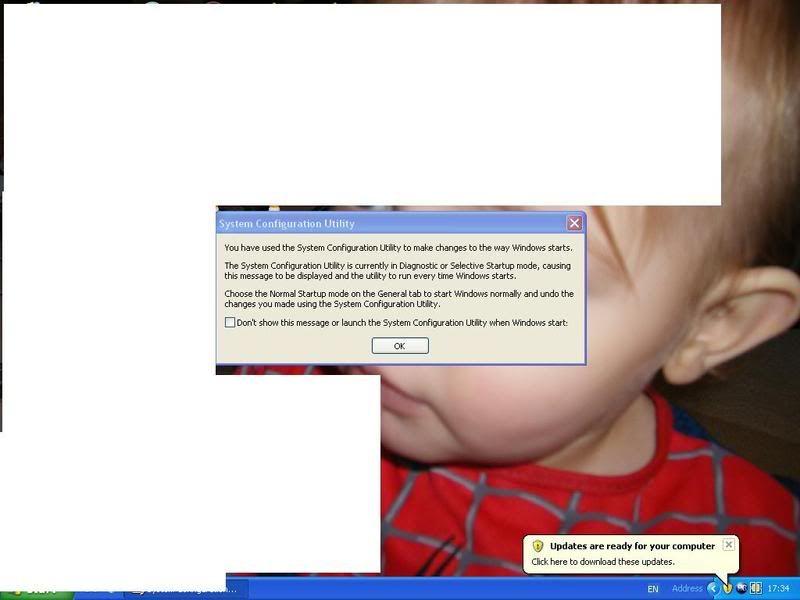
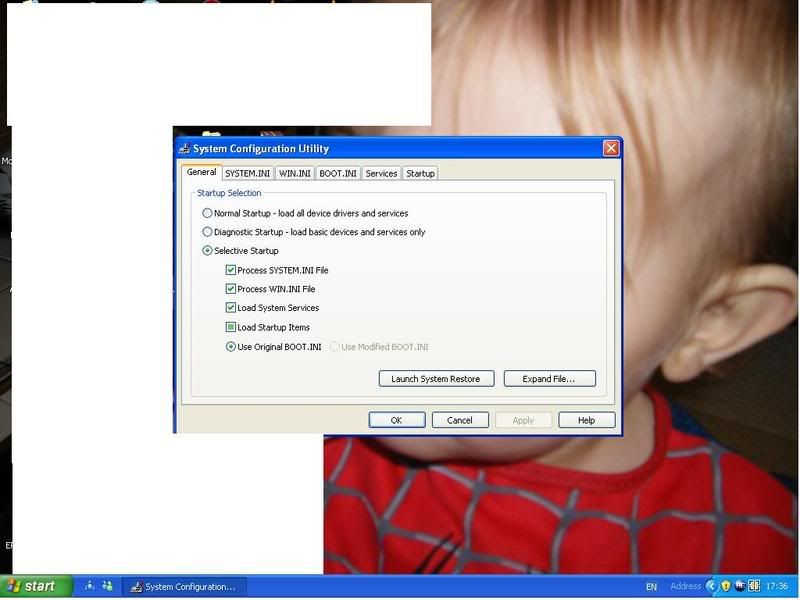
I had to enter the upload and download values but I don't them.C.) "The Internet stuff will not be correct cos I don't know the correct values" <-- not sure what you are referring to here
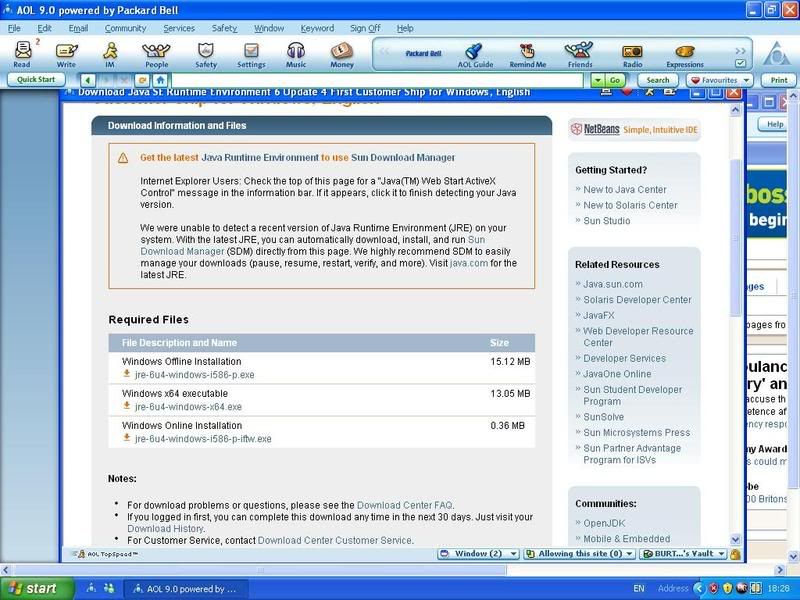
Edited by chazyb, 24 February 2008 - 12:31 PM.
Posted 24 February 2008 - 02:20 PM
Edited by chazyb, 24 February 2008 - 02:21 PM.
Posted 24 February 2008 - 02:25 PM
Register to Remove
Posted 24 February 2008 - 02:35 PM
C.) "The Internet stuff will not be correct cos I don't know the correct values" <-- not sure what you are referring to here
You "will" benefit by adjusting your TCP Receive Window size to 64240.
Go to this instruction page: http://www.pcpitstop...p/IntBuffer.asp
Follow instructions #1.... #10 at the bottom of that page.
Edited by Doug, 26 February 2008 - 04:47 PM.
Posted 24 February 2008 - 02:46 PM
Posted 24 February 2008 - 02:49 PM
Ad aware is in services but not in startup on misconfig, do I disable it in services?
Posted 24 February 2008 - 02:57 PM
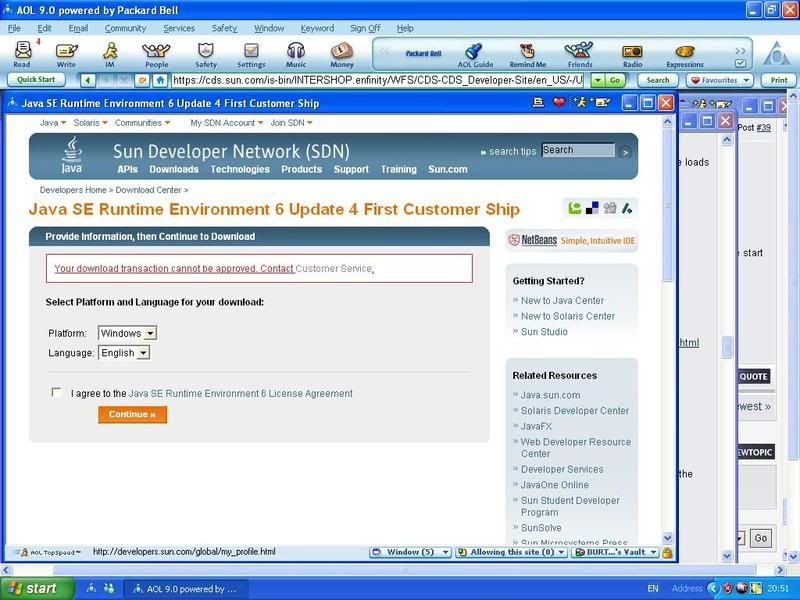
Edited by chazyb, 24 February 2008 - 02:58 PM.
Posted 24 February 2008 - 06:07 PM
0 members, 2 guests, 0 anonymous users