
FAQ
#31

Posted 19 August 2010 - 04:20 PM
Register to Remove
#32

Posted 26 August 2010 - 10:57 PM
#33

Posted 27 August 2010 - 03:26 AM
hey, can i edit my posts? and how so?
Yes this facility will be added when a new member has demonstrated a consistently correct style of posting. There is nothing you need do....apart from continue to make goods posts!
Regards
paws
#34

Posted 27 August 2010 - 08:00 AM
#35

Posted 15 December 2010 - 01:45 PM
Yesterday I was assigned the final Freshman Exercise in relation to canned fixes. After being assigned the exercise I noticed that my Reply screen had changed to this

I should have something that looks like this (picture from my MBAM acct)

As you can see I am missing a lot of items that should be there and were there before my assignment. I was wondering if they had been disabled for the exercise?
Earlier that day I ran TFC without problems. I was thinking it was my NoScript on FF that might be blocking the items but I turned that off as well but to no avail.
Anyone have thoughts on this?

#36

Posted 15 December 2010 - 04:12 PM
MS MVP-Security 2006~2016
#37

Posted 15 December 2010 - 04:32 PM

#38

Posted 15 December 2010 - 07:12 PM
Proud graduate of WTT Classroom
The help we provide here is free, however, if you wish to donate, you can do so here: http://www.whatthetech.com/donate/
ASAP and UNITE member
________________________________________________
!
#39

Posted 16 December 2010 - 10:18 AM

#40

Posted 16 December 2010 - 06:35 PM
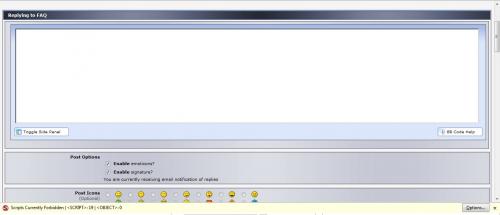 And NoScript disabled:
And NoScript disabled:
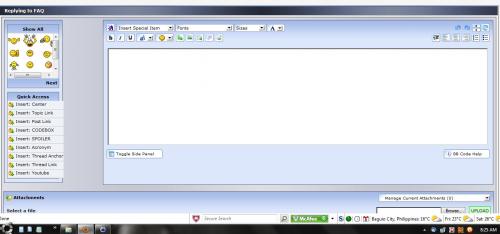 Try it in a different browser such as Chrome or Opera.
Or uninstall NoScript and see if it's the same.
Try it in a different browser such as Chrome or Opera.
Or uninstall NoScript and see if it's the same.
Proud graduate of WTT Classroom
The help we provide here is free, however, if you wish to donate, you can do so here: http://www.whatthetech.com/donate/
ASAP and UNITE member
________________________________________________
!
Register to Remove
#41

Posted 16 December 2010 - 06:43 PM
Using your My Controls
On the left side
Options
Board Settings
Board Display Settings
Do you wish to view members signatures when reading topics? Yes
Do you wish to view images in posts, such as smilies and posted images? Yes
Do you wish to view members avatars when reading topics? Yes
Do you wish to get a board notification when you get a new personal message? Yes
The forum is run by volunteers who donate their time and expertise.
Want to help others? Join the ClassRoom and learn how.
Logs will be closed if you haven't replied within 3 days
If you would like to  for the help you received.
for the help you received.
Proud graduate of TC/WTT Classroom
#42

Posted 16 December 2010 - 08:06 PM

#43

Posted 16 December 2010 - 08:07 PM
Woo Hooooooo!!!! I got it fixed!! Found where I had it set to plain text and was able to switch it to rich text. Thank you everyone for your help!!
The forum is run by volunteers who donate their time and expertise.
Want to help others? Join the ClassRoom and learn how.
Logs will be closed if you haven't replied within 3 days
If you would like to  for the help you received.
for the help you received.
Proud graduate of TC/WTT Classroom
#44

Posted 16 December 2010 - 08:12 PM

#45

Posted 04 July 2012 - 11:32 AM
0 user(s) are reading this topic
0 members, 0 guests, 0 anonymous users











