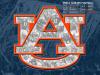
spybot hanging
#31

Posted 25 June 2005 - 03:20 PM
The forum is run by volunteers who donate their time and expertise.
Want to help others? Join the ClassRoom and learn how.
Logs will be closed if you haven't replied within 3 days
If you would like to  for the help you received.
for the help you received.
Proud graduate of TC/WTT Classroom
Register to Remove
#32

Posted 26 June 2005 - 11:31 AM
#33

Posted 26 June 2005 - 12:08 PM
#34

Posted 26 June 2005 - 12:15 PM
The forum is run by volunteers who donate their time and expertise.
Want to help others? Join the ClassRoom and learn how.
Logs will be closed if you haven't replied within 3 days
If you would like to  for the help you received.
for the help you received.
Proud graduate of TC/WTT Classroom
#36

Posted 26 June 2005 - 05:45 PM
The forum is run by volunteers who donate their time and expertise.
Want to help others? Join the ClassRoom and learn how.
Logs will be closed if you haven't replied within 3 days
If you would like to  for the help you received.
for the help you received.
Proud graduate of TC/WTT Classroom
#37

Posted 26 June 2005 - 05:55 PM
Glen
The help you receive here is free. If you wish to show your appreciation, then you may donate to help keep us online.
#38

Posted 27 June 2005 - 05:48 AM
========================================================================
Please go HERE and register. Follow the instructions below and post the requested information.
Anyone reading this: If you have a HyperThreading system using Windows XP, let us know if you're having these hanging issues or not. Please give basic hardware specs. per above in either case so we can determine if this problem is with all or only some particular type(s) of HyperThreaded PC models. We'd particularly like to know if you're NOT having hangs since then it's likely those with the problem have something specific in common. Don't forget the specs. either way!
Here is a short list of instructions that explains how to force Spybot to run on one processor.
With HyperThreading:
Open Spybot, then leave it alone
Open Task Manager, and go to the Processes tab
Right-click on SpybotSD.exe, and choose "Set Affinity..."
On the box that comes up, check/uncheck boxes so that ONLY "CPU 0" is checked.
Go back to the already-open Spybot, and run a scan. It should complete without hanging or losing responsiveness.
If this works for Spybot, try it with other programs giving you problems. If this workaround stops the hanging you apparently have issues with HyperThreading. You might want to go into the BIOS and disable HyperThreading completely if this is the case.
The forum is run by volunteers who donate their time and expertise.
Want to help others? Join the ClassRoom and learn how.
Logs will be closed if you haven't replied within 3 days
If you would like to  for the help you received.
for the help you received.
Proud graduate of TC/WTT Classroom
#39

Posted 28 June 2005 - 01:30 PM
The forum is run by volunteers who donate their time and expertise.
Want to help others? Join the ClassRoom and learn how.
Logs will be closed if you haven't replied within 3 days
If you would like to  for the help you received.
for the help you received.
Proud graduate of TC/WTT Classroom
#40

Posted 20 November 2005 - 04:09 PM
Register to Remove
#41

Posted 20 November 2005 - 04:12 PM
#42

Posted 20 November 2005 - 04:32 PM
#43

Posted 20 November 2005 - 04:35 PM
0 user(s) are reading this topic
0 members, 0 guests, 0 anonymous users









