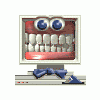Windows XP Update
#31

Posted 16 July 2005 - 09:23 PM
I don't know your skill level.
"I would rather be bruised by the truth than caressed by lies."
The help you receive here is free.
If you can please help keep us online by donating.

Register to Remove
#32

Posted 17 July 2005 - 10:05 AM
#33

Posted 25 July 2005 - 08:29 PM
I don't know your skill level.
"I would rather be bruised by the truth than caressed by lies."
The help you receive here is free.
If you can please help keep us online by donating.

#34

Posted 25 July 2005 - 11:32 PM
#35

Posted 30 July 2005 - 09:46 AM
I think the best thing to do now is reinstall Internet Explorer. Before you go through the reinstall process make sure you back up (export) your bookmarks (a.k.a. favorites). If there are any websites that you don't remember the passwords for because IE automatically fills them in for you, visit the sites, change your password and write it down.
After you have backed up your favorites, copy the contents of the quote box to a plain text document and name it "ReinstIE.REG". Save it to your desktop as type "All Files (*.*)".
Note that "REGEDIT4" must be the first line of the file, no blank line above it.
REGEDIT4 [HKEY_LOCAL_MACHINE\SOFTWARE\Microsoft\Active Setup\Installed Components\{89820200-ECBD-11cf-8B85-00AA005B4383}] "IsInstalled"=dword:00000000
Double click ReinstIE.REG and say "Ok" to add its information to the registry.
Next go here and download the installer for Internet Explorer. You must download the installer, do not run it from the web. Once you have downloaded the installer, shut down all open programs (any with place holders in the taskbar) and any monitoring software, such as spybot S&D teatimer, WinPatrol, Adaware's adwatch, etc.
Make sure Internet Explorer is shut down.
Run the installer you downloaded. You must have an open internet connection for this to work. If you firewall asks you about running ie6setup.exe say yes. You will get other questions from your firewall as the install progresses. Answer yes to them (they should contain something about contacting a site with windows.com in the name).
Once the reinstall completes, reboot your computer. Post back here with how things went.
After the reinstall of IE is complete then reboot the computer.
Edited by rand1038, 30 July 2005 - 09:49 AM.
I don't know your skill level.
"I would rather be bruised by the truth than caressed by lies."
The help you receive here is free.
If you can please help keep us online by donating.

#36

Posted 30 July 2005 - 01:35 PM
#37

Posted 30 July 2005 - 02:47 PM
#38

Posted 30 July 2005 - 03:12 PM
#39

Posted 30 July 2005 - 05:02 PM
I attached the file for you to download to this post, you'll see the download link to click after the quote box. The "here" link I posted will take you to the Microsoft website to download the installer for Internet Explorer. Once you have it then close all open windows and everything else in the taskbar that you can (right click each icon in the area by the clock and choose "exit" or "shut down" if that option is available. If not, don't worry about it.).
After all that is done, double click the installer you downloaded to run it and say "ok" to any dialog boxes that come up. The reinstall will take a long time. If you are on dialup it will probably take over an hour.
I think the best thing to do now is reinstall Internet Explorer. Before you go through the reinstall process make sure you back up (export) your bookmarks (a.k.a. favorites). If there are any websites that you don't remember the passwords for because IE automatically fills them in for you, visit the sites, change your password and write it down.
I have attached a file to this post called IENotInst.ZIP. Download it to your desktop, right click it and choose extract. Double click IENotInst.reg which you will now see on your desktop and say "Ok" to add its information to the registry. You can then delete both IENotInst .reg and .zip
Next go here and download the installer (ie6setup.exe) for Internet Explorer. You must download the installer, do not run it from the web. Once you have downloaded the installer, shut down all open programs (any with place holders in the taskbar) and any monitoring software, such as spybot S&D teatimer, WinPatrol, Adaware's adwatch, etc.
Make sure Internet Explorer is shut down.
Run the installer you downloaded. You must have an open internet connection for this to work. If you firewall asks you about running ie6setup.exe say yes. You will get other questions from your firewall as the install progresses. Answer yes to them (they should contain something about contacting a site with windows.com in the name).
Once the reinstall completes, reboot your computer. Post back here with how things went.
After the reinstall of IE is complete then reboot the computer.
Edited by rand1038, 31 July 2005 - 12:47 AM.
I don't know your skill level.
"I would rather be bruised by the truth than caressed by lies."
The help you receive here is free.
If you can please help keep us online by donating.

#40

Posted 30 July 2005 - 09:04 PM
Register to Remove
#41

Posted 30 July 2005 - 09:06 PM
#42

Posted 31 July 2005 - 12:46 AM
Before you do the following back up your IE favorites, write down your Outlook Express mail server settings and save any mail you want to keep to its own folder (not a folder within OE but one at another location such as your destop or my document folder).
If you don't know where to find your OE mail server settings look here for some information.
Make sure you have a connection to the internet before doing the following.
I have attached a zip file (IEOEInst.zip) to this post. All you need to do is download it, unzip it to its own folder and then double click Install.bat. This will start the reinstall of Outlook Express and Internet Explorer together.
Once the installs are complete, reboot your system and then post a fresh HijackThis log.
Attached Files
I don't know your skill level.
"I would rather be bruised by the truth than caressed by lies."
The help you receive here is free.
If you can please help keep us online by donating.

#43

Posted 31 July 2005 - 03:54 AM
#44

Posted 31 July 2005 - 06:53 AM
Scan saved at 6:47:26 AM, on 7/31/2005
Platform: Windows XP SP1 (WinNT 5.01.2600)
MSIE: Internet Explorer v6.00 SP1 (6.00.2800.1106)
Running processes:
C:\WINDOWS\System32\smss.exe
C:\WINDOWS\system32\winlogon.exe
C:\WINDOWS\system32\services.exe
C:\WINDOWS\system32\lsass.exe
C:\WINDOWS\system32\svchost.exe
C:\WINDOWS\System32\svchost.exe
C:\Program Files\Common Files\Symantec Shared\ccSetMgr.exe
C:\Program Files\Common Files\Symantec Shared\SNDSrvc.exe
C:\Program Files\Common Files\Symantec Shared\SPBBC\SPBBCSvc.exe
C:\Program Files\Common Files\Symantec Shared\ccEvtMgr.exe
C:\WINDOWS\system32\spoolsv.exe
C:\PROGRA~1\COMMON~1\AOL\ACS\AOLacsd.exe
C:\Program Files\Common Files\Symantec Shared\ccProxy.exe
C:\WINDOWS\system32\cisvc.exe
C:\WINDOWS\system32\LxrJD31s.exe
C:\Program Files\Norton AntiVirus\navapsvc.exe
C:\WINDOWS\Explorer.EXE
C:\WINDOWS\System32\nvsvc32.exe
C:\WINDOWS\System32\svchost.exe
C:\Program Files\Common Files\Symantec Shared\CCPD-LC\symlcsvc.exe
C:\Program Files\Common Files\Dell\EUSW\Support.exe
C:\Program Files\Common Files\Microsoft Shared\Works Shared\WkUFind.exe
C:\WINDOWS\system32\dla\tfswctrl.exe
C:\Program Files\Dell\Support\Alert\bin\NotifyAlert.exe
C:\Program Files\Common Files\Sonic\Update Manager\sgtray.exe
C:\Program Files\Common Files\AOL\ACS\AOLDial.exe
C:\Program Files\QuickTime\qttask.exe
C:\PROGRA~1\COMMON~1\AOL\AOLSPY~1\AOLSP Scheduler.exe
C:\Program Files\Common Files\Real\Update_OB\realsched.exe
C:\Program Files\Common Files\Symantec Shared\ccApp.exe
C:\WINDOWS\BCMSMMSG.exe
C:\Program Files\Common Files\Symantec Shared\Security Center\UsrPrmpt.exe
C:\Program Files\MUSICMATCH\MUSICMATCH Jukebox\mmtask.exe
C:\WINDOWS\System32\spool\drivers\w32x86\3\hpztsb11.exe
C:\Program Files\HP\HP Software Update\HPWuSchd2.exe
C:\Program Files\HP\hpcoretech\hpcmpmgr.exe
C:\WINDOWS\System32\hphmon06.exe
C:\Program Files\Sunbelt Software\CounterSpy Client\sunasDTServ.exe
C:\Program Files\Adobe\Acrobat 5.0\Distillr\AcroTray.exe
C:\WINDOWS\System32\HPZipm12.exe
C:\Program Files\Hewlett-Packard\AiO\hp psc 700 series\Bin\hpobrt07.exe
C:\Program Files\HP\Digital Imaging\bin\hpqgalry.exe
C:\PROGRA~1\HEWLET~1\AiO\Shared\Bin\hpoevm07.exe
C:\Program Files\Messenger\msmsgs.exe
C:\Program Files\Hewlett-Packard\AiO\Shared\bin\hpOSTS07.exe
C:\WINDOWS\System32\wuauclt.exe
C:\Program Files\Norton AntiVirus\OPScan.exe
C:\Documents and Settings\Mom\My Documents\HihackThis\HijackThis.exe
R0 - HKCU\Software\Microsoft\Internet Explorer\Main,Start Page = http://www.netscape.com/
R1 - HKCU\Software\Microsoft\Internet Connection Wizard,ShellNext = http://www.dell4me.com/myway
O2 - BHO: AcroIEHlprObj Class - {06849E9F-C8D7-4D59-B87D-784B7D6BE0B3} - C:\Program Files\Adobe\Acrobat 6.0\Reader\ActiveX\AcroIEHelper.dll
O2 - BHO: (no name) - {53707962-6F74-2D53-2644-206D7942484F} - C:\Program Files\Spybot - Search & Destroy\SDHelper.dll
O2 - BHO: DriveLetterAccess - {5CA3D70E-1895-11CF-8E15-001234567890} - C:\WINDOWS\system32\dla\tfswshx.dll
O2 - BHO: Web assistant - {9ECB9560-04F9-4bbc-943D-298DDF1699E1} - C:\Program Files\Common Files\Symantec Shared\AdBlocking\NISShExt.dll
O2 - BHO: NAV Helper - {BDF3E430-B101-42AD-A544-FADC6B084872} - C:\Program Files\Norton AntiVirus\NavShExt.dll
O3 - Toolbar: &Radio - {8E718888-423F-11D2-876E-00A0C9082467} - C:\WINDOWS\System32\msdxm.ocx
O3 - Toolbar: Web assistant - {0B53EAC3-8D69-4b9e-9B19-A37C9A5676A7} - C:\Program Files\Common Files\Symantec Shared\AdBlocking\NISShExt.dll
O3 - Toolbar: AOL Toolbar - {4982D40A-C53B-4615-B15B-B5B5E98D167C} - C:\Program Files\AOL Toolbar\toolbar.dll (file missing)
O3 - Toolbar: Norton AntiVirus - {42CDD1BF-3FFB-4238-8AD1-7859DF00B1D6} - C:\Program Files\Norton AntiVirus\NavShExt.dll
O4 - HKLM\..\Run: [DwlClient] C:\Program Files\Common Files\Dell\EUSW\Support.exe
O4 - HKLM\..\Run: [Microsoft Works Update Detection] C:\Program Files\Common Files\Microsoft Shared\Works Shared\WkUFind.exe
O4 - HKLM\..\Run: [dla] C:\WINDOWS\system32\dla\tfswctrl.exe
O4 - HKLM\..\Run: [StorageGuard] "C:\Program Files\Common Files\Sonic\Update Manager\sgtray.exe" /r
O4 - HKLM\..\Run: [workflo] D:\install\workflow.exe
O4 - HKLM\..\Run: [AOLDialer] C:\Program Files\Common Files\AOL\ACS\AOLDial.exe
O4 - HKLM\..\Run: [QuickTime Task] "C:\Program Files\QuickTime\qttask.exe" -atboottime
O4 - HKLM\..\Run: [AOL Spyware Protection] "C:\PROGRA~1\COMMON~1\AOL\AOLSPY~1\AOLSP Scheduler.exe"
O4 - HKLM\..\Run: [Pure Networks Port Magic] "C:\PROGRA~1\PURENE~1\PORTMA~1\PortAOL.exe" -Run
O4 - HKLM\..\Run: [TkBellExe] "C:\Program Files\Common Files\Real\Update_OB\realsched.exe" -osboot
O4 - HKLM\..\Run: [ccApp] "C:\Program Files\Common Files\Symantec Shared\ccApp.exe"
O4 - HKLM\..\Run: [BCMSMMSG] BCMSMMSG.exe
O4 - HKLM\..\Run: [SSC_UserPrompt] C:\Program Files\Common Files\Symantec Shared\Security Center\UsrPrmpt.exe
O4 - HKLM\..\Run: [Symantec NetDriver Monitor] C:\PROGRA~1\SYMNET~1\SNDMon.exe /Consumer
O4 - HKLM\..\Run: [mmtask] C:\Program Files\MUSICMATCH\MUSICMATCH Jukebox\mmtask.exe
O4 - HKLM\..\Run: [HPDJ Taskbar Utility] C:\WINDOWS\System32\spool\drivers\w32x86\3\hpztsb11.exe
O4 - HKLM\..\Run: [HPHUPD06] C:\Program Files\HP\{AAC4FC36-8F89-4587-8DD3-EBC57C83374D}\hphupd06.exe
O4 - HKLM\..\Run: [HP Software Update] "C:\Program Files\HP\HP Software Update\HPWuSchd2.exe"
O4 - HKLM\..\Run: [HP Component Manager] "C:\Program Files\HP\hpcoretech\hpcmpmgr.exe"
O4 - HKLM\..\Run: [HPHmon06] C:\WINDOWS\System32\hphmon06.exe
O4 - HKLM\..\Run: [sunasDTServ] C:\Program Files\Sunbelt Software\CounterSpy Client\sunasDTServ.exe
O4 - HKLM\..\Run: [sunasServ] C:\Program Files\Sunbelt Software\CounterSpy Client\sunasServ.exe
O4 - HKCU\..\Run: [MSMSGS] "C:\Program Files\Messenger\msmsgs.exe" /background
O4 - Global Startup: Acrobat Assistant.lnk = C:\Program Files\Adobe\Acrobat 5.0\Distillr\AcroTray.exe
O4 - Global Startup: America Online Tray Icon.lnk = C:\Program Files\America Online 9.0a\aoltray.exe
O4 - Global Startup: HP Digital Imaging Monitor.lnk = C:\Program Files\HP\digital imaging\bin\hpqtra08.exe
O4 - Global Startup: HP Image Zone Fast Start.lnk = C:\Program Files\HP\digital imaging\bin\hpqthb08.exe
O4 - Global Startup: HPAiODevice(hp psc 700 series) - 1.lnk = C:\Program Files\Hewlett-Packard\AiO\hp psc 700 series\Bin\hpobrt07.exe
O6 - HKCU\Software\Policies\Microsoft\Internet Explorer\Control Panel present
O8 - Extra context menu item: &AOL Toolbar search - res://C:\Program Files\AOL Toolbar\toolbar.dll/SEARCH.HTML
O8 - Extra context menu item: E&xport to Microsoft Excel - res://C:\PROGRA~1\MICROS~4\Office10\EXCEL.EXE/3000
O9 - Extra button: (no name) - {08B0E5C0-4FCB-11CF-AAA5-00401C608501} - C:\Program Files\Java\jre1.5.0_02\bin\npjpi150_02.dll
O9 - Extra 'Tools' menuitem: Sun Java Console - {08B0E5C0-4FCB-11CF-AAA5-00401C608501} - C:\Program Files\Java\jre1.5.0_02\bin\npjpi150_02.dll
O9 - Extra button: AOL Toolbar - {4982D40A-C53B-4615-B15B-B5B5E98D167C} - C:\Program Files\AOL Toolbar\toolbar.dll (file missing)
O9 - Extra 'Tools' menuitem: AOL Toolbar - {4982D40A-C53B-4615-B15B-B5B5E98D167C} - C:\Program Files\AOL Toolbar\toolbar.dll (file missing)
O9 - Extra button: Related - {c95fe080-8f5d-11d2-a20b-00aa003c157a} - C:\WINDOWS\web\related.htm
O9 - Extra 'Tools' menuitem: Show &Related Links - {c95fe080-8f5d-11d2-a20b-00aa003c157a} - C:\WINDOWS\web\related.htm
O9 - Extra button: Real.com - {CD67F990-D8E9-11d2-98FE-00C0F0318AFE} - C:\WINDOWS\System32\Shdocvw.dll
O16 - DPF: {01A88BB1-1174-41EC-ACCB-963509EAE56B} (SysProWmi Class) - http://support.dell....iler/SysPro.CAB
O16 - DPF: {17492023-C23A-453E-A040-C7C580BBF700} (Windows Genuine Advantage Validation Tool) - http://go.microsoft....204&clcid=0x409
O16 - DPF: {38578BF0-0ABB-11D3-9330-0080C6F796A1} (Create & Print ActiveX Plug-in) - http://ak.imgag.com/...stall/AxCtp.cab
O16 - DPF: {4A3CF76B-EC7A-405D-A67D-8DC6B52AB35B} (QDiagAOLCCUpdateObj Class) - http://aolcc.aol.com...kup/qdiagcc.cab
O16 - DPF: {4C39376E-FA9D-4349-BACC-D305C1750EF3} (EPUImageControl Class) - http://tools.ebayimg...l_v1-0-3-24.cab
O16 - DPF: {CE28D5D2-60CF-4C7D-9FE8-0F47A3308078} (ActiveDataInfo Class) - https://www-secure.s...rl/SymAData.cab
O16 - DPF: {EB387D2F-E27B-4D36-979E-847D1036C65D} (QDiagHUpdateObj Class) - http://h30043.www3.h.../qdiagh.cab?325
O23 - Service: AOL Connectivity Service (AOL ACS) - America Online, Inc. - C:\PROGRA~1\COMMON~1\AOL\ACS\AOLacsd.exe
O23 - Service: Symantec Event Manager (ccEvtMgr) - Symantec Corporation - C:\Program Files\Common Files\Symantec Shared\ccEvtMgr.exe
O23 - Service: Symantec Network Proxy (ccProxy) - Symantec Corporation - C:\Program Files\Common Files\Symantec Shared\ccProxy.exe
O23 - Service: Symantec Password Validation (ccPwdSvc) - Symantec Corporation - C:\Program Files\Common Files\Symantec Shared\ccPwdSvc.exe
O23 - Service: Symantec Settings Manager (ccSetMgr) - Symantec Corporation - C:\Program Files\Common Files\Symantec Shared\ccSetMgr.exe
O23 - Service: HP Port Resolver - Hewlett-Packard Company - C:\WINDOWS\System32\hpbpro.exe
O23 - Service: HP Status Server - Hewlett-Packard Company - C:\WINDOWS\System32\hpboid.exe
O23 - Service: Lexar JD31 (LxrJD31s) - Unknown owner - C:\WINDOWS\SYSTEM32\LxrJD31s.exe
O23 - Service: Norton AntiVirus Auto-Protect Service (navapsvc) - Symantec Corporation - C:\Program Files\Norton AntiVirus\navapsvc.exe
O23 - Service: Intel NCS NetService (NetSvc) - Intel® Corporation - C:\Program Files\Intel\NCS\Sync\NetSvc.exe
O23 - Service: Norton AntiVirus Firewall Monitor Service (NPFMntor) - Symantec Corporation - C:\Program Files\Norton AntiVirus\IWP\NPFMntor.exe
O23 - Service: NVIDIA Driver Helper Service (NVSvc) - NVIDIA Corporation - C:\WINDOWS\System32\nvsvc32.exe
O23 - Service: Pml Driver HPZ12 - HP - C:\WINDOWS\System32\HPZipm12.exe
O23 - Service: SAVScan - Symantec Corporation - C:\Program Files\Norton AntiVirus\SAVScan.exe
O23 - Service: ScriptBlocking Service (SBService) - Symantec Corporation - C:\PROGRA~1\COMMON~1\SYMANT~1\SCRIPT~1\SBServ.exe
O23 - Service: Symantec Network Drivers Service (SNDSrvc) - Symantec Corporation - C:\Program Files\Common Files\Symantec Shared\SNDSrvc.exe
O23 - Service: Symantec SPBBCSvc (SPBBCSvc) - Symantec Corporation - C:\Program Files\Common Files\Symantec Shared\SPBBC\SPBBCSvc.exe
O23 - Service: Symantec Core LC - Symantec Corporation - C:\Program Files\Common Files\Symantec Shared\CCPD-LC\symlcsvc.exe
O23 - Service: SymWMI Service (SymWSC) - Symantec Corporation - C:\Program Files\Common Files\Symantec Shared\Security Center\SymWSC.exe
#45

Posted 31 July 2005 - 06:59 AM
0 user(s) are reading this topic
0 members, 0 guests, 0 anonymous users