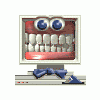Active X issues
Started by
CAPTAIN
, Jun 03 2005 09:43 AM
33 replies to this topic
#31

Posted 21 June 2005 - 10:00 PM
Everyone gets specific instructions, disregard what you don't need.
I don't know your skill level.
"I would rather be bruised by the truth than caressed by lies."
The help you receive here is free.
If you can please help keep us online by donating.

I don't know your skill level.
"I would rather be bruised by the truth than caressed by lies."
The help you receive here is free.
If you can please help keep us online by donating.

Register to Remove
#32

Posted 22 June 2005 - 07:17 AM
That seemed to have done the trick. Everything is now working great. Thank you for all of you help.
#33

Posted 22 June 2005 - 07:40 AM
Your welcome CAPTAIN.  After you get things updated you should try setting the My Computer zone back to high then run the script and lock IE and hide My Computer again. See if the apps now work. I would think that the manufacturers of the programs would know that Microsoft has set the Local Zone to disallow ActiveX and would correct their applications with updates so as not to use it.
If a program still does not work then drop an email to their support and let them know about the problem as the safest setup for your computer is with no ActiveX allowed in the local zone.
After you get things updated you should try setting the My Computer zone back to high then run the script and lock IE and hide My Computer again. See if the apps now work. I would think that the manufacturers of the programs would know that Microsoft has set the Local Zone to disallow ActiveX and would correct their applications with updates so as not to use it.
If a program still does not work then drop an email to their support and let them know about the problem as the safest setup for your computer is with no ActiveX allowed in the local zone.
Everyone gets specific instructions, disregard what you don't need.
I don't know your skill level.
"I would rather be bruised by the truth than caressed by lies."
The help you receive here is free.
If you can please help keep us online by donating.

I don't know your skill level.
"I would rather be bruised by the truth than caressed by lies."
The help you receive here is free.
If you can please help keep us online by donating.

#34

Posted 22 June 2005 - 09:50 AM
Will do. Thanks again for your help.
0 user(s) are reading this topic
0 members, 0 guests, 0 anonymous users