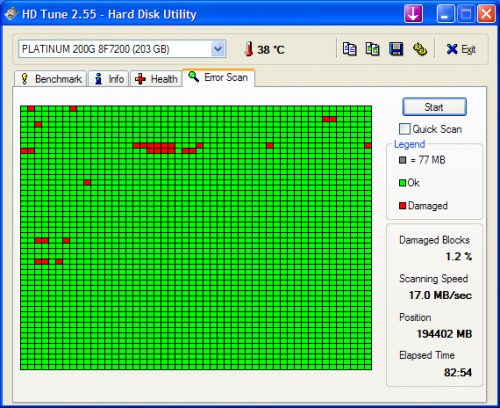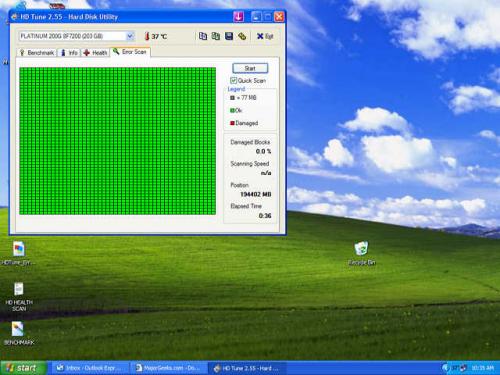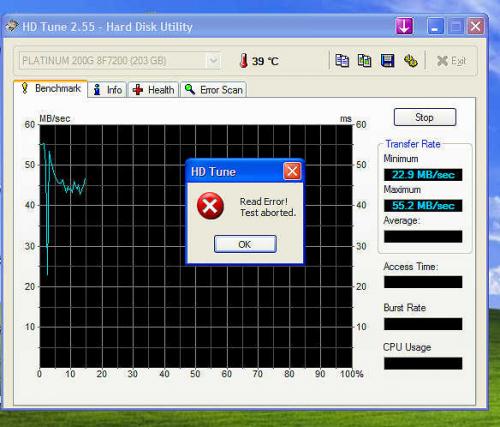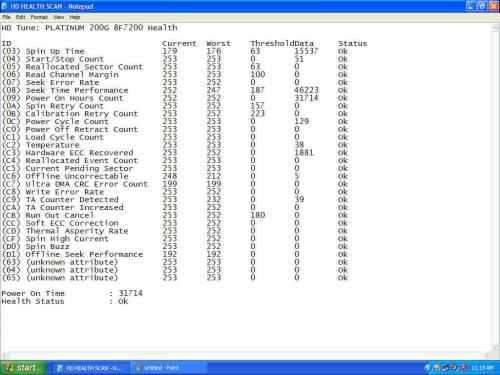New HD Assistance!
#31

Posted 01 June 2009 - 06:47 AM
Braindead
Register to Remove
#32

Posted 01 June 2009 - 02:33 PM
Through trial and error, I was able to connect to the net, but it is v - e- r- r- r-y s l o w.
For a IE window to load, takes anywhere from 30 min to never. Sometimes hitting refresh will pop it in. Some sites NEVER load, and end up showing
[page can't be displayed]
I feel Everything is so unstable!

Edited by becky7234, 01 June 2009 - 03:08 PM.
#33

Posted 01 June 2009 - 05:23 PM
Braindead
#34

Posted 01 June 2009 - 05:43 PM
Edited by becky7234, 01 June 2009 - 05:44 PM.
#35

Posted 01 June 2009 - 05:48 PM
Braindead
#36

Posted 02 June 2009 - 09:01 AM
#37

Posted 02 June 2009 - 01:01 PM
So get and run HD Tune 2.55 (Thanks to Doug for the link) to test the new hard drive, this one works on all drives so will be fine, personally I've always used the makers one, that will check the drive, next try running Windows Memory Diagnostic to check the ram, do you have another video card to swap in for testing purposes ?
And are the parts compatible with the working system ? what I am thinking is if you can try each of the troubled components in the working system to see if they behave we can hopefully prove they are all good, or find one that is playing up, see if any of this shows anything up.
Braindead
#38

Posted 02 June 2009 - 06:46 PM
#39

Posted 03 June 2009 - 04:21 AM
Braindead
#40

Posted 03 June 2009 - 07:28 AM
Register to Remove
#41

Posted 03 June 2009 - 09:12 AM
Edited by becky7234, 03 June 2009 - 09:31 AM.
#42

Posted 03 June 2009 - 09:13 AM
Attached Files
0 user(s) are reading this topic
0 members, 0 guests, 0 anonymous users