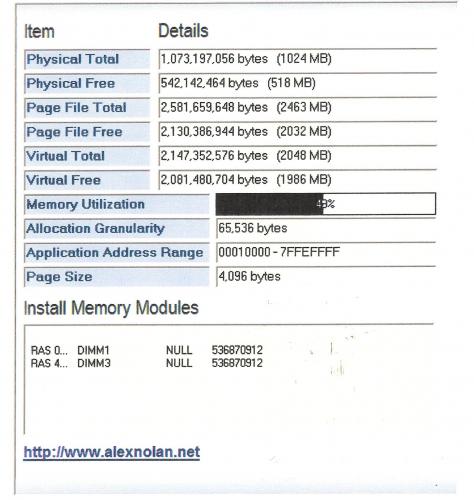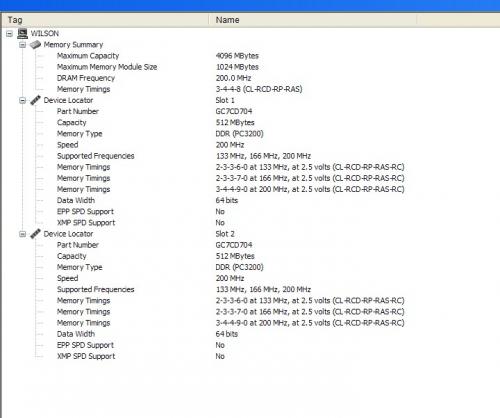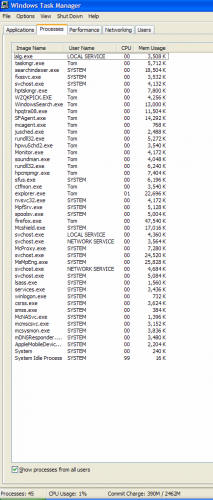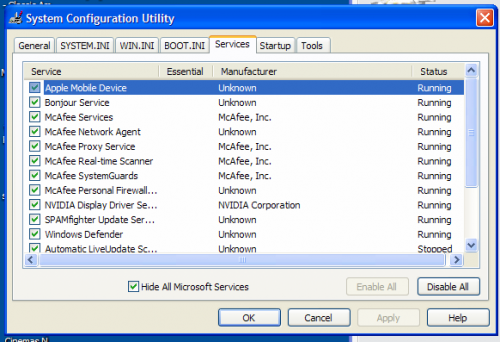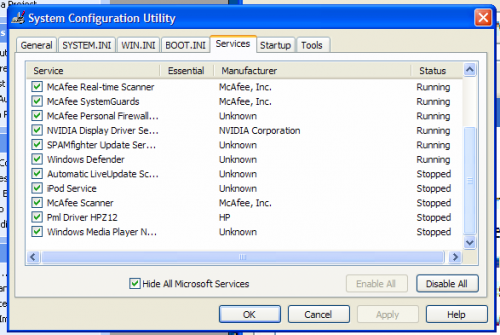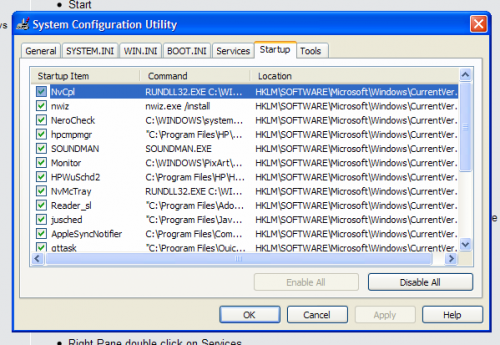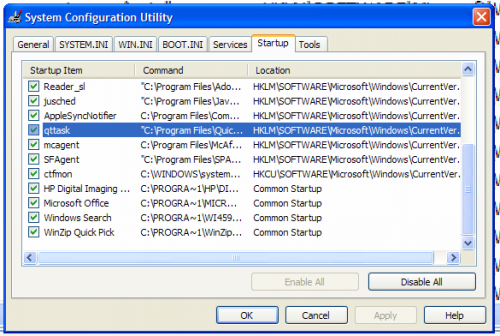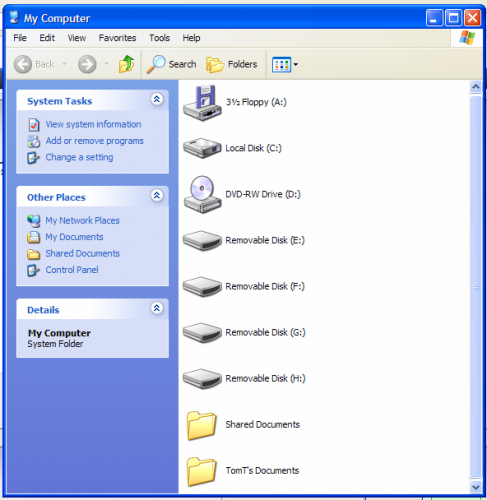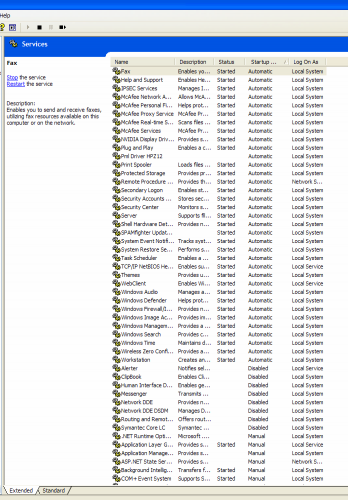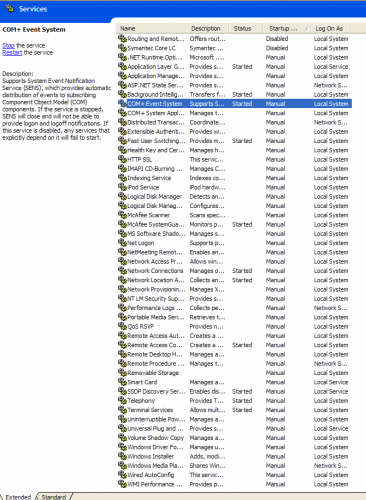TOMT,

My apologies, my instructions
were not clear in post # 23 regarding accessing
Manage. Please take another look as I have corrected my mistake and put it in
red. Now you have two ways of accessing your Services so we learn all the time.
You are certainly not frustrating me, we all have a need to learn, and being cautious is the best way to go.
I see that I have a lot of services,s that are automatic, upon right clicking the item, I see they can be set to manual, I realize that certain items will always have to be in auto.
But if you turn an item such as 'Fax' (which is first in the list) to manual, Does this mean that if I use the Fax this will then start up? and 'status' will be running? or will the fax not function?
Referring to the above quote. If you use the fax all the time, leave it on Automatic, if only occasionally, enable it to Manual, if not at all Disable it. Another way is Disable it, remember/note what you do and when you want to use the fax, change to Automatic, reboot and send your fax.
If you want to quote to me what I say, please do the following
- highlight the text you want to send to me
- Above where you are typing your reply, run your cursor over the icons until you find "wrap in quote tags". with the text still highlighted, click that tab which will quote the text in your reply.
I have also done the WHOL check, and there were no error messages in any of the pages. So i,m still at a lost on the sound/vid issue.
Relate to me again what is wrong with your sound/
Vid as I went back through your post and could not find where you related any problems with sound or
Video, I guess you mean....it is better that you do not abbreviate as it makes the understanding of your post a little harder to completely grasp when giving a reply. I say this as we have members from countries all over the world, some can barely write English, so we encourage them not to abbreviate as it makes the job harder.
On your screen shots which by the way are very good, click the
Name tab to get the
Services into alphabetical order, then the
Status tab to put Automatic group first, then Disable, the Manual.
Do remember:
- if you change anything, write it down.
- If you change to Manual from Automatic, reboot after all changes,
- also note the left pane as you need to Start the Service if changing from Disable to either of the others (Automatic or Manual)
Hasten slowly, ask any questions you like as we are here to help you learn.
kind regards,
Edited by tallin, 05 November 2008 - 03:38 PM.