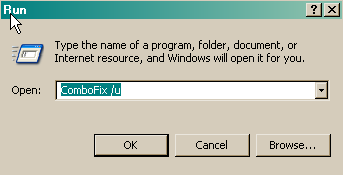ComboFix 08-06-16.2 - Frankie3 2008-06-18 11:41:33.4 - NTFSx86
Running from: C:\Documents and Settings\Frankie3\Desktop\fixers\ComboFix.exe
Command switches used :: C:\Documents and Settings\Frankie3\Desktop\fixers\CFScript.txt
* Created a new restore point
* Resident AV is active
FILE ::
C:\Program Files\Common Files\System\ntsvc32k.exe
C:\Program Files\Common Files\System\sysvideo32.dll
C:\Program Files\Common Files\System\winmgt32k.dll
C:\WINDOWS.0\pojmbyjo.exe
.
((((((((((((((((((((((((((((((((((((((( Other Deletions )))))))))))))))))))))))))))))))))))))))))))))))))
.
C:\Documents and Settings\All Users.WINDOWS.0\Application Data\Trymedia
C:\Documents and Settings\All Users.WINDOWS.0\Application Data\Trymedia\data\{2218E256-F619-ACF9-E8A5-2092620E1681}
C:\Documents and Settings\All Users.WINDOWS.0\Application Data\Trymedia\data\{2BCA3F34-5B65-32FC-2B23-2452BCEC8E1D}
C:\Documents and Settings\All Users.WINDOWS.0\Application Data\Trymedia\data\{2F0FCFE4-345E-D9FF-5AF3-8F8804D19918}
C:\Documents and Settings\All Users.WINDOWS.0\Application Data\Trymedia\data\{3EF114E3-2BF1-C3C3-CBEB-64E65DF41165}
C:\Documents and Settings\All Users.WINDOWS.0\Application Data\Trymedia\data\{454548AA-E5BB-D290-67C2-796D40E1A4BC}
C:\Documents and Settings\All Users.WINDOWS.0\Application Data\Trymedia\data\{8C59871A-CBF3-9374-4717-01373521BCF3}
C:\Documents and Settings\All Users.WINDOWS.0\Application Data\Trymedia\data\{B0FA39D8-1175-0C0D-EF56-D52E7C5BF4F7}
C:\Documents and Settings\All Users.WINDOWS.0\Application Data\Trymedia\data\{DB29ADB4-BF16-6171-CA40-8B0CBFFA6001}
C:\Program Files\Enigma Software Group
C:\Program Files\Enigma Software Group\SpyHunter\ActiveKill.dll
C:\Program Files\Enigma Software Group\SpyHunter\ActiveXKill.dll
C:\Program Files\Enigma Software Group\SpyHunter\AXList.txt
C:\Program Files\Enigma Software Group\SpyHunter\br.exe
C:\Program Files\Enigma Software Group\SpyHunter\Common.dll
C:\Program Files\Enigma Software Group\SpyHunter\def.dat
C:\Program Files\Enigma Software Group\SpyHunter\def.dat.bak
C:\Program Files\Enigma Software Group\SpyHunter\EnigmaUpdater.dll
C:\Program Files\Enigma Software Group\SpyHunter\HelpDesk.dll
C:\Program Files\Enigma Software Group\SpyHunter\HFMonitor.dll
C:\Program Files\Enigma Software Group\SpyHunter\INSTALL.LOG
C:\Program Files\Enigma Software Group\SpyHunter\install.sss
C:\Program Files\Enigma Software Group\SpyHunter\key.dat
C:\Program Files\Enigma Software Group\SpyHunter\Language.dll
C:\Program Files\Enigma Software Group\SpyHunter\NetworkSentry.dll
C:\Program Files\Enigma Software Group\SpyHunter\Options.dll
C:\Program Files\Enigma Software Group\SpyHunter\ProcessGuard.dll
C:\Program Files\Enigma Software Group\SpyHunter\RegistryGuard.dll
C:\Program Files\Enigma Software Group\SpyHunter\scan.log
C:\Program Files\Enigma Software Group\SpyHunter\Scanner.dll
C:\Program Files\Enigma Software Group\SpyHunter\Scheduler.dll
C:\Program Files\Enigma Software Group\SpyHunter\SHDS.mht
C:\Program Files\Enigma Software Group\SpyHunter\spyhunter.log
C:\Program Files\Enigma Software Group\SpyHunter\SpyHunter3.chm
C:\Program Files\Enigma Software Group\SpyHunter\SpyHunter3.exe
C:\Program Files\Enigma Software Group\SpyHunter\SpyHunter3.skn
C:\Program Files\Enigma Software Group\SpyHunter\SpyHunterInstance.lock
C:\Program Files\Enigma Software Group\SpyHunter\SpyHunterMonitor.dll
C:\Program Files\Enigma Software Group\SpyHunter\support.log
C:\Program Files\Enigma Software Group\SpyHunter\Uninstall.exe
C:\Program Files\Enigma Software Group\SpyHunter\Updater.dll
C:\Program Files\Enigma Software Group\SpyHunter\whitelist.dat
C:\Program Files\Enigma Software Group\SpyHunter\WSAMonitor.dll
.
((((((((((((((((((((((((((((((((((((((( Drivers/Services )))))))))))))))))))))))))))))))))))))))))))))))))
.
-------\Legacy_NTSVC32K
-------\Service_ntsvc32k
-------\Service_rpcapd
-------\Service_sysvideo32
-------\Service_winmgt32k
((((((((((((((((((((((((( Files Created from 2008-05-18 to 2008-06-18 )))))))))))))))))))))))))))))))
.
2008-06-17 23:43 . 2008-06-17 23:43 <DIR> d-------- C:\Program Files\Trymedia
2008-06-17 23:43 . 2008-06-17 23:43 <DIR> d-------- C:\Program Files\Ludia
2008-06-16 21:38 . 2008-06-16 22:22 <DIR> d-------- C:\Program Files\X-Cleaner
2008-06-16 17:35 . 2008-06-16 17:35 <DIR> d----c--- C:\Deckard
2008-06-16 16:11 . 2008-06-16 16:11 <DIR> d----c--- C:\Documents and Settings\All Users.WINDOWS.0\Application Data\Malwarebytes
2008-06-16 16:10 . 2008-06-10 19:02 34,296 --a------ C:\WINDOWS.0\system32\drivers\mbamcatchme.sys
2008-06-16 16:10 . 2008-06-10 19:02 15,864 --a------ C:\WINDOWS.0\system32\drivers\mbam.sys
2008-06-15 23:02 . 2008-06-15 23:02 <DIR> d-------- C:\Program Files\AVG
2008-06-15 20:12 . 2007-09-06 00:22 289,144 --a------ C:\WINDOWS.0\system32\VCCLSID.exe
2008-06-15 20:12 . 2006-04-27 17:49 288,417 --a------ C:\WINDOWS.0\system32\SrchSTS.exe
2008-06-15 20:12 . 2008-05-29 09:35 86,528 --a------ C:\WINDOWS.0\system32\VACFix.exe
2008-06-15 20:12 . 2008-05-18 21:40 82,944 --a------ C:\WINDOWS.0\system32\IEDFix.exe
2008-06-15 20:12 . 2008-06-15 15:28 81,920 --a------ C:\WINDOWS.0\system32\IEDFix.C.exe
2008-06-15 20:12 . 2008-05-23 18:21 81,920 --a------ C:\WINDOWS.0\system32\404Fix.exe
2008-06-15 20:12 . 2003-06-05 21:13 53,248 --a------ C:\WINDOWS.0\system32\Process.exe
2008-06-15 20:12 . 2004-07-31 18:50 51,200 --a------ C:\WINDOWS.0\system32\dumphive.exe
2008-06-15 20:12 . 2007-10-04 00:36 25,600 --a------ C:\WINDOWS.0\system32\WS2Fix.exe
2008-06-14 18:13 . 2008-06-14 20:08 <DIR> d-------- C:\Program Files\IMVU
2008-06-13 00:07 . 2008-06-13 00:10 <DIR> d-------- C:\WINDOWS.0\Photo Album Downloader for Yahoo
2008-06-04 12:09 . 2008-06-04 12:09 <DIR> d----c--- C:\Documents and Settings\Frankie3\Application Data\Stellarium
2008-06-04 12:07 . 2008-06-04 12:07 <DIR> d-------- C:\Program Files\Stellarium
2008-06-02 21:55 . 2008-06-09 20:34 54,156 --ah----- C:\WINDOWS.0\QTFont.qfn
2008-06-02 21:55 . 2008-06-02 21:55 1,409 --a------ C:\WINDOWS.0\QTFont.for
2008-06-02 21:14 . 2008-06-02 21:14 <DIR> d----c--- C:\Documents and Settings\All Users.WINDOWS.0\Application Data\Apple
2008-06-02 21:07 . 2008-06-02 21:16 <DIR> d-------- C:\Program Files\QuickTime
2008-05-31 00:17 . 2008-05-31 00:17 3,120 --a------ C:\WINDOWS.0\YVAJ3BDH.ocx
2008-05-31 00:17 . 2008-05-31 00:17 3,120 --a------ C:\WINDOWS.0\system32\SBE48W62.ocx
2008-05-25 23:03 . 2008-05-25 23:03 <DIR> d-------- C:\Program Files\bfgclient
2008-05-25 21:41 . 2008-05-25 21:41 <DIR> d-------- C:\Program Files\Yahoo! Games
.
(((((((((((((((((((((((((((((((((((((((( Find3M Report ))))))))))))))))))))))))))))))))))))))))))))))))))))
.
2008-06-17 16:33 --------- dc----w C:\Documents and Settings\Frankie3\Application Data\OpenOffice.org2
2008-06-16 21:33 --------- dc----w C:\Documents and Settings\Frankie3\Application Data\IMVU
2008-06-16 20:11 --------- d-----w C:\Program Files\Malwarebytes' Anti-Malware
2008-06-05 13:34 --------- d-----w C:\Program Files\ArtOfIllusion
2008-06-03 01:14 --------- d-----w C:\Program Files\Apple Software Update
2008-05-28 23:23 --------- d-----w C:\Program Files\Yahoo!
2008-05-26 03:03 0 ----a-w C:\Program Files\temp01
2008-05-26 02:16 --------- dc-h--r C:\Documents and Settings\Frankie3\Application Data\yahoo!
2008-05-16 01:08 --------- d-----w C:\Program Files\DiskTrix
2008-05-12 18:22 --------- dc----w C:\Documents and Settings\Frankie3\Application Data\AdobeUM
2008-05-10 12:27 --------- d--h--w C:\Program Files\InstallShield Installation Information
2008-05-10 12:22 --------- d-----w C:\Program Files\eBay
2008-04-28 00:31 --------- d-----w C:\Program Files\Virtual Mechanics
2008-04-27 12:40 --------- dc-h--r C:\Documents and Settings\Frankie3\Application Data\SecuROM
2008-04-22 00:41 --------- d-----w C:\Program Files\McAfee
2008-04-21 00:29 --------- d-----w C:\Program Files\Common Files\Adobe
2008-04-08 16:14 73,216 ----a-w C:\WINDOWS.0\ST6UNST.EXE
2008-04-08 16:14 249,856 ------w C:\WINDOWS.0\Setup1.exe
2007-12-09 12:25 336 -c--a-w C:\Program Files\temp995.bat
2006-11-20 19:27 81,920 -c--a-w C:\Program Files\Common Files\wrapper-windows-x86-32.dll
2006-11-19 04:03 1,035,090 -c--a-w C:\Program Files\wrar361.exe
2006-01-28 04:17 20,459,766 -c--a-w C:\Program Files\def.phd
2006-01-28 04:17 140,354 -c--a-w C:\Program Files\compupic.jrn
2006-01-23 19:39 5,632 -csha-w C:\Program Files\Thumbs.db
2006-01-09 04:46 5,529,600 -c--a-w C:\Program Files\all.dnt
2006-01-09 04:46 172,032 -c--a-w C:\Program Files\pro.dnt
2006-01-09 04:46 1,634,304 -c--a-w C:\Program Files\if.dnt
2005-12-31 02:50 2,855,552 -c--a-w C:\Program Files\PPView97.exe
2005-12-15 09:09 2,731,008 -c--a-w C:\Program Files\openofficeorg20.msi
2005-12-15 08:14 49,541,055 -c--a-w C:\Program Files\openofficeorg3.cab
2005-12-15 08:14 2,339,756 -c--a-w C:\Program Files\openofficeorg4.cab
2005-12-15 08:10 6,129,372 -c--a-w C:\Program Files\openofficeorg2.cab
2005-12-15 08:10 17,710,073 -c--a-w C:\Program Files\openofficeorg1.cab
2005-11-27 12:59 683,535 -c--a-w C:\Program Files\Recovery_instructions.zip
2004-08-09 20:13 1,852,928 -c--a-w C:\Program Files\ABBYY PDF Transformer 1.0.msi
2004-08-05 09:08 92,160 -c--a-w C:\Program Files\1036.mst
2004-08-05 09:08 81,920 -c--a-w C:\Program Files\1029.mst
2004-08-05 09:08 76,288 -c--a-w C:\Program Files\1031.mst
2004-08-05 09:08 74,752 -c--a-w C:\Program Files\1040.mst
2004-08-05 09:08 74,752 -c--a-w C:\Program Files\1038.mst
2004-08-05 09:08 71,680 -c--a-w C:\Program Files\1045.mst
2004-08-05 09:08 71,680 -c--a-w C:\Program Files\1043.mst
2004-08-05 09:08 71,680 -c--a-w C:\Program Files\1034.mst
2004-08-05 09:08 38,619,860 -c--a-w C:\Program Files\Data1.cab
2004-08-05 09:08 3,584 -c--a-w C:\Program Files\1033.mst
2004-08-05 09:08 121,856 -c--a-w C:\Program Files\1049.mst
2004-08-05 01:15 285 -c--a-w C:\Program Files\setup.ini
2003-10-03 03:30 4,979,304 -c--a-w C:\Program Files\t-c623x0.zip
2003-07-14 17:00 3,190,245 ----a-w C:\Program Files\MessageAuthority OutlookExpress.exe
2003-07-14 17:00 3,171,740 ----a-w C:\Program Files\MessageAuthority Outlook.exe
2002-03-11 15:06 1,822,520 -c--a-w C:\Program Files\instmsiw.exe
2002-03-11 14:45 1,708,856 -c--a-w C:\Program Files\instmsia.exe
.
((((((((((((((((((((((((((((( snapshot@2008-06-17_ 9.16.30.32 )))))))))))))))))))))))))))))))))))))))))
.
- 2008-06-17 12:56:42 2,048 --s-a-w C:\WINDOWS.0\bootstat.dat
+ 2008-06-18 15:48:43 2,048 --s-a-w C:\WINDOWS.0\bootstat.dat
.
((((((((((((((((((((((((((((((((((((( Reg Loading Points ))))))))))))))))))))))))))))))))))))))))))))))))))
.
.
*Note* empty entries & legit default entries are not shown
REGEDIT4
[HKEY_LOCAL_MACHINE\SOFTWARE\Microsoft\Windows\CurrentVersion\Run]
"NvCplDaemon"="C:\WINDOWS.0\system32\NvCpl.dll" [2006-10-22 13:22 7700480]
[HKEY_LOCAL_MACHINE\system\currentcontrolset\control\lsa]
Authentication Packages REG_MULTI_SZ msv1_0 nwprovau
[HKLM\~\startupfolder\C:^Documents and Settings^All Users.WINDOWS.0^Start Menu^Programs^Startup^Adobe Reader Speed Launch.lnk]
path=C:\Documents and Settings\All Users.WINDOWS.0\Start Menu\Programs\Startup\Adobe Reader Speed Launch.lnk
backup=C:\WINDOWS.0\pss\Adobe Reader Speed Launch.lnkCommon Startup
[HKLM\~\startupfolder\C:^Documents and Settings^Frankie3^Start Menu^Programs^Startup^IMVU.lnk]
path=C:\Documents and Settings\Frankie3\Start Menu\Programs\Startup\IMVU.lnk
backup=C:\WINDOWS.0\pss\IMVU.lnkStartup
[HKEY_LOCAL_MACHINE\software\microsoft\shared tools\msconfig\startupreg\Acrobat Assistant 8.0]
[HKEY_LOCAL_MACHINE\software\microsoft\shared tools\msconfig\startupreg\CanonMyPrinter]
--a------ 2006-10-16 21:40 1197648 C:\Program Files\Canon\MyPrinter\BJMyPrt.exe
[HKEY_LOCAL_MACHINE\software\microsoft\shared tools\msconfig\startupreg\DW4]
[HKEY_LOCAL_MACHINE\software\microsoft\shared tools\msconfig\startupreg\NvCplDaemon]
--a------ 2006-10-22 13:22 7700480 C:\WINDOWS.0\system32\NvCpl.dll
[HKEY_LOCAL_MACHINE\software\microsoft\shared tools\msconfig\startupreg\QuickTime Task]
--a------ 2008-06-02 21:07 413696 C:\Program Files\QuickTime\qttask.exe
[HKEY_LOCAL_MACHINE\software\microsoft\shared tools\msconfig\startupreg\X-Cleaner Deluxe]
--a------ 2008-02-25 10:11 986632 C:\PROGRA~1\X-CLEA~1\XCleaner_full.exe
[HKEY_LOCAL_MACHINE\software\microsoft\shared tools\msconfig\startupreg\Yahoo! Friend]
[HKEY_LOCAL_MACHINE\software\microsoft\shared tools\msconfig\startupreg\Yahoo! Pager]
--a------ 2007-08-30 17:43 4670704 C:\Program Files\Yahoo!\Messenger\YahooMessenger.exe
[HKEY_LOCAL_MACHINE\software\microsoft\shared tools\msconfig\services]
"MPS9"=2 (0x2)
"McSysmon"=2 (0x2)
"McShield"=2 (0x2)
"McRedirector"=2 (0x2)
"McProxy"=2 (0x2)
"mcpromgr"=2 (0x2)
"McODS"=2 (0x2)
"mcmscsvc"=2 (0x2)
"mcmispupdmgr"=3 (0x3)
"Emproxy"=3 (0x3)
[HKEY_LOCAL_MACHINE\software\microsoft\security center]
"AntiVirusDisableNotify"=dword:00000001
"UpdatesDisableNotify"=dword:00000001
"AntiVirusOverride"=dword:00000001
[HKEY_LOCAL_MACHINE\software\microsoft\security center\Monitoring\McAfeeAntiVirus]
"DisableMonitoring"=dword:00000001
[HKEY_LOCAL_MACHINE\software\microsoft\security center\Monitoring\McAfeeFirewall]
"DisableMonitoring"=dword:00000001
[HKLM\~\services\sharedaccess\parameters\firewallpolicy\standardprofile]
"EnableFirewall"= 0 (0x0)
[HKLM\~\services\sharedaccess\parameters\firewallpolicy\standardprofile\AuthorizedApplications\List]
"C:\\Program Files\\Common Files\\McAfee\\MNA\\McNASvc.exe"=
"%windir%\\Network Diagnostic\\xpnetdiag.exe"=
"%windir%\\system32\\sessmgr.exe"=
"C:\\Program Files\\Yahoo!\\Messenger\\YahooMessenger.exe"=
"C:\\Program Files\\Yahoo!\\Messenger\\YServer.exe"=
S2 Parclass;Parclass;C:\WINDOWS.0\system32\Drivers\Parclass.sys [2000-04-04 17:27]
S3 ICAM3NT5;Intel USB Video Camera III;C:\WINDOWS.0\system32\Drivers\Icam3.sys [2001-08-17 10:05]
S3 NUVision;Pinnacle DVC 80 Video;C:\WINDOWS.0\system32\DRIVERS\nuvvid2.sys [2001-12-03 14:55]
S3 Wdm1;USB Bridge Cable Driver;C:\WINDOWS.0\system32\Drivers\usbbc.sys [2001-01-07 21:53]
.
Contents of the 'Scheduled Tasks' folder
"2008-06-18 07:00:00 C:\WINDOWS.0\Tasks\
012008scan.job"
- c:\PROGRA~1\mcafee\mqc\QcConsol.exe
"2008-06-14 17:29:03 C:\WINDOWS.0\Tasks\AppleSoftwareUpdate.job"
- C:\Program Files\Apple Software Update\SoftwareUpdate.exe
"2007-11-04 15:31:33 C:\WINDOWS.0\Tasks\LifeChatTask.job"
- C:\Program Files\Microsoft LifeChat\LifeChat.exe
"2008-06-17 06:15:18 C:\WINDOWS.0\Tasks\McDefragTask.job"
- c:\PROGRA~1\mcafee\mqc\QcConsol.exe)
"2008-06-18 06:00:17 C:\WINDOWS.0\Tasks\McQcTask.job"
- c:\PROGRA~1\mcafee\mqc\QcConsol.exe
"2008-06-18 07:30:00 C:\WINDOWS.0\Tasks\RegSweep Scheduled Scan.job"
- C:\Program Files\RegSweep\RegSweep.ex
- C:\Program Files\RegSweep
.
**************************************************************************
catchme 0.3.1361 W2K/XP/Vista - rootkit/stealth malware detector by Gmer,
http://www.gmer.net
Rootkit scan 2008-06-18 11:49:45
Windows 5.1.2600 Service Pack 3, v.3244 NTFS
scanning hidden processes ...
scanning hidden autostart entries ...
scanning hidden files ...
scan completed successfully
hidden files: 0
**************************************************************************
"ImagePath"="system32\DRIVERS\kbdclass.sys"
[HKEY_LOCAL_MACHINE\System\ControlSet001\Services\Ken Kirkpatrick Software: The Birthday Chronicle update permissions manager. 16583.]
.
------------------------ Other Running Processes ------------------------
.
C:\Program Files\Common Files\McAfee\HackerWatch\HWAPI.exe
C:\PROGRA~1\COMMON~1\McAfee\MNA\McNASvc.exe
C:\PROGRA~1\McAfee\VirusScan\Mcshield.exe
C:\Program Files\McAfee\MPF\MpfSrv.exe
C:\WINDOWS.0\system32\nvsvc32.exe
C:\Program Files\Photodex\CompuPicPro\scsiaccess.exe
C:\WINDOWS.0\system32\wdfmgr.exe
.
**************************************************************************
.
Completion time: 2008-06-18 11:59:06 - machine was rebooted
ComboFix-quarantined-files.txt 2008-06-18 15:59:00
ComboFix2.txt 2008-06-17 13:16:50
Pre-Run: 16,268,558,336 bytes free
Post-Run: 16,387,870,720 bytes free
261
_______________________________________
HJT Log
_______________________________________
Logfile of HijackThis v1.99.1
Scan saved at 12:19:26, on 6/18/2008
Platform: Windows XP SP3, v.3244 (WinNT 5.01.2600)
MSIE: Internet Explorer v6.00 SP3 (6.00.2900.3244)
Running processes:
C:\WINDOWS.0\System32\smss.exe
C:\WINDOWS.0\system32\winlogon.exe
C:\WINDOWS.0\system32\services.exe
C:\WINDOWS.0\system32\lsass.exe
C:\WINDOWS.0\system32\svchost.exe
C:\WINDOWS.0\System32\svchost.exe
C:\WINDOWS.0\system32\svchost.exe
C:\WINDOWS.0\system32\spoolsv.exe
C:\Program Files\Common Files\McAfee\HackerWatch\HWAPI.exe
C:\PROGRA~1\McAfee\MSC\mcmscsvc.exe
c:\PROGRA~1\COMMON~1\mcafee\mna\mcnasvc.exe
C:\PROGRA~1\McAfee\VirusScan\mcods.exe
C:\PROGRA~1\McAfee\MSC\mcpromgr.exe
c:\PROGRA~1\COMMON~1\mcafee\mcproxy\mcproxy.exe
c:\PROGRA~1\COMMON~1\mcafee\redirsvc\redirsvc.exe
C:\PROGRA~1\McAfee\VirusScan\mcshield.exe
C:\PROGRA~1\McAfee\VirusScan\mcsysmon.exe
C:\Program Files\McAfee\MPF\MPFSrv.exe
C:\PROGRA~1\McAfee\MPS\mps.exe
C:\WINDOWS.0\system32\nvsvc32.exe
C:\Program Files\Photodex\CompuPicPro\ScsiAccess.exe
C:\WINDOWS.0\system32\svchost.exe
C:\PROGRA~1\McAfee\MSC\mcupdmgr.exe
C:\WINDOWS.0\Explorer.EXE
C:\WINDOWS.0\system32\wuauclt.exe
c:\PROGRA~1\mcafee.com\agent\mcagent.exe
c:\PROGRA~1\mcafee\virusscan\mcvsshld.exe
C:\Program Files\McAfee\MPS\mpsevh.exe
C:\Documents and Settings\Frankie3\Desktop\fixers\Spyware.exe
c:\PROGRA~1\mcafee\msc\mcupdui.exe
c:\program files\mcafee\virusscan\mcinsupd.exe
R0 - HKCU\Software\Microsoft\Internet Explorer\Main,Start Page =
http://www.yahoo.com/
R1 - HKLM\Software\Microsoft\Internet Explorer\Main,Default_Page_URL =
http://go.microsoft....k/?LinkId=69157
R1 - HKLM\Software\Microsoft\Internet Explorer\Main,Default_Search_URL =
http://go.microsoft....k/?LinkId=54896
R1 - HKLM\Software\Microsoft\Internet Explorer\Main,Search Bar =
http://us.rd.yahoo.c...rch/search.html
R1 - HKLM\Software\Microsoft\Internet Explorer\Main,Search Page =
http://go.microsoft....k/?LinkId=54896
R1 - HKCU\Software\Microsoft\Internet Explorer\SearchURL,(Default) =
http://us.rd.yahoo.c...//www.yahoo.com
R0 - HKCU\Software\Microsoft\Internet Explorer\Main,Local Page =
R0 - HKLM\Software\Microsoft\Internet Explorer\Main,Local Page =
O2 - BHO: Adobe PDF Reader Link Helper - {06849E9F-C8D7-4D59-B87D-784B7D6BE0B3} - C:\Program Files\Adobe\Acrobat 7.0\ActiveX\AcroIEHelper.dll
O2 - BHO: RealPlayer Download and Record Plugin for Internet Explorer - {3049C3E9-B461-4BC5-8870-4C09146192CA} - C:\Program Files\Real\RealPlayer\rpbrowserrecordplugin.dll
O2 - BHO: WormRadar.com IESiteBlocker.NavFilter - {3CA2F312-6F6E-4B53-A66E-4E65E497C8C0} - C:\Program Files\AVG\AVG8\avgssie.dll (file missing)
O2 - BHO: SSVHelper Class - {761497BB-D6F0-462C-B6EB-D4DAF1D92D43} - C:\Program Files\Java\jre1.6.0_03\bin\ssv.dll
O2 - BHO: scriptproxy - {7DB2D5A0-7241-4E79-B68D-6309F01C5231} - c:\PROGRA~1\mcafee\virusscan\scriptcl.dll
O4 - HKLM\..\Run: [NvCplDaemon] RUNDLL32.EXE C:\WINDOWS.0\system32\NvCpl.dll,NvStartup
O9 - Extra button: Run IMVU - {d9288080-1baa-4bc4-9cf8-a92d743db949} - C:\Documents and Settings\Frankie3\Start Menu\Programs\IMVU\Run IMVU.lnk
O16 - DPF: Web-Based Email Tools -
http://email.secures...et/Download.CAB
O16 - DPF: {193C772A-87BE-4B19-A7BB-445B226FE9A1} (ewidoOnlineScan Control) -
http://downloads.ewi...oOnlineScan.cab
O16 - DPF: {48DD0448-9209-4F81-9F6D-D83562940134} (MySpace Uploader Control) -
http://lads.myspace....ploader1006.cab
O16 - DPF: {556DDE35-E955-11D0-A707-000000521957} -
http://www.xblock.co...clean_micro.exe
O16 - DPF: {63DF43C2-469A-41F3-B119-17B1ACE8BB34} (Sony SNC-RZ30 Image Viewer) -
http://209.131.7.178...SncRz30View.cab
O16 - DPF: {E87F6C8E-16C0-11D3-BEF7-009027438003} (Persits Software XUpload) -
http://www.auctiva.c...oad/XUpload.ocx
O20 - Winlogon Notify: dimsntfy - %SystemRoot%\System32\dimsntfy.dll (file missing)
O23 - Service: McAfee E-mail Proxy (Emproxy) - McAfee, Inc. - C:\PROGRA~1\COMMON~1\McAfee\EmProxy\emproxy.exe
O23 - Service: InstallDriver Table Manager (IDriverT) - Macrovision Corporation - C:\Program Files\Common Files\InstallShield\Driver\1150\Intel 32\IDriverT.exe
O23 - Service: McAfee HackerWatch Service - McAfee, Inc. - C:\Program Files\Common Files\McAfee\HackerWatch\HWAPI.exe
O23 - Service: McAfee Update Manager (mcmispupdmgr) - McAfee, Inc. - C:\PROGRA~1\McAfee\MSC\mcupdmgr.exe
O23 - Service: McAfee Services (mcmscsvc) - McAfee, Inc. - C:\PROGRA~1\McAfee\MSC\mcmscsvc.exe
O23 - Service: McAfee Network Agent (McNASvc) - McAfee, Inc. - c:\PROGRA~1\COMMON~1\mcafee\mna\mcnasvc.exe
O23 - Service: McAfee Scanner (McODS) - McAfee, Inc. - C:\PROGRA~1\McAfee\VirusScan\mcods.exe
O23 - Service: McAfee Protection Manager (mcpromgr) - McAfee, Inc. - C:\PROGRA~1\McAfee\MSC\mcpromgr.exe
O23 - Service: McAfee Proxy Service (McProxy) - McAfee, Inc. - c:\PROGRA~1\COMMON~1\mcafee\mcproxy\mcproxy.exe
O23 - Service: McAfee Redirector Service (McRedirector) - McAfee, Inc. - c:\PROGRA~1\COMMON~1\mcafee\redirsvc\redirsvc.exe
O23 - Service: McAfee Real-time Scanner (McShield) - McAfee, Inc. - C:\PROGRA~1\McAfee\VirusScan\mcshield.exe
O23 - Service: McAfee SystemGuards (McSysmon) - McAfee, Inc. - C:\PROGRA~1\McAfee\VirusScan\mcsysmon.exe
O23 - Service: McAfee Personal Firewall Service (MpfService) - McAfee, Inc. - C:\Program Files\McAfee\MPF\MPFSrv.exe
O23 - Service: McAfee Privacy Service (MPS9) - McAfee, Inc. - C:\PROGRA~1\McAfee\MPS\mps.exe
O23 - Service: NVIDIA Display Driver Service (NVSvc) - NVIDIA Corporation - C:\WINDOWS.0\system32\nvsvc32.exe
O23 - Service: ScsiAccess - Unknown owner - C:\Program Files\Photodex\CompuPicPro\ScsiAccess.exe
I have a sword.....nothing more.



 This topic is locked
This topic is locked