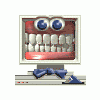Logfile of HijackThis v1.99.1
Scan saved at 12:05:39 PM, on 7/16/2005
Platform: Windows XP SP1 (WinNT 5.01.2600)
MSIE: Internet Explorer v6.00 SP1 (6.00.2800.1106)
Running processes:
C:\WINDOWS\System32\smss.exe
C:\WINDOWS\system32\winlogon.exe
C:\WINDOWS\system32\services.exe
C:\WINDOWS\system32\lsass.exe
C:\WINDOWS\system32\svchost.exe
C:\WINDOWS\System32\svchost.exe
C:\Program Files\Common Files\Symantec Shared\ccSetMgr.exe
C:\Program Files\Common Files\Symantec Shared\SNDSrvc.exe
C:\Program Files\Common Files\Symantec Shared\SPBBC\SPBBCSvc.exe
C:\Program Files\Common Files\Symantec Shared\ccEvtMgr.exe
C:\WINDOWS\system32\spoolsv.exe
C:\PROGRA~1\COMMON~1\AOL\ACS\AOLacsd.exe
C:\Program Files\Common Files\Symantec Shared\ccProxy.exe
C:\WINDOWS\system32\cisvc.exe
C:\Program Files\Norton AntiVirus\navapsvc.exe
C:\WINDOWS\System32\nvsvc32.exe
C:\WINDOWS\System32\svchost.exe
C:\Program Files\Common Files\Symantec Shared\CCPD-LC\symlcsvc.exe
C:\WINDOWS\System32\HPZipm12.exe
C:\WINDOWS\System32\wuauclt.exe
C:\WINDOWS\system32\cidaemon.exe
C:\WINDOWS\system32\cidaemon.exe
C:\WINDOWS\System32\hpbpro.exe
C:\WINDOWS\System32\hpboid.exe
C:\WINDOWS\Explorer.EXE
C:\Program Files\Common Files\Dell\EUSW\Support.exe
C:\Program Files\Common Files\Microsoft Shared\Works Shared\WkUFind.exe
C:\WINDOWS\system32\dla\tfswctrl.exe
C:\Program Files\Common Files\Sonic\Update Manager\sgtray.exe
C:\Program Files\Common Files\AOL\ACS\AOLDial.exe
C:\Program Files\QuickTime\qttask.exe
C:\PROGRA~1\COMMON~1\AOL\AOLSPY~1\AOLSP Scheduler.exe
C:\Program Files\Common Files\Real\Update_OB\realsched.exe
C:\Program Files\Common Files\Symantec Shared\ccApp.exe
C:\WINDOWS\BCMSMMSG.exe
C:\Program Files\Common Files\Symantec Shared\Security Center\UsrPrmpt.exe
C:\Program Files\Dell\Support\Alert\bin\NotifyAlert.exe
C:\Program Files\MUSICMATCH\MUSICMATCH Jukebox\mmtask.exe
C:\WINDOWS\System32\spool\drivers\w32x86\3\hpztsb11.exe
C:\Program Files\HP\HP Software Update\HPWuSchd2.exe
C:\Program Files\HP\hpcoretech\hpcmpmgr.exe
C:\WINDOWS\System32\hphmon06.exe
C:\Program Files\Sunbelt Software\CounterSpy Client\sunasDTServ.exe
C:\Program Files\Sunbelt Software\CounterSpy Client\sunasServ.exe
C:\Program Files\Adobe\Acrobat 5.0\Distillr\AcroTray.exe
C:\Program Files\Hewlett-Packard\AiO\hp psc 700 series\Bin\hpobrt07.exe
C:\Program Files\HP\Digital Imaging\bin\hpqgalry.exe
C:\PROGRA~1\HEWLET~1\AiO\Shared\Bin\hpoevm07.exe
C:\Program Files\Hewlett-Packard\AiO\Shared\bin\hpOSTS07.exe
C:\Program Files\Norton AntiVirus\OPScan.exe
C:\Program Files\Messenger\msmsgs.exe
C:\Program Files\Internet Explorer\iexplore.exe
C:\Documents and Settings\Mom\My Documents\HihackThis\HijackThis.exe
R0 - HKCU\Software\Microsoft\Internet Explorer\Main,Start Page =
http://www.netscape.com/
R1 - HKLM\Software\Microsoft\Internet Explorer\Main,Default_Page_URL =
http://www.dell4me.com/myway
R0 - HKLM\Software\Microsoft\Internet Explorer\Main,Start Page =
http://www.netscape.com/
R1 - HKCU\Software\Microsoft\Internet Connection Wizard,ShellNext =
http://www.dell4me.com/myway
O2 - BHO: AcroIEHlprObj Class - {06849E9F-C8D7-4D59-B87D-784B7D6BE0B3} - C:\Program Files\Adobe\Acrobat 6.0\Reader\ActiveX\AcroIEHelper.dll
O2 - BHO: (no name) - {53707962-6F74-2D53-2644-206D7942484F} - C:\Program Files\Spybot - Search & Destroy\SDHelper.dll
O2 - BHO: DriveLetterAccess - {5CA3D70E-1895-11CF-8E15-001234567890} - C:\WINDOWS\system32\dla\tfswshx.dll
O2 - BHO: Web assistant - {9ECB9560-04F9-4bbc-943D-298DDF1699E1} - C:\Program Files\Common Files\Symantec Shared\AdBlocking\NISShExt.dll
O2 - BHO: NAV Helper - {BDF3E430-B101-42AD-A544-FADC6B084872} - C:\Program Files\Norton AntiVirus\NavShExt.dll
O3 - Toolbar: &Radio - {8E718888-423F-11D2-876E-00A0C9082467} - C:\WINDOWS\System32\msdxm.ocx
O3 - Toolbar: Web assistant - {0B53EAC3-8D69-4b9e-9B19-A37C9A5676A7} - C:\Program Files\Common Files\Symantec Shared\AdBlocking\NISShExt.dll
O3 - Toolbar: AOL Toolbar - {4982D40A-C53B-4615-B15B-B5B5E98D167C} - C:\Program Files\AOL Toolbar\toolbar.dll (file missing)
O3 - Toolbar: Norton AntiVirus - {42CDD1BF-3FFB-4238-8AD1-7859DF00B1D6} - C:\Program Files\Norton AntiVirus\NavShExt.dll
O4 - HKLM\..\Run: [DwlClient] C:\Program Files\Common Files\Dell\EUSW\Support.exe
O4 - HKLM\..\Run: [Microsoft Works Update Detection] C:\Program Files\Common Files\Microsoft Shared\Works Shared\WkUFind.exe
O4 - HKLM\..\Run: [dla] C:\WINDOWS\system32\dla\tfswctrl.exe
O4 - HKLM\..\Run: [StorageGuard] "C:\Program Files\Common Files\Sonic\Update Manager\sgtray.exe" /r
O4 - HKLM\..\Run: [workflo] D:\install\workflow.exe
O4 - HKLM\..\Run: [AOLDialer] C:\Program Files\Common Files\AOL\ACS\AOLDial.exe
O4 - HKLM\..\Run: [QuickTime Task] "C:\Program Files\QuickTime\qttask.exe" -atboottime
O4 - HKLM\..\Run: [AOL Spyware Protection] "C:\PROGRA~1\COMMON~1\AOL\AOLSPY~1\AOLSP Scheduler.exe"
O4 - HKLM\..\Run: [Pure Networks Port Magic] "C:\PROGRA~1\PURENE~1\PORTMA~1\PortAOL.exe" -Run
O4 - HKLM\..\Run: [TkBellExe] "C:\Program Files\Common Files\Real\Update_OB\realsched.exe" -osboot
O4 - HKLM\..\Run: [ccApp] "C:\Program Files\Common Files\Symantec Shared\ccApp.exe"
O4 - HKLM\..\Run: [BCMSMMSG] BCMSMMSG.exe
O4 - HKLM\..\Run: [SSC_UserPrompt] C:\Program Files\Common Files\Symantec Shared\Security Center\UsrPrmpt.exe
O4 - HKLM\..\Run: [Symantec NetDriver Monitor] C:\PROGRA~1\SYMNET~1\SNDMon.exe /Consumer
O4 - HKLM\..\Run: [mmtask] C:\Program Files\MUSICMATCH\MUSICMATCH Jukebox\mmtask.exe
O4 - HKLM\..\Run: [HPDJ Taskbar Utility] C:\WINDOWS\System32\spool\drivers\w32x86\3\hpztsb11.exe
O4 - HKLM\..\Run: [HPHUPD06] C:\Program Files\HP\{AAC4FC36-8F89-4587-8DD3-EBC57C83374D}\hphupd06.exe
O4 - HKLM\..\Run: [HP Software Update] "C:\Program Files\HP\HP Software Update\HPWuSchd2.exe"
O4 - HKLM\..\Run: [HP Component Manager] "C:\Program Files\HP\hpcoretech\hpcmpmgr.exe"
O4 - HKLM\..\Run: [HPHmon06] C:\WINDOWS\System32\hphmon06.exe
O4 - HKLM\..\Run: [sunasDTServ] C:\Program Files\Sunbelt Software\CounterSpy Client\sunasDTServ.exe
O4 - HKLM\..\Run: [sunasServ] C:\Program Files\Sunbelt Software\CounterSpy Client\sunasServ.exe
O4 - HKCU\..\Run: [MSMSGS] "C:\Program Files\Messenger\msmsgs.exe" /background
O4 - Global Startup: Acrobat Assistant.lnk = C:\Program Files\Adobe\Acrobat 5.0\Distillr\AcroTray.exe
O4 - Global Startup: America Online Tray Icon.lnk = C:\Program Files\America Online 9.0a\aoltray.exe
O4 - Global Startup: HP Digital Imaging Monitor.lnk = C:\Program Files\HP\digital imaging\bin\hpqtra08.exe
O4 - Global Startup: HP Image Zone Fast Start.lnk = C:\Program Files\HP\digital imaging\bin\hpqthb08.exe
O4 - Global Startup: HPAiODevice(hp psc 700 series) - 1.lnk = C:\Program Files\Hewlett-Packard\AiO\hp psc 700 series\Bin\hpobrt07.exe
O6 - HKCU\Software\Policies\Microsoft\Internet Explorer\Control Panel present
O8 - Extra context menu item: &AOL Toolbar search - res://C:\Program Files\AOL Toolbar\toolbar.dll/SEARCH.HTML
O8 - Extra context menu item: E&xport to Microsoft Excel - res://C:\PROGRA~1\MICROS~4\Office10\EXCEL.EXE/3000
O9 - Extra button: (no name) - {08B0E5C0-4FCB-11CF-AAA5-00401C608501} - C:\Program Files\Java\jre1.5.0_02\bin\npjpi150_02.dll
O9 - Extra 'Tools' menuitem: Sun Java Console - {08B0E5C0-4FCB-11CF-AAA5-00401C608501} - C:\Program Files\Java\jre1.5.0_02\bin\npjpi150_02.dll
O9 - Extra button: AOL Toolbar - {4982D40A-C53B-4615-B15B-B5B5E98D167C} - C:\Program Files\AOL Toolbar\toolbar.dll (file missing)
O9 - Extra 'Tools' menuitem: AOL Toolbar - {4982D40A-C53B-4615-B15B-B5B5E98D167C} - C:\Program Files\AOL Toolbar\toolbar.dll (file missing)
O9 - Extra button: Real.com - {CD67F990-D8E9-11d2-98FE-00C0F0318AFE} - C:\WINDOWS\System32\Shdocvw.dll
O16 - DPF: {01A88BB1-1174-41EC-ACCB-963509EAE56B} (SysProWmi Class) -
http://support.dell....iler/SysPro.CAB
O16 - DPF: {17492023-C23A-453E-A040-C7C580BBF700} (Windows Genuine Advantage Validation Tool) -
http://go.microsoft....204&clcid=0x409
O16 - DPF: {38578BF0-0ABB-11D3-9330-0080C6F796A1} (Create & Print ActiveX Plug-in) -
http://ak.imgag.com/...stall/AxCtp.cab
O16 - DPF: {4A3CF76B-EC7A-405D-A67D-8DC6B52AB35B} (QDiagAOLCCUpdateObj Class) -
http://aolcc.aol.com...kup/qdiagcc.cab
O16 - DPF: {4C39376E-FA9D-4349-BACC-D305C1750EF3} (EPUImageControl Class) -
http://tools.ebayimg...l_v1-0-3-24.cab
O16 - DPF: {CE28D5D2-60CF-4C7D-9FE8-0F47A3308078} (ActiveDataInfo Class) -
https://www-secure.s...rl/SymAData.cab
O16 - DPF: {EB387D2F-E27B-4D36-979E-847D1036C65D} (QDiagHUpdateObj Class) -
http://h30043.www3.h.../qdiagh.cab?325
O23 - Service: AOL Connectivity Service (AOL ACS) - America Online, Inc. - C:\PROGRA~1\COMMON~1\AOL\ACS\AOLacsd.exe
O23 - Service: Symantec Event Manager (ccEvtMgr) - Symantec Corporation - C:\Program Files\Common Files\Symantec Shared\ccEvtMgr.exe
O23 - Service: Symantec Network Proxy (ccProxy) - Symantec Corporation - C:\Program Files\Common Files\Symantec Shared\ccProxy.exe
O23 - Service: Symantec Password Validation (ccPwdSvc) - Symantec Corporation - C:\Program Files\Common Files\Symantec Shared\ccPwdSvc.exe
O23 - Service: Symantec Settings Manager (ccSetMgr) - Symantec Corporation - C:\Program Files\Common Files\Symantec Shared\ccSetMgr.exe
O23 - Service: HP Port Resolver - Hewlett-Packard Company - C:\WINDOWS\System32\hpbpro.exe
O23 - Service: HP Status Server - Hewlett-Packard Company - C:\WINDOWS\System32\hpboid.exe
O23 - Service: Norton AntiVirus Auto-Protect Service (navapsvc) - Symantec Corporation - C:\Program Files\Norton AntiVirus\navapsvc.exe
O23 - Service: Intel NCS NetService (NetSvc) - Intel® Corporation - C:\Program Files\Intel\NCS\Sync\NetSvc.exe
O23 - Service: Norton AntiVirus Firewall Monitor Service (NPFMntor) - Symantec Corporation - C:\Program Files\Norton AntiVirus\IWP\NPFMntor.exe
O23 - Service: NVIDIA Driver Helper Service (NVSvc) - NVIDIA Corporation - C:\WINDOWS\System32\nvsvc32.exe
O23 - Service: Pml Driver HPZ12 - HP - C:\WINDOWS\System32\HPZipm12.exe
O23 - Service: SAVScan - Symantec Corporation - C:\Program Files\Norton AntiVirus\SAVScan.exe
O23 - Service: ScriptBlocking Service (SBService) - Symantec Corporation - C:\PROGRA~1\COMMON~1\SYMANT~1\SCRIPT~1\SBServ.exe
O23 - Service: Symantec Network Drivers Service (SNDSrvc) - Symantec Corporation - C:\Program Files\Common Files\Symantec Shared\SNDSrvc.exe
O23 - Service: Symantec SPBBCSvc (SPBBCSvc) - Symantec Corporation - C:\Program Files\Common Files\Symantec Shared\SPBBC\SPBBCSvc.exe
O23 - Service: Symantec Core LC - Symantec Corporation - C:\Program Files\Common Files\Symantec Shared\CCPD-LC\symlcsvc.exe
O23 - Service: SymWMI Service (SymWSC) - Symantec Corporation - C:\Program Files\Common Files\Symantec Shared\Security Center\SymWSC.exe