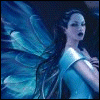
Back Up Your Favourites
#16

Posted 03 April 2006 - 10:35 AM
Register to Remove
#17

Posted 01 January 2007 - 08:17 PM
For Firefox:
Click Bookmarks at the top of the screen and select Manage Bookmarks... to open the Bookmarks Manager. Now, select File and choose Export... then choose a location to save them.
In Firefox 2.0, the words "Manage Bookmarks" have been changed to "Organize Bookmarks"
Also, please note that it is possible to backup your Firefox Profile(s) by following the clear directions provided by Mozilla:
http://www.mozilla.o...firefox/profile
Mozilla Firefox stores all your personal settings, such as bookmarks, passwords and extensions, in a profile. The profile is stored on your hard drive in a profile folder.
Where to find your profile, how to prepare the files for backup, how to copy and restore the info are all outlined in this article.
Proud graduate of TC/WTT Classroom
The help you receive here is free. If you wish to show your appreciation, then you may donate to help keep us online.
Want to help others? Join the ClassRoom and learn how.

#18

Posted 09 January 2007 - 08:21 AM
#19

Posted 05 February 2007 - 01:09 PM
#20

Posted 27 August 2007 - 02:13 PM
For Firefox:
Click Bookmarks at the top of the screen and select Manage Bookmarks... to open the Bookmarks Manager. Now, select File and choose Export... then choose a location to save them.
In Firefox 2.0, the words "Manage Bookmarks" have been changed to "Organize Bookmarks"
Also, please note that it is possible to backup your Firefox Profile(s) by following the clear directions provided by Mozilla:
http://www.mozilla.o...firefox/profile
Mozilla Firefox stores all your personal settings, such as bookmarks, passwords and extensions, in a profile. The profile is stored on your hard drive in a profile folder.
Where to find your profile, how to prepare the files for backup, how to copy and restore the info are all outlined in this article.
Thanks for that
0 user(s) are reading this topic
0 members, 0 guests, 0 anonymous users






