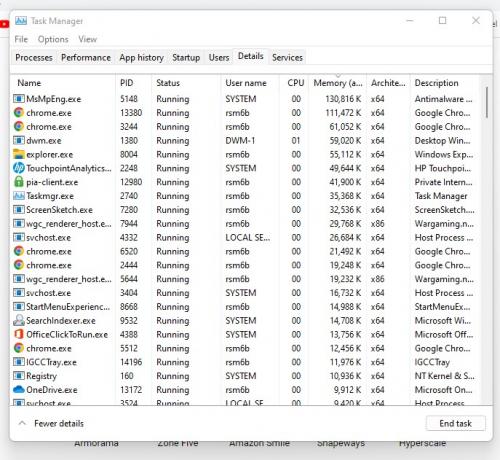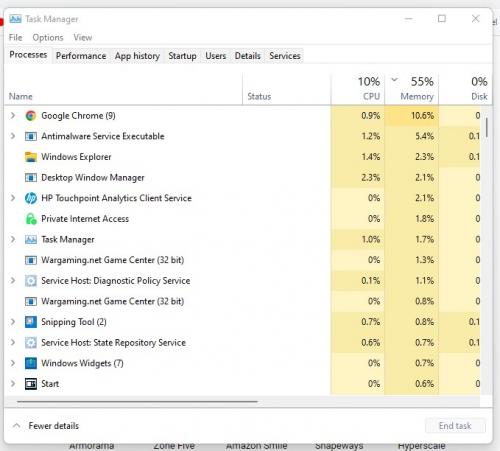It is Edge that is doing the damage so best thing that you can do is get rid of it and use Chrome as your default browser, you can always go back to it in the future.
Did you happen to notice the third entry in your second screen shot, despite you getting rid of MBAM there is still parts of it embedded in the Edge browser.
Yes and I searched my PC for it and came up with nothing.