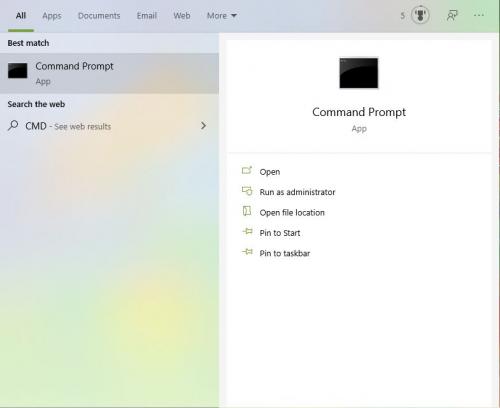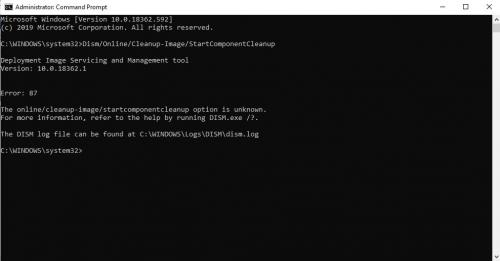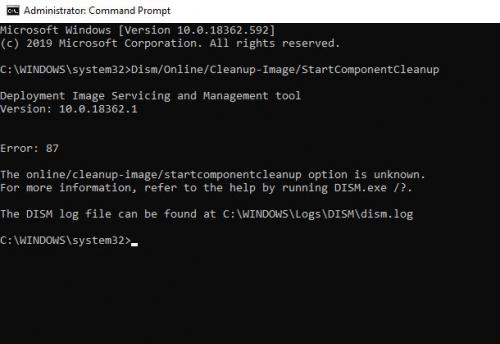I have known the printer doesn't work for just a few days. Today I thought I would explore that through settings - Devices. It is the only one I click on that disappears as soon as it appears. Just vanishes and I have to hit the cog again. Each time it disappears. Good grief, what happened?
Edited by Crnfused, 26 January 2020 - 08:20 PM.