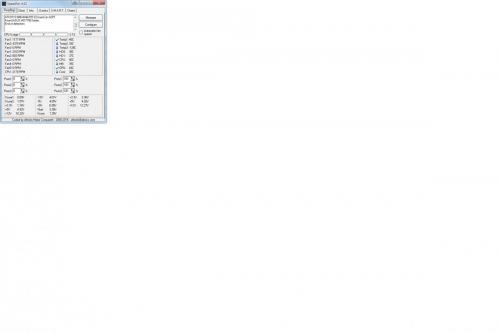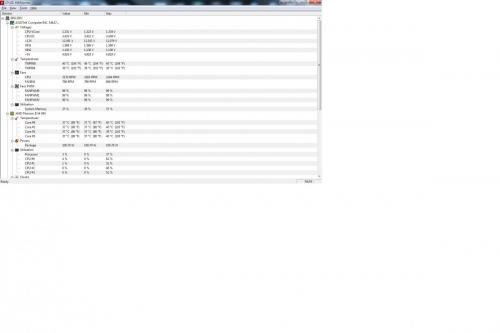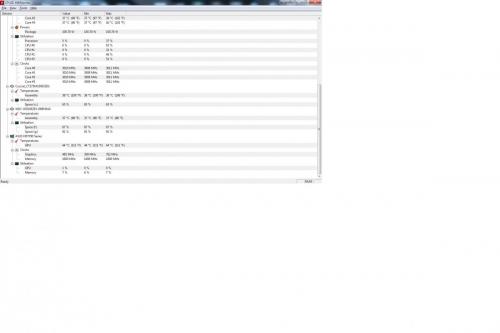Say, Phil. You have looked at the stats and such but have not offered any suggestions about what I can do to try to diagnose and isolate what may be causing the lockups.
If you read back through your thread I think that you will find that I have brought things of concern to your attention, made suggestions for what you should check, made a couple of suggested changes that needed doing and my last reply #13 addressed everything that you mentioned in your reply #12, we can only respond to any feedback that you provide and I`m not seeing anything that we have overlooked in answering.
Download Speedfan and install it. Once it's installed, run the program and post here the information it shows. The information I want you to post is the stuff that is circled in the example picture I have attached.
If you are running on a vista machine, please go to where you installed the program and run the program as administrator.

(this is a screenshot from a vista machine)
So that we have a comparison to Speedfan, download, run and grab a screenshot of HWMonitor (free).
To capture and post a screenshot;
Click on the ALT key + PRT SCR key..its on the top row..right hand side..now click on start...all programs...accessories...paint....left click in the white area ...press CTRL + V...click on file...click on save...save it to your desktop...name it something related to the screen your capturing... BE SURE TO SAVE IT AS A .JPG ...otherwise it may be to big to upload... Click on the More Reply Options tab then after typing in any response you have... click on Choose File...desktop...find the screenshot..select it and click on Attach This File...on the lower left...after it says upload successful...click on add reply like you normally would.
Screenshot instructions are provided to assist those that may read this topic but are not yet aware of the “how to”.