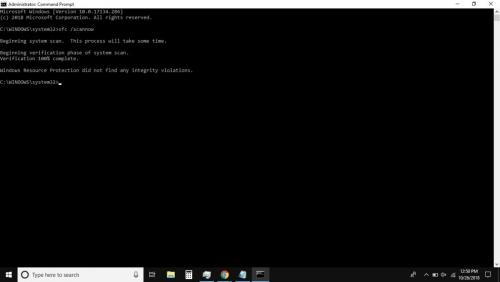That's ruled that out then.
We'll run one more scan to rule out malware and if that shows nothing I'll point you to the Windows forum to see if they can shed some light on it.
Run Emsisoft Emergency Kit
Please download Emsisoft Emergency Kit and save it to your desktop. Double click on the EmsisoftEmergencyKit file you downloaded to extract its contents and create a shortcut on the desktop. Leave all settings as they are and click the Extract button at the bottom. A folder named EEK will be created in the root of the drive (usually c:\).
- after extraction, double-click on the new Start Emsisoft Emergency Kit icon on your desktop
- the first time you launch it, Emsisoft Emergency Kit will recommend that you allow it to download updates: click Yes so that it downloads the latest database updates
- when update the is complete, click Malware Scan. When asked if you want the scanner to scan for Potentially Unwanted Programs, click Yes. Emsisoft Emergency Kit will start scanning
- when the scan has completed click Quarantine selected objects. Note, this option is only available if malicious objects were detected during the scan
- when the threats have been quarantined, click the View report button in the lower-right corner and the scan log will open in Notepad
- please save the Notepad log on your desktop and post the contents in your next reply
- when you close Emsisoft Emergency Kit it will give you an option to sign up for a newsletter. This is optional, and is not necessary for the malware removal process.
Satchfan
![]() and I have just re-checked your logs again for any clues and noticed that there seem to be constant errors - did you follow my suggestion regarding the Netlogon service?
and I have just re-checked your logs again for any clues and noticed that there seem to be constant errors - did you follow my suggestion regarding the Netlogon service?



 This topic is locked
This topic is locked