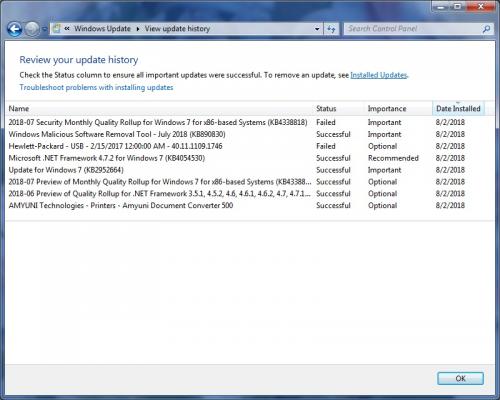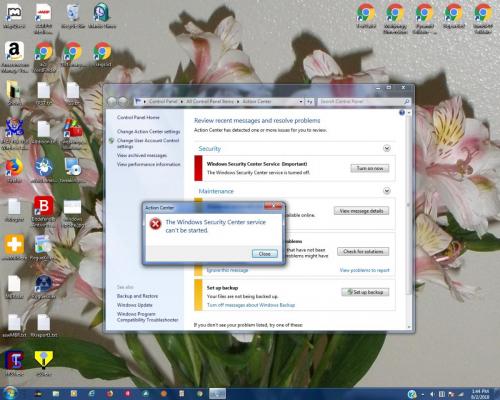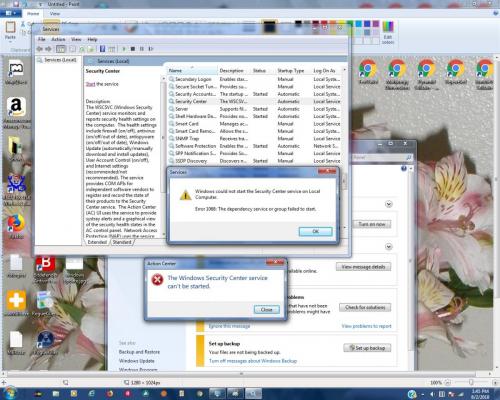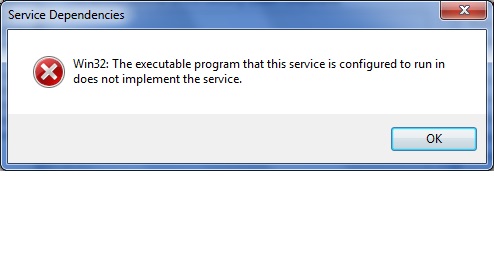This is not a notebook and the software would not install.
Not sure if infected but strange things happening [Solved]
#16
![Not sure if infected but strange things happening [Solved]: post #16](https://forums.whatthetech.com/public/style_images/smart34xbuild2/icon_share.png)
Posted 30 July 2018 - 12:56 PM
Register to Remove
#17
![Not sure if infected but strange things happening [Solved]: post #17](https://forums.whatthetech.com/public/style_images/smart34xbuild2/icon_share.png)
Posted 30 July 2018 - 03:42 PM
I’d like you to check your system files:
- click on Start, All Programs. Accessories, then right click on Command Prompt and click on Run as administrator
- type in sfc /scannow in the command window and press Enter - note the space between the c and the /
- if any files require replacing SFC will replace them. You may be asked to insert your Windows 7 Disk for this process to continue. This can be done with a borrowed Windows 7 disk if you don't have one
- be patient because the scan may take some time
- allow the scan to run and when completed, reboot the system.
Satchfan
NINA - Proud graduate of the WTT Classroom
Member of UNITE
The help you receive here is free but if you feel I have helped, you may consider making a Donation.
#18
![Not sure if infected but strange things happening [Solved]: post #18](https://forums.whatthetech.com/public/style_images/smart34xbuild2/icon_share.png)
Posted 01 August 2018 - 11:58 PM
#19
![Not sure if infected but strange things happening [Solved]: post #19](https://forums.whatthetech.com/public/style_images/smart34xbuild2/icon_share.png)
Posted 02 August 2018 - 01:41 AM
Let's try to repair Windows Update.
Download and run Tweaking.com - Windows Repair
Download Windows Repair from here and save it to your desktop.
- install and then run the program
- ignore steps 1-5 and click on + Repair
- then, in the same window, click on the “Open Repairs” tab:
- click Start
- leave the default selected items as they are and check Restart System When Finished
- also check Restart System When Finished.
- now press Start.
Let me know if that was successful.
Satchfan
NINA - Proud graduate of the WTT Classroom
Member of UNITE
The help you receive here is free but if you feel I have helped, you may consider making a Donation.
#20
![Not sure if infected but strange things happening [Solved]: post #20](https://forums.whatthetech.com/public/style_images/smart34xbuild2/icon_share.png)
Posted 02 August 2018 - 02:53 PM
Ok, I think we're making progress, however... I ran as you suggested. There was no checkbox but a button to restart at the end. After reboot, I tried to run Windows Update and got an error 8024402F, which had some curious solutions on Google, none of which I tried. I re-ran Update and it succeeded, but at the same time I have a Windows message that the Security Center is Off; I was unable to turn it on. After the updates downloaded, at least one of them failed to install and after reboot, Windows Update says there are no updates but the log shows 2 fails, one Important and 1 Optional. Also can't start Windows Security, see screenshots.
#21
![Not sure if infected but strange things happening [Solved]: post #21](https://forums.whatthetech.com/public/style_images/smart34xbuild2/icon_share.png)
Posted 02 August 2018 - 03:50 PM
Glad some progress. ![]()
- press the Windows key + R and type services.msc, then click OK
- in the list of services, scroll down to Security Center and double-click on it
- if the service is not set to Automatic, click the ‘General tab’, and then click Automatic in the Startup type list
- next, scroll down to Remote Procedure Call and then Windows Management Instrumentation and make sure they are both set to 'Automatic'
- click Apply, and then click OK
- reboot the computer.
Let me know what happens.
Satchfan
NINA - Proud graduate of the WTT Classroom
Member of UNITE
The help you receive here is free but if you feel I have helped, you may consider making a Donation.
#23
![Not sure if infected but strange things happening [Solved]: post #23](https://forums.whatthetech.com/public/style_images/smart34xbuild2/icon_share.png)
Posted 03 August 2018 - 04:18 PM
RPCSS is started but the other 2 won't start
Which two? Do you mean Security Center and Windows Management Instrumentation?
NINA - Proud graduate of the WTT Classroom
Member of UNITE
The help you receive here is free but if you feel I have helped, you may consider making a Donation.
#24
![Not sure if infected but strange things happening [Solved]: post #24](https://forums.whatthetech.com/public/style_images/smart34xbuild2/icon_share.png)
Posted 05 August 2018 - 04:50 PM
Yes.
#25
![Not sure if infected but strange things happening [Solved]: post #25](https://forums.whatthetech.com/public/style_images/smart34xbuild2/icon_share.png)
Posted 06 August 2018 - 03:30 AM
The Security Center is not an issue as you are using BitDefender but the Windows updates are.
Let’s see if this solves the problem.
Run Farbar Recovery Scan Tool
Open notepad. Please copy the contents of the code box below and paste it into Notepad.
Start:: CloseProcesses: CMD: bitsadmin /list /allusers /verbose CMD: bitsadmin /reset /allusers End::
NOTE: this script was written specifically for this user, for use on that particular machine. Running this on another machine may cause damage to your operating system
- save the files as fixlist.txt in the same folder as FRST – NOTE: It's important that both files, FRST and fixlist.txt are in the same location or the fix will not work
- run FRST then click Fix just once and wait
- it will create a log (Fixlog.txt); please post it to your reply.
When the system has re-booted try Windows update and let me know what happens.
Satchfan
NINA - Proud graduate of the WTT Classroom
Member of UNITE
The help you receive here is free but if you feel I have helped, you may consider making a Donation.Register to Remove
#26
![Not sure if infected but strange things happening [Solved]: post #26](https://forums.whatthetech.com/public/style_images/smart34xbuild2/icon_share.png)
Posted 06 August 2018 - 10:06 PM
Ran the scan, rebooted. Windows update installed one more update but the Security Center service and the WMI still won't start. Thanks.
#27
![Not sure if infected but strange things happening [Solved]: post #27](https://forums.whatthetech.com/public/style_images/smart34xbuild2/icon_share.png)
Posted 07 August 2018 - 03:24 AM
Good, progress.
Let's try to repair WMI.
Run Tweaking.com - Windows Repair
If you no longer have it you can download it download it here and save it to your desktop.
- install and then run the program
- ignore steps 1-5 and click on + Repair
- then, in the same window, click on the “Open Repairs” tab:
- click Start
- make sure that Repair WMI is selected and check Restart System When Finished
- now press Start.
Let me know if that worked.
Satchfan
NINA - Proud graduate of the WTT Classroom
Member of UNITE
The help you receive here is free but if you feel I have helped, you may consider making a Donation.
#28
![Not sure if infected but strange things happening [Solved]: post #28](https://forums.whatthetech.com/public/style_images/smart34xbuild2/icon_share.png)
Posted 07 August 2018 - 11:28 PM
Thanks, the security message has gone away. Hopefully this means everything is working.
#29
![Not sure if infected but strange things happening [Solved]: post #29](https://forums.whatthetech.com/public/style_images/smart34xbuild2/icon_share.png)
Posted 08 August 2018 - 01:39 AM
Well done on persevering and I'm glad we got it sorted in the end.
Now that you’re computer seems to be running well, please follow these steps to tidy up:
Uninstall AdwCleaner
- double click on adwcleaner.exe to run the tool
- click on Settings
- click on Uninstall.
===================================================
Download & run Delfix
- download Delfix from here to remove many of the tools we've used during the cleaning process.
- ensure “Remove disinfection tools” is checked.
Also place a checkmark next to:
o Create registry backup
o Purge system restore
- click the Run button.
You can delete all other logs and programs we’ve used that are on your desktop. Just click on them and press Delete.
===================================================
Recommended programs
SpywareBlaster. SpywareBlaster protects against bad ActiveX, it immunizes your PC against them. It blocks over 11,000 bad sites and uses no resources of your computer.
======================
Update and run Malwarebytes. This really is an excellent program that you should also update and run on a regular basis, probably weekly.
======================
It’s important to keep programs up to date so that malware doesn't exploit any old security flaws.
FileHippo Update Checker is an extremely helpful program that will tell you which of your programs need to be updated.
======================
Download WOT
Web of Trust, warns you about risky websites that try to scam visitors, deliver malware or send spam. Protect your computer against online threats by using WOT as your front-line layer of protection when browsing or searching in unfamiliar territory. WOT's color-coded icons show you ratings for 21 million websites, helping you avoid the dangerous sites:
green if it's safe
yellow for caution
red for unsafe
You can download the WOT add-on for Firefox, Chrome, Internet Explorer, Opera, and Safari browsers. It does not slow down your browsing experience, it is easy to use and free. Just click “Download” and you are ready to go!
======================
Unchecky
Be careful when downloading free software. Many free programs come bundled with adware, many of which cause redirects/popups and verge on being malware. There is a program that automatically “unckecks” the boxes you may not notice when downloading programs.
Download and install Unchecky .
===================================================
I also recommend that you read the following:
Best Practices for Safe Computing - Prevention of Malware Infection by miekiemoes
Simple and easy ways to keep your computer safe and secure on the Internet by Lawrence Abrams
Answers to Common Security Questions - Best Practices by quietman7
I will keep this open for 24 hours in case you have any problems, after which I’ll close the topic.
Safe computing
Satchfan
NINA - Proud graduate of the WTT Classroom
Member of UNITE
The help you receive here is free but if you feel I have helped, you may consider making a Donation.
#30
![Not sure if infected but strange things happening [Solved]: post #30](https://forums.whatthetech.com/public/style_images/smart34xbuild2/icon_share.png)
Posted 08 August 2018 - 10:13 AM
Hope you're still monitoring. I can't remove AdwCleaner. There is no Uninstall, only a Remove button and when I click on it, nothing happens, even though the user guide also says this is what to do. The program is not listed in Programs or in Control Panel so I can't remove it that way. Help?
2 user(s) are reading this topic
0 members, 2 guests, 0 anonymous users



 This topic is locked
This topic is locked