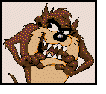Hallelujah!!!!!!!!
It works, FINALLY!!!!! 




Here's what I did to get it done: (Followed a lot of your suggestions, see previous posts!) 
First, I deleted all the WD software from the PC and rebooted. Then I followed your instructions to try the Linksys guide to determine if the drive was compatible. But, I couldn't open it to see the storage tab as it was now asking for a password that I originally assigned to it when I was setting it up. For some odd reason, it wouldn't accept the PW. According to WD, there's no going back with that. It's know your PW or erase the drive and reset everything.
Sooooo...erase and reset it was. I erased the drive and per WD instructions, restored the WD software onto the clean drive. It was a bit daunting as their info was a bit out of date, to say the least. They missed a step of unzipping the downloaded file and double clicking on a DIFFERENT file to open the zip. Then copy or drop & drag the extracted files onto the clean drive. At that point, I ran the SmartWare .exe file in the drive and the Install Wizard started so files can be installed that the drive needs to run. From there it was basically follow the instructions given in the Wizard. Detached the USB from the PC, plugged it into the router and the drive showed up immediately!!!!!
I'm a happy camper that we got this drive to work! 
In the end, I suspect there was something not right on the drive that kept it from connecting to the router. Formatting the drive got rid of it and reinstalling the software got it on the right track.
I'd like to commend Terry1966  , Digerato
, Digerato  , and Tomk
, and Tomk  for all their patience, assistance, and ideas on getting this drive to work. Persistence pays off and with a little knowledge and hard work, anything is possible! You guys are the BEST! WTT is the best site going if you have a PC issue of any kind. I've been here for many years and several PC's and I've yet to go away without a solution to a problem.
for all their patience, assistance, and ideas on getting this drive to work. Persistence pays off and with a little knowledge and hard work, anything is possible! You guys are the BEST! WTT is the best site going if you have a PC issue of any kind. I've been here for many years and several PC's and I've yet to go away without a solution to a problem.
Thanks again for all you patience and attention to my issue to get it resolved in a short amount of time....you guys ROCK!
Y'all have a great holiday season and I'll be hangin' 'round just in case this or something else blows up! LOL
Taz