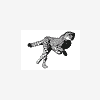boot your vista install cd and choosing repair pc then using it's system recovery options select command prompt and run chkdsk /p from there.
I tried to do the memset but nothing happened. i shut the PC down, booted and nothing happened, just went to the login page. would this happen with the Vista disc too?
Just to make sure i've done the Memset disc correctly. when i'm logged in and put the disc in this happens

has it frozen since you ran the sfc/ scannow option?
Yeah twice, unfortunately.